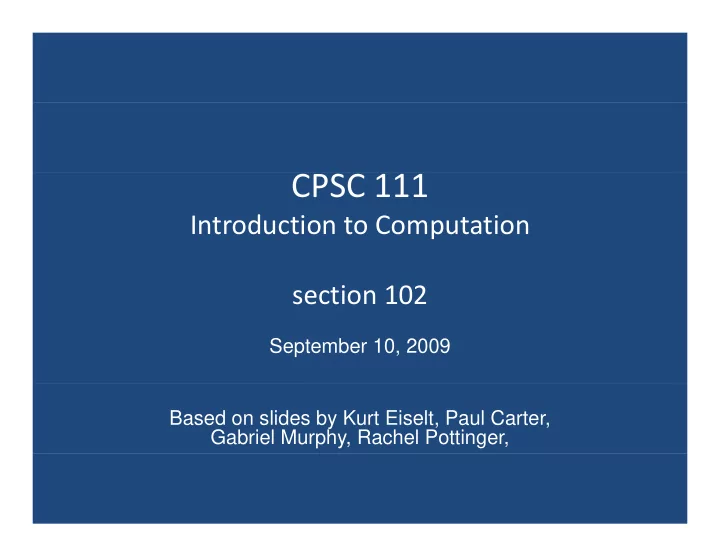
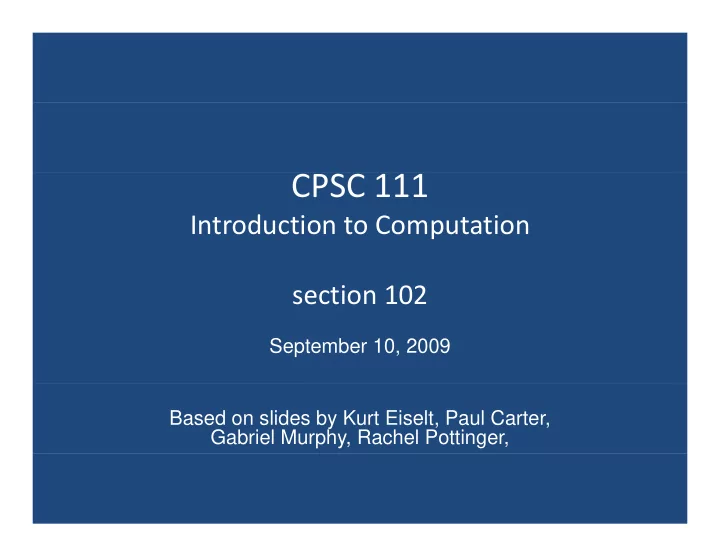
CPSC 111 Introduction to Computation section 102 September 10, 2009 Based on slides by Kurt Eiselt, Paul Carter, Gabriel Murphy, Rachel Pottinger,
Who I Am • Cristina Conati – Room 125, ICICS/CS building, 2366 Main mall Room 125, ICICS/CS building, 2366 Main mall – conati@cs.ubc.ca • Associate Professor, 10 years at UBC in November i f i b • Research: Artificial Intelligence and Intelligent User I t Interfaces f • may tell you a bit more about this later in the course (if there is time) is time) • There is more info on my web page (www.people.cs.ubc.ca/~conati) • And in the following talk http://videolectures.net/ijcai09_conati_its/
What This Course Is About What This Course Is About C l Calendar description: Basic programming constructs, d d i ti B i i t t data types, classes, interfaces, protocols and the design of programs as interacting software components. Prerequisites: Mathematics 12. Ignore the buzzwords for now. You’re going to learn about computers and how to put together sequences of instructions to make them do useful stuff. f i t ti t k th d f l t ff
Who this course is for Who this course is for... It is expected that you will have used a computer prior to It i t d th t ill h d t i t taking the course and that you are familiar with basic keyboard and mouse operations However, no prior programming experience is assumed. This course will teach you basic programming constructs that will allow you to unleash your creativity and develop your own applications software your own applications software. In other words, you can succeed here even if you have never ever written a computer program.
…but note this but note this There is a new course on Introduction to C Computation that starts this term (CPSC 110) t ti th t t t thi t (CPSC 110) Different programming language and different Different programming language and different approach to teaching intro programming You cannot be registered for both 110 and 111 If you want more info on CPSC 110, please contact Prof. Kurt Eiselt (eiselt@cs.ubc.ca)
Also Also You cannot be registered (get credits) for both CPSC 101 AND 111 if you are CPSC Majors
Speaking of prerequisites Speaking of prerequisites... Students with the following student ID numbers have not satisfied prerequisites for CPSC 111 satisfied prerequisites for CPSC 111. Come see me after Come see me after class to get your note from the CS department:
Administrative Stuff Administrative Stuff As long as we're talking about administrative d t il details, here are many many more... h
First some departmental announcements: First some departmental announcements:
Resources Resources There are other sections of CPSC 111: 101: M W F 9:00 – 10:00 Kurt Eiselt DMP 310 103: M W F 15:00 - 16:00 Wolfgang Heidrich DMP 310 BCS: M W F 11:00 - 12:00 Joseph Luk Don't go to this Lectures may be slightly different slides may Lectures may be slightly different, slides may be slightly different But we’re covering the same material at same speed using same resources • (teaching assistants, labs, tutorials, homework, etc.).
Resources Your textbook is Big Java (third edition) by Cay If you have the 2nd If you have the 2nd H Horstmann (Wiley and Sons). t (Wil d S ) edition, it’s also OK
But do make sure to get the textbook . Very g y soon!. By Tuesday, you should read • Chapter 1 Chapter 1 • Chapter 2.1 through 2.5
Speaking of Reading the Texbook… p g g • Things that can help you do well in this course – Read textbook *before* class – Ask lots of questions – remember, there is *no such thing* as a silly question thing as a silly question – Participate to class discussion – Work with your “neighbours” when I ask you to More on this later…
More Resources • WebCT – On ‐ line learning tool where to find labs, lecture notes, assignments, sample exams – Google webct Vista ubc, or go to http://www.vista.ubc.ca – Need a login id and password (your Campus Wide Login will do) • Use the WebCT “discussions” board to send questions on Use the WebCT discussions board to send questions on course material (so read it regularly) – Please don’t send these questions via email to instructors and Please don t send these questions via email to instructors and TAs You’ll find out more about WebCT in Lab 1 You ll find out more about WebCT in Lab 1
Yet More Resources I post all my PowerPoint slides sometime after class. You can access them You can access them • from WebCT • directly from directly from http:/people.cs.ubc.ca/~conati/cpsc111/2009/Section_102.html Until you get up to speed with WebCT you can find out more about CPSC 111 at http://www.ugrad.cs.ubc.ca/~cs111/ (you should probably write the URLs above down).
And More Resources • Come to my office hours – Tuesday 2:00pm – 3:30pm (tentative) • Go to the Demco Learning Centre (DLC), open several hours every weekday to help you – ICCS X150 near Reboot Cafe – will open probably next week, for more details google Demco Learning Centre or see http://www.cs.ubc.ca/ugrad/current/resources/cslearning.shtml)
And EVEN MORE Resources • Go to labs (2h/week) and tutorials (1h/week) • will start next week • will start next week • Make sure your review the lab content and do pre- lab readings to get the most o t of the labs lab readings to get the most out of the labs • Before next week, you should do Lab 0 (a take home lab) available in WebCT. • You should also read the handout distributed today – You will need this to take a short (20’) exploratory test during Lab 1 (test is not for marks)
Remember • Tutorials aren't part of your grade, but they're great educational opportunities You should go educational opportunities. You should go • Labs are part of your grade. Don't skip them. - Every year, some students skip the labs and are surprised to find they have failed the course as a result. Why?
Tentative grade calculation 10 labs 10% 3 assignments 10% Midterm exam 1 10% Midterm exam 2 20% Final exam 50% Please note that in order to pass the course you must: • obtain an overall grade of at least 50% ob a a o e a g ade o a eas 50% • obtain a grade of at least 50% on the final exam • obtain an overall grade of at least 50% on the combined lab and assignment grades If you fail to satisfy any of the above criteria, a grade no greater than 45% will be assigned in the course. The instructor reserves the right to modify this grading scheme as necessary throughout the term.
Important Dates Important Dates First midterm exam: First midterm exam: Wednesday October 7 Wednesday, October 7 6:30pm Second midterm exam: Wednesday, November 4 6:30pm Final exam: Sometime in December (dates usually announced (dates usually announced sometime in October)
One More Note One More Note • Want an extra half mark on your overall class grade at the Want an extra half mark on your overall class grade at the end of the course? • Do the survey at D h http://www.surveyfeedback.ca/surveys/wsb.dll/s/1g29a b FRIDAY OCTOBER 18 by FRIDAY OCTOBER 18 • Pointer also available in WebCT
Challenge exam Students who want to challenge this course by examination should • complete an application (on web page below) • submit it along with the application fee to the department office no later than Friday at 12 noon. Students who apply to write the exam will be contacted by e-mail with the exam time and t t d b il ith th ti d location (it will be sometime next week) http://www.cs.ubc.ca/ugrad/info/planning/challenge111.shtml
Administration! Done with For now… ith o o D
Plan for the rest of the day Plan for the rest of the day What is this Computer Science about Why it might be frustrating Strategies for success Why learn this stuff Introduction to computer hardware if time permits A little bit of programming if time permits A little bit of programming if time permits
This is a first course in computer science This is a first course in computer science... ...but what is computer science? Is it the study of computers?
This is a first course in computer science This is a first course in computer science... ...but what is computer science? "Computer science is as much about computers as astronomy is about telescopes " as astronomy is about telescopes. Edsger Dijkstra Edsger Dijkstra In fact many refer to the discipline as In fact, many refer to the discipline as “Computing science”
In Other Words In Other Words “C “Computer science is the study of what t i i th t d f h t computers do, not of what they are.” Kurt Eiselt
So what do computers do? p • Computers have amazing physical/mechanical abilities p g p y / – Can count, aggregate and search much faster and more reliably than humans • No intellectual abilities – They are machines after all (turn it off and restart) They are machines after all (turn it off and restart) • So you need to tell the computer what to do So you need to tell the computer what to do And how on earth can we do that? And how on earth can we do that?
Recommend
More recommend