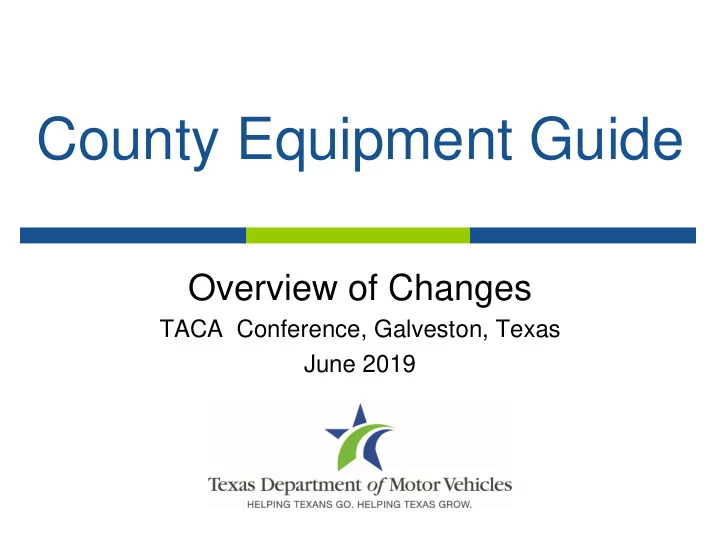
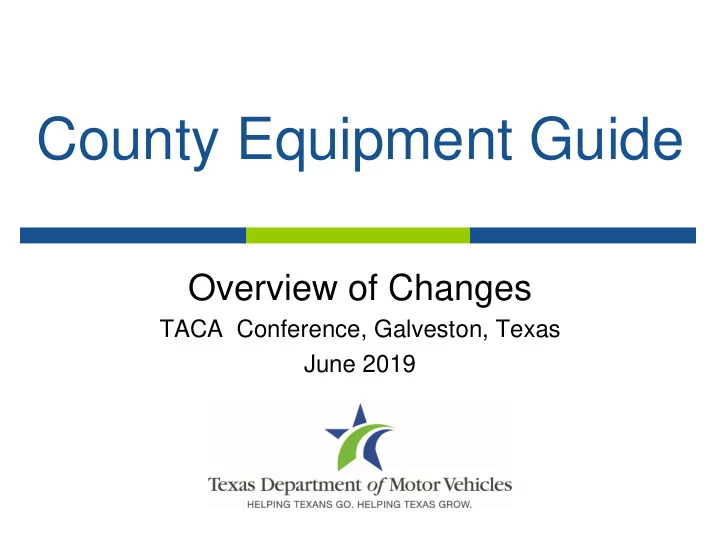
County Equipment Guide Overview of Changes TACA Conference, Galveston, Texas June 2019
What’s in the Guide? Introduction 1. Workstation definition and allocation formula 2. Process for requesting workstations 3. Moving or relocation of workstations 4. Workstation maintenance and support 5. Returning equipment 6. Equipment refresh schedule 7. E-Learning 8. Consumable resources 9. 10. County cost and invoicing
What’s is the Guide? Official reference document Incorporates a new contractual agreement between counties and TxDMV Details workstation request process Types of workstations Allocation methodologies Workstation expectations Explains new policies for some consumables VTR-500-RTS paper Toner cartridges
Workstation Allocation Base Allocation: One Workstation for every 11,400 transaction + One workstation for each remote location + WebDealer allocation: One workstation for each county location = Total Workstations at state expense
Workstation Leases Cost to lease additional workstations was reduced from $1500 to $361 per year Counties are charged a one-time cost of $180 for each cable drop needed Workstations at full service deputy locations must be leased Each full service deputy location will be charged $4,260 per year for the cost of the T1 circuit
New Lease Costs Cost Am ortized Cost HP G3 Workstation (RTS) $ 665.94 $ 111.00 HP M506 Printer $ 441.21 $ 74.00 HP M506 3 rd Printer Tray $ 167.28 $ 28.00 USB Cash Drawer $ 265.73 $ 44.00 Locking till cover $ 33.53 $ 6.00 22” View Sonic Monitor $ 106.43 $ 18.00 Installation $ 411.50 $ 69.00 Subtotal $ 350.00 E-Learning Account $ 11.00 $ 11.00 Total Annual Cost $ 361.00
webDEALER Conversion Counties may convert standard workstations to a webDEALER workstation (i.e. Larger 27” Monitor) The conversion is based on the percentage of transactions processed through the webDEALER application. Conversions do not increase the total number of workstations.
Workstation Request Process Workstation Summaries Posted to TAC Information Hub by October 1 Will show available workstation allocations and annual allocation limits for consumable resources Annual open request period November 1-30 All requests for allocations, webDEALER, leases, conversions Exception for workstation moves IT will begin processing requests in the order they are received Must use the Equipment Request Form One for each county location Response letters will be discontinued
Equipment Refresh Schedule Group 1: Spring 2021 – 33% of workstations replaced Next replacement Spring 2027 Group 2: Spring 2022 – 33% of workstations replaced Next replacement Spring 2028 Group 3: Spring 2023 – 33% of workstations replaced Next replacement Spring 2029
Equipment Reductions County workstations may be reduced during the refresh period When transactions no longer support number of workstations at state expense County may convert to leased workstations
Requesting Workstation Moves Do not have to be made during the annual open request period Must submit the Equipment Move Form Approval must be obtained via form prior to move Moves that require TxDMV assistance Will be charged for actual labor and travel costs Counties may move workstations at county expense outside of refresh Approval must still be obtained via form prior to move No charge for moves during refresh
Workstation Modifications Requests Submit the Workstation Modification Form No modifications without written approval Credit card readers Automatic security open cash drawers Website access, etc. The following are not allowed: Software (including device drivers) Systems requiring interconnection to county networks
Returning Equipment to TxDMV Contact the RTS Help Desk Help desk will collect contact information and you will be contacted via email by our IT Services staff with further instructions Returning Damaged/ Malfunctioning Equipment (in normal course of business) IT Services will ship replacement equipment, including a shipping label Use shipping box to return equipment, if possible I f shipping box cannot be used, county must provide one Equipment must be packaged securely County may be financially responsible if not packaged properly
Lost, Stolen or Damaged Equipment Stolen equipment must be reported to both RSC and local law enforcement Must submit copy of police report within five business days Equipment that is lost, stolen or damaged (not due to natural disaster) County responsible for replacement value and all associated labor costs
eLearning Web-based, interactive training platform Training modules (see Appendix for list) Title Registration AAMVA Fraud Other/ administrative eLearning Accounts To add, delete or modify, must submit the eLearning User Account Form
eLEarning Account Formula Base + Additional = Total Accounts Base Account = Current # of workstations Additional Accounts 1-19 workstations = 1 additional account; 20+ workstations = 10% additional accounts More accounts may be purchased for $11 each, annually
Consumable Resources No changes to how request is processed Send request to regional service Center Annual allocation limits for toner cartridges and VTR-500-RTS paper Annual allocations based on actual, historical use Workstation summaries will include the annual allocation limit for the fiscal year Will receive email notifications when approaching allocation limit County responsible for monitoring Cost of allocations made beyond annual limit will be charged to county
Potential Costs to County Leased workstations Workstation moves (if TxDMV assistance needed) Lost, stolen or damaged equipment (not due to natural disaster or damages incurred in normal operations) eLearning accounts in excess of allocation Toner cartridges and VTR-500-RTS paper in excess of annual allocation limit Invoicing for all costs will be done annually by October 1
Contractual Agreement Replaces the current outdated contractual agreement between counties and TxDOT Necessary to establish expectations and document accountability Includes these attachments: Workstation lease agreement Designation of a primary equipment custodian County equipment list All counties must execute by August 16, 2019
Department of Information Resources Texas.gov Update
Texas.gov All of the counties use the Texas.gov payment services for online vehicle registration. Department of Information Resources (DIR) is a state agency that provides oversight for the Texas.gov program and manages the contracts with the vendors Payment services are provided by NIC Application development is provided by Deloitte
Texas.gov Change In September 2018, DIR changed from a Public Private Partnership (P3) to a traditional cost of services model This change impacted the counties because they were no longer able to contact NIC directly; the counties report their issues and questions to the Texas.gov Help Desk and a ticket is created and routed to NIC The Texas.gov Help Desk is designed only for direct customers DIR does not have an agreement with the county, therefore the county has to use the constituent help desk. Routing the county customers through the constituent help desk is not efficient or the best experience DIR is starting an initiative to onboard all of the counties as customers of the DIR Shared Technology Services (STS)
Onboarding Counties to STS DIR will be contacting each county to provide an overview of the Texas.gov Inter Local Contract (ILC) and the associated Texas.gov Terms and Conditions Many of the counties already have an ILC with DIR for Managed Security Services (MSS) for election assessments. There is NO cost to be a customer; DIR is pursuing this option because it will enable a better customer experience
Texas.gov – Next Steps Texas.gov has a booth at the conference (Booth 206) DIR representative is here to answer any questions related to the First Data transition or onboarding as a customer DIR will be emailing each county with the appropriate Inter Local Contract and Terms and Conditions mid-June
Questions?
Recommend
More recommend