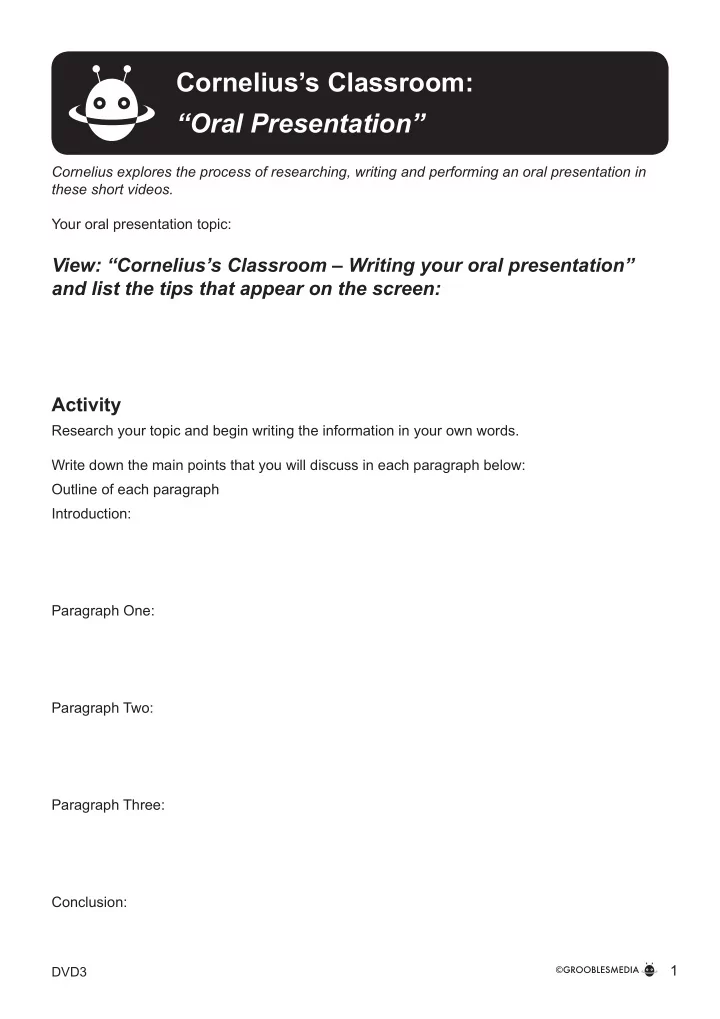
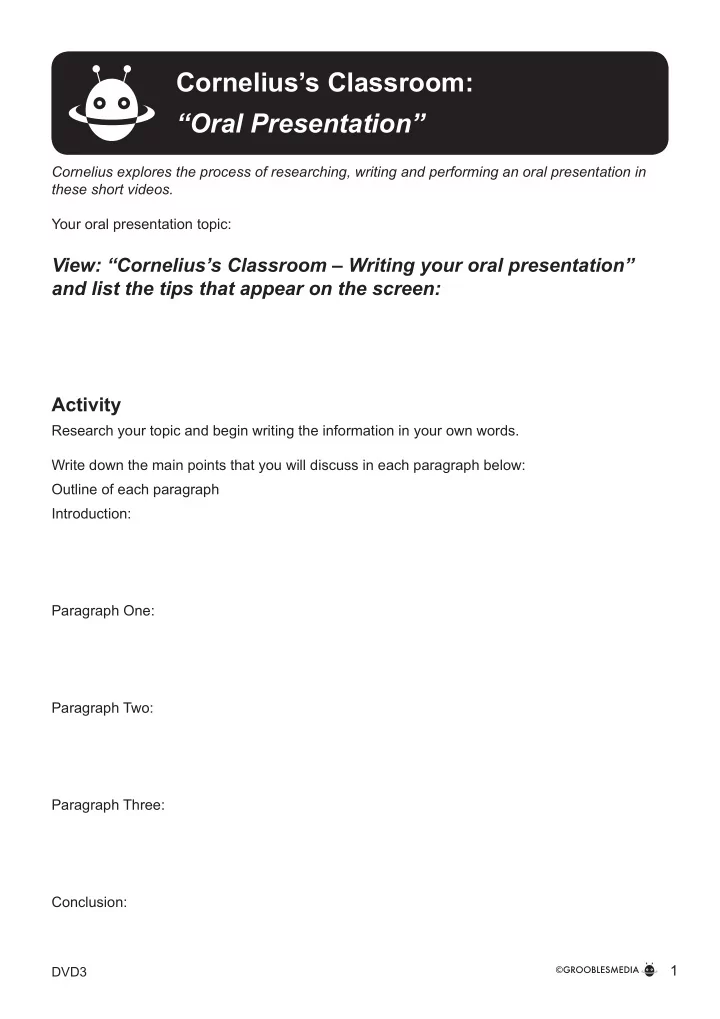
Cornelius’s Classroom: “Oral Presentation” Cornelius explores the process of researching, writing and performing an oral presentation in these short videos. Your oral presentation topic: View: “Cornelius’s Classroom – Writing your oral presentation” and list the tips that appear on the screen: Activity Research your topic and begin writing the information in your own words. Write down the main points that you will discuss in each paragraph below: Outline of each paragraph Introduction: Paragraph One: Paragraph Two: Paragraph Three: Conclusion: 1 DVD3
Activity: Write out your fjrst draft of the oral presentation. Read it aloud to a friend or family member and make changes to improve your draft. Read it aloud again and be sure it makes sense and fmows. Ask for feedback from your teacher, family or friends. View: “Cornelius’s Classroom – Practising your oral presentation” and list the tips that appear on the screen: Activity: Write your oral presentation onto palm cards. However only write key words to prompt you. Palm cards fjt comfortably into your palm. Use cardboard for the best results. Practise in front of a mirror, noting how many times you look up. The more you look up, the more you know. Time it to make sure it is the appropriate length. Practise in front of family and friends and listen to their feedback. View: “Cornelius’s Classroom – Oral Presentation” and list the tips that appear on the screen: What did Andrew do well in his oral presentation? What could he have done better? Now it’s your turn. 2 DVD3
Cornelius’s Classroom In this lesson you have learnt: That researching your topic thoroughly is important to assure a successful outcome • Begin working on your presentation early by referring to a number of sources. • Take notes from these sources and attribute the information. How to organise your information • Use paragraph headings and subheadings to establish the chronology of the topic and content to be used. • Understand that the opening sentence of a paragraph gives prominence to the message in the text and allows for prediction of how the text will unfold. • Clarify your understanding of content as it unfolds and connect ideas to your own experiences and present and justify a point of view. How to plan, practice and present an oral presentation • Understand that patterns of language interaction vary across social contexts and types of oral presentations help to signal social roles and relationships. • Understand that oral presentations may vary in purpose, structure and topic as well as the degree of formality. • Identify and explain how text structures and language features used in oral presentations include imaginative, informative and persuasive devices. • Use comprehension strategies to analyse information, integrating and linking ideas from a variety of print and digital sources. How to use a variety of interaction skills • Paraphrasing, questioning and interpreting non-verbal cues and choosing vocabulary and vocal effects appropriate for different audiences and purposes. • Plan, draft and publish imaginative, informative and persuasive oral presentations, choosing text structures, language features, images and sound appropriate to purpose and audience. • Reread and edit your work using agreed criteria for text structures and language features. • Understand that paragraphs are a key organisational feature of written texts. • Reread and edit texts for meaning, appropriate structure, grammatical choices and punctuation. • Understand that the coherence of more complex texts relies on devices that signal text structure and guide readers, for example overviews, initial and concluding paragraphs and topic sentences, indexes or site maps or breadcrumb trails for online texts. 3 DVD3
Recommend
More recommend