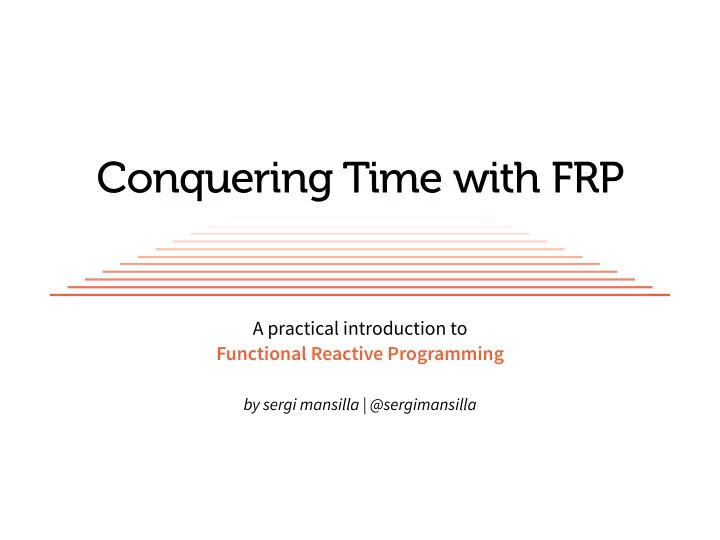
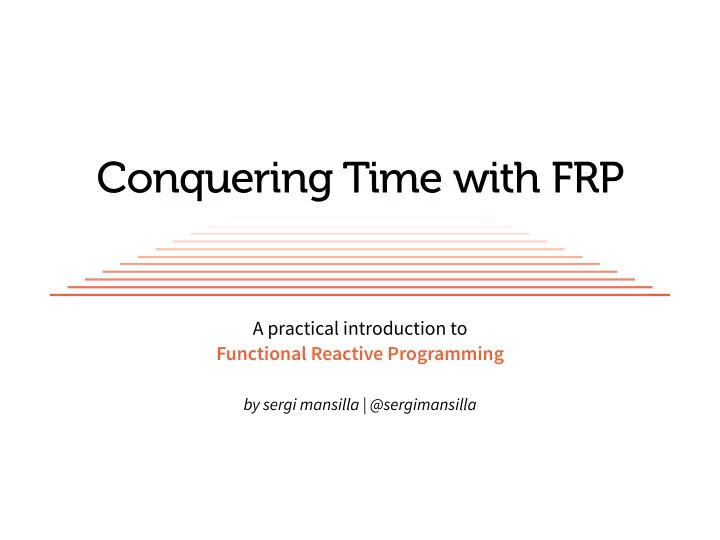
Conquering Time with FRP A practical introduction to Functional Reactive Programming by sergi mansilla | @sergimansilla
@sergimansilla
http:/ /github.com/sergi
Alumni
Shameless linkbaiting
Conquering Time with FRP A practical introduction to Functional Reactive Programming by sergi mansilla | @sergimansilla
Tame your async code with this one weird trick! A practical introduction to Functional Reactive Programming by sergi mansilla | @sergimansilla
- Linkbaiting - Time
Human beings have hard-wired time in their brain
JS developers have hard-wired async in their brain
Callbacks Promises Generators Events
We use events to deal with asynchronous tasks
var clicks = 0; document.addEventListener('click', function register(e) { if (clicks < 10) { if (e.clientX > innerWidth / 2) { console .log (e.clientX, e.clientY); clicks += 1; } } else { document.removeEventListener('click', register); } });
Why are we still micromanaging code?
var clicks = 0; document.addEventListener('click', function register(e) { if (clicks < 10) { if (e.clientX > innerWidth / 2) { console .log (e.clientX, e.clientY); clicks += 1; } } else { document.removeEventListener('click', register); } });
var clicks = 0; document.addEventListener('click', function register(e) { if (clicks < 10) { if (e.clientX > innerWidth / 2) { console .log (e.clientX, e.clientY); clicks += 1; } } else { document.removeEventListener('click', register); } });
var clicks = 0; document.addEventListener('click', function register(e) { if (clicks < 10) { if (e.clientX > innerWidth / 2) { console .log (e.clientX, e.clientY); clicks += 1; } } else { document.removeEventListener('click', register); } });
var clicks = 0; document.addEventListener('click', function register(e) { if (clicks < 10) { if (e.clientX > innerWidth / 2) { console .log (e.clientX, e.clientY); clicks += 1; } } else { document.removeEventListener('click', register); } });
var clicks = 0; document.addEventListener('click', function register(e) { if (clicks < 10) { if (e.clientX > innerWidth / 2 && isAPressed) { console .log (e.clientX, e.clientY); clicks += 1; } } else { document.removeEventListener('click', register); } }); � var isAPressed = false; document.addEventListener('keydown', e => { isAPressed = e.keyCode === 65; }, false); � document.addEventListener('keyup', e => { isAPressed = false; }, false);
We still code the how instead of the what
Programming should be more about the what
State is dangerous
var clicks = 0; document.addEventListener('click', function register(e) { if (clicks < 10) { if (e.clientX > innerWidth / 2 && isAPressed) { console .log (e.clientX, e.clientY); clicks += 1; } } else { document.removeEventListener('click', register); } }); � var isAPressed = false; document.addEventListener('keydown', e => { isAPressed = e.keyCode === 65; }, false); � document.addEventListener('keyup', e => { isAPressed = false; }, false);
Event limbo
var clicks = 0; document.addEventListener('click', function register(e) { if (clicks < 10) { if (e.clientX > innerWidth / 2) { console .log (e.clientX, e.clientY); clicks += 1; } } else { document.removeEventListener('click', register); } });
Isn’t that the problem promises try to solve?
Sync Promises var y = f(x); fAsync(x).then(...); var z = g(y); gAsync(x).then(...); Sync RxJS res = res = stocks stocks //async retrieval .filter(q => q.symbol == 'FB') .filter(q => q.symbol == 'FB') .map(q => q.quote) .map(q => q.quote) � � res.forEach(x => res.subscribe(x => ... ...
Click! Click! Click! … …
[ ] Click! Click! Click! , ,
[1, 2, 3, 4, 5, 6, 7, 8, 9, 10] .filter(n => n % 2) .map(n => 'item ' + n) .forEach(n => console .log (n)) � // "item 1" // "item 3" // "item 5" // "item 7" // "item 9"
F R P
F inal R esting P lace
F antasy R ole P laying
F unctional R eactive P rogramming
Deal with values that change over time
RxJS helps us compose asynchronous and event-based programs
Limit to 10 Filter var clicks = 0; document.addEventListener('click', function register(e) { if (clicks < 10) { if (e.clientX > innerWidth / 2) { console .log (e.clientX, e.clientY); clicks += 1; } Print the coordinates } else { document.removeEventListener('click', register); } });
fromEvent(document, 'click') .filter(c => c.clientX > innerWidth / 2 }) .take(10) .subscribe(c => console .log (c.clientX, c.clientY) })
Create Observable fromEvent(document, 'click') .filter(c => c.clientX > innerWidth / 2 }) .take(10) .subscribe(c => console .log (c.clientX, c.clientY) })
Create filtered Observable from the first one fromEvent(document, 'click') .filter(c => c.clientX > innerWidth / 2 }) .take(10) .subscribe(c => console .log (c.clientX, c.clientY) })
Create final Observable taking only first 10 results fromEvent(document, 'click') .filter(c => c.clientX > innerWidth / 2 }) .take(10) .subscribe(c => console .log (c.clientX, c.clientY) })
fromEvent(document, 'click') .filter(c => c.clientX > innerWidth / 2 }) .take(10) .subscribe(c => console .log (c.clientX, c.clientY) }) Actually kick off computation
Rx.Observable Rx.Observer
Rx.Observer - OnNext() - OnError() - OnComplete()
Observable Observer Iterator pattern pattern
// Creates an observable sequence of 5 integers var source = Rx.Observable.range(1, 5) � // Prints out each item var subscription = source.subscribe( x => { console .log ('onNext: ' + x) }, e => { console .log ('onError: ' + e.message) }, () => { console .log ('onCompleted') }) � // => onNext: 1 // => onNext: 2 // => onNext: 3 // => onNext: 4 // => onNext: 5 // => onCompleted
var mousemove = fromEvent(document, 'mousemove'); � var mouseCoords = mousemove.map(e => ({ left: e.clientX, top: e.clientY })) � var mouseSide = mousemove.map(e => (e.clientX > window.innerWidth / 2 ? 'right' : 'left')) � mouseCoords.subscribe(pos => coords.innerHTML = pos.top + 'px ' + pos.left + 'px') mouseSide.subscribe(s => side.innerHTML = s);
// Search Wikipedia for a given term function searchWikipedia(term) { var cleanTerm = global.encodeURIComponent(term); var url = ‘http://en.wikipedia.org/w/api.php...' + cleanTerm + '&callback=JSONPCallback'; return Rx.Observable.getJSONPRequest(url); } � var input = document.querySelector('#searchtext'), results = document.querySelector('#results'); � // Get all distinct key up events from the input and var keyup = fromEvent(input, 'keyup') .map(e => e.target.value) .where(text => text.length > 2) // Longer than 2 chars .throttle(200) // Pause for 200ms .distinctUntilChanged(); // Only if the value has changed
var searcher = keyup .map(text => searchWikipedia(text)) // Search wikipedia .switchLatest() // Ensure no out of order results .where(data => (data.length === 2)); // Where we have data � searcher.subscribe(data => { // Append the results (data[1]) }, error => { // Handle any errors });
// Search Wikipedia for a given term function searchWikipedia(term) { var cleanTerm = global.encodeURIComponent(term); var url = 'http://en.wikipedia.org/w/api.php? action=opensearch&format=json&search=' + cleanTerm + '&callback=JSONPCallback'; return Rx.Observable.getJSONPRequest(url); } � var input = document.querySelector('#searchtext'), results = document.querySelector('#results'); � // Get all distinct key up events from the input and var keyup = fromEvent(input, 'keyup') .map(e => e.target.value) .where(text => text.length > 2) // Longer than 2 chars .throttle(200) // Pause for 200ms .distinctUntilChanged(); // Only if the value has changed
// Search Wikipedia for a given term function searchWikipedia(term) { return fromArray(['JavaScript', 'JavaServer Pages', 'JavaSoft', 'JavaScript library', 'JavaScript Object Notation', 'JavaScript engine', 'JavaScriptCore']); } � var input = document.querySelector('#searchtext'), results = document.querySelector('#results'); � // Get all distinct key up events from the input and var keyup = fromEvent(input, 'keyup') .map(e => e.target.value) .where(text => text.length > 2) // Longer than 2 chars .throttle(200) // Pause for 200ms .distinctUntilChanged(); // Only if the value has changed
fromArray fromCallback fromEvent fromEventPattern fromIterable fromNodeCallback fromPromise
Recommend
More recommend