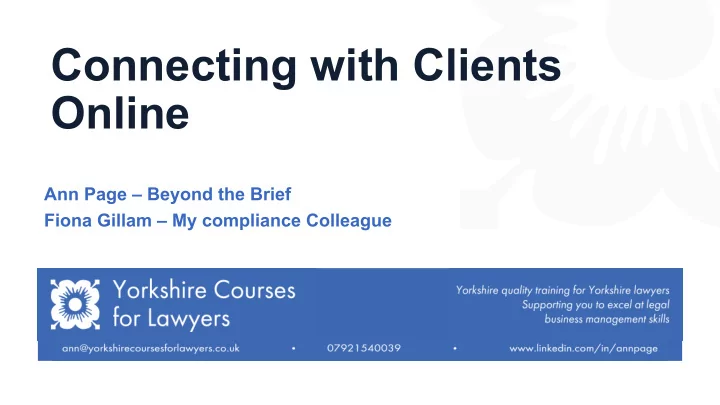
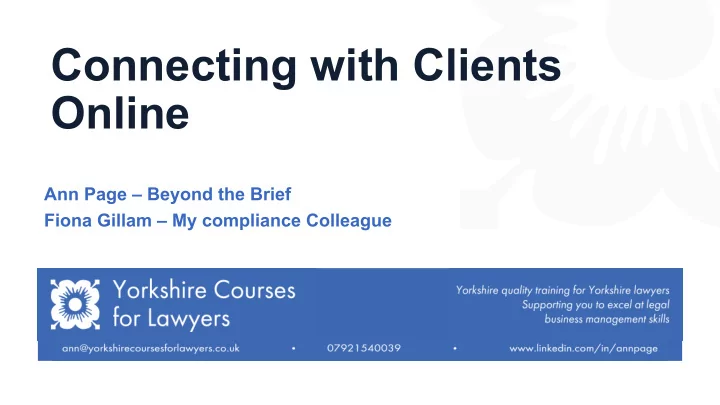
Connecting with Clients Online Ann Page – Beyond the Brief Fiona Gillam – My compliance Colleague
Expert Speakers: Ann Page’s Bio Fiona Gillam’s Bio She is the founder of Beyond the Brief, a She (BA Hons) qualified as a Solicitor in specialist business delivering strategic 1988 and has spent over 20 years in private coaching, leadership; management and practice specialising in both residential and interpersonal skills training for the senior commercial conveyancing, developing a members (and those aspiring to be) of the particular interest in unregistered titles and legal profession. A Top 100 Lawyer of the complex leasehold transactions. Now non- Year, with an impressive CV over a 30- practising, she runs her own risk and year career as a senior in-house lawyer compliance consultancy, is a Lexcel delivering first class legal services. She Assessor and Consultant and writes, edits holds an HNLP certificate in coaching as and presents compliance materials. She is a well as being a certified NLP Master passionate believer in clear, jargon-free Practitioner. Ann has delivered leadership, communication, combining her extensive performance management training for the experience and her auditor’s eye for detail, last 12 years to nearly 7000 lawyers. resulting in a refreshingly practical and interactive training style.
Agenda for this Session • What is social media? Overview • How important is LinkedIn and how can we use this to our advantage with a LinkedIn strategy: • Defining Goals • Plan the Logistics • Conversion Map • Measurement Process
What do we mean by social media? • Ways to communicate with people instantly and globally • Which one supports you and your legal practice? • LinkedIn began 5 th May 2003 – went public on 29 th May 2011 • 2 new users join every second – average income is £70K • 42 million mobile visitors per month • 25 million LinkedIn profiles viewed every day • 56% are male – 44% are female
Page 4 LinkedIn Strategic Plan 1. Define your goals - What do 3 . Conversion Map you want to achieve? a) How are you going to convert your connections into leads / a) A profile that is attractive to your sales? target market not a CV! b) What ‘ mechanisms ’ will you b) Positions you as an expert use? c) Be the thought leader – standing out from the crowd 4 . Measurement Process 2. Plan the logistics to: a) How will you measure your progress? a) Grow your connections? b) How will your CRM plan show b) Produce content schedule? this activity
1. a) Profiles Quiz – where we are now!
Profiles of attendees • For the quiz – snapshots of their profiles were shown – suggest that you have a look at yours in connection to the quiz questions • Since the course 80% of attendees have changed their profiles
1. a) 6 Suggestions for improving your profile 1. Complete all the profile questions you can 2. Have a professional photo and a personal statement 3. Use your profile to provide more information about you and what you can do for clients rather than just a list of jobs you have held 4. Use professional headline to your advantage – search functions - Amanda 5. Be active - request recommendations and join groups 6. Share your successes
1. a) Another more client focused approach to profiles • Start with Questions • Do you love Yorkshire? • Do you agree that to stay ahead your legal skills need as much constant evolvement as your technical ones? • May be add current news updates – 2 with pictures from Rachel – inheritance tax & digital assets • 0r testimonials - ‘A force to be reckoned with’ – ‘A truly collaborative lawyer’ Andrew • Or ask for recommendations – (Newcastl e)
1 b) and c) position yourself as authority/thought leader Participate in ‘Groups’ • Join groups which contain your target market • Start a user group that will attract your clients • Be active, take part and contribute • Post content • Start discussions • Ask questions pertaining to your area of expertise • Comment on other’s work in your area OR just press the like button
2 a)“Growing Your Connections Getting to Know Like and Trust - Online
2. a) Grow Your Connections on LinkedIn (1) Add Connections from: • Outlook / Hotmail / Gmail address books • Previous & Current Clients • Prospects you have met • People you meet networking NO to competitors
Email Signature Newsletters Business Cards “Link to your LinkedIn profile EVERYWHERE” Emails signature information Other Marketing Material PowerPoint slides Receipts/Invoices Websites
2. a) Grow Your Connections on LinkedIn (2) • Use the Search Function to search for your target market - Location, job role, company? • Leave a personalised message where you can – Select ‘done business with you’ or ‘friend’ as How do you know … . Aim to connect with 10-15 people per day – Jason Squires social media guru
2. b) Content to build engagement - K.L.T. How often - 2 updates daily When 1x Update before 9am 1x Update just after 5pm How - www.HootSuite.com
2. b) Post links to your own website blogs and/or news
2. b) Where to find content for blogs? • www.BlogLovin.com • Trade publications • Industry magazines/news outlets • Google Search: “Your industry + blog” Jason Squires – social media guru
2. b) What else can you post by Jason Squires Your Business … Your Clients … • What are you doing? • Previous projects • Where are you going? • Projects your working on at the moment? • Company news / updates • Client feedback / case studies
2. b) “So, What Do Maintain a ratio of 4:1 – 4 You Post ?” informational items to one about your services
Content Weekly Plan By Jason Squires p6 • Monday • Update 1 : Industry news Thursday • Update 2: Demonstrate knowledge Update 1 : Industry news Update 2 : Call to action • Tuesday • Update 1 : Call to action Friday • Update 2 : Ask a question Update 1 : Ask a question Update 2 : Talk about your • Wednesday business / sign off for the • Update 1: Talk about your business (no call to action) weekend • Update 2: Share a case study
3. a) Lead Generation Activity – Jason Squires • ‘Calls to action’ (Helena) • Give you a call • Send you a message over LinkedIn or through their work address • Grab a coffee / Get a date in the diary • Asking Questions • Increases Engagement • Provides feedback / market research • In groups or direct Know Like Trust on/off line
3. b) Follow Up • Follow up with new connections via private message • Which contains a soft call to action • Telephone call • Free consultation • Website traffic • Track your responses
4. Tracking Return On Investment Create a system internally to track the source of all new business (monitor monthly) if you don’t already have one 1. Start asking ‘ How Did You Hear About Us? ’ 2. Track monthly website traffic achieved from LinkedIn or Google analytics or www.ifttt.com 3. Track leads generated through Following up spread sheet 4. Monitor the growth of number of Connections and who and when they turn into clients
4. Example of Monthly Online Monitoring by Jason Squires Jun Jul Aug Sep Oct Connections Website Traffic Website Enquiries DM Leads Adhoc Enquiries
4. It gives you information re progress
Jason Squires 4. LinkedIn Marketing In 15/20 Minutes Daily Monday to Friday set your alarm for a set time ü Add your content (or schedule it in HootSuite) ü Check for updates / notifications ü Interact with 5x Groups ü Connect with 10-15 new people (target market) ü Follow up with new connections ü Like / Comment on 5x connections updates
Summary 1. LinkedIn Marketing needs time to build momentum 2. Sort out profile first 3. Decide what if any part this will play in marketing your services 4. Focus on planned core activities 5. Block out your time each week and stick to it
Essential legal business skills Code of Conduct - Aspects of Social Media
Social media • Connecting with clients • What does the Code of Conduct say about social media? • So what are the rules? • Lexcel requirements • Getting it wrong..
Ring a bell? “Been injured in a roller coaster crash? We’re experts in personal Injury!! #Smiler #Alton The Towers” Tweet originating from a staff member at a Yorkshire Law firm 3 rd June 2105
Going Forward – wisdom is applying your knowledge! • For a complimentary check on your LinkedIn profile following your implementation of the action(s) suggested by this webinar • Or to discuss further in-house training for your legal team on this or other topics – please contact Ann Page – 07921540039 • For a compliance check of your Social Media policies – please contact Fiona Gillam for further details 07570793728
Recommend
More recommend