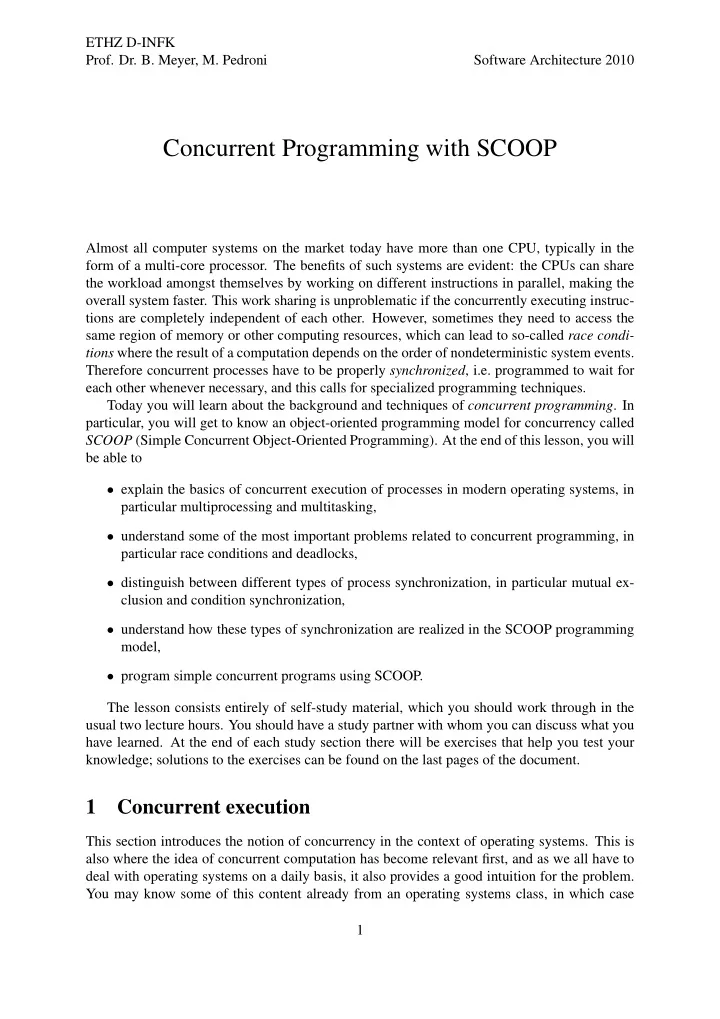
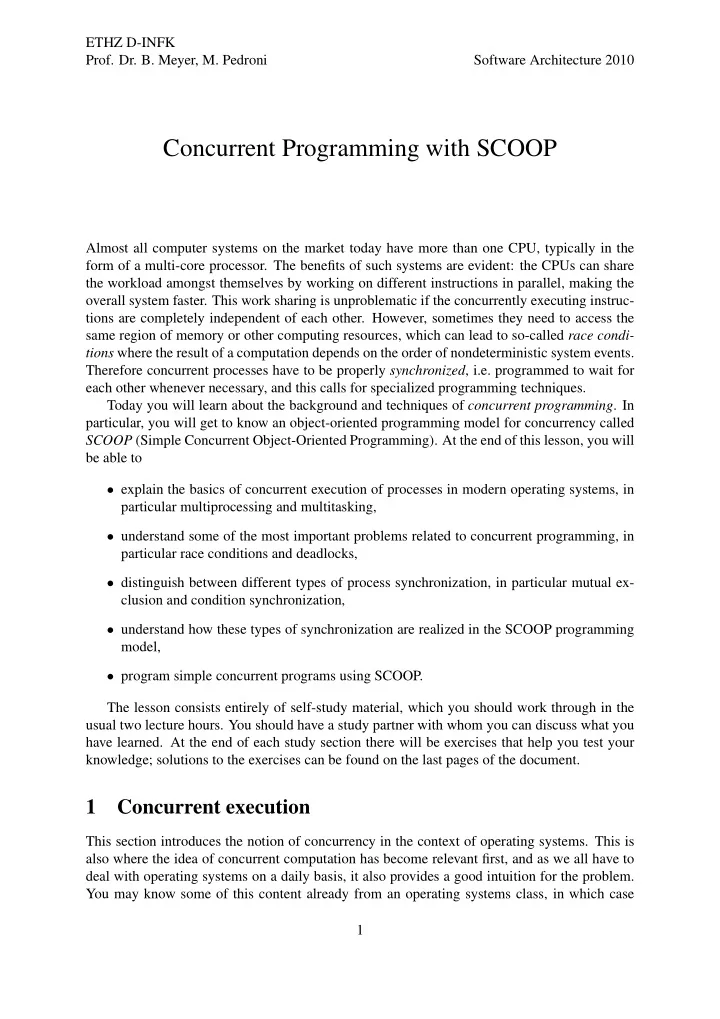
ETHZ D-INFK Prof. Dr. B. Meyer, M. Pedroni Software Architecture 2010 Concurrent Programming with SCOOP Almost all computer systems on the market today have more than one CPU, typically in the form of a multi-core processor. The benefits of such systems are evident: the CPUs can share the workload amongst themselves by working on different instructions in parallel, making the overall system faster. This work sharing is unproblematic if the concurrently executing instruc- tions are completely independent of each other. However, sometimes they need to access the same region of memory or other computing resources, which can lead to so-called race condi- tions where the result of a computation depends on the order of nondeterministic system events. Therefore concurrent processes have to be properly synchronized , i.e. programmed to wait for each other whenever necessary, and this calls for specialized programming techniques. Today you will learn about the background and techniques of concurrent programming . In particular, you will get to know an object-oriented programming model for concurrency called SCOOP (Simple Concurrent Object-Oriented Programming). At the end of this lesson, you will be able to • explain the basics of concurrent execution of processes in modern operating systems, in particular multiprocessing and multitasking, • understand some of the most important problems related to concurrent programming, in particular race conditions and deadlocks, • distinguish between different types of process synchronization, in particular mutual ex- clusion and condition synchronization, • understand how these types of synchronization are realized in the SCOOP programming model, • program simple concurrent programs using SCOOP. The lesson consists entirely of self-study material, which you should work through in the usual two lecture hours. You should have a study partner with whom you can discuss what you have learned. At the end of each study section there will be exercises that help you test your knowledge; solutions to the exercises can be found on the last pages of the document. 1 Concurrent execution This section introduces the notion of concurrency in the context of operating systems. This is also where the idea of concurrent computation has become relevant first, and as we all have to deal with operating systems on a daily basis, it also provides a good intuition for the problem. You may know some of this content already from an operating systems class, in which case 1
ETHZ D-INFK Prof. Dr. B. Meyer, M. Pedroni Software Architecture 2010 you should see this as a review and check that you are familiar again with all the relevant terminology. 1.1 Multiprocessing and multitasking Up until a few years ago, building computers with multiple CPUs (Central Processing Units) was almost exclusively done for high-end systems or supercomputers. Nowadays, most end- user computers have more than one CPU in the form of a multi-core processor (for simplicity, we use the term CPU also to denote a processor core). In Figure 1 you see a system with two CPUs, each of which handles one process. CPU 1 Process 1 CPU 2 Process 2 Instructions Figure 1: Multiprocessing: instructions are executed in parallel The situation where more than one CPU is used in a single system is known as multipro- cessing . The processes are said to execute in parallel as they are running at the same time. However, also if you have a computer with a single CPU, you may still have the impression that programs run “in parallel”. This is because the operating system implements multitasking , i.e. makes a single CPU appear to work at different tasks at once by switching quickly between them. In this case we say that the execution of processes is interleaved as only one process is running at a time. This situation is depicted in Figure 2. Of course, multitasking is also done on multiprocessing systems, where it makes sense as soon as the number of processes is larger than the number of available CPUs. Process 1 Process 2 CPU Instructions Figure 2: Multitasking: instructions are interleaved Both multiprocessing and multitasking are examples of concurrent execution . In general, we say that the execution of processes is concurrent if they execute either truly in parallel or interleaved. To be able to reason about concurrent executions, one often takes the assumption that any parallel execution on real systems can be represented as an interleaved execution at a fine enough level of granularity, e.g. at the machine level. It will thus be helpful for you to 2
ETHZ D-INFK Prof. Dr. B. Meyer, M. Pedroni Software Architecture 2010 P1 Context P2 Context CPU Registers Figure 3: Context switch: process P1 is removed from the CPU and P2 is assigned to it picture any concurrent execution as the set of all its potential interleavings. In doing so, you will be able to detect any inconsistencies between different executions. We will come back to this point in Section 3.1. In the following section we will see how operating systems handle multitasking, and thus make things a bit more concrete. 1.2 Operating system processes Let’s have a closer look at processes, a term which we have used informally before. You will probably be aware of the following terminology: a (sequential) program is merely a set of instructions; a process is an instance of a program that is being executed. The exact structure of a process may change from one operating system to the other; for our discussion it suffices to assume the following components: • Process identifier : the unique ID of a process. • Process state : the current activity of a process. • Process context : the program counter and the values of the CPU registers. • Memory : program text, global data, stack, and heap. As discussed in Section 1.1, multiple processes can execute at the same time in modern operating systems. If the number of processes is greater than the number of available CPUs, processes need to be scheduled for execution on the CPUs. The operating system uses a special program called the scheduler that controls which processes are running on a CPU and which are ready , i.e. waiting until a CPU can be assigned to them. In general, a process can be in one of the following three states while it is in memory: • running : the process’s instructions are executed on a processor. • ready : the process is ready to be executed, but is not currently assigned to a processor. • blocked : the process is currently waiting for an event. The swapping of process executions on a CPU by the scheduler is called a context switch . Assume a process P1 is in the state running and should be swapped with a process P2 which is currently ready , and consider Figure 3. The scheduler sets the state of P1 to ready and saves its context in memory. By doing so, the scheduler will be able to wake up the process at a later 3
ETHZ D-INFK Prof. Dr. B. Meyer, M. Pedroni Software Architecture 2010 time, such that it can continue executing at the exact same point it had stopped. The scheduler can then use the context of P2 to set the CPU registers to the correct values for P2 to resume its execution. Finally, the scheduler sets P2’s process state to running , thus completing the context switch. From the state running a process can also get into the state blocked ; this means that it is currently not ready to execute but waiting for some system event, e.g. for the completion of some prerequisite task by another process. When a process is blocked it cannot be selected by the scheduler for execution on a CPU. This can only happen after the required event triggers the state of the blocked process to be set to ready again. Exercise 1.1 Explain the difference between parallel execution, interleaved execution, and con- current execution. Exercise 1.2 What is a context switch? Why is it needed? Exercise 1.3 Explain the different states a process can be in at any particular time. 2 Processors Concurrency seems to be a great idea for running different sequential programs at the same time: using multitasking, all programs appear to run in parallel even on a system with a single CPU, making it more convenient for the user to switch between programs and have long-running tasks complete “in the background”; in the case of a multiprocessing system, the computing power of the additional CPUs speeds up the system overall. Given these conveniences, it also seems to be a good idea to use concurrency not only for executing different sequential programs, but also within a single program. For example, if a program implements a certain time-intensive algorithm, we would hope that the program runs faster on a multiprocessing system if we can somehow parallelize it internally. A program which gives rise to multiple concurrent executions at runtime is called a concurrent program . 2.1 The notion of a processor Imagine the following routine compute which implements a computation composed of two tasks: compute do t1 . do_task1 t2 . do_task2 end Assume further that it takes m time units to complete the call do_task1 on the object attached to entity t1 and n time units to complete do_task2 on the object attached to entity t2 . If compute is executed sequentially, we thus have to wait m time units after the call t1 . do_task1 before we can start on t2 . do_task2 , and the overall computation will take m + n time units, as shown in Figure 4. If we have two CPUs, this seems rather a waste of time. What we would like to do instead is to execute do_task1 on the object attached to entity t1 by one of the CPUs and do_task2 on 4
Recommend
More recommend