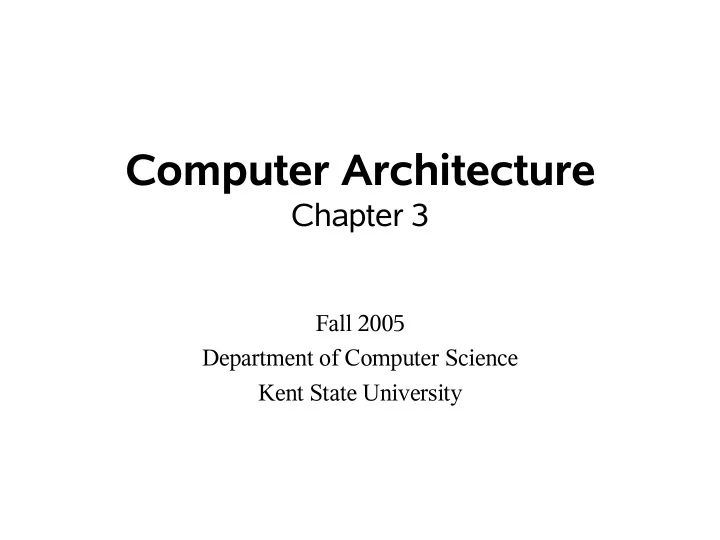
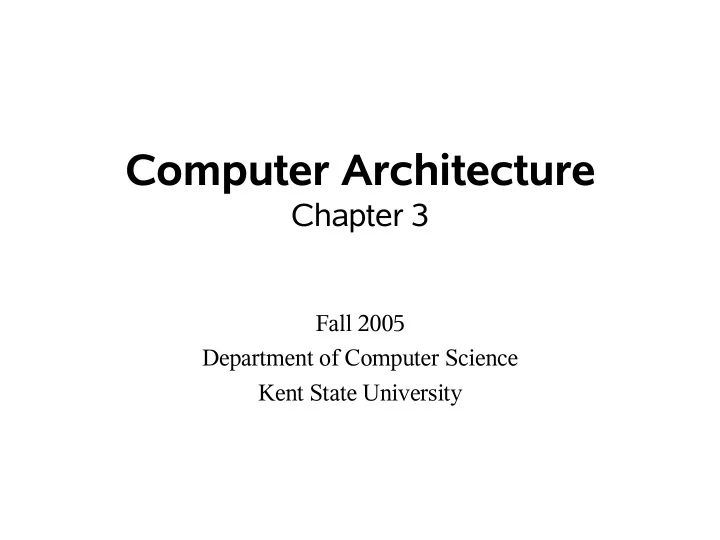
Computer Architecture Chapter 3 Fall 2005 Department of Computer Science Kent State University
Objectives • Signed and Unsigned Numbers • Addition and Subtraction • Multiplication and Division • Floating Point
The Binary Numbering System • A computer’s internal storage techniques are different from the way humans represent information in daily lives Humans • Decimal numbering system to rep real numbers – Base-10 – Each position is a power of 10 3052 = 3 x 10 3 + 0 x 10 2 + 5 x 10 1 + 2 x 10 0
Binary Representation of Numbers • Information inside a digital computer is stored as a collection of “binary data” • Binary numbering system – Base-2 – Built from ones and zeros – Each position is a power of 2 1101 = 1 x 2 3 + 1 x 2 2 + 0 x 2 1 + 1 x 2 0 – Digits 0,1 are called bits (binary digits)
Binary Representation of Numbers • 6-Digit Binary Number (111001) – 111001 = 1 x 2 5 + 1 x 2 4 + 1 x 2 3 + 0 x 2 2 + 0 x 2 1 + 1 x 2 0 = 32 + 16 + 8 + 0 + 0 + 1 = 57 • 5-Digit Binary Number (10111) – 10111 = 1 x 2 4 +0 x 2 3 + 1 x 2 2 + 1 x 2 1 + 1 x 2 0 = 16 + 0 + 4 + 2 +1 = 23
Binary Representation of Numbers • Computers use finite number of Bits for Integer Storage Size (“word”) Max Unsigned Number Allowed – 16 1x2 15 + 1x2 14 + … + 1x2 1 + 1x2 0 – MIPS-32 1x2 31 + 1x2 30 + … + 1x2 1 + 1x2 0 Otherwise Arithmetic Overflow
Number Representation MIPS word Example: how to translate 11 ten into binary? 11 ten = 1 x 2 3 +0 x 2 2 + 1 x 2 1 + 1 x 2 0 = 1011 two 31 30 29 28 .... .... .... .... .... 7654 3210 0 0 0 0 0000 0000 0000 0000 0000 0000 1011 Most-significant bit Least-significant bit How many (unsigned) binary numbers can 32 bits represent?
How to represent negative numbers? • You have a budget of 32 bits to represent positive numbers and negative numbers. In other words, you need to map any 32-bit code to a (binary) number • You need to make some (simple) rules so that in your system, you will be able to recognize/separate positive numbers and negative numbers very easily • Questions – In your system, how many positive number and negative number you can express? – In your system, how to perform add and sub operation?
What is a good coding? • Balance – Ideally, half positive, half negative, is it possible? • Number of Zeros • Easy of operations • Easy of recognization • …
Signed-Magnitude • Explicit sign bit Representation Value 000 +0 • Remaining bits encode 001 +1 unsigned magnitude 010 +2 • Two representations 011 +3 for zero (+0 and -0) 100 -0 • Addition and 101 -1 subtraction are more 110 -2 complicated 111 -3
Biased • Add a bias to the Representation Value signed number in 000 -4 order to make it 001 -3 unsigned 010 -2 • Subtract the bias to 011 -1 return the original 100 0 value 101 1 • Typically the bias is 110 2 2 k -1 for a k -bit 111 3 representation
Two's Complement • Most significant bit Representation Value has a negative weight 000 0 001 +1 • Implicit sign bit 010 +2 • One negative number 011 +3 that has no positive 100 -4 • Handles overflow well 101 -3 110 -2 111 -1
Signed Number Representation Two’s Complement Notation Leading 0s mean +ve Leading 1s mean -ve 1 0 0 0 0000 0000 0000 0000 0000 0111 0001 1 x –2 31 + 0 X2 30 + …1x2 6 + 1x2 5 + 1x2 4 + 0x2 3 + 0x2 2 +0x2 1 +1x2 0 = -2,147,483,648 + 64 + 32 +16 +1 = -2,147,483,535 Compare with sign/magnitude representation for -49
cf: Sign Magnitude/ Two’s Complement Notations Up Close Sign Magnitude Two's Complement 000 = +0 000 = +0 001 = +1 001 = +1 010 = +2 010 = +2 011 = +3 011 = +3 100 = -0 100 = -4 101 = -1 101 = -3 110 = -2 110 = -2 111 = -3 111 = -1
MIPS • 32 bit signed numbers: Two’s Complement Representation Value 0000 0000 0000 0000 0000 0000 0000 0000 = 0 0000 0000 0000 0000 0000 0000 0000 0001 = + 1 0000 0000 0000 0000 0000 0000 0000 0010 = + 2 ... 0111 1111 1111 1111 1111 1111 1111 1110 = + 2,147,483,646 = + 2,147,483,647 0111 1111 1111 1111 1111 1111 1111 1111 = – 2,147,483,648 1000 0000 0000 0000 0000 0000 0000 0000 1000 0000 0000 0000 0000 0000 0000 0001 = – 2,147,483,647 1000 0000 0000 0000 0000 0000 0000 0010 = – 2,147,483,646 ... 1111 1111 1111 1111 1111 1111 1111 1101 = – 3 1111 1111 1111 1111 1111 1111 1111 1110 = – 2 1111 1111 1111 1111 1111 1111 1111 1111 = – 1
Some basic questions • Consider you have a number (52, -52) in decimal, how do transform it into the Two’s complement binary representation? • How to perform add or sub operation in such a system?
Review • What’s is two’s complement notation? Sign/magnitude? • 1011, 0011 decimal (assume we only have 4 bits) • Express -3 and 3 in two’s complement notation (8 bits)
Two’s Complement Operation • To Negate a Two's complement number: – First invert all bits then – Add 1 to the inverted bits Let’s work on some examples (-2 2 , -2 2) – • To Convert n bit numbers into numbers with more than n bits: – MIPS 16 bit immediate gets converted to 32 bits for arithmetic – copy the most significant bit (the sign bit) into the LHS half of the word 0010 -> 0000 0010 1010 -> 1111 1010
Addition and Subtraction • Addition (carries 1s) 0000 0000 0000 0000 0000 0000 0000 0011 = + 3 0000 0000 0000 0000 0000 0000 0000 0010 = + 2 0000 0000 0000 0000 0000 0000 0000 0101 = + 5 • Subtraction: use addition of negative numbers 0000 0000 0000 0000 0000 0000 0000 0011 = + 3 1111 1111 1111 1111 1111 1111 1111 1110 = - 2 0000 0000 0000 0000 0000 0000 0000 0001 = + 1 Let’s do some excises! 7+6, 7-6
Overflow • if result too large to fit in the finite computer word of the result register – e.g., adding two n-bit numbers does not yield an n-bit number 0111 +0001 1000 • When the overflow can happen? – One positive+one negative? – Two positive/Two negative?
Overflow • No overflow when adding a positive and a negative number • No overflow when signs are the same for subtraction • Overflow occurs when the value affects the sign: – overflow when adding two positives yields a negative – or, adding two negatives gives a positive – or, subtract a negative from a positive and get a negative – or, subtract a positive from a negative and get a positive
Effects of Overflow • An exception (interrupt) occurs – Control jumps to predefined address for exception – Interrupted address is saved for possible resumption • Details based on software system / language – example: flight control vs. homework assignment • Don't always want to detect overflow
Overflow in MIPS • In MIPS there are two versions of each add and subtract instruction • Add ( add ), add immediate ( addi ), and subtract ( sub ) cause an exception on overflow • Add unsigned ( addu ), add immediate unsigned ( addiu ), and subtract unsigned ( subu ) ignore overflow • C++ code always uses the unsigned versions because it ignores overflow
Review • Using two different methods to get -3 in two’s complement notation (4 bits) • What is (-3)’s two’s complementation notation with (8 bits) • How to do 2+(-3), (-3)+(-2) in two’s complement notation? • What is overflow? How to detect overflow in two’s complement notation?
Multiplication Recall: Multiplicand 1000 ten Multiplier X 1001 ten 1000 0000 0000 1000 Product 1001000 ten Observations More storage required to store the product Place copy of multiplicand in proper location if multiplier is a 1 Place 0 in proper location if multiplier is 0 Product of n -bit Multiplicand and m -Multiplier is ( n + m )-bit long Number of steps (move digits to LHS) is n -1 ; where n rep the number of digits (1,0) Let's examine 2 versions of multiplication algorithm for binary numbers
Multiplication Start Version 1 Multiplier0 = 1 1. Test Multiplier0 = 0 Multiplier0 Multiplicand Shift left 1a. Add multiplicand to product and 64 bits place the result in Product register Multiplier 64-bit ALU Shift right 2. Shift the Multiplicand register left 1 bit 32 bits 3. Shift the Multiplier register right 1 bit Product Control test Write 64 bits No: < 32 repetitions 32nd repetition? Datapath Yes: 32 repetitions Control Done
Multiplication Start Refined Version Product0 = 1 Product0 = 0 1. Test Product0 Multiplicand 32 bits Add multiplicand to product and place the result in ? 32-bit ALU 3. Shift the Product register right 1 bit Shift right Control Product test Write No: < 32 repetitions 64 bits 32nd repetition? Yes: 32 repetitions Done
Multiplication Negative Numbers Convert Multiplicand and Multiplier to Positive Numbers Run the Multiplication algorithm for 31 iterations (ignoring the sign bit) Negate product only if original signs for Multiplicand and Multiplier are different
Multiply and Divide in MIPS • Instructions in MIPS – Multiply ( mult ) – Multiply unsigned ( multu ) – Divide ( div ) – Divide unsigned ( divu ) • The results are not stored in a general-purpose register; instead they are stored in two special registers called hi and lo • Additional instructions move values between hi and lo and the general-purpose registers – mflo, mfhi
Recommend
More recommend