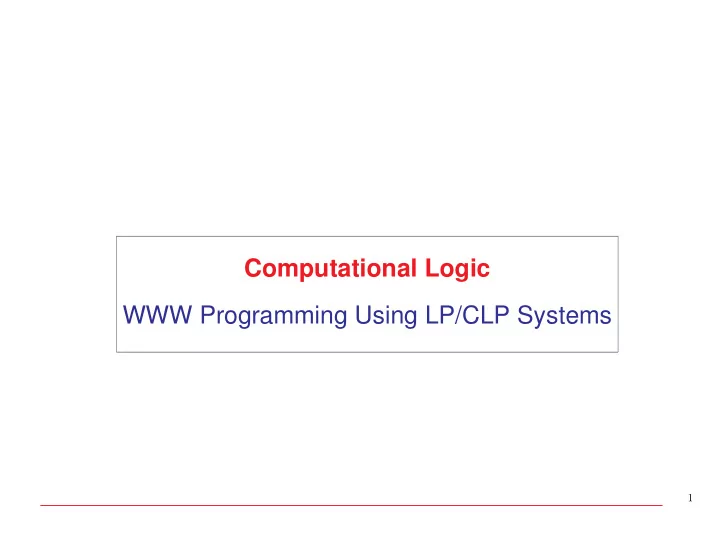
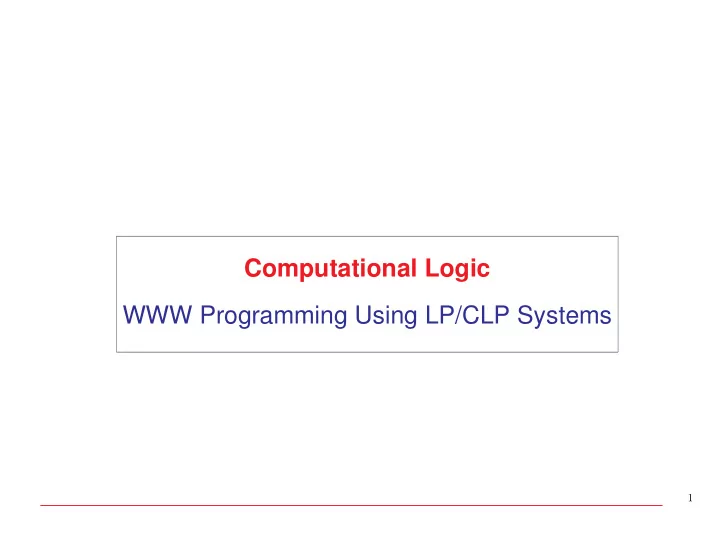
Computational Logic WWW Programming Using LP/CLP Systems 1
LP/CLP , the Internet, and the WWW • Logic and Constraint Logic Programming can be an attractive alternative for Internet/WWW programming. • Shared with other net programming tools: ⋄ dynamic memory management, ⋄ well-behaved structure (and pointer!) manipulation, ⋄ robustness, compilation to architecture-independent bytecode, ... • In addition: ⋄ powerful symbolic processing capabilities, ⋄ dynamic databases, ⋄ search facilities, ⋄ grammars, ⋄ sophisticated meta-programming / higher order, ⋄ easy code (agent) motion, ⋄ well understood semantics, ... 2
LP/CLP , the Internet, and the WWW • Most public-domain and commercial LP/CLP systems: ⋄ either already have Internet connection capabilities (e.g., socket interfaces), ⋄ or it is relatively easy to add it to them (e.g., through the C interface) (e.g., Quintus, LPA, PDC, Amzi!, IF-Prolog, Eclipse, SICStus, BinProlog, SWI, PrologIV, CHIP , Ciao, etc.) • Some additional “glue” needed to make things really convenient: ⋄ We present several techniques for “filling in these gaps” (many implemented as public domain libraries). ⋄ Some commercial systems also include packages that provide similar high-level functionality. • In doing this we also work towards answering the question: ⋄ What are useful characteristics of particular LP/CLP systems in this context? 3
Global Outline • PART I: WWW programming ⋄ Writing cgi-scripts. ⋄ Seeing HTML structured documents as Herbrand terms. ⋄ Producing HTML forms . ⋄ Writing form handlers. ⋄ HTML templates. ⋄ Accessing and parsing WWW documents. ⋄ Accessing code posted at HTTP addresses. ⋄ XML, VRML, etc. • PART II: Distributed/agent programming 4
Writing Basic CGI-bin Applications 1. A standard URL is selected in a browser (client), which is the address of the CGI application, e.g.: http://www.xxx.yyy/cgi_bin/hello_world 2. The browser sends it to the corresponding HTTP server. 3. The executable “ hello_world ” (in directory cgi_bin ) is started by HTTP server. 4. Executable output (stdout) (which has to be in HTML –or MIME– format) is taken by the HTTP server, and passed on to the client Browser, which displays it. www.xxx.yyy HTTP 1 Server std. doc. request WWW Browser 4 output 2 3 hello_world 5
An example: UNIX csh See http://www.clip.dia.fi.upm.es/demo/pillow/hw_csh.cgi www.xxx.yyy #!/bin/tcsh HTTP 1 Server std. doc. request WWW echo "Content-type: text/html" Browser echo "" 4 echo "<HTML>" output 2 echo "Hello <B>world</B>." 3 echo "</HTML>" echo "" hello_world • Similarly, with DOS/Win .bat files, etc. • The CGI application often has to be: ⋄ in a special directory (e.g., /usr/local/etc/httpd/cgi-bin ), ⋄ or it must have a “.cgi” ending. 6
Writing Basic CGI-bin Applications in LP/CLP See http://www.clip.dia.fi.upm.es/demo/pillow/hw_prolog.cgi • A first approach: www.xxx.yyy HTTP main(_) :- 1 Server std. doc. request WWW write(’Content-type: text/html’), Browser nl, nl, 4 write(’<HTML>’), output 2 write(’Hello <B>world</B>.’), 3 write(’</HTML>’). hello_world • And the executable can be generated, e.g., by: ciaoc -o hw_prolog.cgi hw_prolog 7
Scripting Languages • “Scripting” languages (perl, csh, ...) popular for writing CGI apps: ⋄ CGI’s: often non-numerical, small- to medium-sized apps. ⋄ Strong support for symbol manipulation. ⋄ No compilation necessary. ⋄ The network is slow anyway. ⋄ Small “executable” size (source file!). • A role for LP/CLP? ⋄ LP/CLP languages can be great as scripting languages: built-in grammars, databases, interpreter available, fast compilation, ... ⋄ But some shortcomings: awkward executable creation, large executables, ... 8
Effective LP/CLP scripts See http://www.clip.dia.fi.upm.es/demo/pillow/hw_pshell.cgi • LP/CLP systems can easily be used as scripting languages (e.g., for unix): #!/bin/sh exec /home/clip/bin/ciao-shell $0 $* # -*- mode: ciao; -*- main(_) :- write(’Content-type: text/html’), nl, nl, write(’<HTML>’), write(’Hello <B>world</B>.’), write(’</HTML>’). where ciao_shell is an executable which: ⋄ skips the first line(s), ⋄ loads (consults or compiles) the rest of the file, and ⋄ starts at main/1 . 9
Effective LP/CLP scripts (Contd.) • Can easily be made to “cache” compilations using bytecode files. • Available in Ciao Prolog distribution. • Can also be done in several other ways ( .sh files, .bat files, etc.). • Above solution also available for SICStus from ftp:clip.dia.fi.upm.es • (very useful also for writing “filters” –e.g., for unix pipes–, etc.) 10
Relating HTML code and Prolog Terms • HTML is structured: it is possible to reflect this structure as Prolog terms. • Allows viewing any WWW page as a Herbrand term and manipulating it easily. • Ideally, provide bidirectional conversion between a string representing the HTML code and its term representation. • This can be easily done, for example with DCGs. • E.g, predicates for this purpose provided in P i LL o W : ⋄ html2terms( ASCII , Terms ) (and xml2terms( ASCII , Terms ) ) Relates a list of HTML terms and a list of ASCII characters (reversible). ⋄ output_html( F ) Sends to the standard output the text corresponding to the HTML term F (calls html2terms/2 and then makes the necessary calls to write/1 ). ( P i LL o W : public domain WWW/LP interface library –a Ciao library, but versions available for several popular LP/CLP systems) 11
Relating HTML code and Prolog Terms See http://www.clip.dia.fi.upm.es/demo/pillow/hw_pillow.cgi • Example: #! /bin/sh exec /home/clip/bin/ciao-shell $0 $* # -*- mode: ciao; -*- :- include(library(pillow)). main(_) :- T = [ ’Content-type: text/html’, www.xxx.yyy html( [ ’Hello’, HTTP b(world) 1 Server std. doc. request WWW Browser ] ) 4 ]), output 2 output_html(T). 3 hello_world 12
Relating HTML code and Prolog Terms • P i LL o W general HTML structures (can represent any HTML code): ⋄ Name $ Atts (‘ $ /2 ’ is defined as an infix, binary operator.) img $ [src=’images/map.gif’,alt=’A map’,ismap] ⇒ <img src="images/map.gif" alt="A map" ismap> ⋄ name ( Text ) (Term with functor name /1) address(’clip@dia.fi.upm.es’) ⇒ <address>clip@dia.fi.upm.es</address> ⋄ name ( Atts , Text ) (Term with functor name /2) a([href=’http://www.xx.y/’],’XX home’) ⇒ <a href="http://www.xx.y/">XX home</a> ⋄ env( Name , Atts , Text ) env(a,[href=’http://www.xx.y/’],’XX home’) ⇒ <a href="http://www.xx.y/">XX home</a> • Also, specific structures to simplify HTML creation. 13
Responding to Input: Forms www.xxx.yyy <form action="http://www.xxx.yyy/handler.cgi"> HTTP 2 Server form data WWW Browser 1 6 3 form 4 reply 5 handler.cgi • A form is a standard HTML document (supported by all browsers) with ⋄ “fields” which can be filled in (each has a name ), ⋄ a “submit” button, ⋄ URL of CGI application that will handle the input (the “handler”) 14
Responding to Input: Forms www.xxx.yyy <form action="http://www.xxx.yyy/handler.cgi"> HTTP 2 Server form data WWW Browser 1 6 3 form 4 reply 5 handler.cgi • Operation (when hitting the “submit” button): 1. We assume the URL of the handler is http://www.xxx.yyy/handler.cgi . 2. Handler URL and form data (input) are passed to server. 3. Server starts handler and passes form data (via stdin or standard file name) associating field names to entered values. 4. The handler produces the appropriate reply, 5. which is passed back to the browser. 15
Writing Form Handlers in LP/CLP • Use same techniques as with standard CGI apps. • Only complication is form data parsing (names/values). • Good solution: implement a parser (easy in LP/CLP) and produce an attribute-value pair list or dictionary. • Enables the symbolic treatment of form data, hiding the low-level protocol behind. E.g., predicates provided in P i LL o W : • get_form_input( Dic ) Translates input from the form to a dictionary Dic of attribute = value pairs. This is implemented using a simple DCG parser. get_form_input(Dict) ⇒ Dict = [name=’Anna’, age=23] • get_form_value( Dic , Var , Val ) Gets value Val for attribute Var in dictionary Dic . • form_empty_value( V ) Useful to check that a value V from a text area is empty. • my_url( URL ) Returns the Uniform Resource Locator (WWW address) of form. A browser can be used as a graphical interface! 16
Writing Form Handlers in LP/CLP: Example See http://www.clip.dia.fi.upm.es/demo/pillow/simple_form.html • A simple form: <html> <hr> <h2>Please enter input (person_name):</h2> <form method="POST" action="http://localhost/˜clip/demo/pillow/simple_handler.cgi"> <input type="text" name="person_name" size="40"> <input type="submit" value="Submit"> </form> <hr> </html> 17
Recommend
More recommend