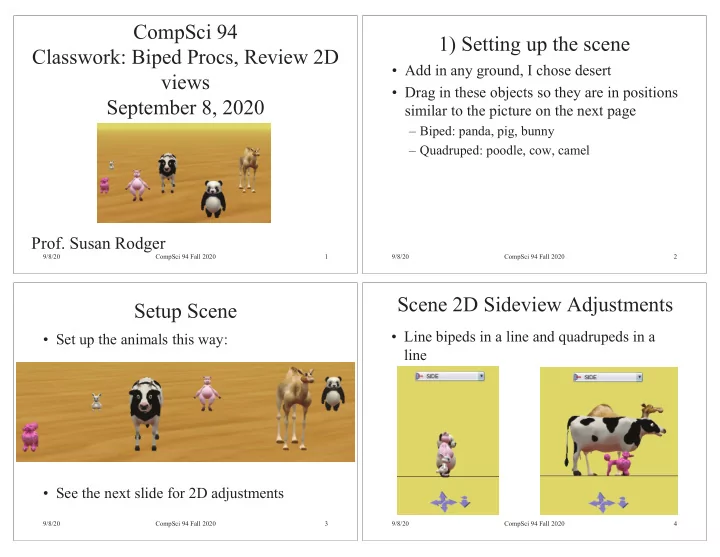
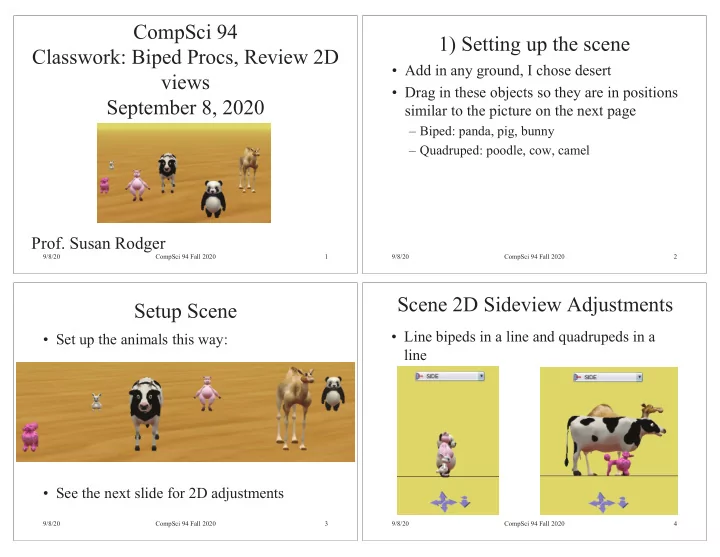
CompSci 94 1) Setting up the scene Classwork: Biped Procs, Review 2D • Add in any ground, I chose desert views • Drag in these objects so they are in positions September 8, 2020 similar to the picture on the next page – Biped: panda, pig, bunny – Quadruped: poodle, cow, camel Prof. Susan Rodger 9/8/20 CompSci 94 Fall 2020 1 9/8/20 CompSci 94 Fall 2020 2 Scene 2D Sideview Adjustments Setup Scene • Line bipeds in a line and quadrupeds in a • Set up the animals this way: line • See the next slide for 2D adjustments 9/8/20 CompSci 94 Fall 2020 3 9/8/20 CompSci 94 Fall 2020 4
2) Overview of story, but follow steps that follow Scene 2D Sideview Adjustments to build the program • Panda moves in a square around the camel at the • Check top view same time that pig moves in a square around the cow, and the bunny moves in a square around the poodle. They start at the same time, but the bunny finishes first, then the pig, and the panda finishes last. Next the poodle, cow and camel all waggle (defined later). Then we see the top view and everything so far happens again. Then the camera moves back to the start view, the cow turns silly (defined later) and then the cow says “The End” • Follow the steps to build specific procedures first 9/8/20 CompSci 94 Fall 2020 5 9/8/20 CompSci 94 Fall 2020 6 3) Write the Biped SquareAround 3) SquareAround (continued) Procedure • Here is what the procedure does, 4 moves, illustrated with the panda: – Moves forward the forward amount – Moves sideways • Note this is a Biped procedure. Parameters are: – Moves backwards same amount – forwardDistance is a decimalNumber – how far to as moved forward move forward – Moves sideways – sideDistance is a decimalNumber – how far to move • It forms a square around the camel, sideways in this case – howFast is a decimalNumber – how fast each • Each move happens in howFast instruction should take time 9/8/20 CompSci 94 Fall 2020 7 CompSci 94 Fall 2020 8 9/8/20
4) Write the Quadruped waggle procedure Test SquareAround • Make sure squareAround works. • Note this is a Quadruped procedure. • Test it with the panda going around the Parameters are: camel, the pig going around the cow, and the bunny going around the poodle. – firstRollDirection of type RollDirection – secondRollDirection of type RollDirection – amount and howFast both decimal numbers – phrase of type TextString 9/8/20 CompSci 94 Fall 2020 9 9/8/20 CompSci 94 Fall 2020 10 4) Waggle procedure (cont) 4) Waggle procdure (cont2) • Here is what the waggle procedure does – It rolls in the firstRollDirection, for amount • All the roll instructions, each must happen – It rolls in the secondRollDirection, for amount in howFast time. – It rolls in the secondRollDirection, for amount • The other instructions are each 1 second – It rolls in the firstRollDirection, for amount – Then the neck raises – The animal says the phrase • Test out the Waggle procedure with the cow – Then the neck lowers back down. – Then all four roll instructions above happen again in the same order 9/8/20 CompSci 94 Fall 2020 11 9/8/20 CompSci 94 Fall 2020 12
5) Cow procedure turnSilly (cont) 5) Write the Cow procedure turnSilly • Note this is a Cow procedure. Its parameters • This procedure should: are: – Have the cow turn left numRotations in howFast time • numRotations is a decimal number – how – Have the cow turn right numRotations in many rotations each turn should be howFast time. • howFast is a decimal number – how long each instruction should take – Test it to make sure it works! 9/8/20 CompSci 94 Fall 2020 13 9/8/20 CompSci 94 Fall 2020 14 And one for a top view 6) Put in two Camera Markers, You want to see the whole square when they move one for startView 9/8/20 CompSci 94 Fall 2020 15 9/8/20 CompSci 94 Fall 2020 16
7) Put the story together 7) Put the story together (cont) • Remove any code in myFirstMethod, then put – Next, the panda, pig and bunny do the same squareAround code they did at the beginning in myFirstMethod (call your procedures!) (but this time panda finishes first, then pig, and – The panda does a square around the camel, the then bunny) pig does a square around the cow, and the bunny – The cow, camel and poodle waggle again does a square around the poodle. They all start at quickly at the same time, 0.15 amount and the same time but the bunny finishes first, then rolling right first, and then left, each saying a the pig finishes and finally the panda finishes. different word – Next, At the same time, the cow, camel and – The camera moves back to the start view poodle all waggle 0.1 quickly, rolling left first, – The cow turns around five rotations each way then right, each saying a different word in 2 seconds for each turn – Next, The camera moves to the top view – The cow says The end 9/8/20 CompSci 94 Fall 2020 17 9/8/20 CompSci 94 Fall 2020 18
Recommend
More recommend