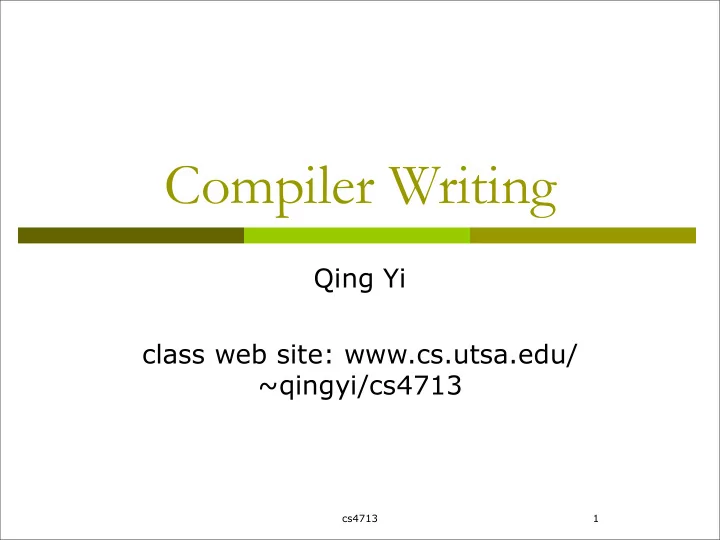
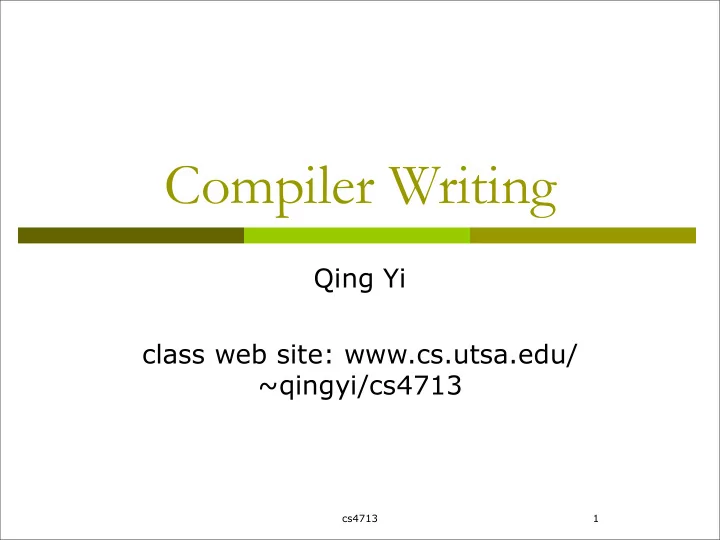
Compiler Writing Qing Yi class web site: www.cs.utsa.edu/ ~qingyi/cs4713 cs4713 1
A little about myself Qing Yi Ph.D. Rice University, USA. Assistant Professor, Department of Computer Science Office: SB 4.01.30 Phone : 458-5671 Research Interests Compilers construction program analysis; optimizations for high-performance computing. Programming languages type systems, object-oriented design. Software engineering automatic structure discovery of software systems; systematic error-discovery and verification of software. cs4713 2
General Information Class website www.cs.utsa.edu/~qingyi/cs4713 Check it often for slides, handouts and announcements Textbook Compilers: Principles, Techniques, and Tools Second edition By Alfred V. Aho, Monica S. Lam, Ravi Sethi, and Jeffrey D. Ullman, Addison-Wesley. Prerequisites Basic understanding of computer organization and algorithms Ability to program in C and Java cs4713 3
What we will learn Understanding languages and compilers How to implement different programming languages? How to automatically parse a language? Why are some languages harder to process than others? How to translate a language into another language? How to automatically improve the quality of programs? Implementation of compilers Scanners and parsers Symbol table management Simple code optimization Code generation Critical thinking Why are things the way they are? Could they be different? cs4713 4
Class Objectives Understand compilers as a means to implement programming languages compilation vs. interpretation phases of a compiler Understand fundamental theories and algorithms regular expressions and context-free grammars NFA and DFA top-down and bottom-up parsing code generation and optimization algorithms Practice implementing compilers Learn how to implement scanners and parsers Learn how to implement significant algorithms cs4713 5
Requirements and grading Quizzes in class: 20% (you’re required to attend class) I will hand out and collect quiz questions in class You pay attention to the lecture and find out solutions I will give you time to work on the quiz questions You’ll know if you understand class materials If not, interrupt me immediately Projects and homework: 50% (hands-on experience with compilers) depend on our progress, but will cover lexical analysis, parsing and code generation. Exams: 30% Two midterms --- selected from past quiz questions (with variation, of course) The final is not required if you’ve done well on the midterms cs4713 6
Attendance and quizzes Q: I have the textbook and the class notes online, do I have to attend every class? A: Absolutely. The lecture will cover more to enhance your overall understanding of the topics The class notes are mostly abstract outlines of things to cover Don’t put off learning until the end of the term Quizzes and projects count toward 70% of the grade The quizzes and solutions are complimentary class notes What if I have to miss a class due to unusual situations? A: you can come to my office hours and make up missed quizzes. But you need to give me a good reason. Bad reasons include: I have to prepare the exam of another class I have to go to a job fair. They give out very cool stuffs I forget to show up. I couldn’t find a parking spot. … cs4713 7
Self evaluation How am I doing? How do I know whether I’m getting an A? A: exams matter, but quizzes and projects count toward 70% of the grade I can give you feedback on the quizzes and projects --- send me email, or sign up now. You are likely getting an A if you do all of these Attend every class and turn in the quiz solutions. If your quiz solution show you do not yet understand the material, come to my office hours and fix it. Your projects work well. Prepare for the exams. You might get a C or even fail the class if you do any of these Skip a lot of classes. Do not turn in the quizzes. Couldn’t get your projects to work at all, and do not come to my office hours and ask for help. Believe you already know everything and skip preparing for exams. cs4713 8
Programming Languages Natural languages Tools for expressing information ideas, knowledge, commands, questions, … Facilitate communication between people Different natural languages English, Chinese, French, German, … Programming languages Tools for expressing data and algorithms Instructing machines what to do Facilitate communication between computers and programmers Different programming languages FORTRAN, Pascal, C, C++, Java, Lisp, Scheme, ML, … cs4713 9
Levels of Programming Languages Program input ……….. 00000 ………….... 01010 c = a * a; 11110 b = c + b; 01010 ……………. ……….. High-level Low-level (human-level) (machine-level) programming programming Program output languages languages For future reference programming language =>high-level language cs4713 10
Benefits of high-level languages Efficiency of programming Higher level mechanisms for Describing relations between data Expressing algorithms and computations Error checking and reporting capability Machine independence Portable programs and libraries Maintainability of programs Readable notations High level description of algorithms Modular organization of projects X Machine efficiency Extra cost of compilation / interpretation cs4713 11
Benefits of high-level languages Efficiency of programming Higher level mechanisms for Describing relations between data Expressing algorithms and computations Error checking and reporting capability Machine independence Portable programs and libraries Maintainability of programs Readable notations High level description of algorithms Modular organization of projects X Machine efficiency Extra cost of compilation / interpretation cs4713
Implementing programming languages Compilation Program input ……….. 00000 ………….... 01010 c = a * a; Compiler 11110 b = c + b; 01010 ……………. ……….. Source code Target code Program output Translation (compile) time Run time cs4713 13
Implementing programming languages Interpretation Program input ………….... c = a * a; Interpreter b = c + b; ……………. Source code Abstract machine Program output Run time cs4713 14
Are these languages compiled or interpreted (sometimes both)? C/C++ Java PERL bsh, csh Python C# HTML Postscript … cs4713
Compilers and Interpreters Translation vs. Interpretation Compilers Read input program optimization translate into machine code Interpreters Read input program interpret the operations Questions to think about What are the tradeoffs of using compilers and interpreters? What languages are compilers and interpreters written in? What about the first compiler or interpreter? cs4713 16
Compilers and Interpreters E ffj ciency vs. Flexibility � Compilers Translation time is separate from run time � Each target code can run many times � Heavy weight optimizations are affordable � Can pre-examine programs for errors X Static analysis has limited capability X Cannot change programs on the fly � Interpreters Translation time is included in run time X Re-interpret each expression at run time X Cannot afford heavy-weight optimizations X Discover errors only when they occur at run time � Have full knowledge of program behavior � Can dynamically change program behavior cs4713 17
Typical Implementation of Languages Source Lexical Analyzer Program input Program Tokens Syntax Analyzer Parse tree / Semantic Analyzer Results interpreters Abstract syntax tree compilers Intermediate Code Attributed AST Generator Machine independent Code Optimizer Code Generator Machine dependent Code Optimizer Target Program cs4713
Compiler structure Symbol table Source Target IR IR optimizer Back end Front end program program (Mid end) compiler Front end --- understand the source program Scanning, parsing, context-sensitive analysis IR --- intermediate (internal) representation of the input Abstract syntax tree, control-flow graph Optimizer (mid end) --- improve the input program Data-flow analysis, redundancy elimination, computation re- structuring Back end --- generate executable for target machine Instruction selection and scheduling, register allocation Symbol table --- record information about names(variables) cs4713 19
Recommend
More recommend