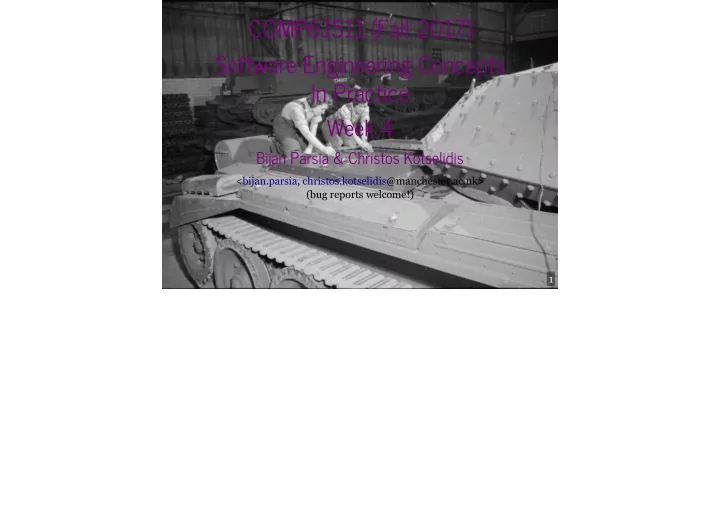
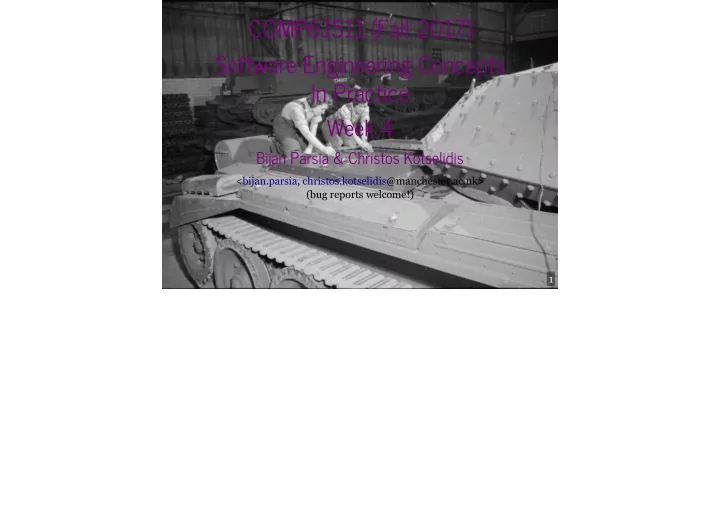
COMP61511 (Fall 2017) Software Engineering Concepts In Practice Week 4 Bijan Parsia & Christos Kotselidis < bijan.parsia christos.kotselidis , @manchester.ac.uk> (bug reports welcome!) 1
Whatever Works 2
Preliminaries 3.1
What Is Construction? A definition: Software construction is the creation, assembly, or modification of executable programs typically via modification of the source code . 3.2
Abstraction Hierarchy Of A System Not the only formulation of such a hierarchy! 3.3
Architecture Vs. Construction 3.4
Coding As Problem Solving Software engineering is problem solving Hence, the foundational nature of problem definition Writing or modifying code Is also a form of problem solving We hope smaller problems. Pro tip: Always know the problem you're solving! 3.5
The Big Four (Plus Two) Four primary activities 1. Creating We need functionality 2. Debugging We need correctness 3. Refactoring (last week!) We need comprehensibility 4. Optimising We need efficiency (wrt to some resource) Plus two Testing & Reading 3.6
Testing Is Everywhere All primary activities involve testing Whether formal or informal E.g., Creation (whether test first or not) 3.7
Reading Is Everywhere Reading code is a key skill Other people's code that you are using that you are modifying Your own code! whether using or modifying "Reading" (understanding) systems is a key skill Grasping the problem , requirements, architecture Relating code to those 3.8
Reviews I Am Devloper @iamdevloper 10 lines of code = 10 issues. 500 lines of code = "looks fine." Code reviews. 5,562 9:58 AM - Nov 5, 2013 8,457 people are talking about this 3.9
Project Effects On Product Qualities 4.1
A Key Point (1) Although it might seem that the best way to develop a high- quality product would be to focus on the product itself, in software quality assurance you also need to focus on the software-development process. — McConnell, 20.2 Poor quality processes raises the the risk of poor quality products 4.2
A Key Point (2) The General Principle of Software Quality is that improving quality reduces development costs. McConnell, 20.5 Counterintuitive principle! 4.3
A Key Point Summarised 1. Poor processes raise the risk of poor products 2. Improving quality reduces development costs But...pick two: 4.4
Triangle Encore 4.5
Question Time!! Does the Good-Fast-Cheap/Pick-2 triangle + the general principle imply that 1. quality software must take a long time 2. quality software is impossible 3. the triangle is false 4. the general principle is false 4.6
Cost Of Detection McConnell, 3.1 4.7
Cost Of Detection McConnell, 3.1 4.8
Project Qualities Per Se We've only talked about product Projects have qualities too! E.g., Being on (or off) budget and schedule Being well run Being well "resourced" Being popular Using a certain methodology (correctly (or no)) Since project qualities influence product qualities We have to study them as well! There is an interaction 4.9
Creation Mindset 5.1
What Is (Code) Creation? Code creation (or coding ) is the addition of new functionality by the generation of new code and units of code Key activity! Often directly measured Productivity as LOC/day (Though, deleting code might be better!) Does not have to be ex nihilo Cut-paste-modify reuse counts Reuse counts! 5.2
Prerequisites Remember the prerequisites ! What's your overall problem definition What part are you tackling What are the pertinent requirements Understand the architecture And how your current code fits in Know the local standards E.g., code formatting style 5.3
Architecture A good architecture should: 1. help you determine where your code should go 2. constrain how functionality is divvyed up 3. determine your communication channels 4. give you a sense of things fitting together that is shared Code-Architecture conflicts indicate A problem with one or the other A limit 5.4
Awarenesses Situational Awareness Your perception of the current pertinent factors for decision making Good situational awareness Tracks all pertinent factors to the right degree in a manner to drive appropraite reactions at low cost Drives tactics and thus action Understanding Your systematic grasp of all factors related to decision making Results from sensemaking More cognitive ( indirectly drives action) 5.5
Getting In The Zone Given a problem, our solving can be focused we have tight situational awareness the "situation" is the problem and solution space we react rather than act unfocused our awareness is scattered distracted/multitasking disengaged confused The "zone" is a much higher productivity state 5.6
Admin Record-keeping is extremely helpful And sometimes required, e.g., billable hours Tracking helps! (a lot can be automated) Time Effort (and sense of effort) What was done (and why, by whome) Mood Discussions and decisions Some is better than none; enough is better still; there is too much 5.7
Let's Take A Look! 5.8
Debugging —Grace Hopper's Bug Report 6.1
Defects Again Recall: A defect in a software system is a quality level (for some quality) that is not acceptable. We focus on functional defects Correctness primarily Though robustness is also key More stability , i.e., doesn't crash 6.2
What Is Debugging? Debugging is the modification of code to remove (or mitigate ) correctness defects . We don't count missing functionality defects Debugging starts after a purported detection Input: a result of testing or a bug report We allow mitigation Not properly fixing the bug But enough so it's less damaging Must still involve code modification Other workarounds don't count! 6.3
Functional Landscape (Enhanced) 6.4
Debug Cycle Input: An indication of a defect Stabilise — Make reliably repeatable Isolate (or localise) — To the smallest unit Explain — What's wrong with the code Repair — Replace the broken code Test — Verify the fix Check for Regressions Masked bugs Nearby bugs 6.5
Indication An indication of a defect is a tangible record of a behaviour contrary to the (explicit or implicit) functional specification in a designated situation . Key parts: Situation Preferably, sufficiently described for replication Expected Behaviour Witnessed Behaviour Typically with some explanation why it's wrong Often very vague 6.6
Indication? Often very vague Program crashed sometime during this test Open Office on Ubuntu won't print Actually, only on Tuesdays ! From John Regehr, " Classic Bug Reports " 6.7
Basic Debug Cycle A Bug Theory Repair Good Code? Stabilize Repeatability Isolate Bug Area Explain Test Good! Post Fix Checks Not Good 6.8
Stabilise Bugs are often very situation dependent Precise input + state OS, hardware Sequence of actions Length of operating A stabilised bug is reliably repeatable preferably with minimal sufficient conditions 6.9
Isolate (Localise) Bugs are often very local Single LOC Single routine Particular class They don't have to be! Communication points are vulnerable A defect is isolated if you have identified the minimum subsystem necessary to exhibit the defect for an trigger input and situation 6.10
Explain & Repair Explaining the bug You can articulate the mechanism of the bug Your bug theory You can manipulate the bug Trigger or avoid it Produce variants Predict its behaviour Fix it Repairing the bug Modifying the code so the defect is eliminated May not be possible! 6.11
Test Post fix You need to verify Your theory Your *execution of the fix You need to guard against Unintended consequences! "New" bugs arise Bugs in the fix The fix is incomplete The fix triggers a regression Masked bugs 6.12
Post Successful Fix! Regressions Broke Other Stuff DEBUG! or Revert Post Fix Checks Masked Bugs Fixed Bug Hid Bugs DEBUG! Nearby Bugs Buggy Pattern Generated Bugs DEBUG! 6.13
Check Nearby Bugs come in families Similar mistakes You did it once, you might have done it twice Persistent misunderstanding with multiple manifestations Clustered mistakes Some bugs hidden A crash conceals much Some routines are broken Lots of debt! A bug is a predictor of more bugs! 6.14
Bug Reports To WONTFIX Sometimes, a fix isn't going to happen The bug is too small Or insignificant Or ambiguous The bug is too big It would change too much behavior Which some people rely on Other debt increases the risk The but is too hard 6.15
Check Nearby def get_console_output(script, file_path): try: output = subprocess.check_output(['python', script, file_path], stderr=subprocess.STDOUT, timeout=200).decode('ascii’) except subprocess.CalledProcessError: return "-1 "* 4 except OSError: print("No such file or directory.") Ascii was a reasonable for shell output. http://syllabus.cs.manchester.ac.uk/pgt/COMP61511/labs/cw1/wc-first- implementation.html “We don’t handle that situation yet!” Introduces unicode “by accident”. Copy and Paste (the right thing) breaks this with an exception. Repetitive statement throughout test suite! 6.16
Recommend
More recommend