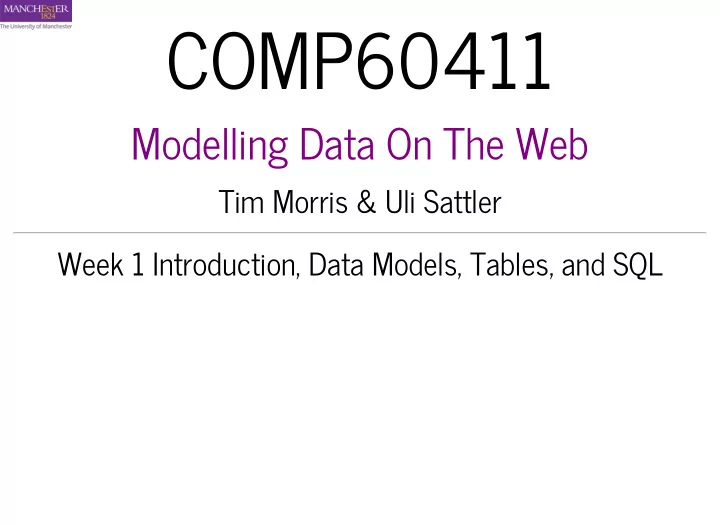
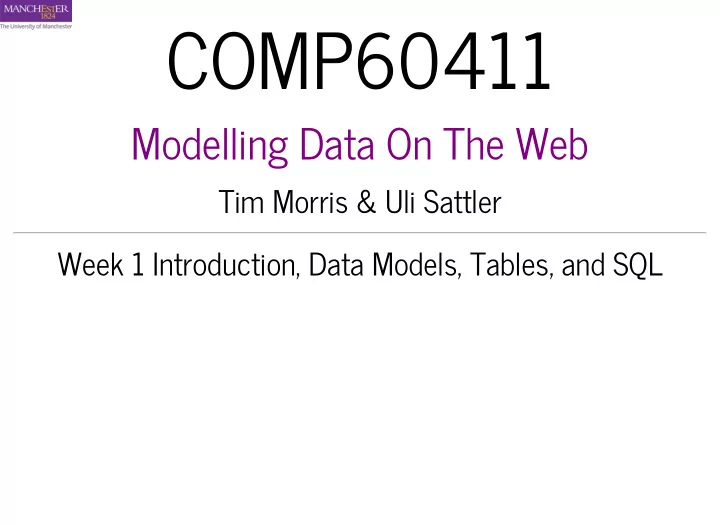
Analyse Format Failure Did we get the domain wrong (addresses)? fit it wrong into our core DM (tables)? pick the wrong core DM to model it in? Is our format unworkable? workable but requires a lot of application code? reasonable with some workarounds? How much technical debt are we piling up? What's the cost of switching ?
Unsuitable Core Data Model If you are always "fighting" the system use lots of application code to hack things live in an error rich environment have increasing amounts of workaround support in your data Your core data model might not be a good fit for your domain and application!
The Rest Of The DBMS Even if your core DM isn't a good fit, you might be stuck with the system You paid good money for that Oracle database! need features of the implementation is there an XML database with transactions? what's the support contract? be stuck with the model (critical legacy apps) Just because the model is broken doesn't mean that the system is Or is broken enough to justify a switch
Flat File Programming
Sharing Our Databases Spreadsheets? Propriatory-ish (Excel, Google Doc, OpenOffice) Lingua franca: CSV Comma (or Tab) Delimited Values Exactly the (pure) flat file model Format: text file 1 record per line First line can be special (column names) Each column separated by a "," We may need to quote cells (with commas)
CSV Example
Programmatic Manipulation If we store our databases as CSV We can load and parse them into structures Manipulate our data from our programs E.g., using Python import csv with open("../Adresses/mod2-uk-500.csv") as csvfile: line_count = 0 myreader = csv.reader(csvfile, delimiter=',', quotechar='t') for row in myreader: if line_count == 0: line_count += 1 else: print(f' Candidate {line_count}: Firstname {row[0]} Lastname {row[1]} City {row[4]}') line_count += 1 print(f'Processed {line_count -1} Candidates.')
Solving Problems This solves some problems! Inserting/removing columns a "small matter of programming" Or we could use multiple arrays with pointers We can split/combine fields at will Well, with a bit of programming We can control sorting well enough Use pointers to connect Lots of work!
Against Bespoke Programming This is all at the wrong level Flat files and flat file++ are ubiquitous We shouldn't be coding complex functions Over and over again! Even if we can program our way around problems Doesn't eliminate the problems Some solutions (pointers) effectively change the core model: no longer flat files!
A Relational Model
Tables A core DM where table (or relation ) is the core data structure A table is a set of tuples A tuple is an n-ary sequence a set of key-value pairs Flat file had one table We allow many! Named tables Aka relations
Relations! (We use table and relation interchangeably) Relations are like First Order Logic (FOL) predicates Relation name = Predicate name Number of columns = Arity of predicate Person(bijan, u_o_manchester, ...) Predicate is true (or false!) of its arguments Relation is "true" of tuples which occur in it Predicates can have definitions (intensional!) facts (extensional!)
Order and Identity Records/Rows/Entities need identity In Excel, we had the row label the order or position of a record was significant In our model, we need distinguishing attributes we push identity into the data: a key either a "naturally" unique set of attributes or a made up one: an ID Order is always a property of the data values implementation
Multiple Tables Actions on multiple tables: Splitting at design time: try to normalize your DB run time: dropping bits Combining Take two tables and produce a new table The key to relational domain modelling Decompose your problem into "base" tables Derive new tables for specific needs
A Relational Formalism
What Is A Formalism? A formal system (or formalism ): syntax : what can we write? semantics : what does our writing mean? with precise (mathematical) definitions designed to capture a coherent set of operations ("syntax" is loose, e.g., we might just have a collection of operators)
Key Goals Of A Formalism 1. to be clear about what we mean In our spreadsheet is "1" a number, a string, either, both, something else? 2. to allow the determination of key properties e.g., complexity of query answering 3. to abstract away from particular implementions e.g., allow us to determine when wildly different implementations are correct thus can interoperate
Formalism vs. Language Formalisms are often abstract This can be an advantage! Can be hard to use if only abstract Concrete instances typically involve compromise We focus on concrete languages Formalisms are the theory Languages are the practice Other Quotes On Theory vs Practice Well, it may be all right in practice, but it will never work in theory. In theory, there is no difference between theory and practice. But, in practice, there is.
SQL: A Language For Tables Schema CREATE TABLE table_name Update INSERT INTO table_name DELETE FROM table_name UPDATE table_name ... Query SELECT ... FROM table_name SQL operations (largely) are closed over tables
An Infelicity There is a lot of lingo with slight different meanings. Concepts get divided up in slightly different ways. Our talk Common Learning SQL p.10 Core Data Model Data Integrity Data Definition SQL schema statements "CREATE" Data Manipulation Query/Update SQL Data statements Language
A Sample SQL Program CREATE TABLE People ( name varchar(255), company varchar(255), address varchar(255), phone varchar(255), email varchar(255), home_page varchar(255)); INSERT INTO People VALUES ('Aleshia Tomkiewicz', 'Alan D Rosenburg Cpa Pc', '14 Taylor St, St. Stephens Ward, Kent CT2 7PP', '01835-703597','atomkiewicz@hotmail.com', 'http://www.alandrosenburgcpapc.co.uk'); SELECT name FROM People You must Define before Update before Query I.e., CREATE before INSERT before SELECT
Modelling With SQL SQL lets us express models at the logical to (some of the) physical level Specifying indices is a bit physical Knowledge about implementation may inform modelling choices SQL has no mechanisms for conceptual level
Format 1 In SQL
Format 1 In SQL CREATE TABLE People ( name varchar(255), company varchar(255), address varchar(255), phone varchar(255), email varchar(255), home_page varchar(255)); INSERT INTO People VALUES ('Aleshia Tomkiewicz', 'Alan D Rosenburg Cpa Pc', '14 Taylor St, St. Stephens Ward, Kent CT2 7PP', '01835-703597','atomkiewicz@hotmail.com', 'http://www.alandrosenburgcpapc.co.uk'); ... Can we do all that we did in the spreadsheet?
SQL Manipulation of Format 1 Count records in your People table: SELECT COUNT(*) FROM People Search for items: SELECT * FROM People WHERE name like 'Aleshia%' SELECT * FROM People WHERE name like '%Tomkiewicz' Sort the table! SELECT * FROM People ORDER BY name asc
Format 2 In SQL
Format 2 In SQL CREATE TABLE People ( first_name varchar(255), surname varchar(255), company varchar(255), street_address varchar(255), city varchar(255), county varchar(255), post_code varchar(255), phone varchar(255), email varchar(255), home_page varchar(255)); INSERT INTO People VALUES ('Aleshia', 'Tomkiewicz', 'Alan D Rosenburg Cpa Pc', '14 Taylor St', 'St. Stephens Ward', 'Kent', 'CT2 7PP', '01835-703597','atomkiewicz@hotmail.com', 'http://www.alandrosenburgcpapc.co.uk'); ...
SQL Manipulation of Format 2 The old queries work, but we can improve them Search for items: SELECT * FROM People WHERE first_name = 'Aleshia' SELECT * FROM People WHERE surname = 'Tomkiewicz' We can recreate Format 1! SELECT first_name || " " ||surname as name, street_address || ", " ||city ||", "|| county ||" " || post_code as address, phone, email, home_page FROM People
Format 3 In SQL
Format 3 In SQL CREATE TABLE People ( person_id SMALLINT UNSIGNED, first_name varchar(255), surname varchar(255), company varchar(255), street_address varchar(255), city varchar(255), county varchar(255), post_code varchar(255), email varchar(255), home_page varchar(255), CONSTRAINT pk_person PRIMARY KEY (person_id)); CREATE TABLE Phone ( person_id varchar(255), number varchar (255), CONSTRAINT pk_phone_number PRIMARY KEY (number)); INSERT INTO People VALUES ('1','Aleshia', 'Tomkiewicz', 'Alan D Rosenburg Cpa Pc', '14 Taylor St', 'St. Stephens Ward', 'Kent', 'CT2 7PP', 'atomkiewicz@hotmail.com', 'http://www.alandrosenburgcpapc.co.uk'); INSERT INTO Phone Values ('1', '01835-703597') INSERT INTO Phone Values ('1', '01944-369967')
SQL Manipulation of Format 3 Recreate Format 1 and Format 2: easy Find everyone with same phone number Can we have unassigned phone numbers?
How did our formats do? Core DM/Data structure: Tables seem to work! SQL and Relational Model We can do everything! All queries in all models Format 3 has 2 tables/requires joins Format 3 Neater inserting and deleting Can have as many phones as you want! Every other domain model can be derived Just write the query!
Expressive Power SQL is expressive The core data model is rich Composing and filtering tables does a lot! Operators and functions helpful Without concat(...), there'd be trouble! The language is powerful Reasonably composable Lots of features Extended & extensible in many implementations Interop problems!
Querying With SQL
Schemas Vs. Queries CREATE statements "create" empty tables out of nothing at all with certain constraints with some expectation of permanence SELECT statements "generate" new tables (possibly with data) out of existing tables according to some constraints with no expectation of permanence
Closed Over Tables SQL is (mostly) closed over tables Most SQL constructs take & produce tables Clear exception: Functions! Manipulation is manipulation of tables Not rows, columns, or cells directly Rows, columns, and cells are "degenerate tables"...
Filtering Key operation SELECT : ignoring some parts Basically "find" Can filter rows or columns or both Requires "testing" functions on values
Filtering Columns aka "Projection", specified in SELECT clause Keep all columns: SELECT * FROM People Just a single column: SELECT county FROM People Multiple columns: SELECT name, county FROM People Rename columns: SELECT street_address AS address FROM People
Filtering rows Selecting specific tuples Specified in the WHERE clause of your query: Equality: SELECT * FROM People WHERE surname = "Smith" Range: SELECT * FROM People WHERE heartrate > 95 Compound criteria: SELECT * FROM People WHERE heartrate > 95 AND county="Kent"
Building Tables with Cross Join The fundamental operation is Cartesian product T1 x T2 for example People x Phone Makes a new row for every pair of rows from T1 & T2 What's the size of the result? Not really a user-oriented feature "Incidentally" cross joins are dangerous!
Building Tables With Inner Join An inner join is a join filtered on common columns Useful for our phone records! SELECT * FROM People, Phone INNER JOIN ON People.person_id = Phone.person_id The above is special case, called "natural" join can be written as follows: SELECT * FROM People NATURAL JOIN Phone
Building Tables with Outer Join An outer join is like an inner join but it returns also rows that do not have a match in the other table left outer different from right outer SELECT * FROM People, Phone RIGHT OUTER JOIN ON People.person_id = Phone.person_id will return also people who have no phone!
Building And Filtering Once we've built a table we can filter things we need: SELECT * FROM People, Phone RIGHT OUTER JOIN ON People.person_id = Phone.person_id WHERE People.surname = "Smith" ...you knew that already!?
The Cost A key issue with joins Worst case for their computation is a CROSS Even if you don't generate the CROSS You might have to consider all the pairs (If you aren't careful) Good optimisers avoid both Considering lots of matches (think indexes) Generating large intermediate tables
Incomplete Data
Multiple Phone Columns Some people have none or one Or no email or web page
No Surname Even if we normalised that away Some people don't have a surname!
Null null is a distinguished value which can mean: "Value not yet known" "Not applicable to this entity" "Value undefined" check out LSQL Key property: Unequal to everything null = null is never true Match on not null , rather than null Strange value!
Outer Joins If you have no nulls in your base tables you can't get them in tables derived by inner join However, the 2 phone column table is derivable We use the outer join Outer joins take a table T for each row in T extend it with the (projected) columns from another table If there's a match, add the matched values *else, add null s See Learning SQL Chapter 10 for examples
Null Proliferation null never matches So iterated outer joins proliferate null s As you get wider, you get sparser If you are matching on a sparse attribute null s pose challenge for relational theory And somewhat for practice Starts moving from the sweet spot
SQL And The Web A brief tour
SQL Driven Websites Many websites are backed by a database PHP makes it easy Consider WordPress and other CMSs Lots of unstructured content Stuff in blobs and text fields Key properties Scaling ACID: Atomicity, Consistency, Isolation, Durability Transactions Concurrent access There is a key historical text that is still good reading, esp chps 11 12 -
CSV & SQL programs on the Web UN Data repository Other government repositories: data.gov data.gov.uk Scientific sites ClinicalTrials.gov all about clinical trials! UniProt all about proteins! ...
Google Query Viz Language A SQL like language Used in Google Docs Spreadsheet QUERY function takes queries as argument
WebSQL The WhatWG and W3C tried to standardize WebSQL This specification introduces a set of APIs to manipulate client-side databases using SQL. function prepareDatabase(ready, error) { return openDatabase('documents', '1.0', 'Offline document storage', 5*1024*1024, function (db) { db.changeVersion('', '1.0', function (t) { t.executeSql('CREATE TABLE docids (id, name)'); }, error); }); } Local database backed web apps For offline use Just increased capabilities
What is this data? A recurring issue: what is in this shared document? csv table JSON snippet ... What does it mean? How to parse? How to share? So that it's good to use? Self-Describing and Meaning will be discussed at length
Next Steps
Reading There is a key historical text that is still good reading, esp chps 11 12 -
Recommend
More recommend