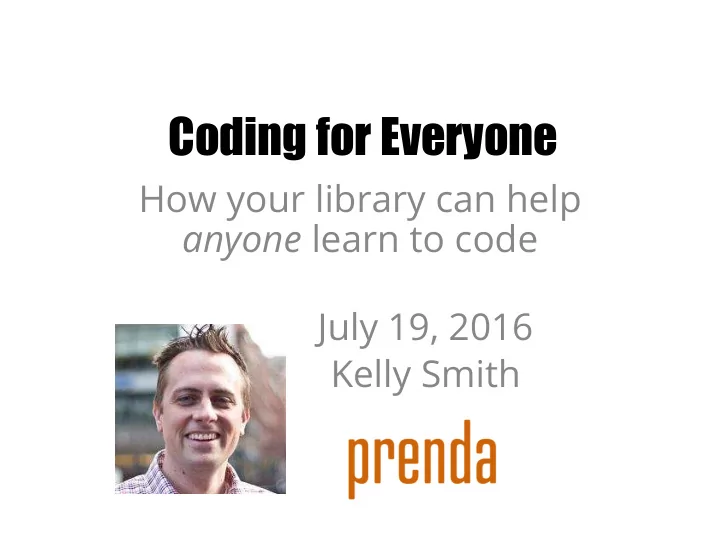
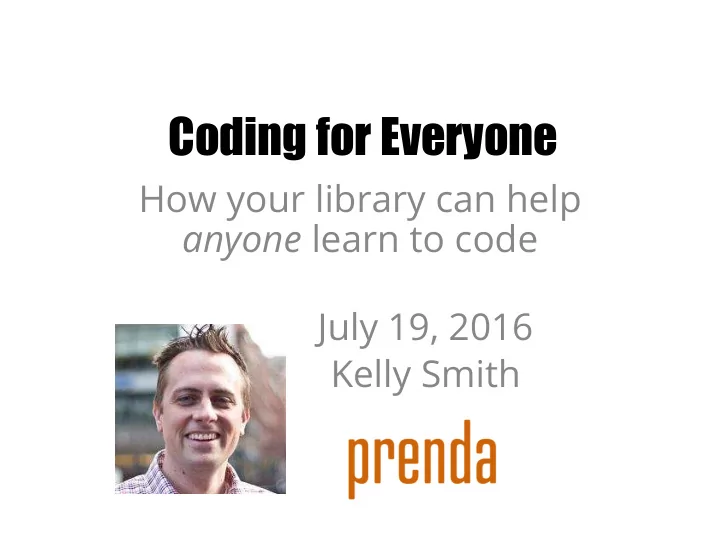
Coding for Everyone How your library can help anyone learn to code July 19, 2016 Kelly Smith
Coding for Everyone • Code Club Story • Guiding Principles • Coding for Pre-readers (3-7) • Coding for Tweens (8-12) • Coding for Teens (13-18) • Coding for Young Adults • Coding for Older Adults • Summary and Questions
The Code Club Story # of Kids Coding Aug 2013 May 2014 Dec 2014 Jun 2015 July 2016
The Code Club Story # of Kids Coding Aug 2013 May 2014 Dec 2014 Jun 2015 July 2016
The Code Club Story # of Kids Coding Aug 2013 May 2014 Dec 2014 Jun 2015 July 2016
The Code Club Story # of Kids Coding Aug 2013 May 2014 Dec 2014 Jun 2015 July 2016
The Code Club Story # of Kids Coding Aug 2013 May 2014 Dec 2014 Jun 2015 July 2016
The Code Club Story # of Kids Coding Aug 2013 May 2014 Dec 2014 Jun 2015 July 2016
Why Coding? Source: code.org
Why Coding? “Coding is the closest thing we have to a superpower.” -Drew Houston Founder of Dropbox Source: code.org
Why Libraries? Community Resource. Trusted place for families to be. Learning to code is like learning to read. Open to All. Everyone is invited to learn for free. Equalizing opportunity through tech skills. 21 st Century Learning. No obstacles between learner and information. History of mastery.
Guiding Principle #1 The best way to learn coding is by doing it
Guiding Principle #1 The best way to learn coding is by doing it
Guiding Principle #2 Anyone can go online and teach themselves coding, for free. (But most people won’t)
Guiding Principle #2 Anyone can go online and teach themselves coding, for free. (But most people won’t) Source: theconversation.com
Guiding Principle #3 Librarians have all the right skills to run a coding program “I don’t know the answer, but I can help you find it.” Source: Escondido Library
Guiding Principle #3 Librarians have all the right skills to run a coding program The Method of the Grandmother “Just stand behind them and admire them all the time. Say to them, ‘That’s cool!’ ‘That’s fantastic!’ ‘What is that?’ ‘Can you do that again?’” Golden Question: “What are you working on?” Source: Sugata Mitra on TED
Code Club: Hybrid Learning Model Traditional Classroom Online Learning • Regular meetings • In person • 1-2 coders per computer • 15-20 coders per facilitator • Heavy peer interaction • Using online resources • Informal learning • Emphasis on projects
Code Club in Action Video Link: codeclub.prenda.co
Code Club in Action
Coding for Pre-readers (ages 3-7) Tablets are best • Parents stay and help • 1 hour attention span • Encourage creativity • Lots of fun! • Best tools: Scratch Jr, • Tynker
Coding for Tweens (ages 8-12) Cheap laptops with wifi • Start easy (Code.org) • Move to Scratch • Focus on fun projects • Make it social • o Buddies for newbies o Help each other o Show and tell Expand to javascript, • HTML/CSS
Coding for Teens (ages 13-18) Laptop/desktop • Wide variance in skill • Encourage self-learning • Force peer interaction • Move to phone apps • Front end dev (javascript, • HTML, CSS) Additional options • o Udacity nanodegree o Thinkful mentors o Local internships
Coding for Young Adults
Coding for Older Adults “Exercise your mind” • Growth mindset • Embrace awkward • Multi-generational •
Ready to start a Code Club? Space. Find a place in your library where coders can be loud and creative (think explosion sound effects) Facilitators. Find a sponsor and some backup, people that feel comfortable with people and can be there every week. No coding expertise required! Computers. You can ask people to bring laptops from home, but you will likely find a lot that need to borrow a computer. Any type of computer works, as long as it connects to the web. Day and Time. Weekly meetings are best. Consistency is key!
Tactical Advice #1 Our mindset is the biggest obstacle.
Tactical Advice #2 Don’t underestimate the power of PR
Tactical Advice #3 Let someone else pay for it!
Questions? library.prenda.co kelly@prenda.co
Recommend
More recommend