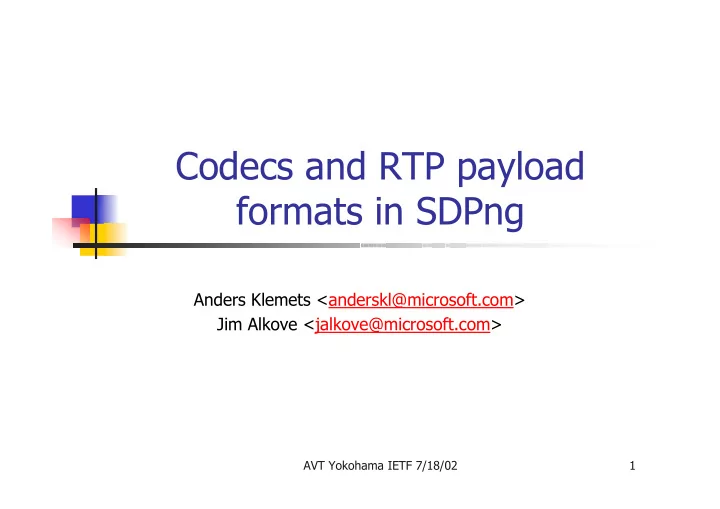
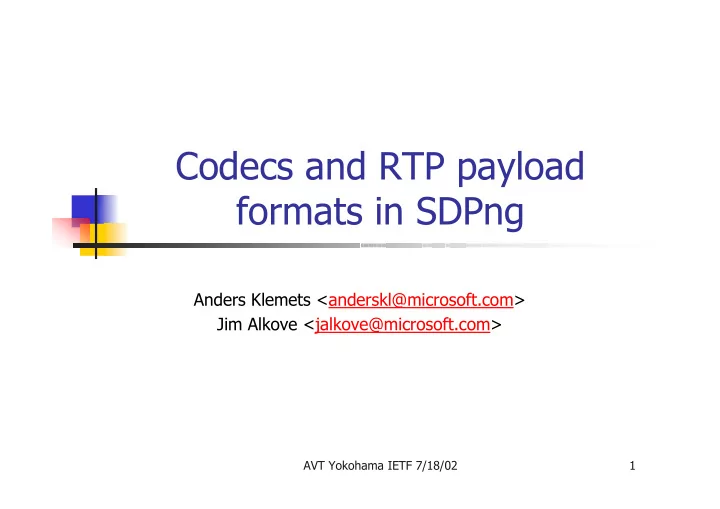
Codecs and RTP payload formats in SDPng Anders Klemets <anderskl@microsoft.com> Jim Alkove <jalkove@microsoft.com> AVT Yokohama IETF 7/18/02 1
Codecs and RTP payload formats � There may be more than one RTP payload format for any given codec. � MP3 has two: MPA and MPA-ROBUST � MPEG-4 has three or more… � Proposal: Don’t tie the codec to a specific RTP payload format � New “format” attribute in “rtp:pt” tag. AVT Yokohama IETF 7/18/02 2
Example: Two different RTP payload formats for MP3 <cfg> <component name=”mp3-audio" media="audio"> <alt name="old-MP3-payload-format"> <rtp:session> <rtp:pt name=”rtp-avp-14” format=“mpa" pt=”14”> <audio:codec ref="mpeg-audio-level-3" channels=”2” /> </rtp:pt> <rtp:udp ref="A-rcv"/> </rtp:session> </alt> <alt name="RFC-3119-robust-MP3-payload-format"> <rtp:session> <rtp:pt name=”mpa-robust-96” format="mpa-robust" pt=”96”> <audio:codec ref=“mpeg-audio-level-3" channels=”2” /> </rtp:pt> <rtp:udp ref="A-rcv"/> </rtp:session> </alt> </component> </cfg> AVT Yokohama IETF 7/18/02 3
Bit rates of codec and RTP payload format may differ � Bit rate of codec cannot always be deduced by “sampling” attribute � Example: Variable bit rate MP3 � RTP payload format may add extra overhead, increasing the bit rate � Examples: FEC, RED (redundant audio), Comfort Noise � Proposal: New “bitrate” attributes in “audio:codec” and “rtp:pt” tags. AVT Yokohama IETF 7/18/02 4
Example: Variable bit rate MP3 <cfg> <component name=”mp3-audio" media="audio"> <rtp:session> <rtp:pt name=”rtp-avp-14” format=“mpa" bitrate=”197kbps” pt=”14”> <audio:codec ref="mpeg-audio-level-3" channels=”2” bitrate=”196kbps” /> </rtp:pt> <rtp:udp ref="A-rcv"/> </rtp:session> </component> </cfg> AVT Yokohama IETF 7/18/02 5
RTP sessions that use multiple payload formats � The total bit rate of an RTP session cannot be determined � Bit rates of individual payload formats cannot be added. � Examples: Audio+FEC and Audio+RED � Proposal: Add “bitrate” attribute to “rtp:sesison” tag. � Orthogonal to any SDPng QoS parameters AVT Yokohama IETF 7/18/02 6
RTP payload formats without codecs � Some RTP payload formats don’t use a “codec” because they encapsulate other payload formats. � Example: ParityFEC, RED, Interleaving � For such payload formats, some codec attributes need to be specified on “rtp:pt” tag. � “sampling” – RTP clock frequency � “formatdata” – equivalent to “fmtp” in SDP AVT Yokohama IETF 7/18/02 7
Putting it all together: Audio+FEC+RED <cfg> <component name=”PCM-with-parity-FEC" media="audio"> <rtp:session bitrate=”80kbps” > <rtp:pt name=”rtp-avp-0” format="PCMU" pt=”0”> <audio:codec ref="PCMU" /> </rtp:pt> <rtp:pt name=”rtp-avp-parityfec” format="parityfec“ sampling=“8000” pt=”96” /> <rtp:pt name=”red-PCMU-and-ParityFEC” format="RED" sampling=“8000” formatdata=“0/96” pt=”97” /> <rtp:udp ref="A-rcv"/> </rtp:session> </component> </cfg> AVT Yokohama IETF 7/18/02 8
Other audio codec parameters � “Bitspersample” attribute � Need to specify only if bits per sample is allowed to vary (not needed for L8 & L16, for example.) � “language” tag for international content � “constraints” section can specify how to choose among streams based on a language preference. � Could also be specified as meta-data inside “conf” tag. � But meta-data in “conf” section is specific to MBone conferences (e-mail, phone, etc.) – “language” does not seem to belong here. AVT Yokohama IETF 7/18/02 9
Example: Multiple languages <cfg> <component name=”mp3-audio" media="audio"> <alt name="RFC-3119-robust-MP3-in-English"> <rtp:session> <rtp:pt name=”mpa-robust-96” format="mpa-robust" pt=”96”> <audio:codec ref="mpeg-audio-level-3" language=”en-us” /> </rtp:pt> <rtp:udp ref="A-rcv"/> </rtp:session> </alt> <alt name="RFC-3119-robust-MP3-in-Swedish"> <rtp:session> <rtp:pt name=”mpa-robust-96” format="mpa-robust" pt=”96”> <audio:codec ref="mpeg-audio-level-3" language=”se” /> </rtp:pt> <rtp:udp ref="A-rcv"/> </rtp:session> </alt> </component> </cfg> AVT Yokohama IETF 7/18/02 10
Video codec parameters � A “video:codec” tag could have these attributes: � name � encoding � E.g., “H263” � Version � To distinguish between different codec revisions � bitrate � imagewidth & imageheight � Sorely missing from SDP � language � May be useful for video of slide presentations AVT Yokohama IETF 7/18/02 11
SDPng usage with RTSP � New “rtsp” tag at “component” tag level � No “rtp:rtsp” tag needed, since transport is negotiated in RTSP SETUP command. � New “rtsp” tag in “conference” section, to specify RTSP Presentation URL. AVT Yokohama IETF 7/18/02 12
Example: SDPng and RTSP <cfg> <component name=”mp3-audio" media="audio"> <alt name="old-MP3-payload-format"> <rtp:session> <rtp:pt ref=”rtp-avp-14” /> </rtp:session> <rtsp control=”rtsp://server/music.mp3/stream_1/alt_1” /> </alt> <alt name="RFC-3119-robust-MP3-payload-format"> <rtp:session> <rtp:pt ref=”mpa-robust” pt=”96” /> </rtp:session> <rtsp control=”rtsp://server/music.mp3/stream_1/alt_2” /> </alt> </component> </cfg> <conf> <rtsp control=”rtsp://server/music.mp3” /> </conf> AVT Yokohama IETF 7/18/02 13
Summary / Open Issues Codec definitions should be separated from � RTP payload format definitions. How to specify codecs for non-A/V media? � Require separate SDPng profile for each non-A/V 1. media type. Define a “catch-all” tag, such as “application/codec” 2. Will make it easier to deploy SDPng in new � applications. “Encoding” attribute would be MIME type of codec. � AVT Yokohama IETF 7/18/02 14
Recommend
More recommend