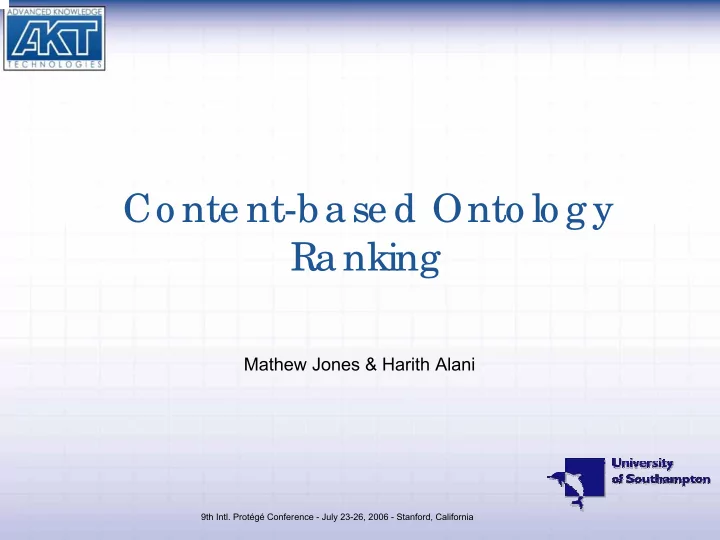
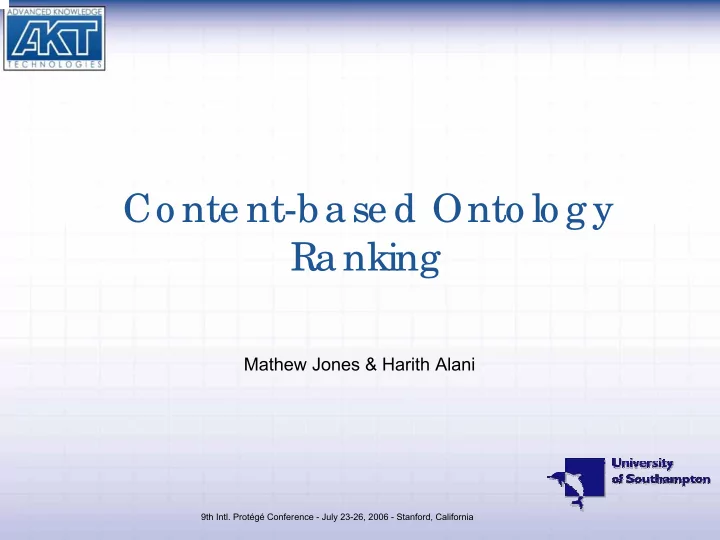
Co nte nt-base d Onto lo g y Ranking Mathew Jones & Harith Alani 9th Intl. Protégé Conference - July 23-26, 2006 - Stanford, California
Onto lo g y Ranking • Is crucial for ontology search and reuse! – Especially when there is a large number of them available online • Just like most things, there are many ways to evaluate and rank ontologies • Some suggested approaches are based on assessing: – Philosophical soundness (e.g. OntoClean) – General properties such as metadata, documentation (e.g. Ontometric) – User ratings – Authority of source – Popularity (e.g. Swoogle) – Coverage – Consistency – Accuracy – Fit for purpose – …
Onto lo g y Ranking by Swo o g le • Swoogle ranks ontologies using a variation of PageRank – The more links an ontology receives from other ontologies the higher its rank • Page Rank of ontologies is sometimes insufficient – Many ontologies are not connected to others – Ontology popularity gives no guarantees on quality of specific concepts’ representation – There is a need to extend this ranking to take into account other ontology characteristics • Searching is based on concept names – Searching for Education will find ontos containing this concept
What to lo o k fo r in an o nto lo g y? ! • Popular ontology • Used a lot • Is it a good ontology for Projects? • Anything missing? • What else you need to know to make a judgement?
Onto lo g y Ranking • Our approaches: – Ranking based on structure analysis of concepts • Prototype system named AKTiveRank • Tries to measure how “rich” and “close” are the concepts of interest • Check KCap 2005 and EON 2006 for more info about AKTiveRank – Ranking based on content coverage • Measures how well the ontology terminology covers a given domain
Ranking base o n Struc ture Analysis • AKTiveRank: Uses as input the search terms provided by a knowledge engineer – Same as when searching with Swoogle • Retrieves a list of ontology URIs from an ontology search engine – Not hard wired into any specific ontology search tool • Applies a number of measures to each ontology to establish its rank with respect to specific characteristics – Class Match Measure • Evaluates the coverage of an ontology for the given search terms – Density Measure • Estimates the “semantic richness” of the concepts of interest – Semantic Similarity Measure • Measures the “closeness” of the concepts within an ontology graph – Betweenness Measure • Measures how “graphically central” the concepts are within an ontology • Total score is calculated by aggregating all the normalised measure values, taking into account their weight factors
Class Matc h Me asure (CMM) O 2 O 1 CMM(O 1 ) > CMM(O 2 ) Partial matches Exact match
De nsity Me asure (DE M) • Measures the representation richness of concepts O 1 DEM(O 2 ) > DEM(O 1 ) O 2
Se mantic Similarity Me asure (SSM) O 1 1 link away 5 links away O 2 aargh.owl univ.owl SSM(O 2 ) > SSM(O 1 )
Be twe e n Me asure (BE M) BEM(University) = 0.0 BEM(Student) = 0.004 BEM(Organization) = 0.02 5 links away univ.owl
E xample • A query for “Student” and “University” in Swoogle returned the list below: Pos. Ontology URL a http://www.csd.abdn.ac.uk/~cmckenzi/playpen/rdf/akt_ontology_LITE.owl b http://protege.stanford.edu/plugins/owl/owl-library/koala.owl c http://protege.stanford.edu/plugins/owl/owl-library/ka.owl d http://reliant.teknowledge.com/DAML/Mid-level-ontology.owl - http://www.csee.umbc.edu/~shashi1/Ontologies/Student.owl e http://www.mindswap.org/2004/SSSW04/aktive-portal-ontology-latest.owl f http://www.mondeca.com/owl/moses/univ2.owl g http://www.mondeca.com/owl/moses/univ.owl - http://www.lehigh.edu/~yug2/Research/SemanticWeb/LUBM/University0_0.owl h http://www.lri.jur.uva.nl/~rinke/aargh.owl - http://www.srdc.metu.edu.tr/~yildiray/HW3.OWL i http://www.mondeca.com/owl/moses/ita.owl j http://triplestore.aktors.org/data/portal.owl k http://annotation.semanticweb.org/ontologies/iswc.owl - http://www.csd.abdn.ac.uk/~cmckenzi/playpen/rdf/abdn_ontology_LITE.owl l http://ontoware.org/frs/download.php/18/semiport.owl
AK T ive Rank Re sults 3.000 2.500 Measure Values 2.000 1.500 1.000 0.500 0.000 a b c d e f g h i j k l Ontology CMM DEM SSM BEM • The figure shows the measure values as calculated by AKTiveRank for each ontology
Co nte nt base d ranking .. Revisiting how we search for ontologies
Co nte nt-base d Ranking • We observed how people search for ontologies on the Protégé mailing list – They tend to search for domains, rather than specific concepts
Co nte nt-base d Ranking • This approach tries to rank ontologies based on the coverage of their concept labels and comments, of the domain of interest • Steps: – Get a query from the user (e.g. Cancer) – Expand query with WordNet – Retrieve a corpus from the Web that covers this domain – Analyse the corpus to get a set of terms that strongly relate to this domain – Get a list of potentially relevant ontologies from Google (or Swoogle) – Calculate frequency in which those terms appear in the ontology (in concept labels and comments) – First rank is awarded to the ontology with the best coverage of the “domain terms”
Ge tting a Que ry • The query is assumed to give a domain name – As in the ontology search queries on Protégé’s mailing list – Eg “Cancer” to search for an ontology about the domain of cancer • An ontology that has the concept “Cancer” but nothing much else about the domain is no good! – The ontology needs to contain other concepts, related to the domain of Cancer
E xpanding with Wo rdNe t • Many documents found on the Web when searching for the given query (eg Cancer) were too general – Documents about charities, counselling, fund raisers, general home pages, etc. – Need to find documents that discuss the disease • Of course we first need to verify which meaning of the word Cancer is the user looking for (more on this later) • Need to expand the query with more specific words – Which is what we usually do when searching online • Expand query with meronyms and hypernyms of the given term
F inding & Analysing a Co rpus • Use the expanded query to search for documents on the Web – Those documents are downloaded and treated as a domain corpus • Concepts associated with the chosen domain are expected to be frequent in a relevant corpus of documents • Most discriminating words can be found using traditional text analysis – such as tf-idf (text frequency – inverse document frequency) • The top 50 terms from the result of tf-idf analysis will be used to rank the ontologies – Ontologies that contain those terms are given higher ranks than others
T f-idf with/ witho ut Wo rdNe t (a) Using Basic Google Search (b) Using WordNet Expanded Google Search 1. cancer 26. teddy 1. cancer 26. lesion 2. cell 27. bobby 2. cell 27. blood 3. breast 28. betrayal 3. tumor 28. study 4. research 29. portfolio 4. patient 29. thyroid 5. treatment 30. lincoln 5. document 30. smoking 6. tumor 31. inn 6. carcinoma 31. polyp 7. information 32. endtop 7. lymphoma 32. human 8. color 33. menuitem 8. disease 33. health 9. patient 34. globalnav 9. access 34. exposure 10. health 35. cliphead 10. treatment 35. studies 11. support 36. apologize 11. skin 36. ovarian 12. news 37. changed 12. liver 37. information 13. care 38. unavailable 13. leukemia 38. research 14. wealth 39. typed 14. risk 39. drug 15. tomorrow 40. bar 15. breast 40. related 16. entering 41. spelled 16. genetic 41. associated 17. writing 42. correctly 17. tobacco 42. neoplastic 18. loss 43. typing 18. thymoma 43. oral 19. dine 44. narrow 19. malignant 44. bone 20. mine 45. entered 20. gene 45. chemotherapy 21. dinner 46. refine 21. clinical 46. body 22. cup 47. referenced 22. neoplasm 47. oncology 23. strikes 48. recreated 23. pancreatic 48. growth 24. heard 49. delete 24. Tissue 49. medical 25. signposts 50. bugfixes 25. therapy 50. lung
F ind Re le vant Onto lo g ie s • Now we need to find some ontologies about Cancer • This is currently done by searching for owl files in Google given the word “Cancer” – Of course others sources can also be used, such as Swoogle • The list of ontologies is then downloaded to a local database for analyses and ranking – Some ontologies will be unavailable or can not be parsed for any reason – Ontologies are stored in MySQL for future reuse
Sc o ring the Onto lo g ie s • Map the set of terms found earlier to each ontology found in our search – Each ontology will be scored based on how well it covers the given terms • The higher the term is in the tf-idf list, the higher its weight – So each word is given an importance value – This needs to be considered when assessing the ontologies – E.g. An ontology with concepts whose labels match the top ten tf-idf words would outrank an ontology with only the second ten words matching. • Two scores are calculated using two formulas: – Class Match Score (CMS): to match with concepts labels – Literal Match Score (LMS): to match with comments and other text • Total score = α CMS + β LMS – α and β are weights to control the two scoring formulas
Recommend
More recommend