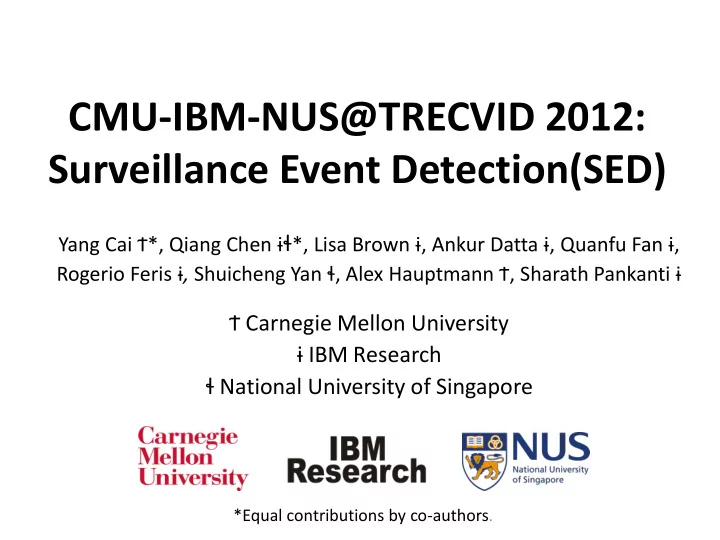
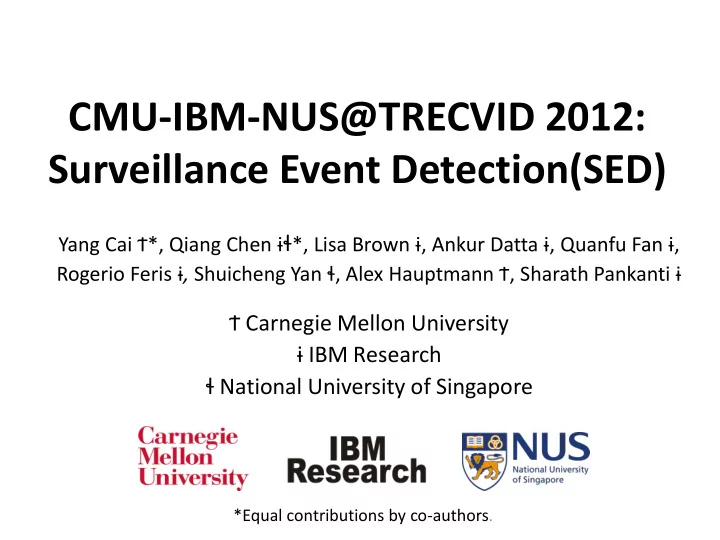
CMU-IBM-NUS@TRECVID 2012: Surveillance Event Detection(SED) Yang Cai Ϯ*, Qiang Chen ɨ ɬ *, Lisa Brown ɨ, Ankur Datta ɨ, Quanfu Fan ɨ, Rogerio Feris ɨ , Shuicheng Yan ɬ, Alex Hauptmann Ϯ, Sharath Pankanti ɨ Ϯ Carnegie Mellon University ɨ IBM Research ɬ National University of Singapore *Equal contributions by co-authors .
Outline • Retrospective Event Detection – System Overview – Fisher Vector Coding for Event Representation – Performance Evaluation • Interactive Event Detection – Detection Results Visualization • Event-specific Results Visualization – User Feedback Utilization • Temporal Locality Based Search – Performance Evaluation
Outline • Retrospective Event Detection – System Overview – Fisher Vector Coding for Event Representation – Performance Evaluation • Interactive Event Detection – Detection Results Visualization • Event-specific Results Visualization – User Feedback Utilization • Temporal Locality Based Search – Performance Evaluation
System Overview Online Testing Testing Non-maximum Sequence 1 Suppression Sliding Window Extract MoSIFT Detection Fisher Vector Classification features Result coding Linear SVM Extract MoSIFT Fisher Vector Model training features coding Sliding Window Hard samples Training mining Sequence 1 Training Offline Training Sequence n
System Overview Online Testing Testing Non-maximum Sequence 1 Suppression Sliding Window Extract MoSIFT Detection Fisher Vector Classification features Result coding Linear SVM Extract MoSIFT Fisher Vector Model training features coding Sliding Window Hard samples Training mining Sequence 1 Training Offline Training Sequence n
Event Representation • Fisher Vector (FV) Coding [1]: – A GMM is learnt to model each MoSIFT features. – For each feature point in a detection window, the gradients with respective to mean and standard deviation of the GMM are calculated. – FV is the concatenation of the two gradients averaged over all features in a detection window. • Fisher Vector (FV) vs. Bag-of-Word(BoW) [2] – BoW is only about counting local descriptors assigned to each visual word while FV includes higher order statistics. – FV is faster to compute than BoW for a given feature dimension. [1] F. Perronnin and T. Mensink. Improving the fisher kernel for large-scale image classification. In ECCV , 2010. [2] F. Perronnin and H. Jégou. Tutorial on Large-Scale Visual Recognition, in CVPR, 2012. Equal contributions by co-authors.
Performance Evaluation CMU-IBM_FV2012 Others’ Best 2012 CMU_BoW2011 Primary Runs Results ActDCR MinDCR ActDCR MinDCR ActDCR MinDCR CellToEar 1.0007 1.0003 1.004 0.9814 1.0365 1.0003 Embrace 0.8 0.7794 0.8247 0.824 0.884 0.8658 ObjectPut 1.004 0.9994 0.9983 0.9983 1.0171 1.0003 PeopleMeet 1.0361 0.949 0.9799 0.9777 1.01 0.9724 PeopleSplitUp 0.8433 0.7882 0.9843 0.9787 1.0217 1.0003 PersonRuns 0.8346 0.7872 0.9702 0.9623 0.8924 0.837 Pointing 1.0175 0.9921 0.9813 0.977 1.5186 1.0001
Performance Evaluation CMU-IBM_FV2012 Others’ Best 2012 CMU_BoW2011 Primary Runs Results ActDCR MinDCR ActDCR MinDCR ActDCR MinDCR CellToEar 1.0007 1.0003 1.004 0.9814 1.0365 1.0003 Embrace 0.8 0.7794 0.8247 0.824 0.884 0.8658 ObjectPut 1.004 0.9994 0.9983 0.9983 1.0171 1.0003 PeopleMeet 1.0361 0.949 0.9799 0.9777 1.01 0.9724 PeopleSplitUp 0.8433 0.7882 0.9843 0.9787 1.0217 1.0003 PersonRuns 0.8346 0.7872 0.9702 0.9623 0.8924 0.837 Pointing 1.0175 0.9921 0.9813 0.977 1.5186 1.0001 • Compared to this year other teams’ results (Others’ Best 2012): – our system has better performance on 4/7 events (actual/minimum DCR of primary run).
Performance Evaluation CMU-IBM_FV2012 Others’ Best 2012 CMU_BoW2011 Primary Runs Results ActDCR MinDCR ActDCR MinDCR ActDCR MinDCR CellToEar 1.0007 1.0003 1.004 0.9814 1.0365 1.0003 Embrace 0.8 0.7794 0.8247 0.824 0.884 0.8658 ObjectPut 1.004 0.9994 0.9983 0.9983 1.0171 1.0003 PeopleMeet 1.0361 0.949 0.9799 0.9777 1.01 0.9724 PeopleSplitUp 0.8433 0.7882 0.9843 0.9787 1.0217 1.0003 PersonRuns 0.8346 0.7872 0.9702 0.9623 0.8924 0.837 Pointing 1.0175 0.9921 0.9813 0.977 1.5186 1.0001 • Compared to this year other teams’ results (Others’ Best 2012): – our system has better performance on 4/7 events (actual/minimum DCR of primary run). • Compared to our last year system based on BoW (CMU_BoW2011): – this year system gets improvement on 6/7 events (actual/min DCR of primary run).
Outline • Retrospective Event Detection – System Overview – Fisher Vector Encoding for Event Representation – Performance Evaluation • Interactive Event Detection – Detection Results Visualization • Event-specific Results Visualization – User Feedback Utilization • Temporal Locality Based Search – Performance Evaluation
Detection Results Visualization • Problem: – Without a good visualization method, user-system interaction can be very ineffective and inefficient. • E.g. one may use several minutes to judge if a system detection is true positive or false alarm. Is this a “ CellToEar ”?
Detection Results Visualization • Objective: – To find visualization methods that enable users to accurately and quickly understand detection results.
Event-specific Results Visualization Events:
Event-specific Results Visualization Events: PersonRuns
Event-specific Results Visualization Events: PersonRuns Which are true positives (PersonRuns)? (A) (B) (C) (D) (E) (F)
Event-specific Results Visualization Events: Pointing
Event-specific Results Visualization Events: Which are true positives (Pointing)? Pointing (A) (B) (C) (D) (E) (F)
Event-specific Results Visualization Events: Pointing Which are true positives (Pointing)?
Event-specific Detection Visualization Events: PeopleSplitUp Are they “ PeopleSplitUp ”? Probably… Detection Result Detection Result
Event-specific Results Visualization Events: PeopleSplitUp Context Detection Result Context Detection Result Context Context
Event-specific Results Visualization • Different events are visualized using different schemes: – many low-resolution units: • Place multiple low-resolution units in a screen. • For events that can be captured by a glance. e.g. “ PersonRuns ” many low-resolution units – few high-resolution units: • Place few high-resolution units in a screen. • For events that require careful checking. e.g. “ CellToEar ”, “ ObjectPut ”, “Pointing”. – contextual units: few high-resolution units • Add context next to detections. • For group events with multiple phrases. e.g. “ PeopleSplitUp ”, “ PeopleMeet ”, contextual units “Embrace”.
User Feedback Utilization • Problem: – Without feedback utilization, the interaction is nothing but removing false alarms . • Objective: – To efficiently reduce miss detections as well by leveraging user feedbacks.
An Observation • A temporally clustered distribution ( temporal locality ): – We calculated the interval between consecutive events of same class in development data. – For some events (e.g. “Pointing”, “ ObjectPut ”, “Embrace”, “ PersonRuns ”, etc.), most of the intervals are very small (< 200 frames/8 seconds). 0.25 PersonRuns CellToEar 0.2 ObjectPut PeopleMeet 0.15 PeopleSplitUp Embrace Percentage 0.1 Pointing 0.05 0 [0,100) [100,200) [200,300) [300,400) [400,500) [500,600) [600,700) [700,800) [800,900) [900,1000) [1000,1100) [1100,1200) [1200,1300) [1300,1400) [1400,1500) [1500,1600) [1600,1700) [1700,1800) [1800,1900) [1900,2000) Interval(frame)
Temporal Locality Based Search • What does the observation tell us? – If we observe one positive at somewhere, we are likely to find another positive nearby. • Temporal locality based search: – After receiving one positive feedback from user, the system returns user a set of neighbors living closely to the positive. Then user can quickly go through the neighbors to find potential miss detections.
Performance Evaluation Development Set Evaluation Set (Training: Dev08, Testing: Eval08, Wall time: 5 mins) (Primary Run) Actual DCR Retro Naive ESpecVis ESpecVis+TLSearch Retro ESpecVis+TLSearch CellToEar 1.0008 1.0014 1.0008 1.0009 1.0007 1.009 Embrace 0.9519 0.9547 0.9344 0.9115 0.8 0.6696 ObjectPut 1.0033 1.0026 1.0024 1.0023 1.004 1.0064 PeopleMeet 0.9381 0.9338 0.9334 0.9361 1.0361 0.9786 PeopleSplitUp 0.8972 0.9416 0.889 0.8863 0.8433 0.8177 PersonRuns 0.761 0.7528 0.7511 0.7366 0.8346 0.6445 Pointing 1.0168 1.0109 1.0134 1.0084 1.0175 0.9854 • Retro : retrospective event detection system output using fisher vector method. • Naïve : the baseline interactive method, which linearly scans system output with only “many low - resolution units” visualization method for all events. • ESpecVis : linearly scan system output with event-specific visualization . • ESpecVis+TLSearch : scan the system output with both event-specific visualization and temporal locality search .
Recommend
More recommend