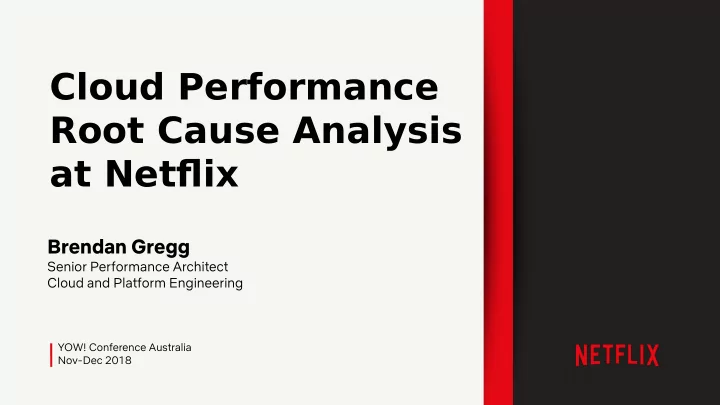
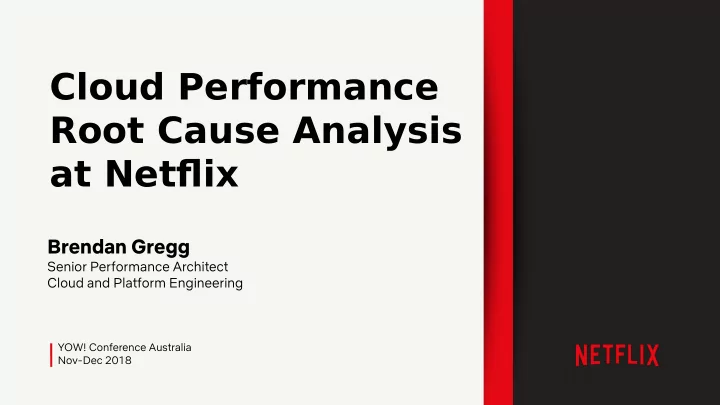
Netflix Cloud Analysis Process Example path Atlas Alerts PICSOU Atlas Alerts Slack PICSOU Slack enumerated 1. Check Issue Cost Chat Atlas/Lumen Dashboards Atlas/Lumen Dashboards Redirected to 2. Check Events a new Target Chronos Chronos 3. Drill Down Atlas Metrics Atlas Metrics Create 4. Check Dependencies New Alert Slalom Zipkin Slalom Zipkin 5. Root Cause Plus some other tools not pictured Instance Analysis Instance Analysis
Generic Cloud Analysis Process Example path Alerts Usage Reports Alerts Usage Reports Chat enumerated 1. Check Issue Cost Messaging Messaging Custom Dashboards Custom Dashboards Redirected to 2. Check Events a new Target Change Tracking Change Tracking 3. Drill Down Metric Analysis Metric Analysis Create 4. Check Dependencies New Alert Dependency Analysis Dependency Analysis 5. Root Cause Plus other tools as needed Instance Analysis Instance Analysis
4. Instance Analysis 1. Statistics 2. Profiling 3. Tracing 4. Processor Analysis
1. Statistics
Linux Tools ● vmstat, pidstat, sar, etc, used mostly normally $ sar -n TCP,ETCP,DEV 1 Linux 4.15.0-1027-aws (xxx) 12/03/2018 _x86_64_ (48 CPU) 09:43:53 PM IFACE rxpck/s txpck/s rxkB/s txkB/s rxcmp/s txcmp/s rxmcst/s %ifutil 09:43:54 PM lo 15.00 15.00 1.31 1.31 0.00 0.00 0.00 0.00 09:43:54 PM eth0 26392.00 33744.00 19361.43 28065.36 0.00 0.00 0.00 0.00 09:43:53 PM active/s passive/s iseg/s oseg/s 09:43:54 PM 18.00 132.00 17512.00 33760.00 09:43:53 PM atmptf/s estres/s retrans/s isegerr/s orsts/s 09:43:54 PM 0.00 0.00 11.00 0.00 0.00 […] ● Micro benchmarking can be used to investigate hypervisor behavior that can’t be observed directly
Exception: Containers ● Most Linux tools are still not container aware – From the container, will show the full host ● We expose cgroup metrics in our cloud GUIs: Vector
Vector: Instance/Container Analysis
2. Profiling
Experience: “ZFS is eating my CPUs”
CPU Mixed-Mode Flame Graph Application (truncated) 38% kernel time (why?)
Zoomed
2014: Java Profiling Java Profilers System Profilers
2018: Java Profiling Kernel Java JVM GC CPU Mixed-mode Flame Graph
CPU Flame Graph
CPU Flame Chart (same data)
CPU Flame Graphs g() e() f() d() c() i() b() h() a()
CPU Flame Graphs ● Y-axis: stack depth Top edge: Who is running on CPU 0 at bottom – And how much (width) 0 at top == icicle graph – ● X-axis: alphabet g() Time == flame chart – e() f() ● Color: random d() Ancestry Hues often used for c() i() – language types b() h() Can be a dimension – a() eg, CPI
Application Profiling ● Primary approach: – CPU mixed-mode flame graphs (eg, via Linux perf) – May need frame pointers (eg, Java -XX:+PreserveFramePointer) – May need a symbol file (eg, Java perf-map-agent, Node.js --perf-basic-prof) ● Secondary: – Application profiler (eg, via Lightweight Java Profiler) – Application logs
Vector: Push-button Flame Graphs
Future: eBPF-based Profiling Lin Linux ux 2.6 Lin Linux ux 4.9 perf record profile.py perf.data perf script stackcollapse-perf.pl flamegraph.pl flamegraph.pl
3. Tracing
Core Linux Tracers Ftrace 2.6.27+ Tracing views Plus other kernel tech: kprobes, uprobes perf 2.6.31+ Official profiler & tracer eBPF 4.9+ Programmatic engine bcc - Complex tools bpftrace - Short scripts
Experience: Disk %Busy
# iostat –x 1 […] avg-cpu: %user %nice %system %iowait %steal %idle 5.37 0.00 0.77 0.00 0.00 93.86 Device: rrqm/s wrqm/s r/s w/s rkB/s wkB/s avgrq-sz avgqu-sz await r_await w_await svctm %util xvda 0.00 0.00 0.00 0.00 0.00 0.00 0.00 0.00 0.00 0.00 0.00 0.00 0.00 xvdb 0.00 0.00 0.00 0.00 0.00 0.00 0.00 0.00 0.00 0.00 0.00 0.00 0.00 xvdj 0.00 0.00 139.00 0.00 1056.00 0.00 15.19 0.88 6.19 6.19 0.00 6.30 87.60 […]
# /apps/perf-tools/bin/iolatency 10 Tracing block I/O. Output every 10 seconds. Ctrl-C to end. >=(ms) .. <(ms) : I/O |Distribution | 0 -> 1 : 421 |######################################| 1 -> 2 : 95 |######### | 2 -> 4 : 48 |##### | 4 -> 8 : 108 |########## | 8 -> 16 : 363 |################################# | 16 -> 32 : 66 |###### | 32 -> 64 : 3 |# | 64 -> 128 : 7 |# | ^C
# /apps/perf-tools/bin/iosnoop Tracing block I/O. Ctrl-C to end. COMM PID TYPE DEV BLOCK BYTES LATms java 30603 RM 202,144 1670768496 8192 0.28 cat 6587 R 202,0 1727096 4096 10.07 cat 6587 R 202,0 1727120 8192 10.21 cat 6587 R 202,0 1727152 8192 10.43 java 30603 RM 202,144 620864512 4096 7.69 java 30603 RM 202,144 584767616 8192 16.12 java 30603 RM 202,144 601721984 8192 9.28 java 30603 RM 202,144 603721568 8192 9.06 java 30603 RM 202,144 61067936 8192 0.97 java 30603 RM 202,144 1678557024 8192 0.34 java 30603 RM 202,144 55299456 8192 0.61 java 30603 RM 202,144 1625084928 4096 12.00 java 30603 RM 202,144 618895408 8192 16.99 java 30603 RM 202,144 581318480 8192 13.39 java 30603 RM 202,144 1167348016 8192 9.92 java 30603 RM 202,144 51561280 8192 22.17 [...]
# perf record -e block:block_rq_issue --filter rwbs ~ "*M*" -g -a # perf report -n –stdio [...] # Overhead Samples Command Shared Object Symbol # ........ ............ ............ ................. .................... # 70.70% 251 java [kernel.kallsyms] [k] blk_peek_request | --- blk_peek_request do_blkif_request __blk_run_queue queue_unplugged blk_flush_plug_list blk_finish_plug _xfs_buf_ioapply xfs_buf_iorequest | |--88.84%-- _xfs_buf_read | xfs_buf_read_map | | | |--87.89%-- xfs_trans_read_buf_map | | | | | |--97.96%-- xfs_imap_to_bp | | | xfs_iread | | | xfs_iget | | | xfs_lookup | | | xfs_vn_lookup | | | lookup_real | | | __lookup_hash | | | lookup_slow | | | path_lookupat | | | filename_lookup | | | user_path_at_empty | | | user_path_at | | | vfs_fstatat | | | | | | | |--99.48%-- SYSC_newlstat | | | | sys_newlstat | | | | system_call_fastpath | | | | __lxstat64 | | | |Lsun/nio/fs/UnixNativeDispatcher;.lstat0 | | | | 0x7f8f963c847c
# /usr/share/bcc/tools/biosnoop TIME(s) COMM PID DISK T SECTOR BYTES LAT(ms) 0.000000000 tar 8519 xvda R 110824 4096 6.50 0.004183000 tar 8519 xvda R 111672 4096 4.08 0.016195000 tar 8519 xvda R 4198424 4096 11.88 0.018716000 tar 8519 xvda R 4201152 4096 2.43 0.019416000 tar 8519 xvda R 4201160 4096 0.61 0.032645000 tar 8519 xvda R 4207968 4096 13.16 0.033181000 tar 8519 xvda R 4207976 4096 0.47 0.033524000 tar 8519 xvda R 4208000 4096 0.27 0.033876000 tar 8519 xvda R 4207992 4096 0.28 0.034840000 tar 8519 xvda R 4208008 4096 0.89 0.035713000 tar 8519 xvda R 4207984 4096 0.81 0.036165000 tar 8519 xvda R 111720 4096 0.37 0.039969000 tar 8519 xvda R 8427264 4096 3.69 0.051614000 tar 8519 xvda R 8405640 4096 11.44 0.052310000 tar 8519 xvda R 111696 4096 0.55 0.053044000 tar 8519 xvda R 111712 4096 0.56 0.059583000 tar 8519 xvda R 8411032 4096 6.40 0.068278000 tar 8519 xvda R 4218672 4096 8.57 0.076717000 tar 8519 xvda R 4218968 4096 8.33 0.077183000 tar 8519 xvda R 4218984 4096 0.40 0.082188000 tar 8519 xvda R 8393552 4096 4.94 [...]
eBPF
eBPF : extended Berkeley Packet Filter User-De r-Defin fined BP BPF F Programs rams Kernel SDN Configuration Run untime time Event t Tar argets ts DDoS Mitigation sockets verifier Intrusion Detection kprobes Container Security uprobes BPF Observability tracepoints BPF Firewalls (bpfilter) perf_events actions Device Drivers …
bcc # /usr/share/bcc/tools/tcplife PID COMM LADDR LPORT RADDR RPORT TX_KB RX_KB MS 2509 java 100.82.34.63 8078 100.82.130.159 12410 0 0 5.44 2509 java 100.82.34.63 8078 100.82.78.215 55564 0 0 135.32 2509 java 100.82.34.63 60778 100.82.207.252 7001 0 13 15126.87 2509 java 100.82.34.63 38884 100.82.208.178 7001 0 0 15568.25 2509 java 127.0.0.1 4243 127.0.0.1 42166 0 0 0.61 12030 upload-mes 127.0.0.1 34020 127.0.0.1 8078 11 0 3.38 12030 upload-mes 127.0.0.1 21196 127.0.0.1 7101 0 0 12.61 3964 mesos-slav 127.0.0.1 7101 127.0.0.1 21196 0 0 12.64 12021 upload-sys 127.0.0.1 34022 127.0.0.1 8078 372 0 15.28 2509 java 127.0.0.1 8078 127.0.0.1 34022 0 372 15.31 2235 dockerd 100.82.34.63 13730 100.82.136.233 7002 0 4 18.50 2235 dockerd 100.82.34.63 34314 100.82.64.53 7002 0 8 56.73 [...]
bpftrace # biolatency.bt Attaching 3 probes... Tracing block device I/O... Hit Ctrl-C to end. ^C @usecs: [256, 512) 2 | | [512, 1K) 10 |@ | [1K, 2K) 426 |@@@@@@@@@@@@@@@@@@@@@@@@@@@@@@@@@@@@@@@@@@@@@@@@@@@@| [2K, 4K) 230 |@@@@@@@@@@@@@@@@@@@@@@@@@@@@ | [4K, 8K) 9 |@ | [8K, 16K) 128 |@@@@@@@@@@@@@@@ | [16K, 32K) 68 |@@@@@@@@ | [32K, 64K) 0 | | [64K, 128K) 0 | | [128K, 256K) 10 |@ |
bpftrace: biolatency.bt #!/usr/local/bin/bpftrace BEGIN { printf("Tracing block device I/O... Hit Ctrl-C to end.\n"); } kprobe:blk_account_io_start { @start[arg0] = nsecs; } kprobe:blk_account_io_completion /@start[arg0]/ { @usecs = hist((nsecs - @start[arg0]) / 1000); delete(@start[arg0]); }
Future: eBPF GUIs
4. Processor Analysis
What “90% CPU Utilization” might suggest: What it typically means on the Netflix cloud:
PMCs Performance Monitoring Counters help you analyze stalls ● Some instances (eg. Xen-based m4.16xl) have the architectural set: ●
Instructions Per Cycle (IPC) “good*” Instruction bound >2.0 IPC <0.2 “bad” Stall-cycle bound * probably; exception: spin locks
PMCs: EC2 Xen Hypervisor # perf stat -a -- sleep 30 Performance counter stats for 'system wide': 1921101.773240 task-clock (msec) # 64.034 CPUs utilized (100.00%) 1,103,112 context-switches # 0.574 K/sec (100.00%) 189,173 cpu-migrations # 0.098 K/sec (100.00%) 4,044 page-faults # 0.002 K/sec 2,057,164,531,949 cycles # 1.071 GHz (75.00%) <not supported> stalled-cycles-frontend <not supported> stalled-cycles-backend 1,357,979,592,699 instructions # 0.66 insns per cycle (75.01%) 243,244,156,173 branches # 126.617 M/sec (74.99%) 4,391,259,112 branch-misses # 1.81% of all branches (75.00%) 30.001112466 seconds time elapsed # ./pmcarch 1 CYCLES INSTRUCTIONS IPC BR_RETIRED BR_MISPRED BMR% LLCREF LLCMISS LLC% 38222881237 25412094046 0.66 4692322525 91505748 1.95 780435112 117058225 85.00 40754208291 26308406390 0.65 5286747667 95879771 1.81 751335355 123725560 83.53 35222264860 24681830086 0.70 4616980753 86190754 1.87 709841242 113254573 84.05 38176994942 26317856262 0.69 5055959631 92760370 1.83 787333902 119976728 84.76 [...]
PMCs: EC2 Nitro Hypervisor ● Some instance types (large, Nitro-based) support most PMCs! ● Meltdown KPTI patch TLB miss analysis on a c5.9xl: nopti: # tlbstat -C0 1 K_CYCLES K_INSTR IPC DTLB_WALKS ITLB_WALKS K_DTLBCYC K_ITLBCYC DTLB% ITLB% 2854768 2455917 0.86 565 2777 50 40 0.00 0.00 2884618 2478929 0.86 950 2756 6 38 0.00 0.00 2847354 2455187 0.86 396 297403 46 40 0.00 0.00 [...] pti, nopcid: # tlbstat -C0 1 K_CYCLES K_INSTR IPC DTLB_WALKS ITLB_WALKS K_DTLBCYC K_ITLBCYC DTLB% ITLB% 2875793 276051 0.10 89709496 65862302 787913 650834 27.40 22.63 2860557 273767 0.10 88829158 65213248 780301 644292 27.28 22.52 2885138 276533 0.10 89683045 65813992 787391 650494 27.29 22.55 worst case 2532843 243104 0.10 79055465 58023221 693910 573168 27.40 22.63 [...]
MSRs ● Model Specific Registers ● System config info, including current clock rate: # showboost Base CPU MHz : 2500 Set CPU MHz : 2500 Turbo MHz(s) : 3100 3200 3300 3500 Turbo Ratios : 124% 128% 132% 140% CPU 0 summary every 1 seconds... TIME C0_MCYC C0_ACYC UTIL RATIO MHz 23:39:07 1618910294 89419923 64% 5% 138 23:39:08 1774059258 97132588 70% 5% 136 23:39:09 2476365498 130869241 99% 5% 132 ^C
Summary Take-aways
Take Aways 1. Get push-button CPU flame graphs : kernel & user 2. Check out eBPF perf tools: bcc, bpftrace 3. Measure IPC as well as CPU utilization using PMCs 90% CPU busy: … really means:
Observability Methodology Velocity
Observability Statistics, Flame Graphs, eBPF Tracing, Cloud PMCs Methodology USE method, RED method, Drill-down Analysis, … Velocity Self-service GUIs: Vector, FlameScope, …
Resources 2014 talk From Clouds to Roots : http://www.slideshare.net/brendangregg/netflix-from-clouds-to-roots ● http://www.youtube.com/watch?v=H-E0MQTID0g Chaos : https://medium.com/netflix-techblog/chap-chaos-automation-platform-53e6d528371f https://principlesofchaos.org/ ● Atlas : https://github.com/Netflix/Atlas ● Atlas : https://medium.com/netflix-techblog/introducing-atlas-netflixs-primary-telemetry-platform-bd31f4d8ed9a ● RED method : https://thenewstack.io/monitoring-microservices-red-method/ ● USE method : https://queue.acm.org/detail.cfm?id=2413037 ● Winston : https://medium.com/netflix-techblog/introducing-winston-event-driven-diagnostic-and-remediation-platform-46ce39aa81cc ● Lumen : https://medium.com/netflix-techblog/lumen-custom-self-service-dashboarding-for-netflix-8c56b541548c ● Flame graphs : http://www.brendangregg.com/flamegraphs.html ● Java flame graphs : https://medium.com/netflix-techblog/java-in-flames-e763b3d32166 ● Vector : http://vectoross.io https://github.com/Netflix/Vector ● FlameScope : https://github.com/Netflix/FlameScope ● Tracing ponies : thanks Deirdré Straughan & General Zoi's Pony Creator ● ftrace : http://lwn.net/Articles/608497/ - usually already in your kernel ● perf : http://www.brendangregg.com/perf.html - perf is usually packaged in linux-tools-common ● tcplife : https://github.com/iovisor/bcc - often available as a bcc or bcc-tools package ● bpftrace : https://github.com/iovisor/bpftrace ● pmcarch : https://github.com/brendangregg/pmc-cloud-tools ● showboost : https://github.com/brendangregg/msr-cloud-tools - also try turbostat ●
Netflix Tech Blog
Recommend
More recommend