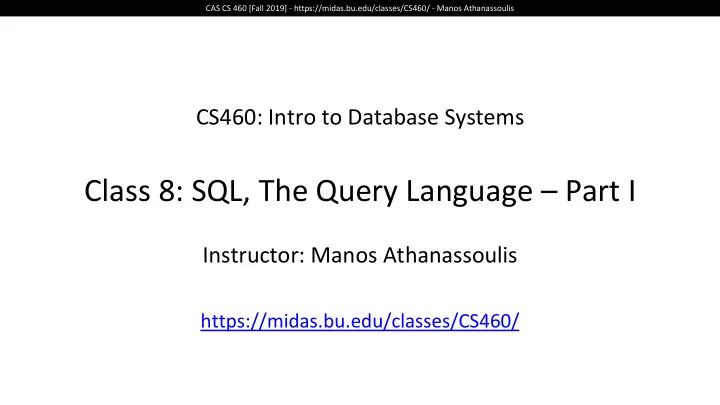
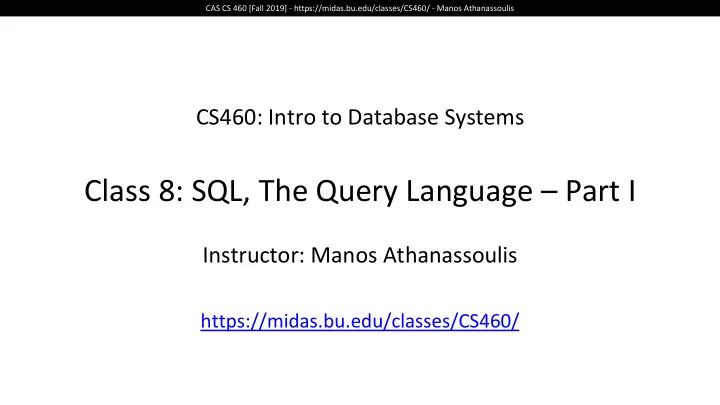
CAS CS 460 [Fall 2019] - https://midas.bu.edu/classes/CS460/ - Manos Athanassoulis CS460: Intro to Database Systems Class 8: SQL, The Query Language – Part I Instructor: Manos Athanassoulis https://midas.bu.edu/classes/CS460/
CAS CS 460 [Fall 2019] - https://midas.bu.edu/classes/CS460/ - Manos Athanassoulis Today’s course intuitive way to ask queries unlike procedural languages (C/C++, java) [which specify how to solve a problem (or answer a question)] SQL is a declarative query language [we ask what we want and the DBMS is going to deliver]
CAS CS 460 [Fall 2019] - https://midas.bu.edu/classes/CS460/ - Manos Athanassoulis Introduction to SQL SQL is a relational query language supports simple yet powerful querying of data It has two parts: DDL: Data Definition Language (define and modify schema) (we discussed about that in Relational Model) DML: Data Manipulation Language ( intuitively query data)
CAS CS 460 [Fall 2019] - https://midas.bu.edu/classes/CS460/ - Manos Athanassoulis Reiterate some terminology name Students schema sid name login age gpa Relation (or table) 53666 Jones jones@cs 18 3.4 data 53688 Smith smith@ee 18 3.2 (instance) sid name login age gpa Row (or tuple) 53666 Jones jones@cs 18 3.4 53688 Smith smith@ee 18 3.2 Column (or attribute) sid name login age gpa 53666 Jones jones@cs 18 3.4 53688 Smith smith@ee 18 3.2
CAS CS 460 [Fall 2019] - https://midas.bu.edu/classes/CS460/ - Manos Athanassoulis Reiterate some terminology sid name login age gpa Primary Key (PK) 53666 Jones jones@cs 18 3.4 53688 Smith smith@ee 18 3.2 The PK of a relation is the column (or the group of columns) that can uniquely define a row. In other words: Two rows cannot have the same PK.
CAS CS 460 [Fall 2019] - https://midas.bu.edu/classes/CS460/ - Manos Athanassoulis The simplest SQL query “find all contents of a table” in this example: “Find all info for all students” sid name login age gpa SELECT * 53666 Jones jones@cs 18 3.4 FROM Students S 53688 Smith smith@ee 18 3.2 53777 White white@cs 19 4.0 to find just names and logins, replace the first line: SELECT S.name, S.login
CAS CS 460 [Fall 2019] - https://midas.bu.edu/classes/CS460/ - Manos Athanassoulis Show specific columns “find name and login for all students” name login SELECT S.name, S.login Jones jones@cs FROM Students S Smith smith@ee White white@cs this is called: “ project name and login from table Students”
CAS CS 460 [Fall 2019] - https://midas.bu.edu/classes/CS460/ - Manos Athanassoulis Show specific rows “find all 18 year old students” sid name login age gpa SELECT * 53666 Jones jones@cs 18 3.4 FROM Students S 53688 Smith smith@ee 18 3.2 WHERE S.age=18 this is called: “ select students with age 18.”
CAS CS 460 [Fall 2019] - https://midas.bu.edu/classes/CS460/ - Manos Athanassoulis Querying Multiple Relations can specify a join over two tables as follows: SELECT S.name, E.cid FROM Students S, Enrolled E WHERE S.sid=E.sid AND E.grade=‘B' sid name login age gpa sid cid grade 53666 Jones jones@cs 18 3.4 53831 Carnatic101 C 53831 Reggae203 B 53688 Smith smith@ee 18 3.2 53650 Topology112 A 53666 History105 B S.name E.cid result = Jones History105
CAS CS 460 [Fall 2019] - https://midas.bu.edu/classes/CS460/ - Manos Athanassoulis Basic SQL Query SELECT [DISTINCT] target-list FROM relation-list relation-list : a list of relations WHERE qualification target-list : a list of attributes of tables in relation-list qualification : comparisons using AND, OR and NOT comparisons are: <attr> < op> <const> or <attr1> < op> <attr2>, where op is: < > = £ ³ ¹ , , , , , DISTINCT : optional, removes duplicates By default SQL SELECT does not eliminate duplicates! (“multiset”)
CAS CS 460 [Fall 2019] - https://midas.bu.edu/classes/CS460/ - Manos Athanassoulis Query Semantics Conceptually, a SQL query can be computed: (1) FROM : compute cross-product (2) WHERE : Check conditions, of tables discard tuples that fail (e.g., Students and Enrolled) (applying “selection” condition) (3) SELECT : Delete unwanted fields (4) if DISTINCT specified, eliminate (applying “projection”) duplicate rows probably the least efficient way to compute a query! Query Optimization finds the same answer more efficiently
CAS CS 460 [Fall 2019] - https://midas.bu.edu/classes/CS460/ - Manos Athanassoulis Remember the query and the data SELECT S.name, E.cid FROM Students S, Enrolled E WHERE S.sid=E.sid AND E.grade=‘B' sid name login age gpa sid cid grade 53831 Carnatic101 C 53666 Jones jones@cs 18 3.4 53831 Reggae203 B 53688 Smith smith@ee 18 3.2 53650 Topology112 A 53666 History105 B
CAS CS 460 [Fall 2019] - https://midas.bu.edu/classes/CS460/ - Manos Athanassoulis Step 1 – Cross Product Combine with cross-product all tables of the FROM clause. S.sid S.name S.login S.age S.gpa E.sid E.cid E.grade 53666 Jones jones@cs 18 3.4 53831 Carnatic101 C 53666 Jones jones@cs 18 3.4 53832 Reggae203 B 53666 Jones jones@cs 18 3.4 53650 Topology112 A 53666 Jones jones@cs 18 3.4 53666 History105 B 53688 Smith smith@ee 18 3.2 53831 Carnatic101 C 53688 Smith smith@ee 18 3.2 53831 Reggae203 B 53688 Smith smith@ee 18 3.2 53650 Topology112 A 53688 Smith smith@ee 18 3.2 53666 History105 B SELECT S.name, E.cid FROM Students S, Enrolled E FROM Students S, Enrolled E WHERE S.sid=E.sid AND E.grade=‘B'
CAS CS 460 [Fall 2019] - https://midas.bu.edu/classes/CS460/ - Manos Athanassoulis Step 2 - Discard tuples that fail predicate Make sure the WHERE clause is true! S.sid S.name S.login S.age S.gpa E.sid E.cid E.grade 53666 Jones jones@cs 18 3.4 53831 Carnatic101 C 53666 Jones jones@cs 18 3.4 53832 Reggae203 B 53666 Jones jones@cs 18 3.4 53650 Topology112 A 53666 Jones jones@cs 18 3.4 53666 History105 B 53688 Smith smith@ee 18 3.2 53831 Carnatic101 C 53688 Smith smith@ee 18 3.2 53831 Reggae203 B 53688 Smith smith@ee 18 3.2 53650 Topology112 A 53688 Smith smith@ee 18 3.2 53666 History105 B SELECT S.name, E.cid FROM Students S, Enrolled E WHERE S.sid=E.sid AND E.grade=‘B' WHERE S.sid=E.sid AND E.grade=‘B'
CAS CS 460 [Fall 2019] - https://midas.bu.edu/classes/CS460/ - Manos Athanassoulis Step 3 - Discard Unwanted Columns Show only what is on the SELECT clause. S.sid S.name S.login S.age S.gpa E.sid E.cid E.grade 53666 Jones jones@cs 18 3.4 53831 Carnatic101 C 53666 Jones jones@cs 18 3.4 53832 Reggae203 B 53666 Jones jones@cs 18 3.4 53650 Topology112 A 53666 Jones jones@cs 18 3.4 53666 History105 B 53688 Smith smith@ee 18 3.2 53831 Carnatic101 C 53688 Smith smith@ee 18 3.2 53831 Reggae203 B 53688 Smith smith@ee 18 3.2 53650 Topology112 A 53688 Smith smith@ee 18 3.2 53666 History105 B SELECT S.name, E.cid SELECT S.name, E.cid FROM Students S, Enrolled E WHERE S.sid=E.sid AND E.grade=‘B'
CAS CS 460 [Fall 2019] - https://midas.bu.edu/classes/CS460/ - Manos Athanassoulis sid bid day Reserves Now the Details… 22 101 10/10/16 We will use these 95 103 11/12/16 instances of relations in our examples. Sailors sid sname rating age 22 Dustin 7 45.0 31 Lubber 8 55.5 95 Bob 3 63.5 Boats bid bname color 101 Interlake blue 102 Interlake red 103 Clipper green 104 Marine red
CAS CS 460 [Fall 2019] - https://midas.bu.edu/classes/CS460/ - Manos Athanassoulis Another Join Query SELECT sname FROM Sailors, Reserves WHERE Sailors.sid=Reserves.sid AND bid=103 (sid) sname rating age (sid) bid day 22 dustin 7 45.0 22 101 10/10/16 22 dustin 7 45.0 95 103 11/12/16 31 lubber 8 55.5 22 101 10/10/16 31 lubber 8 55.5 95 103 11/12/16 95 Bob 3 63.5 22 101 10/10/16 95 Bob 3 63.5 95 103 11/12/16
CAS CS 460 [Fall 2019] - https://midas.bu.edu/classes/CS460/ - Manos Athanassoulis Range Variables can associate “range variables” with the tables in the FROM clause a shorthand, like the rename operator from relational algebra saves writing, makes queries easier to understand “FROM Sailors, Reserves” “FROM Sailors S, Reserves R” needed when ambiguity could arise for example, if same table used multiple times in same FROM (called a “self-join”) “FROM Sailors S1, Sailors S2”
CAS CS 460 [Fall 2019] - https://midas.bu.edu/classes/CS460/ - Manos Athanassoulis Range Variables SELECT sname FROM Sailors,Reserves WHERE Sailors.sid=Reserves.sid AND bid=103 can be SELECT S.sname rewritten using FROM Sailors S, Reserves R range variables as: WHERE S.sid=R.sid AND bid=103
CAS CS 460 [Fall 2019] - https://midas.bu.edu/classes/CS460/ - Manos Athanassoulis Range Variables an example requiring range variables (self-join) SELECT S1.sname, S1.age, S2.sname, S2.age FROM Sailors S1, Sailors S2 WHERE S1.age > S2.age another one: “*” if you don’t want a projection: SELECT * FROM Sailors S WHERE S.age > 20
CAS CS 460 [Fall 2019] - https://midas.bu.edu/classes/CS460/ - Manos Athanassoulis Find sailors who have reserved at least one boat SELECT S.sid FROM Sailors S, Reserves R WHERE S.sid=R.sid does DISTINCT makes a difference? what is the effect of replacing S.sid by S.sname in the SELECT clause? Would adding DISTINCT to this variant of the query make a difference?
Recommend
More recommend