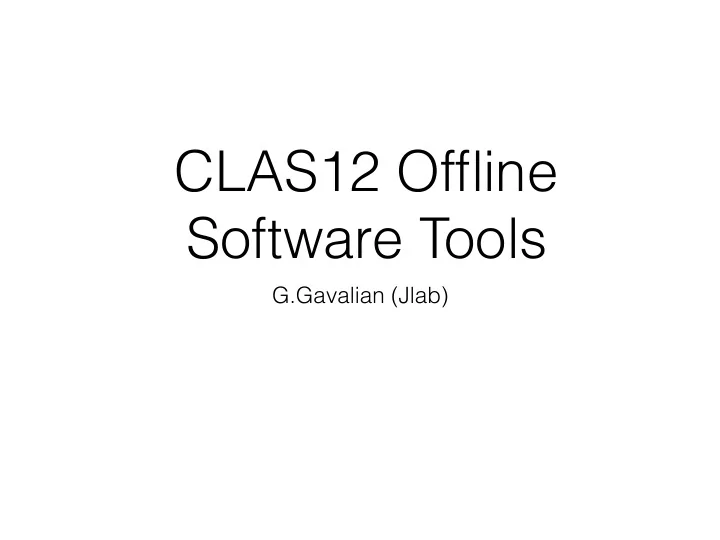
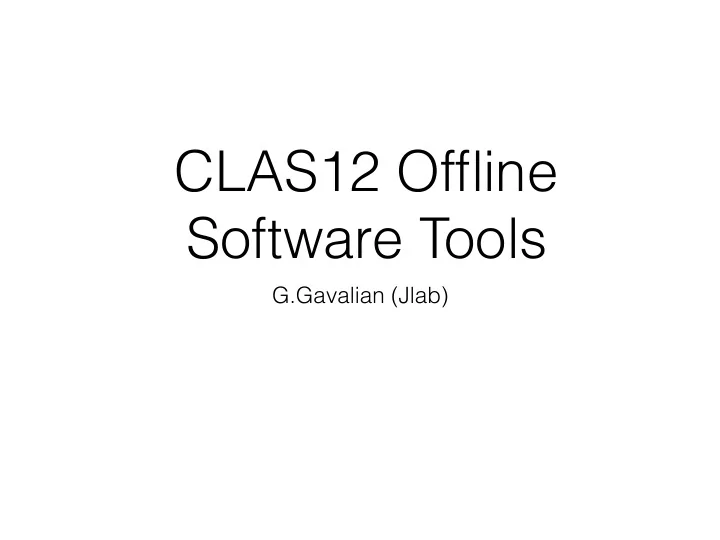
CLAS12 Offline Software Tools G.Gavalian (Jlab)
Overview Data formats I/O • gemc data reader • raw data reader • detector hit decoder • ET ring data reader • Geometry Package • implementation of all baseline detectors • 3D viewer in CED • Plotting Package • modern look and feel • fitting with Minuet • Latex label and text support • Calibration software • unified calibration and monitoring suite • geometry tied to calibration plugins •
EVIO Data Format ✓ Dictionary Based I/O: reading banks produced by GEMC • writing reconstruction output banks • Dictionary in the file • ✓ Raw Data I/O: • reading coda data for different modes (MODE=1,3,7) • automated translation tables for detectors (plugins) • standardized hit bank generation ✓ EVIO utilities: • splitting and merging files • GUI for viewing GEMC generated banks (in CED) • GUI for viewing and fitting RAW ADC spectra • Reading data from ET ring (online) ✓ BOS utilities: • Reader/Convertors for BOS (CLAS6) data to EVIO format • Unified Interface for analyzing data from CLAS6 • Framework for PID, cuts and corrections for CLAS12 and CLAS6 • Data format from CLAS6 can be passed to CLAS12 calibration and monitoring.
Raw Data Reading class myDecoder extends AbsTranslationTable{ int getSector(crate,slot,channel){ return 1; } int getLayer(crate,slot,channel){ return 1; } int getComponent(crate,slot,channel){ return 1; } } CRATE SECTOR SLOT LAYER DECODER CHANNEL COMPONENT
Geometry ✓ Standart Detector Geometry Package Implements: Forward Time of Flight • Electromagnetic Calorimeter • Forward Tagger • Drift Chambers • Silicon Vertex Tracker • Central Neutron Detector • ✓ Geometry Tools and Utilities: • Drawing package for 2D detector representation • 3D shapes for CED-3D viewer • Detector component tracker for Fast Monte-Carlo
Geometry 3D in CED 3D GLASSES WILL COME in 2016 on select computers
Data Visualization Plotting Library: • histogram and graph classes implemented • plotting implemented matching ROOT API • Fitting added using Minuet library • Latex parsing added for titles and texts. • I/O of histograms implemented, with browser. • TNtuple class implemented for cut based plotting. • NTuple I/O implementation in progress •
Histogram Object Browser
Tree Browser Object (DC monitoring)
Calibration and Monitoring ✓ Calibration & Monitoring Software: Plugin based software framework • standard interface for passing data through modules • standard representation of the detector components • interface to draw relevant histograms for each component • automated plugin discovery from the package • void processEvent(EvioEvent e) void drawComponent(sector, layer, component, canvas) void getColor(sector, layer, component)
Calibration and Monitoring
FTOF Calibration Calibration area COATJAVA development status Geometric mean / Log In progress ratio Effective velocity In progress Attenuation length In progress Time-walk Planned Counter status Planned TDC Planned RF offset Planned P2P constants Planned Work in progress • Conversion of calibration algorithms to COATJAVA framework • Integration of calibration plots and fits with standard monitoring GUI Work planned • Conversion of remaining calibration algorithms • Fuller functionality within GUI and interfacing to calibration database
PCAL Calibration ✓ PCAL/EC Calibration Software switched to using common tools • interfaces with UI developed for all detector components •
FTCAL Calibration
Commissioning ET (DAQ) ✓ Calibration & Monitoring Software: ET ring data reader in I/O framework • Interface to run Calibration and monitoring software from ET ring. •
CLARA Data Challenge Reconstruction code tested in cloud environment (CLARA) • Full chain running on one 32-thread (16-cores) machine • Scaling with cores is linear • Scaling with threads behaves as expected • Reconstruction runs 6 ms/event on 24 core Haswell (50 machines to keep up with • DAQ) CLARA Thread Scaling Reconstruction Rate (kHz) 0.24 0.22 AMD 32 Cores 0.2 0.18 8 FPUs 0.16 0.14 0.12 0.1 DC (Hit Based) 0.08 DC (Time Based) 0.06 EC/PCAL (Calo) 0.04 FTOF EB (Event Builder) 0.02 0 0 5 10 15 20 25 30 35 # Threads
Documentation ✓ CLAS12 Offline software documentation: located : http://clasweb.jlab.org/clas12offline/docs/software/html/ • ✓ Documented Software components: EVIO I/O for GEMC data and Raw DAQ data (good) • Geometry package usage (fair) • Plotting package (in progress) • implementation of detector reconstruction (good) • calibration and monitoring software implementation (good) •
What we need ✓ Geometry: Detector groups to take ownership of the code and maintain it • Detector groups to come up with misalignment representation. • ✓ Calibration and Monitoring: Each detector needs to have a monitoring module developed. • ✓ Decoding: Translation tables need to be implemented for detectors • Common structure for writing EVIO files from composite format • ✓ Calibration DB: Define calibration constant tabes in the CCDB database • Database contact person for collaborators •
Summary Data reading/writing routines are all in place for detector commissioning • and reconstruction software. Convenient framework is developed for DAQ data translation. • Reconstruction plugin abstract classes are finalized and are ready for • users. Geometry package is mature and implements most of the baseline • detectors. It is used throughout entire CLAS12 software package including CED. Monitoring abstract interfaces are implemented and being developed • based on group recommendations. Many groups started using it. Plotting package is sufficient for displaying plots and analysis results, • features are being added constantly.
Recommend
More recommend