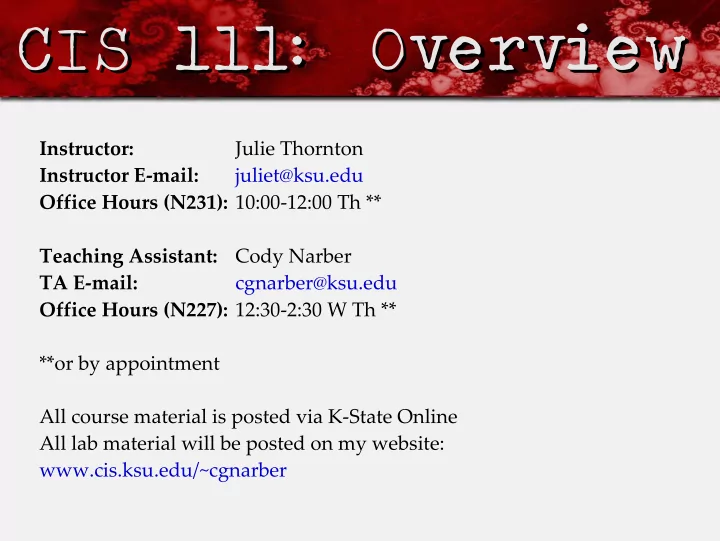
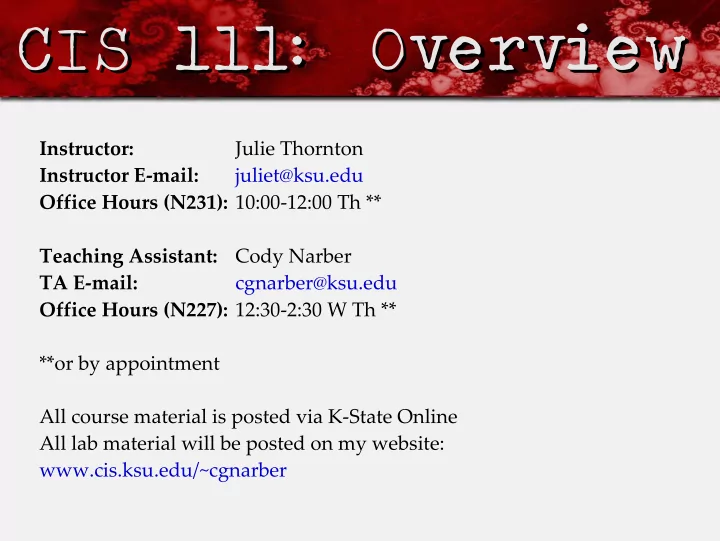
CIS 111: Overview CIS 111: Overview Instructor: Julie Thornton Instructor E-mail: juliet@ksu.edu Office Hours (N231): 10:00-12:00 Th ** Teaching Assistant: Cody Narber TA E-mail: cgnarber@ksu.edu Office Hours (N227): 12:30-2:30 W Th ** **or by appointment All course material is posted via K-State Online All lab material will be posted on my website: www.cis.ksu.edu/~cgnarber
CIS 111: Syllabus CIS 111: Syllabus The full syllabus can be found on K-State Online. Be sure to read it. Key Points of Interest: • Textbook • Prerequisite • Material to be covered • Attendance • Projects – 8 (Exams – 2) • Grading Scale • Academic Honesty
Java/ BlueJ Java/ BlueJ Java can be downloaded at: http://java.sun.com/ BlueJ can be downloaded at: http://bluej.org/ ● Make sure to install Java before BlueJ. ● A more in-depth installation and user guide can be found on K-State Online.
First Program First Program Your first program: Hello World! public class Hello { public static void main(String [] args) { System.out.println(“Hello World!”); } } ● What does each line of code mean? ● What do the quotes do for us? ● What do the braces {} do?
Comments Comments Comment – is a section of code that the computer will ignore. They are used to enhance the readability of one's code. Single line: //Anything following the slashes is ignored by the compiler Multi-line: /* Anything sandwiched between the slash/stars is ignored. Like this line, hurray! */ Comments are used primarily to describe code that directly precedes or directly follows them.
Display Sample Display Sample Write a program that displays: This program should contain a single class (called Signal) with a main method. (You should have a comment block at the top of your code)
Sample Program Sample Program Solution to last Slide /** * Displays an image of an object and it's "signal" * * @author Cody Narber */ public class Signal { public static void main(String [] args) { System.out.println(" > <"); System.out.println(" > <"); System.out.println("> > __ < <"); System.out.println("> > {__} < <"); System.out.println("> > || < <"); System.out.println(" > ++ <"); System.out.println(" > (__) <"); System.out.println(" (__)"); System.out.println(" (____)"); } }
Test Your Skills Test Your Skills Write a program that displays: This program should contain a single class (called Lab1) with a main method. (You should have a comment block at the top of your code)
Homework Homework ● Complete Project 1: posted under Week 1 (Due Thursday @ 5:00 PM) ● Read all material posted under Week 1 (if not done already) ● Watch all tegrity lectures that are posted under Week 2
Recommend
More recommend