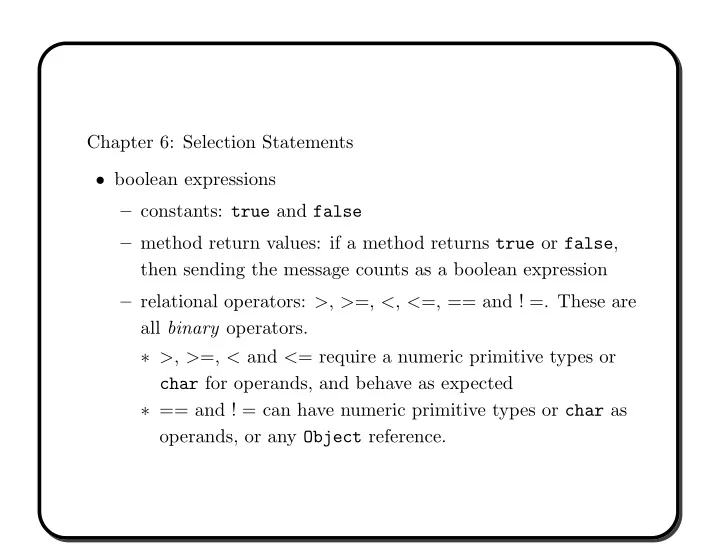
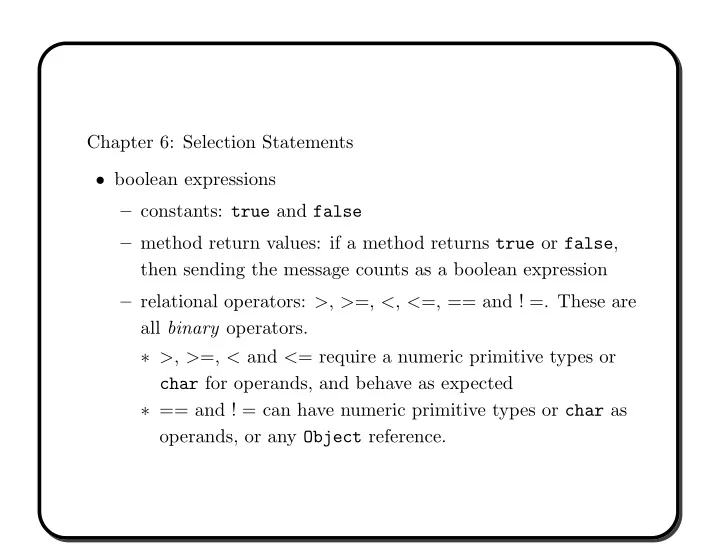
Chapter 6: Selection Statements • boolean expressions – constants: true and false – method return values: if a method returns true or false , then sending the message counts as a boolean expression – relational operators: > , > =, < , < =, == and ! =. These are all binary operators. ∗ > , > =, < and < = require a numeric primitive types or char for operands, and behave as expected ∗ == and ! = can have numeric primitive types or char as operands, or any Object reference.
– boolean operators: && (AND), � (OR), !(NOT). These may be applied to boolean expressions to yield another boolean expression. ∗ && and � both take two boolean expressions as operands. ∗ ! takes one boolean expression as an operand. • if statments – format: if (<boolean expression>) { // ‘‘true’’ code } else { // ‘‘false’’ code } – ‘‘false’’ code optional – braces are optional if code body is only one command – see the Style Guide for rules about indentation! – any boolean expression is allowed, so may be quite complex using boolan operators!
• switch statements – format: switch(<numeric type>) { case <value>: ...; } default: ... – may have multiple case <value> statements – note that <value> is not a boolean expression, but rather a constant! – default statement is optional – break; statement needed between case statements if you want code to skip to end of switch block. – see the Style Guide for rules about indentation!
ListBox from Javabook • used to offer discrete choices for user to select from • constructor requires a MainWindow object as an argument, just like InputBox and OutputBox • method addItem(String) adds a choice to the ListBox • method getSelectedIndex() makes the ListBox appear, and waits until the user selects an item • a zero-based index is returned from getSelectedIndex() , so switch is a good way to handle the response • two class constants are defined: – ListBox.NO SELECTION - when the user closes the ListBox window without selecting anything (using the X at the top) – ListBox.CANCEL - when the user clicks the CANCEL button rather than the OK button in the window
Recommend
More recommend