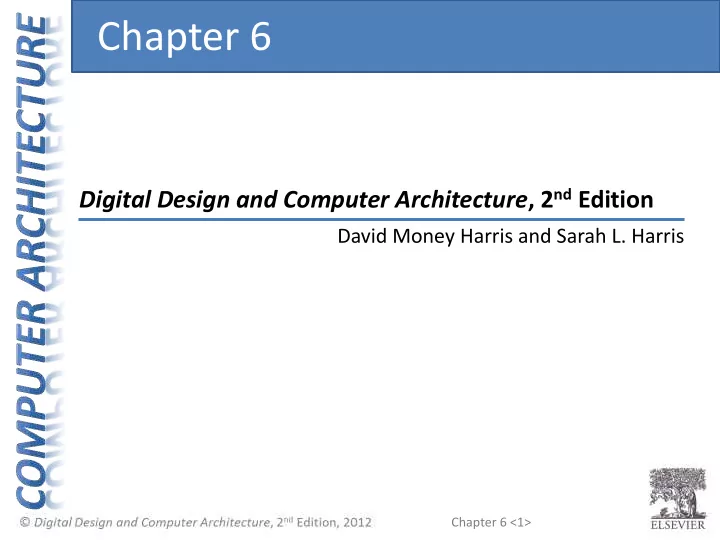
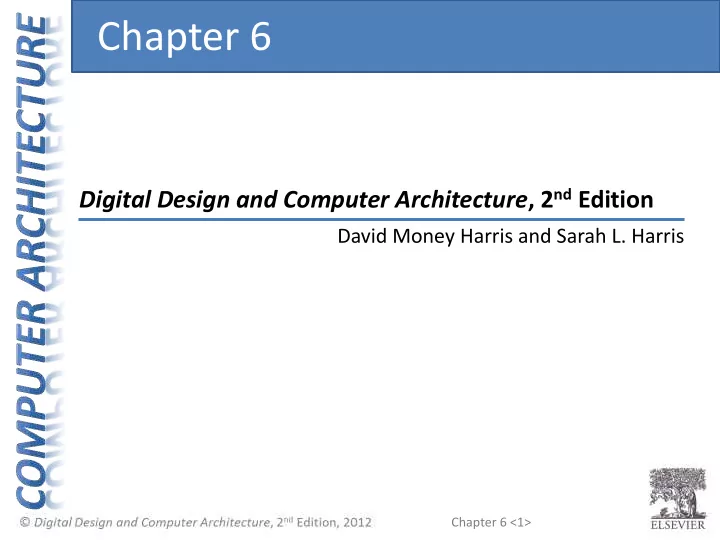
Big-Endian & Little-Endian Example • Suppose $t0 initially contains 0x23456789 • After following code runs on big-endian system, what value is $s0 ? • In a little-endian system? sw $t0, 0($0) lb $s0, 1($0) Chapter 6 <30>
Big-Endian & Little-Endian Example • Suppose $t0 initially contains 0x23456789 • After following code runs on big-endian system, what value is $s0 ? • In a little-endian system? sw $t0, 0($0) lb $s0, 1($0) • Big-endian: 0x00000045 • Little-endian: 0x00000067 Big-Endian Little-Endian Word Byte Address 0 1 2 3 3 2 1 0 Byte Address Address Data Value 23 45 67 89 0 23 45 67 89 Data Value MSB LSB MSB LSB Chapter 6 <31>
Design Principle 4 Good design demands good compromises • Multiple instruction formats allow flexibility - add , sub : use 3 register operands - lw , sw : use 2 register operands and a constant • Number of instruction formats kept small - to adhere to design principles 1 and 3 (simplicity favors regularity and smaller is faster). Chapter 6 <32>
Operands: Constants/Immediates lw and sw use constants or immediates • • immediate ly available from instruction • 16-bit two’s complement number addi : add immediate • • Subtract immediate ( subi ) necessary? C Code MIPS assembly code # $s0 = a, $s1 = b a = a + 4; addi $s0, $s0, 4 b = a – 12; addi $s1, $s0, -12 Chapter 6 <33>
Machine Language • Binary representation of instructions • Computers only understand 1’s and 0’s • 32-bit instructions – Simplicity favors regularity: 32-bit data & instructions • 3 instruction formats: – R-Type: register operands – I-Type: immediate operand – J-Type: for jumping (discuss later) Chapter 6 <34>
R-Type • Register-type • 3 register operands: rs , rt : source registers – rd : destination register – • Other fields: op : the operation code or opcode (0 for R-type instructions) – funct : the function – with opcode, tells computer what operation to perform shamt : the shift amount for shift instructions, otherwise it’s 0 – R-Type op rs rt rd shamt funct 6 bits 5 bits 5 bits 5 bits 5 bits 6 bits Chapter 6 <35>
R-Type Examples Assembly Code Field Values op rs rt rd shamt funct 0 17 18 16 0 32 add $s0, $s1, $s2 sub $t0, $t3, $t5 0 11 13 8 0 34 6 bits 5 bits 5 bits 5 bits 5 bits 6 bits Machine Code op rs rt rd shamt funct 000000 10001 10010 10000 00000 100000 (0x02328020) 000000 01011 01101 01000 00000 100010 (0x016D4022) 6 bits 5 bits 5 bits 5 bits 5 bits 6 bits Note the order of registers in the assembly code: add rd, rs, rt Chapter 6 <36>
I-Type • Immediate-type • 3 operands: rs , rt : register operands – imm : 16-bit two’s complement immediate – • Other fields: op : the opcode – – Simplicity favors regularity: all instructions have opcode – Operation is completely determined by opcode I-Type op rs rt imm 6 bits 5 bits 5 bits 16 bits Chapter 6 <37>
I-Type Examples Assembly Code Field Values rs rt op imm 8 17 16 5 addi $s0, $s1, 5 8 19 8 -12 addi $t0, $s3, -12 35 0 10 32 lw $t2, 32($0) sw $s1, 4($t1) 43 9 17 4 6 bits 5 bits 5 bits 16 bits Machine Code Note the differing order of rs rt op imm registers in assembly and 001000 10001 10000 0000 0000 0000 0101 (0x22300005) machine codes: (0x2268FFF4) 001000 10011 01000 1111 1111 1111 0100 addi rt, rs, imm (0x8C0A0020) 100011 00000 01010 0000 0000 0010 0000 lw rt, imm(rs) (0xAD310004) 101011 01001 10001 0000 0000 0000 0100 sw rt, imm(rs) 6 bits 5 bits 5 bits 16 bits Chapter 6 <38>
Machine Language: J-Type • Jump-type • 26-bit address operand ( addr ) • Used for jump instructions ( j ) J-Type op addr 6 bits 26 bits Chapter 6 <39>
Review: Instruction Formats R-Type op rs rt rd shamt funct 6 bits 5 bits 5 bits 5 bits 5 bits 6 bits I-Type rs rt imm op 6 bits 5 bits 5 bits 16 bits J-Type op addr 6 bits 26 bits Chapter 6 <40>
Power of the Stored Program • 32-bit instructions & data stored in memory • Sequence of instructions: only difference between two applications • To run a new program: – No rewiring required – Simply store new program in memory • Program Execution: – Processor fetches (reads) instructions from memory in sequence – Processor performs the specified operation Chapter 6 <41>
The Stored Program Assembly Code Machine Code lw $t2, 32($0) 0x8C0A0020 add $s0, $s1, $s2 0x02328020 addi $t0, $s3, -12 0x2268FFF4 sub $t0, $t3, $t5 0x016D4022 Stored Program Program Counter Instructions Address (PC): keeps track of current instruction 0040000C 0 1 6 D 4 0 2 2 00400008 2 2 6 8 F F F 4 00400004 0 2 3 2 8 0 2 0 PC 00400000 8 C 0 A 0 0 2 0 Main Memory Chapter 6 <42>
Interpreting Machine Code • Start with opcode: tells how to parse rest • If opcode all 0’s – R-type instruction – Function bits tell operation • Otherwise – opcode tells operation Machine Code Field Values Assembly Code op rs rt imm op rs rt imm (0x2237FFF1) 001000 10001 10111 1111 1111 1111 0001 8 17 23 -15 addi $s7, $s1, -15 2 2 3 7 F F F 1 op rs rt rd shamt funct op rs rt rd shamt funct (0x02F34022) 000000 10111 10011 01000 00000 100010 0 23 19 8 0 34 sub $t0, $s7, $s3 0 2 F 3 4 0 2 2 Chapter 6 <43>
Programming • High-level languages: – e.g., C, Java, Python – Written at higher level of abstraction • Common high-level software constructs: – if/else statements – for loops – while loops – arrays – function calls Chapter 6 <44>
Ada Lovelace, 1815-1852 • Wrote the first computer program • Her program calculated the Bernoulli numbers on Charles Babbage’s Analytical Engine • She was the daughter of the poet Lord Byron Chapter 6 <45>
Logical Instructions • and , or , xor , nor – and : useful for masking bits • Masking all but the least significant byte of a value: 0xF234012F AND 0x000000FF = 0x0000002F – or: useful for combining bit fields • Combine 0xF2340000 with 0x000012BC: 0xF2340000 OR 0x000012BC = 0xF23412BC – nor: useful for inverting bits: • A NOR $0 = NOT A • andi , ori , xori – 16-bit immediate is zero-extended ( not sign-extended) – nori not needed Chapter 6 <46>
Logical Instructions Example 1 Source Registers $s1 1111 1111 1111 1111 0000 0000 0000 0000 $s2 0100 0110 1010 0001 1111 0000 1011 0111 Assembly Code Result $s3 and $s3, $s1, $s2 $s4 or $s4, $s1, $s2 $s5 xor $s5, $s1, $s2 $s6 nor $s6, $s1, $s2 Chapter 6 <47>
Logical Instructions Example 1 Source Registers $s1 1111 1111 1111 1111 0000 0000 0000 0000 $s2 0100 0110 1010 0001 1111 0000 1011 0111 Assembly Code Result $s3 0100 0110 1010 0001 0000 0000 0000 0000 and $s3, $s1, $s2 $s4 1111 1111 1111 1111 1111 0000 1011 0111 or $s4, $s1, $s2 $s5 1011 1001 0101 1110 1111 0000 1011 0111 xor $s5, $s1, $s2 $s6 0000 0000 0000 0000 0000 1111 0100 1000 nor $s6, $s1, $s2 Chapter 6 <48>
Logical Instructions Example 2 Source Values $s1 0000 0000 0000 0000 0000 0000 1111 1111 imm 0000 0000 0000 0000 1111 1010 0011 0100 zero-extended Assembly Code Result $s2 andi $s2, $s1, 0xFA34 ori $s3, $s1, 0xFA34 $s3 xori $s4, $s1, 0xFA34 $s4 Chapter 6 <49>
Logical Instructions Example 2 Source Values $s1 0000 0000 0000 0000 0000 0000 1111 1111 imm 0000 0000 0000 0000 1111 1010 0011 0100 zero-extended Assembly Code Result andi $s2, $s1, 0xFA34 $s2 0000 0000 0000 0000 0000 0000 0011 0100 ori $s3, $s1, 0xFA34 $s3 0000 0000 0000 0000 1111 1010 1111 1111 xori $s4, $s1, 0xFA34 $s4 0000 0000 0000 0000 1111 1010 1100 1011 Chapter 6 <50>
Shift Instructions • sll: shift left logical – Example: sll $t0, $t1, 5 # $t0 <= $t1 << 5 • srl: shift right logical – Example: srl $t0, $t1, 5 # $t0 <= $t1 >> 5 • sra: shift right arithmetic – Example: sra $t0, $t1, 5 # $t0 <= $t1 >>> 5 Chapter 6 <51>
Variable Shift Instructions • sllv: shift left logical variable – Example: sllv $t0, $t1, $t2 # $t0 <= $t1 << $t2 • srlv: shift right logical variable – Example: srlv $t0, $t1, $t2 # $t0 <= $t1 >> $t2 • srav: shift right arithmetic variable – Example : srav $t0, $t1, $t2 # $t0 <= $t1 >>> $t2 Chapter 6 <52>
Shift Instructions Assembly Code Field Values op rs rt rd shamt funct 0 0 17 8 2 0 sll $t0, $s1, 2 0 0 17 18 2 2 srl $s2, $s1, 2 0 0 17 19 2 3 sra $s3, $s1, 2 6 bits 5 bits 5 bits 5 bits 5 bits 6 bits Machine Code op rs rt rd shamt funct 000000 00000 10001 01000 00010 000000 (0x00114080) 000000 00000 10001 10010 00010 000010 (0x00119082) 000000 00000 10001 10011 00010 000011 (0x00119883) 6 bits 5 bits 5 bits 5 bits 5 bits 6 bits Chapter 6 <53>
Generating Constants • 16-bit constants using addi : C Code MIPS assembly code // int is a 32-bit signed word # $s0 = a int a = 0x4f3c; addi $s0, $0, 0x4f3c • 32-bit constants using load upper immediate ( lui ) and ori : C Code MIPS assembly code # $s0 = a int a = 0xFEDC8765; lui $s0, 0xFEDC ori $s0, $s0, 0x8765 Chapter 6 <54>
Multiplication, Division • Special registers: lo , hi • 32 × 32 multiplication, 64 bit result – mult $s0, $s1 – Result in { hi , lo } • 32-bit division, 32-bit quotient, remainder – div $s0, $s1 – Quotient in lo – Remainder in hi • Moves from lo / hi special registers – mflo $s2 – mfhi $s3 Chapter 6 <55>
Branching • Execute instructions out of sequence • Types of branches: – Conditional • branch if equal ( beq ) • branch if not equal ( bne ) – Unconditional • jump ( j ) • jump register ( jr ) • jump and link ( jal ) Chapter 6 <56>
Review: The Stored Program Assembly Code Machine Code lw $t2, 32($0) 0x8C0A0020 add $s0, $s1, $s2 0x02328020 addi $t0, $s3, -12 0x2268FFF4 sub $t0, $t3, $t5 0x016D4022 Stored Program Instructions Address 0040000C 0 1 6 D 4 0 2 2 00400008 2 2 6 8 F F F 4 00400004 0 2 3 2 8 0 2 0 PC 00400000 8 C 0 A 0 0 2 0 Main Memory Chapter 6 <57>
Conditional Branching ( beq ) # MIPS assembly addi $s0, $0, 4 # $s0 = 0 + 4 = 4 addi $s1, $0, 1 # $s1 = 0 + 1 = 1 sll $s1, $s1, 2 # $s1 = 1 << 2 = 4 beq $s0, $s1, target # branch is taken addi $s1, $s1, 1 # not executed sub $s1, $s1, $s0 # not executed target: # label add $s1, $s1, $s0 # $s1 = 4 + 4 = 8 Labels indicate instruction location. They can’t be reserved words and must be followed by colon (:) Chapter 6 <58>
The Branch Not Taken ( bne ) # MIPS assembly addi $s0, $0, 4 # $s0 = 0 + 4 = 4 addi $s1, $0, 1 # $s1 = 0 + 1 = 1 sll $s1, $s1, 2 # $s1 = 1 << 2 = 4 bne $s0, $s1, target # branch not taken addi $s1, $s1, 1 # $s1 = 4 + 1 = 5 sub $s1, $s1, $s0 # $s1 = 5 – 4 = 1 target: add $s1, $s1, $s0 # $s1 = 1 + 4 = 5 Chapter 6 <59>
Unconditional Branching ( j ) # MIPS assembly addi $s0, $0, 4 # $s0 = 4 addi $s1, $0, 1 # $s1 = 1 j target # jump to target sra $s1, $s1, 2 # not executed addi $s1, $s1, 1 # not executed sub $s1, $s1, $s0 # not executed target: add $s1, $s1, $s0 # $s1 = 1 + 4 = 5 Chapter 6 <60>
Unconditional Branching ( jr ) # MIPS assembly 0x00002000 addi $s0, $0, 0x2010 0x00002004 jr $s0 0x00002008 addi $s1, $0, 1 0x0000200C sra $s1, $s1, 2 0x00002010 lw $s3, 44($s1) jr is an R-type instruction. Chapter 6 <61>
High-Level Code Constructs • if statements • if/else statements • while loops • for loops Chapter 6 <62>
If Statement C Code MIPS assembly code # $s0 = f, $s1 = g, $s2 = h # $s3 = i, $s4 = j if (i == j) f = g + h; f = f – i; Chapter 6 <63>
If Statement C Code MIPS assembly code # $s0 = f, $s1 = g, $s2 = h # $s3 = i, $s4 = j if (i == j) bne $s3, $s4, L1 f = g + h; add $s0, $s1, $s2 f = f – i; L1: sub $s0, $s0, $s3 Assembly tests opposite case ( i != j ) of high-level code ( i == j ) Chapter 6 <64>
If/Else Statement C Code MIPS assembly code if (i == j) f = g + h; else f = f – i; Chapter 6 <65>
If/Else Statement C Code MIPS assembly code # $s0 = f, $s1 = g, $s2 = h # $s3 = i, $s4 = j if (i == j) bne $s3, $s4, L1 f = g + h; add $s0, $s1, $s2 else j done f = f – i; L1: sub $s0, $s0, $s3 done: Chapter 6 <66>
While Loops C Code MIPS assembly code // determines the power // of x such that 2 x = 128 int pow = 1; int x = 0; while (pow != 128) { pow = pow * 2; x = x + 1; } Assembly tests for the opposite case ( pow == 128 ) of the C code ( pow != 128 ). Chapter 6 <67>
While Loops C Code MIPS assembly code // determines the power # $s0 = pow, $s1 = x // of x such that 2 x = 128 int pow = 1; addi $s0, $0, 1 int x = 0; add $s1, $0, $0 addi $t0, $0, 128 while (pow != 128) { while: beq $s0, $t0, done pow = pow * 2; sll $s0, $s0, 1 x = x + 1; addi $s1, $s1, 1 } j while done: Assembly tests for the opposite case ( pow == 128 ) of the C code ( pow != 128 ). Chapter 6 <68>
For Loops for (initialization; condition; loop operation) statement • initialization: executes before the loop begins • condition: is tested at the beginning of each iteration • loop operation: executes at the end of each iteration • statement: executes each time the condition is met Chapter 6 <69>
For Loops High-level code MIPS assembly code // add the numbers from 0 to 9 # $s0 = i, $s1 = sum int sum = 0; int i; for (i=0; i!=10; i = i+1) { sum = sum + i; } Chapter 6 <70>
For Loops C Code MIPS assembly code // add the numbers from 0 to 9 int sum = 0; int i; for (i=0; i!=10; i = i+1) { sum = sum + i; } Chapter 6 <71>
For Loops C Code MIPS assembly code // add the numbers from 0 to 9 # $s0 = i, $s1 = sum int sum = 0; addi $s1, $0, 0 int i; add $s0, $0, $0 addi $t0, $0, 10 for (i=0; i!=10; i = i+1) { for: beq $s0, $t0, done sum = sum + i; add $s1, $s1, $s0 } addi $s0, $s0, 1 j for done: Chapter 6 <72>
Less Than Comparison C Code MIPS assembly code // add the powers of 2 from 1 // to 100 int sum = 0; int i; for (i=1; i < 101; i = i*2) { sum = sum + i; } Chapter 6 <73>
Less Than Comparison C Code MIPS assembly code // add the powers of 2 from 1 # $s0 = i, $s1 = sum // to 100 addi $s1, $0, 0 int sum = 0; addi $s0, $0, 1 int i; addi $t0, $0, 101 loop: slt $t1, $s0, $t0 for (i=1; i < 101; i = i*2) { beq $t1, $0, done sum = sum + i; add $s1, $s1, $s0 } sll $s0, $s0, 1 j loop done: $t1 = 1 if i < 101 Chapter 6 <74>
Arrays • Access large amounts of similar data • Index : access each element • Size : number of elements Chapter 6 <75>
Arrays • 5-element array • Base address = 0x12348000 (address of first element, array[0] ) • First step in accessing an array: load base address into a register 0x12340010 array[4] 0x1234800C array[3] 0x12348008 array[2] 0x12348004 array[1] array[0] 0x12348000 Chapter 6 <76>
Accessing Arrays // C Code int array[5]; array[0] = array[0] * 2; array[1] = array[1] * 2; Chapter 6 <77>
Accessing Arrays // C Code int array[5]; array[0] = array[0] * 2; array[1] = array[1] * 2; # MIPS assembly code # $s0 = array base address lui $s0, 0x1234 # 0x1234 in upper half of $s0 ori $s0, $s0, 0x8000 # 0x8000 in lower half of $s0 lw $t1, 0($s0) # $t1 = array[0] sll $t1, $t1, 1 # $t1 = $t1 * 2 sw $t1, 0($s0) # array[0] = $t1 lw $t1, 4($s0) # $t1 = array[1] sll $t1, $t1, 1 # $t1 = $t1 * 2 sw $t1, 4($s0) # array[1] = $t1 Chapter 6 <78>
Arrays using For Loops // C Code int array[1000]; int i; for (i=0; i < 1000; i = i + 1) array[i] = array[i] * 8; # MIPS assembly code # $s0 = array base address, $s1 = i Chapter 6 <79>
Arrays Using For Loops # MIPS assembly code # $s0 = array base address, $s1 = i # initialization code lui $s0, 0x23B8 # $s0 = 0x23B80000 ori $s0, $s0, 0xF000 # $s0 = 0x23B8F000 addi $s1, $0, 0 # i = 0 addi $t2, $0, 1000 # $t2 = 1000 loop: slt $t0, $s1, $t2 # i < 1000? beq $t0, $0, done # if not then done sll $t0, $s1, 2 # $t0 = i * 4 (byte offset) add $t0, $t0, $s0 # address of array[i] lw $t1, 0($t0) # $t1 = array[i] sll $t1, $t1, 3 # $t1 = array[i] * 8 sw $t1, 0($t0) # array[i] = array[i] * 8 addi $s1, $s1, 1 # i = i + 1 j loop # repeat done: Chapter 6 <80>
ASCII Code • American Standard Code for Information Interchange • Each text character has unique byte value – For example, S = 0x53, a = 0x61, A = 0x41 – Lower-case and upper-case differ by 0x20 (32) Chapter 6 <81>
Cast of Characters Chapter 6 <82>
Function Calls • Caller: calling function (in this case, main ) • Callee: called function (in this case, sum ) C Code void main() { int y; y = sum(42, 7); ... } int sum(int a, int b) { return (a + b); } Chapter 6 <83>
Function Conventions • Caller: – passes arguments to callee – jumps to callee • Callee: – performs the function – returns result to caller – returns to point of call – must not overwrite registers or memory needed by caller Chapter 6 <84>
MIPS Function Conventions • Call Function: jump and link ( jal ) • Return from function: jump register ( jr ) • Arguments : $a0 - $a3 • Return value : $v0 Chapter 6 <85>
Function Calls MIPS assembly code C Code int main() { simple(); 0x00400200 main: jal simple a = b + c; 0x00400204 add $s0, $s1, $s2 } ... void simple() { 0x00401020 simple: jr $ra return; } void means that simple doesn’t return a value Chapter 6 <86>
Function Calls MIPS assembly code C Code int main() { simple(); 0x00400200 main: jal simple a = b + c; 0x00400204 add $s0, $s1, $s2 } ... void simple() { 0x00401020 simple: jr $ra return; } jal: jumps to simple $ra = PC + 4 = 0x00400204 jr $ra : jumps to address in $ra (0x00400204) Chapter 6 <87>
Input Arguments & Return Value MIPS conventions: • Argument values: $a0 - $a3 • Return value: $v0 Chapter 6 <88>
Input Arguments & Return Value C Code int main() { int y; ... y = diffofsums(2, 3, 4, 5); // 4 arguments ... } int diffofsums(int f, int g, int h, int i) { int result; result = (f + g) - (h + i); return result; // return value } Chapter 6 <89>
Input Arguments & Return Value MIPS assembly code # $s0 = y main: ... addi $a0, $0, 2 # argument 0 = 2 addi $a1, $0, 3 # argument 1 = 3 addi $a2, $0, 4 # argument 2 = 4 addi $a3, $0, 5 # argument 3 = 5 jal diffofsums # call Function add $s0, $v0, $0 # y = returned value ... # $s0 = result diffofsums: add $t0, $a0, $a1 # $t0 = f + g add $t1, $a2, $a3 # $t1 = h + i sub $s0, $t0, $t1 # result = (f + g) - (h + i) add $v0, $s0, $0 # put return value in $v0 jr $ra # return to caller Chapter 6 <90>
Input Arguments & Return Value MIPS assembly code # $s0 = result diffofsums: add $t0 , $a0, $a1 # $t0 = f + g add $t1 , $a2, $a3 # $t1 = h + i sub $s0 , $t0, $t1 # result = (f + g) - (h + i) add $v0, $s0, $0 # put return value in $v0 jr $ra # return to caller • diffofsums overwrote 3 registers: $t0 , $t1 , $s0 •diffofsums can use stack to temporarily store registers Chapter 6 <91>
The Stack • Memory used to temporarily save variables • Like stack of dishes, last-in- first-out (LIFO) queue • Expands : uses more memory when more space needed • Contracts : uses less memory when the space is no longer needed Chapter 6 <92>
The Stack • Grows down (from higher to lower memory addresses) • Stack pointer: $sp points to top of the stack Address Data Address Data 7FFFFFFC 12345678 $sp 7FFFFFFC 12345678 7FFFFFF8 7FFFFFF8 AABBCCDD 7FFFFFF4 7FFFFFF4 11223344 $sp 7FFFFFF0 7FFFFFF0 Chapter 6 <93>
How Functions use the Stack • Called functions must have no unintended side effects • But diffofsums overwrites 3 registers: $t0 , $t1 , $s0 # MIPS assembly # $s0 = result diffofsums: add $t0 , $a0, $a1 # $t0 = f + g add $t1 , $a2, $a3 # $t1 = h + i sub $s0 , $t0, $t1 # result = (f + g) - (h + i) add $v0, $s0, $0 # put return value in $v0 jr $ra # return to caller Chapter 6 <94>
Storing Register Values on the Stack # $s0 = result diffofsums: addi $sp, $sp, -12 # make space on stack # to store 3 registers sw $s0, 8($sp) # save $s0 on stack sw $t0, 4($sp) # save $t0 on stack sw $t1, 0($sp) # save $t1 on stack add $t0, $a0, $a1 # $t0 = f + g add $t1, $a2, $a3 # $t1 = h + i sub $s0, $t0, $t1 # result = (f + g) - (h + i) add $v0, $s0, $0 # put return value in $v0 lw $t1, 0($sp) # restore $t1 from stack lw $t0, 4($sp) # restore $t0 from stack lw $s0, 8($sp) # restore $s0 from stack addi $sp, $sp, 12 # deallocate stack space jr $ra # return to caller Chapter 6 <95>
The stack during diffofsums Call Address Data Address Data Address Data FC ? $sp FC ? FC ? $sp F8 F8 $s0 F8 stack frame F4 F4 $t0 F4 $t1 F0 F0 $sp F0 (a) (b) (c) Chapter 6 <96>
Registers Preserved Nonpreserved Callee-Saved Caller-Saved $s0-$s7 $t0-$t9 $ra $a0-$a3 $sp $v0-$v1 stack above $sp stack below $sp Chapter 6 <97>
Multiple Function Calls proc1: addi $sp, $sp, -4 # make space on stack sw $ra, 0($sp) # save $ra on stack jal proc2 ... lw $ra, 0($sp) # restore $s0 from stack addi $sp, $sp, 4 # deallocate stack space jr $ra # return to caller Chapter 6 <98>
Storing Saved Registers on the Stack # $s0 = result diffofsums: addi $sp, $sp, -4 # make space on stack to # store one register sw $s0, 0($sp) # save $s0 on stack # no need to save $t0 or $t1 add $t0, $a0, $a1 # $t0 = f + g add $t1, $a2, $a3 # $t1 = h + i sub $s0, $t0, $t1 # result = (f + g) - (h + i) add $v0, $s0, $0 # put return value in $v0 lw $s0, 0($sp) # restore $s0 from stack addi $sp, $sp, 4 # deallocate stack space jr $ra # return to caller Chapter 6 <99>
Recursive Function Call High-level code int factorial(int n) { if (n <= 1) return 1; else return (n * factorial(n-1)); } Chapter 6 <100>
Recommend
More recommend