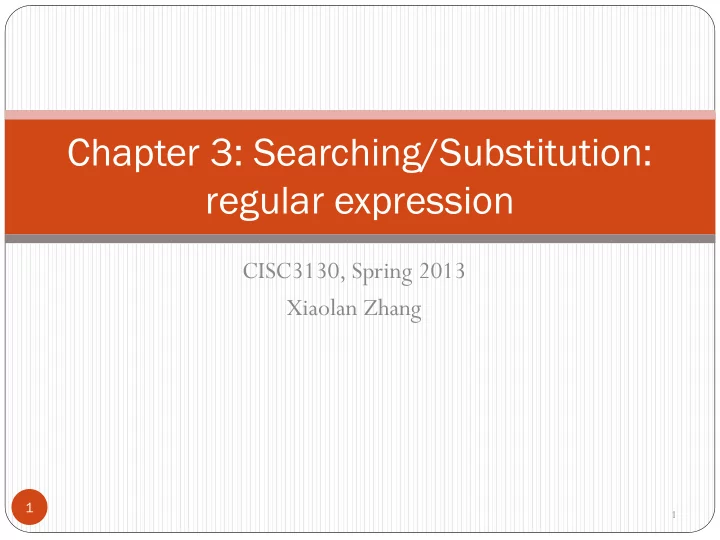
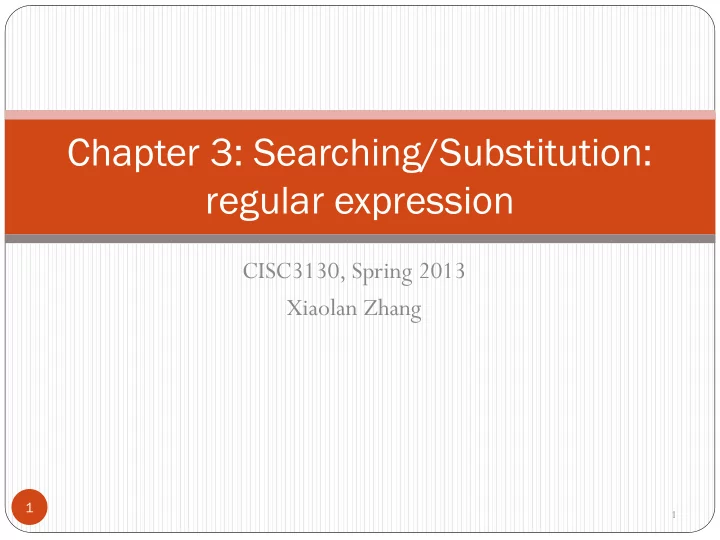
Chapter 3: Searching/Substitution: regular expression CISC3130, Spring 2013 Xiaolan Zhang 1 1
Outline Shell globbing, or pathname expansion Grep, egrep, fgrep regular expression sed cut, paste, comp, uniq, sort 2 2
Globbing, filename expansion Globbing: shell expands filename patterns or templates containing special characters. e.g., example.??? might expand to example.001 and example.txt Demo using echo command: echo * Globbing is carried out by shell recognizes and expands wild cards . * (asterisk): matches every filename in a given directory. ?: match a single-character [ab]: match a or b ^ : negating the match. Strings containing * will not match filenames that start with a dot 3
Examples $ ls a.1 b.1 c.1 t2.sh test1.txt $ ls t?.sh t2.sh $ ls [ab]* a.1 b.1 $ ls [a-c]* a.1 b.1 c.1 $ ls [^ab]* c.1 t2.sh test1.txt $ ls {b*,c*,*est*} b.1 c.1 test1.txt 4
Outline Shell globbing, or pathname expansion grep, egrep, fgrep regular expression sed cut, paste, comp, uniq, sort 5 5
Filter programs Filter : program that takes input, transforms input, produces output. default: input=stdin, output=stdout e.g.: grep, sed, awk Typical use: $ program pattern_action filenames program scans files (if no file is specified, scan standard input), looking for lines matching pattern, performing action on matching lines, printing each transformed line. 6
grep/egrep/fgrep commands grep comes from ed (Unix text editor) search command “ g lobal r egular e xpression p rint” or g/re/p so useful that it was written as a standalone utility two other variants grep - pattern matching using Basic Regular Expression fgrep – file (fast, fixed-string) grep, does not use regular expressions, only matches fixed strings but can get search strings from a file egrep - extended grep, uses a Extended Regular Expression (more powerful, but does not support backreferencing) 7
grep syntax Syntax grep [-hilnv] [-e expression] [filename], or grep [-hilnv] expression [filename] Options -E use extended regular expression (replace egrep) -F match using fixed string (replace fgrep) -h do not display filenames -i Ignore case -l List only filenames containing matching lines -n Precede each matching line with its line number -v Negate matches -x Match whole line only ( fgrep only) -e expression Specify expression as option -f filename Take regular expression (egrep) or a list of strings (fgrep) from filename 8
A quick exercise How many users in storm has same first name or last name as you ? In which C++ source file is a certain variable used? In which file is the variable defined? We can specify pattern in regular expression How many users have no password ? Extract all US telephone numbers listed in a text file? 718-817-4484 718,817,4484, 718,8174484, …. 9
Outline Shell globbing, or pathname expansion grep, egrep, fgrep regular expression Basics: BRE and ERE Common features of BRE and ERE BRE backreference ERE extensions sed cut, paste, comp, uniq, sort 10 10
What Is a Regular Expression? A regular expression ( regex ) describes a set of possible input strings, i.e., a pattern e.g., ls –l | grep ^d ## list only directories e.g., grep MAX_INT *.h ## where is MAX_INT defined Regular expressions are endemic to Unix vi, ed, grep, egrep, fgrep; sed emacs, awk, tcl, perl, Python more, less, page, pg Libraries for matching regular expressions: GNU C Library, and POSIX.2 interface (link) 11
POSIX: BRE and ERE Basic Regular Expression Original Supported by grep Extended Regular Expression more powerful, originally supported in egrep 12
Outline Shell globbing, or pathname expansion Grep, egrep, fgrep regular expression Basics: BRE and ERE Common features of BRE and ERE BRE backreference ERE extensions sed cut, paste, comp, uniq, sort 13 13
BRE/ERE commonmetacharacters ^ (Caret) match expression at start of a line, as in ^d. $ (Dollar) match expression at end of a line, as in A$. \ (Back slash) turn off special meaning of next character, as in \^. [ ] (Brackets) match any one of the enclosed characters, as in [aeiou], use hyphen "-" for a range, as in [0-9]. [^ ] match any one character except those enclosed in [ ], as in [^0-9]. . (Period) match a single character of any value, except end of line. *(Asterisk) match zero or more of preceding character or expression. 14
Protect Metacharacters from Shell Some regex metachars have special meaning for shell: globbing and variable reference $ grep e* .bash_profile ## suppose there are files email.txt, e_trace.txt # under current dir Actual command executed is: grep email.txt e_trace.txt .bash_profile $grep $PATH file ## $PATH will be replaced by value of PATH… Solution: single quote regexs so shell won’t interpret special characters grep ′e*′ .bash_profile double quotes differs from single quotes: allows for variable substitution whereas single quotes do not. 15
Escaping Special Characters \ (backslash): match special character literally, i.e., escape it E.g., to match character sequence 'a*b*‘ 'a*b*' : ## match zero or more ‘a’s followed by zero or more ## ‘b’s, not what we want 'a\*b\*' ## asterisks are treated as regular characters Hyphen when used as first char in pattern needs to be escaped ls –l | grep '\-rwxrwxrwx' # list all regular files that are readable, writable and executable to all To look for reference to shell variable PATH in a file grep '\$SHELL' file.txt 16
Regex special char: Period (.) Period . in regex matches any character. o . grep ′o. ′ file.txt regular expression For me to poop on. match 1 match 2 How to list files with filename of 5 characters ? ls | grep ′….. ′ ## actually list files with filename 5 or more chars long? Why? How to list normal files that are executable by owners? ls –l | grep ′ \- ..x ′ 17
Character Classes Character classes [] can be used to match any char from the specific set of characters. [aeiou] will match any of the characters a , e , i , o , or u [kK]orn will match korn or Korn Ranges can be specified in character classes [1-9] is the same as [123456789] [abcde] is equivalent to [a-e] You can also combine multiple ranges [abcde123456789] is equivalent to [a-e1-9] Note - has a special meaning in a character class but only if it is used within a range, [-123] would match the characters - , 1 , 2 , or 3 18
Character Classes (cont’d) Character classes can be negated with the [^ ] syntax [^1-9] ##match any non-digits char [^aeiou] ## match with letters other than a,e,i,o,u Commonly used character classes can be referred to by name ( alpha , lower, upper, alnum , digit , punct , cntrl ) Syntax [: name :] [a-zA-Z] [[:alpha:]] [a-zA-Z0-9] [[:alnum:]] [45a-z] [45[:lower:]] 19
Anchors Anchors: match at beginning or end of a line (or both). ^ means beginning of the line $ means end of the line To display all directories only ls –ld | grep ^d ## list all lines start with letter d To display all lines end with period grep ′ \.$ ′ .bash_profile ## lines end with . 20
Exercise To display all empty lines grep ′ ^$ ′ .bash_profile ## empty lines How to list files with filename of 5 characters ? ls | grep ′^…..$ ′ ## Now it’s right Find all executable files under current directory ? 21
Repetition * match zero or more occurrences of character or character class preceding it. x* ## match with zero or more x grep ′x*′ .bash_profile ## display all lines, as all lines have zero or more x abc* ## match with ab, abc, abccc, … .*x ## matches anything up to and include last x in the line Ex: How to match C/C++ one-line comments, starting from // ? (use sed to remove all comments…) 22
Interval Expression Interval expression: specify # of occurences BRE: \{n,m\}: between n and m occurrence of previous exp \{n\}: exact n occurrence of previous exp \{n,\}: at least n occurrence of previous exp ERE: { n } means exactly n occurrences { n ,} means at least n occurrences { n , m } means at least n occurrences but no more than m occurrences Example: .{0,} same as .* a{2,} same as aaa* 23 .{6} same as ……
Outline Shell globbing, or pathname expansion Grep, egrep, fgrep regular expression Basics: BRE and ERE Common features of BRE and ERE BRE backreference ERE extensions sed cut, paste, comp, uniq, sort 24 24
BRE: Backreferences Backreferences: refer to a match made earlier in a regex E.g., to find lines starting and ending with same words How: Use \( and \) to mark a sub-expression that we want to back reference Use \ n to refer to n-th marked subexpression one regex can have multiple backreferences Ex: to search for lines that start with two same characters grep ′ ^\(.\)\1 ′ file.txt 25
Recommend
More recommend