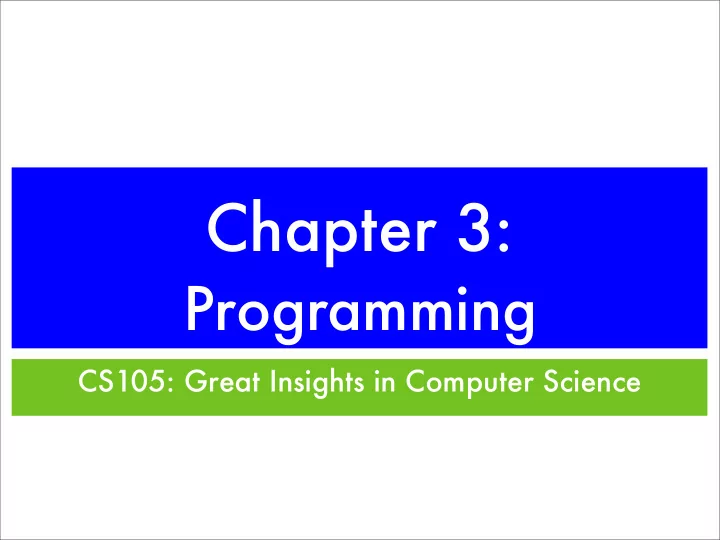
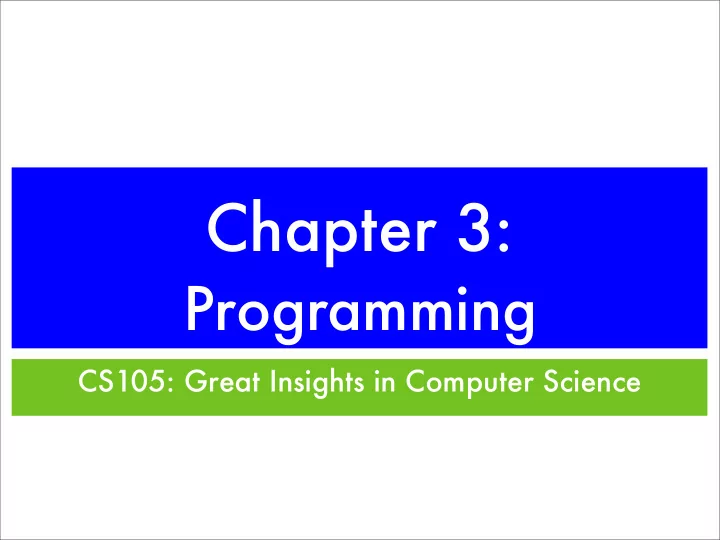
Chapter 3: Programming CS105: Great Insights in Computer Science
Administrative • Homework 2 due Wednesday!
Clickers Strike Back
Today’s Goals • Cover 2.5 ideas • First, idea of machine language, which we alluded to last time • Second, idea of expression trees. which is yet another way of thinking about Boolean expressions • Half of idea, thinking about computer memory and how it works
Memory • Need a place to store the various quantities we’re working with. • Main memory is like a giant filing cabinet, where each drawer is numbered consecutively and can store one value . • Need to be able to store and retrieve values.
Variables • Let’s say we need to store 100 numbers. • Can name them: ‣ apple, asparagus, artichoke, apricot, banana, blueberry, blackberry, cantaloupe, ..., zucchini • Tedious to assign names to them all.
A List of Variables • For convenience, if nothing else, use numbers to name the variables. ‣ item 1 of var, item 2 of var, ... , item 100 of var.
Indirection • Naming the variables with numbers gives us some additional power! • Can use a variable to name another variable.
Memory Circuit • Start small with a input two bit memory circuit address Memory A • Each one has an 2-bit name (0-3) called its Memory B 0 “address”. Multiplexer 1 Memory C • Each memory box can store a specific Memory D amount of bits. For output example, 7-bits
Persistence of Memory • We can use this memory idea to store the Boolean variables (A-P). • We can also use another set of memory locations to store the series of instructions to be executed (program). • How is are the instructions stored?
Key Insight • Make a language for expressing operations. • Complex enough to capture the important functions. • Simple enough to be implementable in hardware. Machine Language
Break it Down • A= (A and not (B and C)) or (not A and (B and C)) acc = B acc = acc and C acc now holds “B and C” E = acc E now holds “B and C” acc = not A acc = acc and E acc now holds “not A and (B and C)” F = acc F now holds “not A and (B and C)” acc = not E acc now holds “not (B and C)” acc = acc and A acc now holds “A and not (B and C)” acc = acc or F acc now holds “(A and not (B and C)) or (not A and (B and C))” A = acc A holds the new value of the equation
Instruction Set: 7 Bits • V in 0000...1111 • acc : special temporary (variables A- P) variable • 000V : acc = acc or V • 100V : V = acc or V • 001V : acc = acc and V • 101V : V = acc and V • 010V : acc = V • 110V : V = acc • 011V : acc = not V • 111V : V = not acc 0000 A 0010 C 0100 E 0110 G 1000 I 1010 K 1100 M 1110 O 0001 B 0011 D 0101 F 0111 H 1001 J 1011 L 1101 N 1111 P
Bits For One Instruction b6 b5 b4 b3 b2 b1 b0 load/store (1 bit) variable name (4 bits) • 0: load; 1: store 1011000 instruction (2 bits) • store = 1 • 00: acc or V • instruction = 01 • 01: acc and V • constant = 1000 = I • 10: acc (load)/V (store) • So, “I = acc and I” • 11: not acc (load) / not V (store)
Series of Instructions contents (binary) contents (decimal) Michael Littman’s Mini Logic address Machine Language (ML 3 ) contents (instruction) Registers: Boolean Program counter: variables and their values which address’s instruction to Accumulator: process next Special register
von Neumann Architecture • A computer is just a big state mem acc PC reg machine. • Input: registers, memory, CYCLE input devices • Output: new values for registers, memory, output mem acc PC reg devices 7x32 bits 5 bits 1 bit 1x16 bits • PC = Program counter, the 246 bits total address of the statement to be CPU = Central executed. Processing Unit
von Neumann Architecture • A computer is just a big state mem acc PC reg machine. • Input: registers, memory, CYCLE input devices • Output: new values for registers, memory, output mem acc PC reg devices 7x32 bits 5 bits 1 bit 1x16 bits • PC = Program counter, the 246 bits total address of the statement to be CPU = Central executed. Processing Unit
Cycle: A Whole Computer mem acc PC reg [F, F, F, F, F, F, F, T] memlookup32x7 addbyte5 ir 0 ir 1 ir 2 v or and not memlookup16x1 and ifthenelse val not and3 ifthenelse memwrite16x1 and3 ifthenelse more of the same... mem acc PC reg
Cycle: A Whole Computer mem acc PC reg [F, F, F, F, F, F, F, T] memlookup32x7 addbyte5 ir 0 ir 1 ir 2 v or and not memlookup16x1 and ifthenelse val not and3 ifthenelse memwrite16x1 and3 ifthenelse more of the same... mem acc PC reg
Instruction Sets • ML 3 used a particular design that made it relatively easy to fit in a lecture slide while handling 2-bit addition. • Computer manufacturers have different goals in mind: cost, speed, ease of running modern programs. • Some quick examples:
Recommend
More recommend