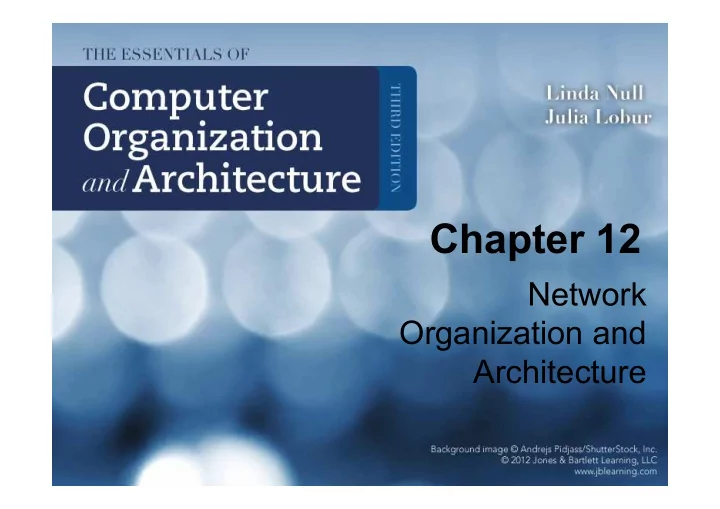
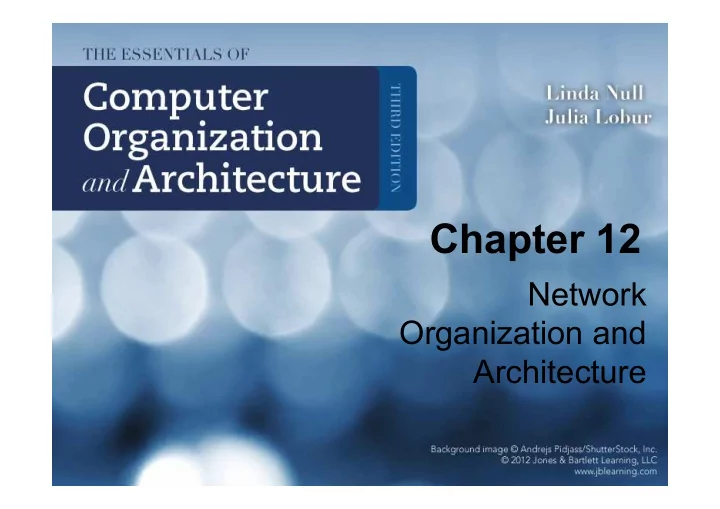
Chapter 12 Network Organization and Architecture
Chapter 12 Objectives • Learn the basic physical components of networks. • Become familiar with routing protocols. 2
12.6 Network Organization • Computer networks are often classified according to their geographic service areas. • The smallest networks are local area networks ( LANs ). LANs are typically used in a single building, or a group of buildings that are near each other. • Metropolitan area networks ( MANs ) are networks that cover a city and its environs. – LANs are becoming faster and more easily integrated with WAN technology, it is conceivable that someday the concept of a MAN may disappear entirely. • Wide area networks ( WANs ) can cover multiple cities, or span the entire world. 3
12.4 Network Protocols I ISO/OSI Reference Model End-to-end layers These layers only exist in the host processors at the ends of the connection. Device-to- device layers These layers exist at the ends of the connection and also in the intermediate nodes that make up the path. 4
12.6 Network Organization • In this section, we examine the physical network components common to LANs, MANs and WANs. • We start at the lowest level of network organization, the physical medium level, Layer 1. • There are two general types of communications media: Guided transmission media and unguided transmission media. • Unguided (wireless) media broadcast data over the airwaves using infrared, microwave, satellite, or broadcast radio carrier signals. 5
12.6 Network Organization • Guided media are physical connectors such as copper wire or fiber optic cable that directly connect to each network node. • The electrical phenomena that work against the accurate transmission of signals are called noise. • Signal and noise strengths are both measured in decibels (dB). • Cables are rated according to how well they convey signals at different frequencies in the presence of noise. 6
12.6 Network Organization • The bandwidth of a medium is technically the range of frequencies that it can carry, measured in Hertz (cycles per second). • In digital communications, bandwidth is the general term for the information-carrying capacity of a medium, measured in bits per second (bps). • Another important measure is bit error rate (BER) , which is the ratio of the number of bits received in error to the total number of bits received. • The Gigabit Ethernet standard specifies a BER less than 1/10 12 . An upcoming wireless base station standard requires a BER of better than 1/10 15 . 7
12.6 Network Organization • Coaxial cable was once the medium of choice for data communications. • It can carry signals up to trillions of cycles per second with low attenuation (weakening). – Today, it is used mostly for broadcast and closed circuit television applications. A: Outer plastic sheath B: Wowen copper shield C: Inner dielectric insulator D: Copper core (central conductor) 8
12.6 Network Organization • Twisted pair cabling, containing two twisted wire pairs, is found in most local area network installations today. One of the wires is used for sending data, the other for receiving. • It comes in two varieties: shielded and unshielded. Unshielded twisted pair (UTP) is the most popular. The twists in the cable reduce electromagnetic interference while the shielding protects the cable from outside interference. 9
12.6 Network Organization • Optical fiber network media can carry signals faster and farther than either twisted pair or coaxial cable. • Fiber-optic cable is theoretically able to support frequencies in the terahertz range, but transmission speeds are more commonly in the range of about two gigahertz, carried over runs of 10 to 100 Km (without repeaters). • Optical cable consists of bundles of thin (1.5 to 125 µm) glass or plastic strands surrounded by a protective plastic sheath. 10
12.6 Network Organization • A fiber-optic strand is a conductor of light, as copper is a conductor of electricity. • Fiber-optic media offer many advantages over copper, the most obvious being its enormous signal-carrying capacity. • Fiber optic is small and lightweight, one fiber being capable of replacing hundreds of pairs of copper wires. • But optical cable is fragile and costly to purchase and install. Because of this, fiber is most often used as network backbone cable , which bears the traffic of hundreds or thousands of users. 11
12.6 Network Organization • Optical fiber supports three different transmission modes depending on the type of fiber used. • S ingle-mode fiber provides the fastest data rates over the longest distances. It passes light at only one wavelength, typically, 850, 1300 or 1500 nanometers. 12
12.6 Network Organization • Multimode fiber can carry several different light wavelengths simultaneously through a larger fiber core. • The laser light waves bounce off the sides of the fiber core, causing greater attenuation than single- mode fiber. 13
12.6 Network Organization • Multimode graded index fiber also supports multiple wavelengths concurrently, but it does so in a more controlled manner than regular multimode fiber • Unlike regular multimode fiber, light waves are confined to the area of the optical fiber that is suitable to propagating its particular wavelength (using concentric layers of plastic or glass). • Thus, different wavelengths concurrently transmitted through the fiber do not interfere with each other. 14
12.6 Network Organization • Unguided data communications media transmit bytes over carrier waves such as those provided by cellular telephone networks, Bluetooth, and the 802.11 family of wireless local area network standards. – There are others, including free space optical lasers, microwaves, and satellite communications, to name a few. • Cellular wireless networks use a cellular telephone network to transmit data. • First generation technology allowed a maximum transmission rate of around 1 Mbps. 15
12.6 Network Organization • Cell network data technology is now in its fourth generation (4G). • Transmission rates up to 150 Mbps are supported. • 4G also supports a wide array of equipment, including the integration of low-Earth-orbiting satellites into a unified system. 16
12.6 Network Organization • Bluetooth was first conceived by Ericsson in 1994. • Bluetooth’s purpose is to connect small peripheral devices with a nearby host. – Examples include mice, keyboards, printers, and cameras . • The collection of these devices forms a personal area network (PAN), or piconet . USB Bluetooth adapter 17
12.6 Network Organization • Wireless local area networks (WLANs) are slower than their wired counterparts, but they make up for this in their versatility. – A WLAN can be set up just about anywhere. 18
12.6 Network Organization • WLANs consist of a collection of wireless access points (WAPs) that broadcast to nearby computer nodes. • Distances are limited by ambient electromagnetic interference and obstructions such as walls. • Connection speeds decrease as distance and obstructions increase. • Security continues to be a concern even when the 128 bit encryption mode of wired equivalent protocol (WEP) is employed. – Some security experts believe that it is impossible to make a WLAN as secure as a wired LAN. 19
12.6 Network Organization • Transmission media are connected to clients, hosts and other network devices through network interfaces. • Because these interfaces are often implemented on removable circuit boards, they are commonly called network interface cards, or simply NIC s. • A NIC usually embodies the lowest three layers of the OSI protocol stack. • NICs attach directly to a system’s main bus or dedicated I/O bus. 20
12.6 Network Organization • NIC 21
12.6 Network Organization • Every network card has a unique 6-byte MAC ( Media Access Control ) address burned into its circuits. For example, 00:23:6c:97:38:de. – The first three bytes are the manufacturer’s identification number, which is designated by the IEEE. The last three bytes are a unique identifier assigned to the NIC by the manufacturer. • Network protocol layers map this physical MAC address to at least one logical address. • It is possible for one computer (logical address) to have two or more NICs, but each NIC will have a distinct MAC address. 22
12.6 Network Organization Bridges Repeaters 23
12.6 Network Organization • Signal attenuation (weakening) is corrected by repeaters that amplify signals in physical cabling. • Repeaters are part of the network medium (Layer 1). – In theory, they are dumb devices functioning entirely without human intervention. However, some repeaters now offer higher-level services to assist with network management and troubleshooting. 24
12.6 Network Organization • Repeater • Wireless home repeater 25
12.6 Network Organization • Hubs are also Physical layer devices, but they can have many ports for input and output. • They receive incoming packets from one or more locations and broadcast the packets to one or more devices on the network. • Hubs allow computers to be joined to form network segments . 26
12.6 Network Organization • Hub 27
Recommend
More recommend