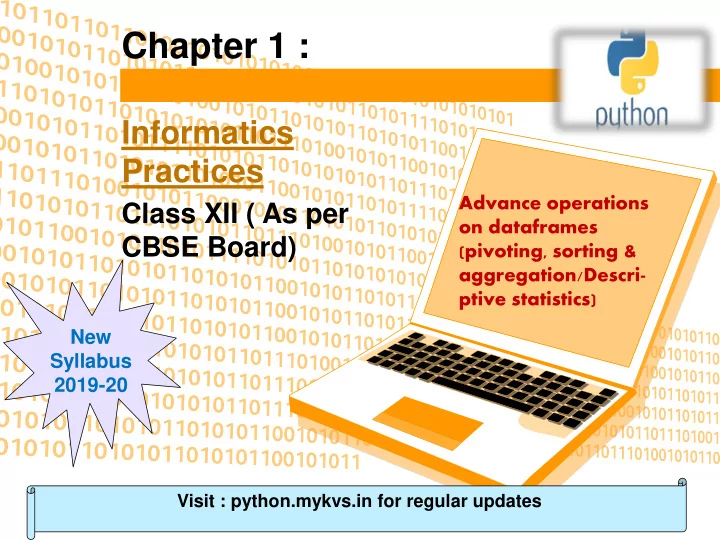
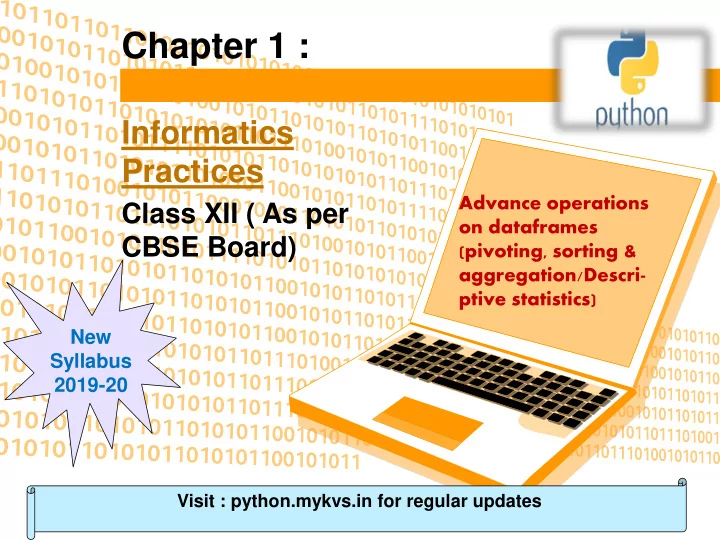
Chapter 1 : Informatics Practices Advance operations Class XII ( As per on dataframes CBSE Board) (pivoting, sorting & aggregation/Descri- ptive statistics) New Syllabus 2019-20 Visit : python.mykvs.in for regular updates
Pivoting - dataframe DataFrame -It is a 2-dimensional data structure with columns of different types. It is just similar to a spreadsheet or SQL table, or a dict of Series objects. It is generally the most commonly used pandas object. Pivot – Pivot reshapes data and uses unique values from index/ columns to form axes of the resulting dataframe. Index is column name to use to make new frame’s index.Columns is column name to use to make new frame’s columns.Values is column name to use for populating new frame’s values. Pivot table - Pivot table is used to summarize and aggregate data inside dataframe. Visit : python.mykvs.in for regular updates
Pivoting - dataframe Example of pivot: ITEM COMPANY RUPEES USD TV LG 12000 700 TV VIDEOCON 10000 650 DATAFRAME AC LG 15000 800 AC SONY 14000 750 COMPANY LG SONY VIDEOCON ITEM PIVOT AC 15000 14000 NaN TV 12000 NaN 10000 Visit : python.mykvs.in for regular updates
Pivoting - dataframe There are two functions available in python for pivoting dataframe. 1.Pivot() 2.pivot_table() 1. pivot() - This function is used to create a new derived table(pivot) from existing dataframe. It takes 3 arguments : index, columns, and values. As a value for each of these parameters we need to specify a column name in the original table(dataframe). Then the pivot function will create a new table(pivot), whose row and column indices are the unique values of the respective parameters. The cell values of the new table are taken from column given as the values parameter. Visit : python.mykvs.in for regular updates
Pivoting - dataframe #pivot() e.g. program from collections import OrderedDict from pandas import DataFrame import pandas as pd import numpy as np table = OrderedDict(( ("ITEM", ['TV', 'TV', 'AC', 'AC']), ('COMPANY',['LG', 'VIDEOCON', 'LG', 'SONY']), ('RUPEES', ['12000', '10000', '15000', '14000']), ('USD', ['700', '650', '800', '750']) )) d = DataFrame(table) print("DATA OF DATAFRAME") print(d) p = d.pivot(index='ITEM', columns='COMPANY', values='RUPEES') print("\n\nDATA OF PIVOT") print(p) print (p[p.index=='TV'].LG.values) #pivot() creates a new table/DataFrame whose columns are the unique values in COMPANY and whose rows are indexed with the unique values of ITEM.Last statement of above program retrun value of TV item LG company i.e. 12000 Visit : python.mykvs.in for regular updates
Pivoting - dataframe #Pivoting By Multiple Columns Now in previous example, we want to pivot the values of both RUPEES an USD together, we will have to use pivot function in below manner. p = d.pivot(index='ITEM', columns='COMPANY') This will return the following pivot. RUPEES USD SON COMPANY LG Y VIDEOCON LG SONY VIDEOCON ITEM AC 15000 14000 NaN 800 750 NaN TV 12000 NaN 10000 700 NaN 650 Visit : python.mykvs.in for regular updates
Pivoting - dataframe #Common Mistake in Pivoting pivot method takes at least 2 column names as parameters - the index and the columns named parameters. Now the problem is that,What happens if we have multiple rows with the same values for these columns? What will be the value of the corresponding cell in the pivoted table using pivot method? The following diagram depicts the problem: ITEM COMPANY RUPEES USD TV LG 12000 700 TV VIDEOCON 10000 650 TV LG 15000 800 AC SONY 14000 750 COMPANY LG SONY VIDEOCON ITEM AC NaN 14000 NaN TV 12000 or 15000 ? NaN 10000 d.pivot(index='ITEM', columns='COMPANY', values='RUPEES') It throws an exception with the following message: ValueError: Index contains duplicate entries, cannot reshape Visit : python.mykvs.in for regular updates
Pivoting - dataframe #Pivot Table The pivot_table() method comes to solve this problem. It works like pivot, but it aggregates the values from rows with duplicate entries for the specified columns. ITEM COMPANY RUPEES USD TV LG 12000 700 TV VIDEOCON 10000 650 TV LG 15000 800 AC SONY 14000 750 COMPANY LG SONY VIDEOCON ITEM AC NaN 14000 NaN TV 13500 = mean(12000,15000) NaN 10000 d.pivot_table(index='ITEM', columns='COMPANY', values= 'RUPEES‘, aggfunc=np.mean) In essence pivot_table is a generalisation of pivot , which allows you to aggregate multiple values with the same destination in the pivoted table. Visit : python.mykvs.in for regular updates
Sorting - dataframe Sorting means arranging the contents in ascending or descending order.There are two kinds of sorting available in pandas(Dataframe). 1. By value(column) 2. By index 1. By value - Sorting over dataframe column/s elements is supported by sort_values() method. We will cover here three aspects of sorting values of dataframe. • Sort a pandas dataframe in python by Ascending and Descending • Sort a python pandas dataframe by single column • Sort a pandas dataframe by multiple columns. Visit : python.mykvs.in for regular updates
Sorting - dataframe Sort the python pandas Dataframe by single column – Ascending order import pandas as pd import numpy as np #Create a Dictionary of series d = {'Name':pd.Series(['Sachin','Dhoni','Virat','Rohit','Shikhar']), 'Age':pd.Series([26,27,25,24,31]), 'Score':pd.Series([87,89,67,55,47])} OUTPUT Dataframe contents without sorting Name Age Score #Create a DataFrame 0 Sachin 26 87 df = pd.DataFrame(d) 1 Dhoni 27 89 print("Dataframe contents without sorting") 2 Virat 25 67 print (df) 3 Rohit 24 55 df=df.sort_values(by='Score') 4 Shikhar 31 47 print("Dataframe contents after sorting") Dataframe contents after sorting print (df) Name Age Score 4 Shikhar 31 47 #In above example dictionary object is used to create 3 Rohit 24 55 the dataframe.Elements of dataframe object df is s 2 Virat 25 67 orted by sort_value() method.As argument we are 1 Dhoni 27 87 passing value score for by parameter only.by default 0 Sachin 26 89 it is sorting in ascending manner. Visit : python.mykvs.in for regular updates
Sorting - dataframe Sort the python pandas Dataframe by single column – Descending order import pandas as pd import numpy as np #Create a Dictionary of series d = {'Name':pd.Series(['Sachin','Dhoni','Virat','Rohit','Shikhar']), 'Age':pd.Series([26,27,25,24,31]), 'Score':pd.Series([87,89,67,55,47])} OUTPUT Dataframe contents without sorting Name Age Score #Create a DataFrame 0 Sachin 26 89 df = pd.DataFrame(d) 1 Dhoni 27 87 print("Dataframe contents without sorting") 2 Virat 25 67 print (df) 3 Rohit 24 55 df=df.sort_values(by='Score',ascending=0) 4 Shikhar 31 47 print("Dataframe contents after sorting") Dataframe contents after sorting print (df) Name Age Score 1 Dhoni 27 89 #In above example dictionary object is used to create 0 Sachin 26 87 the dataframe.Elements of dataframe object df is s 2 Virat 25 67 orted by sort_value() method.we are passing 0 for 3 Rohit 24 55 Ascending parameter ,which sort the data in desce- 4 Shikhar 31 47 nding order of score. Visit : python.mykvs.in for regular updates
Sorting - dataframe Sort the pandas Dataframe by Multiple Columns import pandas as pd import numpy as np #Create a Dictionary of series d = {'Name':pd.Series(['Sachin','Dhoni','Virat','Rohit','Shikhar']), 'Age':pd.Series([26,25,25,24,31]), 'Score':pd.Series([87,67,89,55,47])} OUTPUT Dataframe contents without sorting Name Age Score #Create a DataFrame 0 Sachin 26 87 df = pd.DataFrame(d) 1 Dhoni 25 67 print("Dataframe contents without sorting") 2 Virat 25 89 print (df) 3 Rohit 24 55 df=df.sort_values(by=['Age', 'Score'],ascending=[True,False]) 4 Shikhar 31 47 print("Dataframe contents after sorting") print (df) Dataframe contents after sorting Name Age Score #In above example dictionary object is used to create 3 Rohit 24 55 the dataframe.Elements of dataframe object df is s 2 Virat 25 89 orted by sort_value() method.we are passing two columns 1 Dhoni 25 67 as by parameter value and in ascending parameter also 0 Sachin 26 87 with two parameters first true and second false,which 4 Shikhar 31 47 means sort in ascending order of age and descending order of score Visit : python.mykvs.in for regular updates
Sorting - dataframe 2. By index - Sorting over dataframe index sort_index() is supported by sort_values() method. We will cover here three aspects of sorting values of dataframe. We will cover here two aspects of sorting index of dataframe. • how to sort a pandas dataframe in python by index in Ascending order • how to sort a pandas dataframe in python by index in Descending order Visit : python.mykvs.in for regular updates
Recommend
More recommend