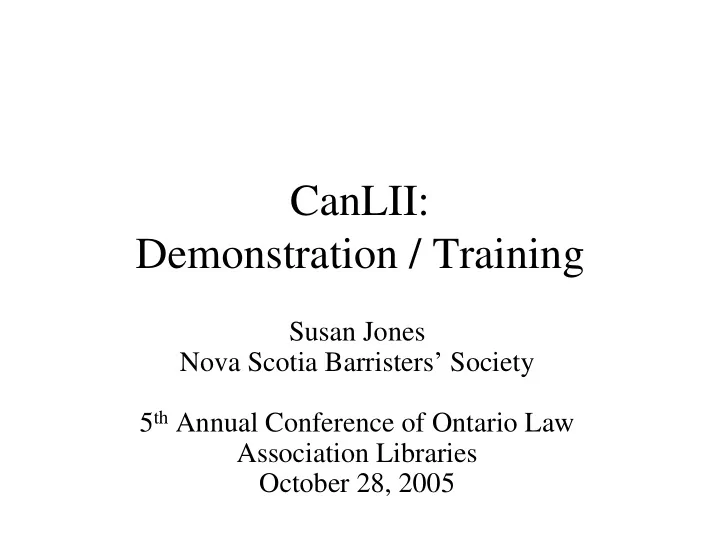
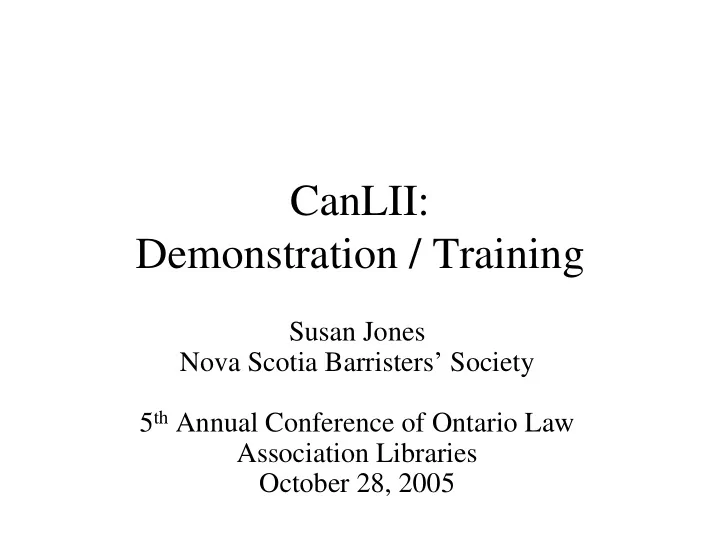
CanLII: Demonstration / Training Susan Jones Nova Scotia Barristers’ Society 5 th Annual Conference of Ontario Law Association Libraries October 28, 2005
Outline of Presentation What is CanLII? History / Background CanLII’s Home Page CanLII’s Collections CanLII’s Citation Standard RefLex Browsing the Collections Searching the Collections CanLII Training: Things to Keep in Mind
What is CanLII? • Canadian Legal Information Institute (CanLII) • A not-for-profit organization • Goal: to provide free access, via the Internet, to Canadian case law and legislation • Virtual law library for primary sources of legal material
History / Background • Initiated by the Federation of Law Societies – Coordinating body of the 14 law societies – Wanted to build its own virtual law library • CanLII – Formed to ensure the continued development of the virtual law library • LexUM – Team of legal and computer science professionals – Public Law Research Centre, U. of Montreal
CanLII’s Home Page • Links in the header and footer of home page – About CanLII – Conditions of Use – Search – Help • Free Access to Law Movement – Links to sites of other participants • Provides broad overview of all collections www.canlii.org
CanLII’s Collections • Statutes and Regulations – Available for the territories, all provinces except British Columbia, and federal Canada • Case Law – Supreme Court of , Federal Court, trial and appellate level courts, and some administrative tribunals • Scope of Coverage – Link available on the home page www.canlii.org
CanLII’s Citation Standard • Created its own citation standard for decisions, which is similar to the neutral citation • When neutral citation exists, just add (CanLII) to end of citation to identify source – R. v. Silva , 2005 ONCJ 2 (CanLII) • When neutral citation does not exist, use CanLII’s citation standard – Saylor v. Brooks , 2005 CanLII 248 (ON C.A.)
RefLex • Provides links to other case law and legislation available on CanLII from within the citing decision – Creates heavily interlinked collections • Provides parallel citations for decisions not available on CanLII • Provides a link to a table of Cited Decisions and Legislation www.canlii.org
RefLex (continued) • Benefits of RefLex – Improved browsing and navigation through the CanLII site – Parallel citations to assist users in finding decisions outside of CanLII www.canlii.org
Browsing the Collections • Statutes and Regulations – Important information on entry pages – Browse the alphabetical index – Browse section-by-section (federal leg.) or the whole document – Option to search prior versions (prov. leg.) • Case Law – Important information on entry pages – Organized alphabetically and chronologically www.canlii.org
Searching the Collections • There are two main types of search interfaces – Simple Search Interface – Advanced Search Interface
Simple Search Interface • Accessible from the home page • Best for queries that contain unique or highly specific information • Searches all of the collections on CanLII, but search can be modified to extend or restrict the scope • Default search syntax: “all of these words” www.canlii.org
Advanced Search Interface • The advanced search interface is further sub- divided into two more interface types – General Advanced Interface – Contextual Interface (set against a blue background)
General Advanced Interface • Links to this interface are available from the home page and contextual interface • Best for cross-jurisdictional searches • Lower-half of interface used to restrict / extend scope of search • Upper-half of interface used to construct a search strategy or query • Unable to target a specific collection www.canlii.org
Contextual Interface • Set against a blue background • Allows targeting of a single collection • Accessible from entry pages to: – a jurisdiction – collections of legislation – specific statutes and regulations – specific courts www.canlii.org
Advanced Query Syntax • Wildcard search – Use question mark or asterisk – Automatic stemming • Phrase search – Use quotation marks • Proximity search – Use “ ”~n • Boolean search – Use OR or a space; AND or +; NOT or – www.canlii.org
Things to Keep in Mind CanLII Training:
Any Questions?
Recommend
More recommend