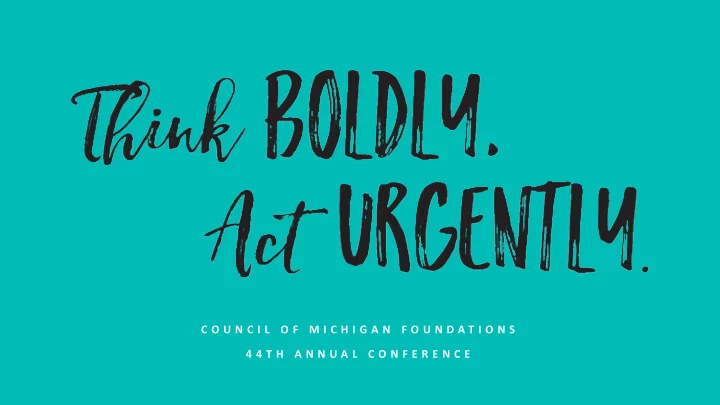
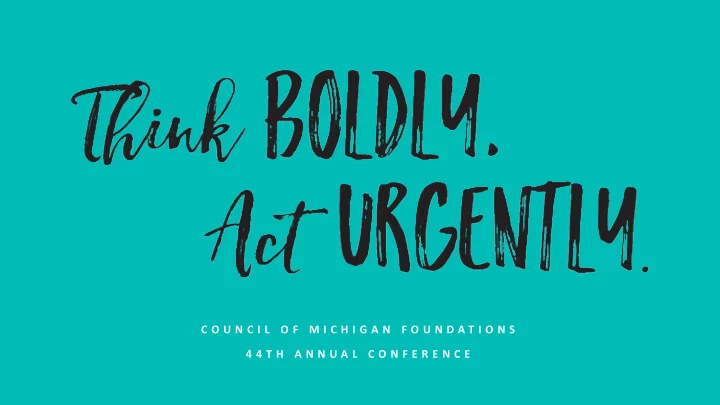
C O U N C I L O F M I C H I G A N F O U N D A T I O N S 4 4 T H A N N U A L C O N F E R E N C E
Communicator’s Toolbox to Get Big Things Done Practical discussion of our Top 10 tools & tips for getting the big things done – faster and on a budget!
W E L C O M E !
KAT ELY N V I DETO Donor Services Officer, Ann Arbor Area Community Foundation
S E S S I O N O V E R V I E W • Presentations of our Top 10 tools • Quick demo, real-world examples, Q&A – Practical, low-budget (mostly), and time-saving – Lessons learned & learning curve • Slides & handout available on CMF app
B E F U N K Y. C O M
B E F U N K Y Website with medium graphic editing • capabilities and a collage-maker Free to use, no user login necessary • Paid options for more collage formats • Easy to learn and straightforward navigation • Most used for collages (social media posts, • website combined graphics, etc)
Adjustable color & size Cropped photo & adjusted color
U N R O L L . M E
U N R O L L . M E Email management service for newsletters/spam/etc • Sends one summary of selected emails per day • Free to use, but user login necessary • Easy to set-up and update • Most useful for unsubscribing and inbox clean-up •
Easy management *Emails are still in your account: Unroll.me folder Click to open in browser
E A S E L . LY
E A S E L . LY Infographic design tool with great templates • Free to use (with paid options), user login necessary • Medium-high learning curve • Most used for visual designs & infographics • Templates inspire the non-designers (like me) and • provide easier ways to start
AAACF branding Infographic available in different formats – leveraged Stock design for report, website and icons social media *Credit to Katie Van Dusen, AAACF
Y E T A N O T H E R M A I L M E R G E
Y E T A N O T H E R M A I L M E R G E Google Ad-On for Gmail & Google Sheets for mail • merged, personalized emails Free up to 50 emails/day. Paid options above that • Gmail-hosted account necessary • Medium-low learning curve • Most used for event invitations, providing log-ins, • and committee emails (tracking + personalized)
Email All custom field open definitions tracking Tracking stats & follow-up options
L I Z VANDENHEEDE Communications Analyst W.K. Kellogg Foundation
E N H A N C E Y O U R S O C I A L S T R A T E G Y • Trello – Trello.com – Trello app • Canva for Nonprofits – Free for nonprofits and philanthropic orgs • Piktochart – Free and paid templates
T R E L L O
Trello • Work collaboratively with teams internally and externally • Be organized • Integrates with many other tools • Free and business class versions • Variety of purposes, e.g. social media editorial planning, project management Example of Trello card
C A N V A F O R N O N P R O F I T S
Canva for Nonprofits • Easily create simple graphics • Already set with ideal sizes for different social networks • Collaborate with your team or consultants on graphics • Load with your brand colors and logos • Various templates you can start from – or create your own Graphic created with Canva
P I K T O C H A R T
Piktochart • Easy to use for creating infographics • Free and pro (paid) templates to start from • Can also use to create presentations, posters and reports • piktochart.com Sample infographics from Piktochart
B EN T I ERNEY Communications Officer, Midland Area Community Foundation
P H O T O G R A P H Y T O O L S C A M E R A S & S H O OT I N G M O B I L E E D I T I N G D E S K TO P E D I T I N G
C A M E R A T Y P E S • Phone – Convenient, always there • Point-and-shoot – Small, more features (zoom, some manual control) • DSLR & Mirrorless – Full manual control, depth of field, best in low light
S E N S O R S I Z E > M E G A P I X E L S
W H E N T O U S E S M A R T P H O N E S • Outdoors, lots of natural light • Landscapes • When it’s the only camera you have
W H E N T O U S E P O I N T & S H O O T • Never
W H E N T O U S E D S L R / M I R R O R L E S S • Whenever possible, esp. indoor/low light
3 P H O T O T I P S • Rule of thirds • Fill the frame • Cull
R U L E O F T H I R D S
R U L E O F T H I R D S
R U L E O F T H I R D S
R U L E O F T H I R D S
F I L L T H E F R A M E
F I L L T H E F R A M E
F I L L T H E F R A M E
F I L L T H E F R A M E
F I L L T H E F R A M E
F I L L T H E F R A M E
F I L L T H E F R A M E
C U L L
C U L L • Pick your 12 best shots (or less!) to showcase • Delete anything out-of-focus/closed eyes, etc. • Highlight different aspects/people/backdrops
E D I T I N G Mobile & Desktop Platforms
T H A N K Y O U !
Recommend
More recommend