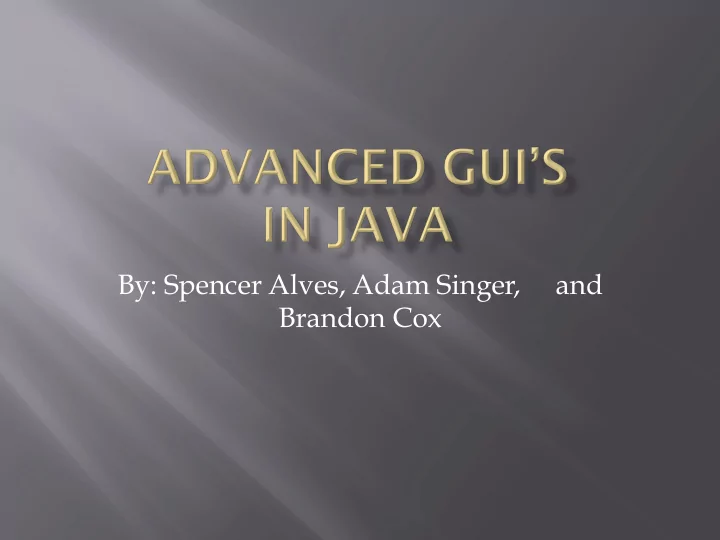
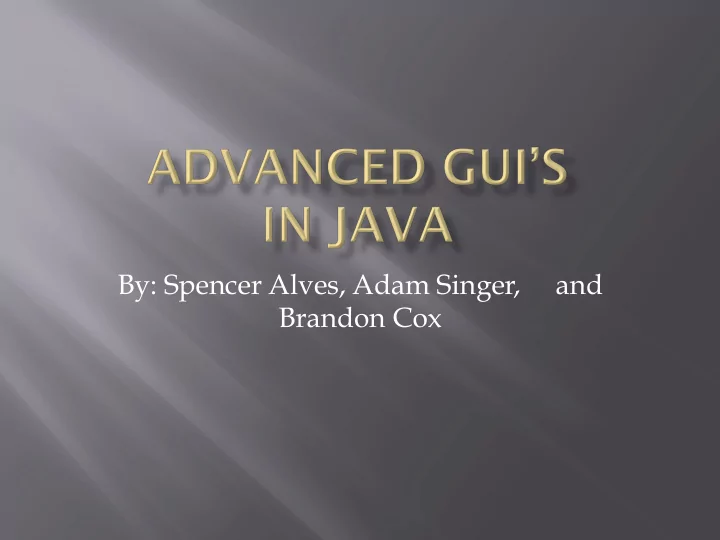
By: Spencer Alves, Adam Singer, and Brandon Cox
¨ CardLayout ¨ GridBagLayout ¨ BoxLayout ¨ GroupLayout ¨ OverlayLayout ¨ SpringLayout ¨ ViewportLayout
¨ Manages multiple components that share the same space. Similar to using a tabbed pane. ¨ Generally JPanels that contain multiple subcomponents. ¨ Container.add(Component, Object) ¨ Component is probably the panel, object is a unique identifier, probably a string.
¨ When swapping between panels, actions must be performed on the CardLayout, which can be found with Container.GetLayout(). All functions also take the larger window as an argument. ¨ cl.first(Component), next(Component), previous(Component), last(Component) ¨ cl.show(Component, Object)
Panel Selector Panel Selector
¨ Manages multiple components in a grid layout, but these components do not necessarily resize themselves strictly to the grid’s constraints. ¨ .add(Component, GridBagConstraints) ¨ GridBagConstraints has a set of instance variables that can be set. This is what sets GridBagLayout apart from GridLayout. ¨ Components can set their own preferred sizes, and they can determine where their top left point is, and how many rows or columns they take up.
¨ Similar to FlowLayout. ¨ Allows determination of the direction in which components move across a page, as well as their alignments. ¨ Component. setAlignmentX(), setAlignmentY() ¨ Use Component.<Desired>_ALIGNMENT constant. ¨ BoxLayout.PAGE_AXIS is top to bottom. ¨ BoxLayout.LINE_AXIS is left to right.
¨ Breaks creating a layout into horizontal components. ¨ Parallel Groups and Sequential Groups ¨ Parallel Groups in Sequential Groups! ¨ All components must be added twice. ¨ If a component is added in one dimension and not the other, an exception is thrown. ¨ Alignments can be set in each dimension separately.
¨ When done, set the vertical and horizontal groups using sequential and parallel groups.
¨ Can be visualized through a spread of components on the screen, connected by springs to adjacent components or the layout’s edges. ¨ Vertical and Horizontal components are separate, just keep putting constraints. ¨ Creating many springs can be excessively long to code by hand, helper methods exist in SpringUtilities. ¨ Only resizable objects are resized when the window is resized.
¨ JList ¨ JTextArea ¨ JTextField ¨ JPasswordField
¨ Focus events are launched when components gain and lose focus. ¨ Implement the FocusListener interface in the component, and its focusGained and focusLost methods. ¨ Use addFocusListener. ¨ When a user presses enter in a JTextField or similar component, this uses an action listener, not a focus listener.
¨ Allows a user to select objects in a list. ¨ Create a ListModel, commonly a DefaultListModel ¨ Can insert or remove elements to or from this list model. ¨ setSelectionMode ¨ setLayoutOrientation
¨ Allows a user to see and edit multiple lines of text. ¨ Only one type of font and color is allowed. ¨ Constructor can contain the initial text and the height and width in rows and columns of the contained text. ¨ Can modify various characteristics, such as whether lines are wrapped or whether the text is editable. ¨ Can also change the current selections in the window.
¨ Creates a small box that generally contains a single line of editable text of fixed length. ¨ Again, only one font type and color. ¨ Can set the maximum size of the field. ¨ Can check the text in the field on demand. ¨ Can fire an action event when the user indicates the text is complete, such as through pressing enter.
¨ Similar to a JTextField, but shows all characters as, by default, small black circles. ¨ Text is retrieved through the getPassword method rather than through getText. This is given as an array of characters rather than a string. ¨ The character that is shown instead of text can also be changed by default.
¨ This type of pane displays two different components side by side that can be resized by dragging on a center divider. ¨ The type of split, vertical or horizontal, can be determined in the constructor. ¨ SplitPanes can be nested in order to add more than two components.
¨ Similar to CardLayout. ¨ Multiple components share the same space, and the user determines which one to show by click on a set of tabs. ¨ After creating the pane, tabs can be added through the addTab method.
¨ JCheckBox ¨ JRadioButton ¨ JComboBox ¨ JColorChooser ¨ JSpinner
¨ “An item that can be selected or deselected, and which displays its state to the user” ¨ Can have text or an icon next to it, just like other buttons ¨ Constructors: No arguments, a title, an icon, or both ¨ Check if it’s selected with isSelected (inherited from AbstractButton) and set selection state with setSelected ¨ Change text with setText
¨ Very similar to check box ¨ One is in a group, and only one in a group can be selected at a time This is a radio button ¨ Steps: All three are in a group ¡ Create a few radio buttons ¡ Configure each (with actions, This is deselected mnemonics) ¡ Create a ButtonGroup object ¡ group.add(each button) ¡ Add action listeners
¨ Kind of like radio buttons, but save space ¨ Editable or non-editable ¨ Steps: ¡ Create an array of strings ¡ Create combo box ¡ Set editable if needed ¡ Configure box ¡ Set selected item (by index)
A JMenuBar is at the top of the ¨ screen, but a JPopupMenu is like a drop-down button. A JMenu is a single list of items, ¨ like the “file menu” or “edit menu,” or it can be a submenu Steps to create a menu hierarchy: ¨ ¡ Create a top-level JMenuBar or JPopupMenu ¡ Add JMenus to the Bar or Popup ¡ Add JMenuItems to the Jmenus ú Could be just text, could have an icon, or you could use JCheckboxMenuItem or JRadioButttonMenuItem ú Remember JRadioButttonMenuItems must be part of a ButtonGroup ¡ Can also call addSeparator
¨ JScrollBar doesn’t do much by itself ¡ Can set min/max, position, orientation, increment ¨ JScrollPane ¡ Uses JViewport to manage inside area ¡ Can use ScrollablePicture or your own Component
JColorChooser ¨ ¡ Presents a modal dialog ¡ getColor/setColor ¡ Can also define dialog JProgressBar ¨ ¡ Construct with start and end points ¡ Update with setValue ¡ Can also have a string on top (use setString, setStringPainted) ¡ Can also be indeterminate (setIndeterminate) JSpinner ¨ 50% ¡ A text box with up/down arrows, used to select values ¡ Can store a number, list, date, October 18, 2011 or any custom format
¨ The Java Tutorials . Oracle, 2011. Web. 15 Oct. 2011.
Recommend
More recommend