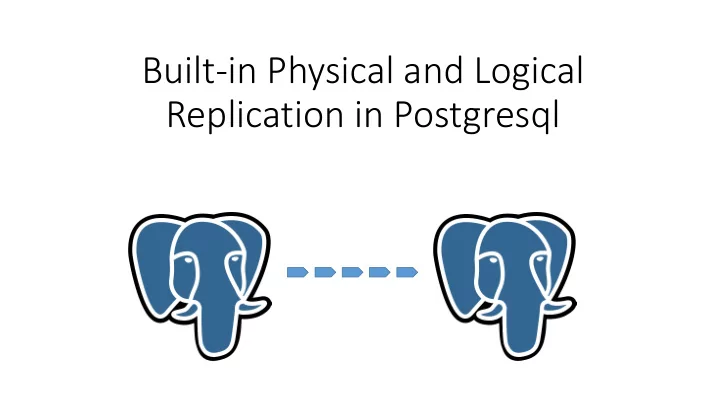
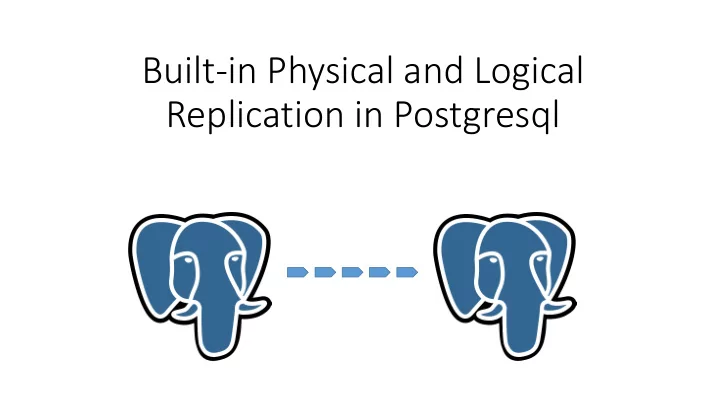
Built-in Physical and Logical Replication in Postgresql
Fırat Güleç - Company Hepsiexpress - Now Infrastructure & Database Manager Member of Postgresql Europe Contributing to Open Source Community - Next Talks Austria PGDay 2019, September 6 th , 2019
Agenda • What is Replication? • Why do we need Replication? • How many replication layers do we have? • Understanding milestones of built-in Database Physical Replication. • What is the purpose of replication? and How to rescue system in case of failover? • What is Streaming Replication and what is its advantages? Async vs Sync, Hot standby etc. • How to configurate Master and Standby Servers? And What is the most important parameters? Example of topoloji. • What is Cascading Replication and how to configurate it? Live Demo on Terminal. • Quorum Commit for Sync Replication etc. • What is Logical Replication coming with PostgreSQL 10? And What is its advantages? • What is the purpose of Logical replication? • How to set up Logical Replication and What are its benefits? • Limitations of Logical Replication • Logical Replication vs Physical Replication in detail. • 10 Questions quiz and giving some gifts to participants according to their success.
What is Replication? Slave Slave Slave Slave Slave Master Slave Slave Slave Slave
Replication Layers Pgpool II Londiste Bucardo Application Slony Database logical Logical Replication Streaming Replication Database physical DRBD Operating System SAN Hardware NAS
High Availability, Load Balancing, a and Replication Feature Matrix https://www.postgresql.org/docs/11/different-replication-solutions.html
Pyhsical Replication
The purpose of Streaming Replication? Client App Server High availability Slave Master
The purpose of Streaming Replication? Client App Server Load Balancing %50 %50 Slave Master
Database Physical Replication Milestones Streaming Quorum File based Synchronous Replication commit since from 8.3 since 9.1 9.0 10.0
Architecture of Streaming Replication WAL Record WAL WAL sender receiver Slave Master WAL Archieve WAL 16 MB directory pg_wal
Database Physical Streaming Quorum File based Synchronous Replication commit since from 8.3 since 9.1 9.0 10.0
File based Replication from Postgresql 8.3 WAL Record WAL WAL sender receiver Slave Master WAL Archieve WAL 16 MB WAL 16 MB directory pg_wal
Database Physical Streaming Quorum File based Synchronous Replication commit since from 8.3 since 9.1 9.0 10.0
Streaming Replication The primary and standby servers so that they are as similar as possible Record-based log shipping 1- Major PostgreSQL release levels is not possible 2- 32-bit to a 64-bit system will not work. WAL Record WAL WAL sender receiver Slave Master WAL WAL Archieve WAL 16 MB directory pg_wal pg_wal
Database Physical Streaming Quorum File based Synchronous Replication commit since from 8.3 since 9.1 9.0 10.0
Streaming Replication 1- Async vs Sync 2- Hot Standby or Warm Standby? write read read WAL Record WAL WAL sender receiver Slave Master WAL Archieve WAL 16 MB directory pg_wal
Database Physical Streaming Quorum File based Synchronous Replication commit since from 8.3 since 9.1 9.0 10.0
Quorum Commit for Sync Replication • 10.0: Quorum Commit Slave 1 sync sync Master Slave 2 10.0 synchronous_standby_names FIRST 2 (s1, s2, s3) sync 10.0 synchronous_standby_names ANY 2 (s1, s2, s3) Slave 3
6 Steps for Streaming Replication 3. Authentication 6. Create Recovery.conf 1. Replica user is created 5. Synchronization Master Slave 4. Configuration for Slave 2. Configuration for Master
Hot Standy - postgresql.conf • wal_level determines how much information is written wal_level=‘minimal’ wal_level=‘replica’ wal_level=‘logical’
max_wal_senders • max_wal_senders= specifies the maximum number of concurrent connections Slave Master Slave Slave
wal_keep_segments
wal_keep_segments WAL Record WAL WAL sender receiver Slave Master WAL Archieve WAL WAL 16 MB directory pg_wal
1-Replication User for Master • sudo -u postgres psql Next, create a new user and role with the following command: • postgres=#CREATE USER replica REPLICATION LOGIN ENCRYPTED PASSWORD ‘*******'; postgres=#\du • You should see the following output:
2-Hot Standby C Configuration for r Master in postgresql.conf • wal_level=replica • wal_keep_segment=20 • max_wal_sender=3 • archieve_mode=on • archive_command = 'test ! -f /var/lib/postgresql/pg_log_archive/%f && cp %p /var/lib/postgresql/pg_log_archive/%f'
3-pg_h _hba.conf configuration for Master For authentication: host replication replica 10.90.82.61/32 md5
4-Hot standy configuration for slave In Postgresql.conf • hot standby=on Below configuration in case of fail over • archive_mode = on • archive_command = 'test ! -f /var/lib/postgresql/pg_log_archive/%f && cp %p /var/lib/postgresql/pg_log_archive/%f‘ • wal_keep_segment=20 • max_wal_sender=3
5-Syncronize Data from Master Server to Slave Server On the slave server, stop the postgresql service: • sudo systemctl stop postgresql and move existing data folder. • pg_basebackup -h 10.90.82.31 -D /var/lib/postgresql/11/main/ -P -U replica --wal-method=fetch 10.90.82.61 10.90.82.31 Transfering …… Data file directory Slave Master /var/lib/postgresql/11/main
6-Recovery.conf file on standby Datafile Directory /var/lib/postgresql/11/main
Test Replication Streaming Replication is DONE Command psql -x -c "select * from pg_stat_replication;"
Cascading Postgresql Replication Downstream Slaves Upstream Slaves 1. async Slave hot_standby=on 2. 3. Syncronization Replication 4. recovery.conf Slave Cascading Replicaiton Slave Master Slave Slave Slave
max_standby_archive_delay for standby
Logical Replication
What i t is Lo Logical Replication? Logical r Lo replication DB A Employee DB A DB B Slave Master St Streamin ing r replic licatio ion DB A DB A DB B DB B Slave Master
What i t is Lo Logical Replication? Logical r Lo replication Select Create index Create table Drop table Create function Insert Slave Delete Master New Instance St Streamin ing r replic licatio ion Hot Standby Select Create index Create table Drop table Create function Warm Standby Select Insert Slave Delete Master Recovery Mode
What i t is Lo Logical Replication? Logical r Lo replication PostgreSQL 11 PostgreSQL 12 PostgreSQL 10 PostgreSQL 11 Slave Master St Streamin ing r replic licatio ion PostgreSQL 9.5 PostgreSQL 9.5 PostgreSQL 9.6 PostgreSQL 10 Slave Master
Ex Expected use cases of of Log ogical l replicati tion 2. Sharing a subnet of database 1. Analytical Purpose Master A DB C Master B Streamin St ing r replic licatio ion Client 1. High availability 2. Load Balancing Standby Master
Ex Expected use cases of of Log ogical l replicati tion 3. Online Upgrade App PostgreSQL 10 PostgreSQL 11 Logical Replication Dump Schema Master A Master B Streamin St ing r replic licatio ion Client 1. High availability 2. Load Balancing Standby Master
Arch chitectu cture Logical r replication Publication Subscription Apply WAL sender Worker Slave Master Decoded message Logical Replication Decoding triggers WAL Launcher St Streamin ing r replic licatio ion WAL Streaming WAL WAL receiver sender Slave Master WAL
What i is Publicati tion&Subscription? Logical r replication Async vs Sync Pub 3 Users Name Subs 3 Logical Replication Slot 1 Subscription 1 Publication 1 Slave A Slave C Publication 2 Users Name Surname Subscription 2 Master Logical Replication Slot 2 Slave B St Streamin ing r replic licatio ion Slave Slave Cascading Streaming Master Replication Replication
Lo Logical r replicati tion Address Surname Sub 1 Pub 1 Sub 2 Pub 2 DB B DB A Streamin St ing r replic licatio ion Slave Slave Master Streaming Cascading Replication Replication
Lo Logical r replicati tion Surname Surname Bi directional replication not allowed Server B Server A Streamin St ing r replic licatio ion Slave Slave Master Streaming Cascading Replication Replication
Logical Replication Limitations in 11.0 • does not replicate schema and DDL • does not replicate sequences • does not replicate Large Objects • Replication is only possible from base tables to base tables
Recommend
More recommend