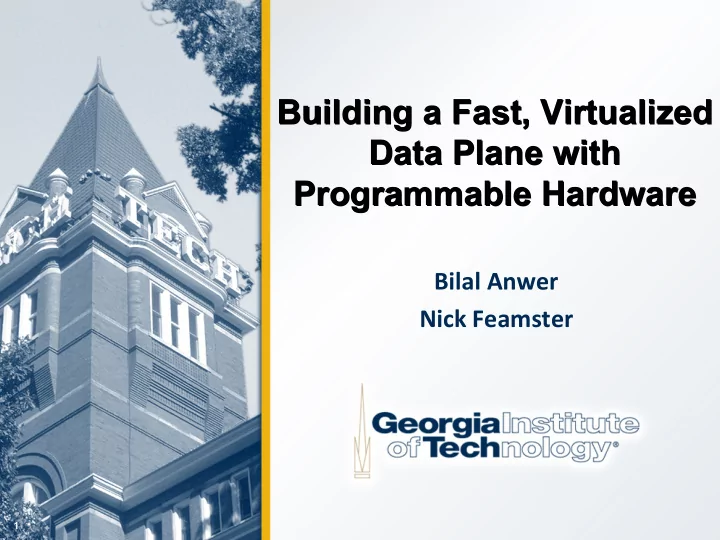
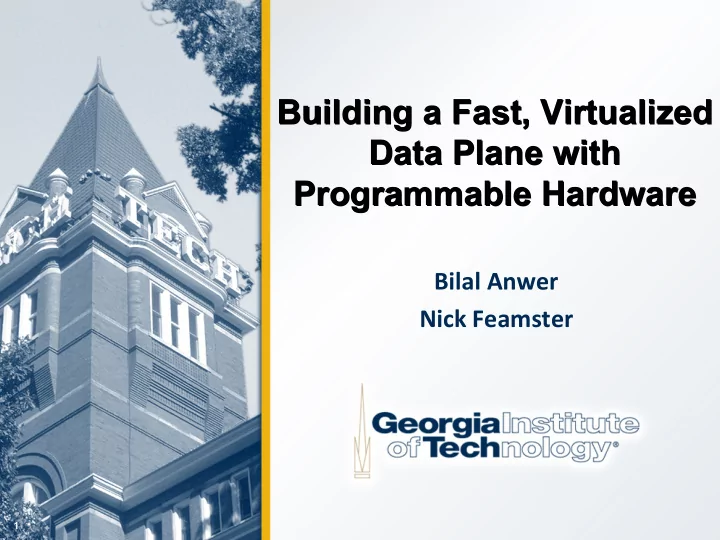
Building a Fast, Virtualized Building a Fast, Virtualized Data Plane with Data Plane with Programmable Hardware Programmable Hardware Bilal Anwer Nick Feamster 1
Network Virtualization Network Virtualization • Network virtualization enables many virtual networks to share the same physical network resources. • Many possible applications: – Hosting of multiple service provider networks – Experimentation – Running new protocols side ‐ by ‐ side with old ones 2
Fixed Network Infrastructure Fixed Network Infrastructure 3
Shared Infrastructure Shared Infrastructure Networks have illusion of dedicated hardware. 4
Network Virtualization: Requirements Network Virtualization: Requirements • Scalability – Support large number of networks (implies sharing) • Performance – Support real traffic at line rate • Flexibility – Support custom network services • Isolation – Protection of networks from each other 5
Goal: Fast, Virtualized Data Plane Goal: Fast, Virtualized Data Plane • Strawman approach: Software – Provides flexibility – …but poor performance and often inadequate isolation • Our approach – Control plane in software – Data plane in hardware – Share hardware elements among virtual networks where possible 6
Virtualized Data Plane Virtualized Data Plane 2 Ethernet links Router-1 16 Ethernet links Router-2 Router-3 Virtual router Source Sink Router-4 Router-4 Router-5 Router-6 Router-7 Router-8 7
Hardware ‐ Based Virtualization Hardware ‐ Based Virtualization • Forwarding in hardware – faster than software – provides better isolation • Sharing physical substrate amortizes cost – Unused hardware resources are already paid for • Key challenge: Design must take advantage of both hardware and software – Requires interface between hardware and software – Requires identifying elements that can be shared among many virtual networks 8
Design Overview • Control plane – two contexts – virtual environments in OpenVZ • Interface to NetFPGA based on NetFPGA reference router 9
Talk Outline Talk Outline • Implementation – Virtualization at Layer 2 – Fast forwarding – Resource guarantees per virtual network • Preliminary Results – Performance & Efficiency • Conclusion and Future Work 10
Virtualization at Layer 2 Virtualization at Layer 2 VRouter-1 VRouter-2 VRouter-3 0x1 00:11:22:33:44:55 VMAC- 00:11:22:33:44:55l VRouter-4 Source Sink 00:11:22:33:44:55 VE Table VRouter-5 VRouter-6 VRouter-7 VRouter-8 11
Layer ‐ 2 Virtualization: VMAC ‐ VE Table Layer ‐ 2 Virtualization: VMAC ‐ VE Table • VMAC ‐ VE Table – provides virtualization at Layer 2 – maintains states for virtual Ethernet interfaces of each virtual environment • Current implementation – Max. of four Ethernet interfaces per virtual router (currently limited by on ‐ chip memory) – Max. of eight virtual routers working in parallel • Hence, 32 Table Entries 12
Mapping the Virtual Forwarding Tables Mapping the Virtual Forwarding Tables VMAC in packet determines the virtual network (and, hence, which CAMs to use) 13
Resource Guarantees Resource Guarantees • CPU Isolation – Provided by using PCI ‐ based NetFPGA card • Bandwidth Isolation – Virtual networks are not affected by each other if they abide by their allocated bandwidth – What if user steps beyond allocated limited? • Currently, no enforcement (limitation) • Limit could be enforced at either ingress or egress 14
Evaluation Evaluation • What forwarding rates does the architecture achieve? • How do these rates compare to the forwarding rate of the base hardware? • How will the architecture scale with future hardware trends ? 15
Experimental Setup Experimental Setup 16
Forwarding Performance: Rates Forwarding Performance: Rates Packet forwarding rates are at least as good as Linux kernel. (~2.5x for small packets) Forwarding Rate (‘000 pps) Packet Size (bytes) 17
Forwarding Performance: Overhead Forwarding Performance: Overhead Performance of up to eight virtual routers is equivalent to base router. Forwarding Rate (‘000 pps) Packet Size (bytes) 18
Efficiency Efficiency Cards will support more virtual routers as Xilinx technology improves. • Base router: 45% of logic, 53% of BRAM, Virtual Routers 8.6M gates • 8 Virtual Routers: 69% of logic, 87% of BRAM, 14.1M gates 19
Future Work Future Work • Adding support for forwarding tables on SRAM. • Providing bandwidth isolation when users exceed allocated bandwidth. • Providing an interface to each user for performance statistics, etc. 20
Summary: Fast, Virtualized Data Plane Summary: Fast, Virtualized Data Plane • Scalable – Design is scalable (Off ‐ chip FIB will allow more virtual data planes.) • Fast – Current implementation has the same performance as base hardware • Flexible – Support for custom control and data planes • Provides Isolation – Virtual networks don’t interfere with each other if traffic within limits 21
Conclusion Conclusion • Resource sharing in routers using programmable hardware is possible • Hardware resource sharing provides improved isolation and packet forwarding rates than software based solution • Current implementation achieves isolation and forwarding performance of native hardware without any overhead 22
23
Extra Extra 24
Extra Extra 25
Extra Extra 26
Performance Overhead Performance Overhead • Tested with 1,2,3,4,5,6,7,8 virtualized data ‐ planes working in parallel and for 64 ‐ byte sized packets • The forwarding rate was same for all eight virtualized data configuration • All eight configuration showed forwarding rate equal to base router forwarding rate for 64 ‐ byte sized packets 27
Recommend
More recommend