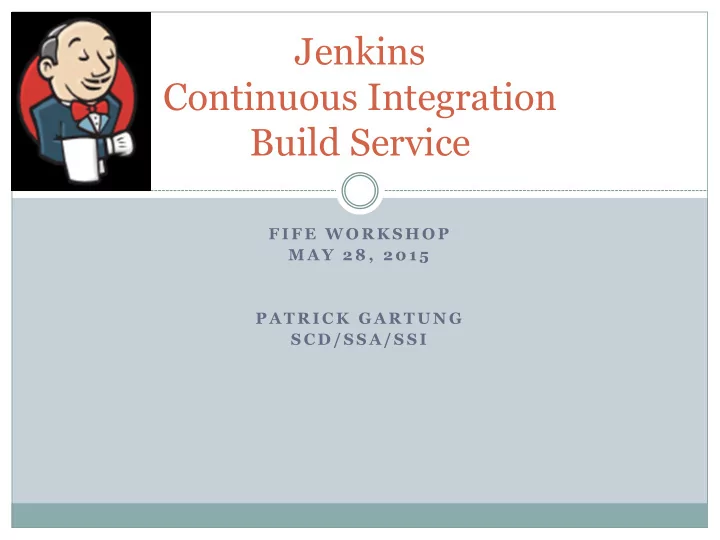
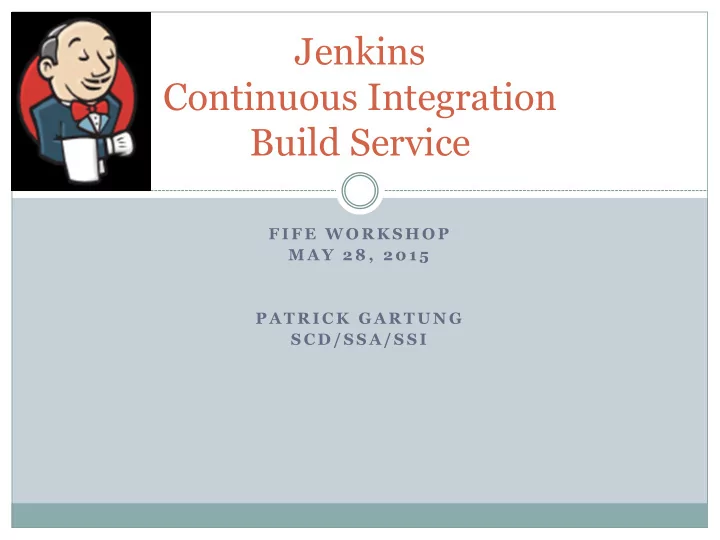
Jenkins Continuous Integration Build Service F I F E W O R K S H O P M A Y 2 8 , 2 0 1 5 P A T R I C K G A R T U N G S C D / S S A / S S I
Jenkins 2 Continuous Integration: Building and testing your software project After an SCM commit Periodically On demand Requirements Web accessible Archiving console log and build results Multiple platforms Dedicated bare-metal servers Jenkins meets all of these 2 SCD FIFE Workshop
Getting started 3 Get your Kerberos kca cert and load it in your browser. Go to https://buildmaster.fnal.gov/ You should be prompted to select a certificate. You will be recognized as your Kerberos principal if authentication succeeds. To begin editing jobs your Kerberos principal needs to be assigned the job-creator role. Put in a service desk ticket to request this. 3 SCD FIFE Workshop
Creating New Project 4 Click on New Item; Select Freestyle Project and Enter Item name 4 SCD FIFE Workshop
Configuring New Project 5 Optional: Check Discard Old Builds and enter values 5 SCD FIFE Workshop
Configuring Project Parameters 6 Optional: check "This build is parameterized" then select Add Parameter to add any parameters that your project might need. For example a text parameter could be passed to scripts executed by the project 6 SCD FIFE Workshop
Selecting where project builds 7 Check "Restrict where this project can be run and in Label Expression enter any label to restrict where your job can run Current labels swarm SLF5, SLF6, OSX-10.9 ,OSX10.10 7 SCD FIFE Workshop
Source Code Management 8 Optional: allows Jenkins to keep track of changes built Under Source Code Management select Git Enter Repository URL https://cdcvs.fnal.gov/projects/xyz Change Branches to build from */master to */develop to track changes on develop Click Additional Behaviors, select Check out to a sub- directory and enter the subdirectory name 8 SCD FIFE Workshop
Source Code Management 9 9 SCD FIFE Workshop
Build Triggers 10 Under Build Triggers Select Trigger builds remotely and enter Authentication Token This token should be a string that can be used from the command line and sent in an http request Select Poll SCM and enter a cron-like time pattern This controls how often Jenkins checks the repo for changes Select Build Periodically and enter a cron-like time pattern For example a nightly build 10 SCD FIFE Workshop
Build Triggers 11 11 SCD FIFE Workshop
Build 12 Under Build click Add build step and select Execute Shell. This is where the actual build happens. Enter a short script You can use #/bin/bash Last exit code is the result of build step. Exit 0 = green anything else red You can add multiple build steps 12 SCD FIFE Workshop
Post-build actions 13 Under Post-build Actions select Archive the artifacts Enter the specific files or wildcards (** = * in java) Select E-mail Notification and enter an email address SCD FIFE Workshop
Save and Build 14 Click Save and the job will now appear in the list. Select the job and click Build with Parameters Change the parameter if needed and click Build 14 SCD FIFE Workshop
Project Page 15 15 SCD FIFE Workshop
Workspace 16 SCD FIFE Workshop
Console Output 17 17 SCD FIFE Workshop
Best Practices 18 Clone another project instead of starting from scratch Create a script to run the build Put that script in SCM or on a web page Checkout or fetch that script and run it Create a copyback directory and put artifacts there Use relative output paths in scripts Make use of cvmfs to bootstrap the build Backup job configuration xml curl -E /tmp/x509up_u1000 https://buildmaster.fnal.gov/job/{job-name}/config.xml >{job-name}.xml where /tmp/x509up_u1000 is the KCA cert produced by get-cert.sh Note: your userid may be something other than 1000. 18 SCD FIFE Workshop
Jenkins Documentation 19 Wiki https://cdcvs.fnal.gov/redmine/projects/build_service/wiki Mailing list build-service-users@listserv.fnal.gov Archive http://listserv.fnal.gov/archives/build-service-users.html 19 SCD FIFE Workshop
Recommend
More recommend