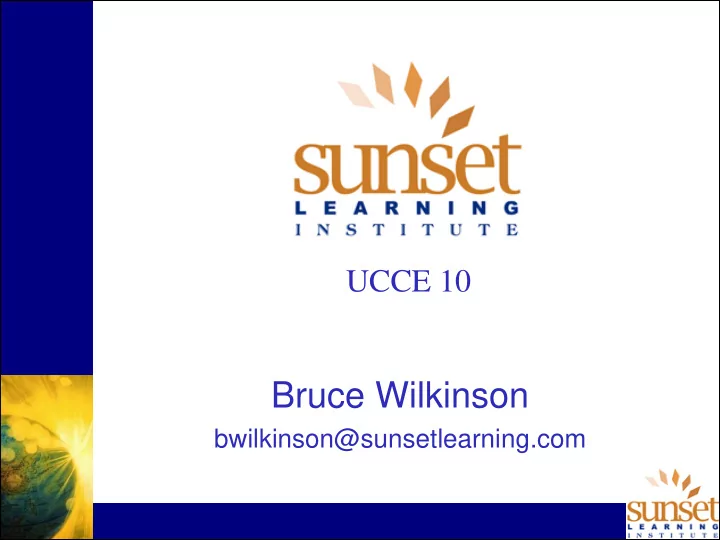
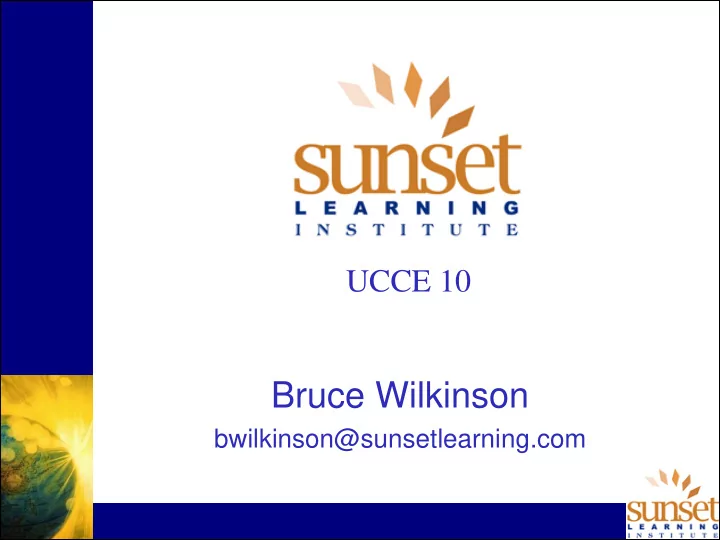
UCCE 10 Bruce Wilkinson bwilkinson@sunsetlearning.com
What’s New What’s new in UCCE 10 A brief look at some of the more interesting bits What’s new in UCCE 10 training? 3 Classes “Teaching” Labs approach CVP focus
Before we start …….. UCCE-CVP Components Ethernet (physical) connection Signaling (logical) connection RTP (Audio) CTI CVP Call Server VXML (IVR/VRU) Gateway SIP Proxy CVP PG HTTP PSTN (VRU PG) TDM. IP, or SIPTrunk VXML GED-125 Service Control SIP SIP DMP Ingress/Egress Voice Gateway SIP or JTAPI via IP Phones Created and DMP SCCP PGUSER Administered in Unified CM Unified CM ICM Agent PG/ CCE Agents and Skills (PBX) Router/Logger Administered in ICM CTI Server (ACD)
Some changes in the packaging ….. CVP Server Media Server Media Server VXML Server VXML Server IVR SS ICM IVR SS SS Now Then ICM SS SIP SIP SS SS CVP Call Server Call Server SS=Subsystem SS=Subsystem
What’s New in UCCE 10 ? ‘New’ features provided after UCCE V8.X : • Virtualization • Finesse Work flows • Packaged CCE • Web Administration • Precision Queue • Congestion control • Dynamic call types • Studio / VXML Updates • Departments (Only for PCCE or CCMP)
What’s New in UCCE 10 (Cont.) ‘New’ features provided after UCCE V8.X: • Agent Greeting • Whisper Announcements • Agent Request API • Reporting Intervals • Multiline • Diagnostic framework
Support Virtualized support from v8.3 Virtualized-only starting from v10 onward http://www.cisco.com/c/en/us/td/docs/unified_computing /ucs/overview/guide/UCS_roadmap.html B Series C Series http://www.cisco.com/c/en/us/td/docs/unified_computing /ucs/overview/guide/UCS_rack_roadmap.html
Browser-based (https://<server ip>)
Desk Top 9
Workflows Customers require a way of triggering screen pops or passing data to other applications without custom development. Finesse 10.0 delivers this functionality via flexible workflows. Finesse 10.0 supports the ability to do a browser screen pop or call a REST API on Finesse or a 3 rd party application.
Workflows http://<Server IP>/cfadmin Two Actions supported Browser pop Http request Events Include Call arrival Call answered Call ends Making a call Previewing O/O call Http request
Example Use Case Agent receives a screen when a call is delivered Business Logic in the workflow determines if the caller should get a post call Browser-based survey. CRM Wrap-Up data is automatically written to a DB or CRM when the call ends Finesse Transfer API Cisco Finesse Administration guide Release 10.0(1)
Administration
Precision Queues Multiple Skill Groups V.S One Precision Queue with ‘Steps”
Dynamic Call Types
Department Need to maintain segmentation of business operations Example: Internal outsourcing model Organizations pay central IT for CC agents Each department still needs control over CC business operations 1 7
Department (Cont.) Managed access to Script Editor Enables individual departments need to be able to make the following changes via segmented scripting capabilities Skill changes – Traditional SGs and Precision Queues Agent changes – Assign to skills, add/remove agents, etc Routing/scripting changes – Map routing to business rules Note that CCE 9.0 can already address some of this via CCMP* – Department configuration * Contact Center Management Portal
Department (Cont.) CCE • Leverages existing CCMP • Internet Script Editor – Enhanced to handle Department • Note: Only CCMP and ISE support Department PCCE • New Web based configuration tools added for department roles • Existing tools modified to support dept. hosting • One tier of Segmentation/organization vs Multi-tiers of CCMP
Multiline Support Supports monitoring and control of second ‘Non ACD’ line
Greeting Thank you for calling ACME Auto-Generated greeting. Insurance. This is James speaking …. UCCE James
Configuration Steps Five Steps …….. UCM - Enable Built-In-Bridge for Agent Phone GW – Copy new(er) .tcl scripts, set cache size Media Server – Determine file(s) location, enable FTP, set Cache Timeout CVP – Media Server functionality, timeouts ICM – Configure Microapps, DN’s, Call Types, Scripts
Agent Greeting Call Flow • Blah: • Blah • Blah!!!
Whisper Announcement Platinum Sales Call . Auto-Generated Whisper UCCE JAMES
Agent Request “API” provides: Any web-enabled application to incorporate a Voice Callback Capability Capture customer information Push estimated wait time to the application Provide ability to cancel agent request (callback) Ability to poll CCE/PCCE for Agent Request status Note: Not supported in parent/child, mobile agent deployments, or in hybrid (CM+TDM) deployments
Reporting Intervals PG “Peripheral Land” Event Data 15m. Updates RTDS PG Event Tables
Sunset UCCE Training Structure
3 Classes Administering UCCE Pt1 • Level one support • Adds moves and changes • Basic scripting and configuration Administering UCCE Pt 2 • Level 2 support • Advanced scripting • Implementing new, novel or complex business requirements • Trouble shooting and support. Deploying UCCE • Installation considerations • Basic configuration • Basic scripting
Recommend
More recommend