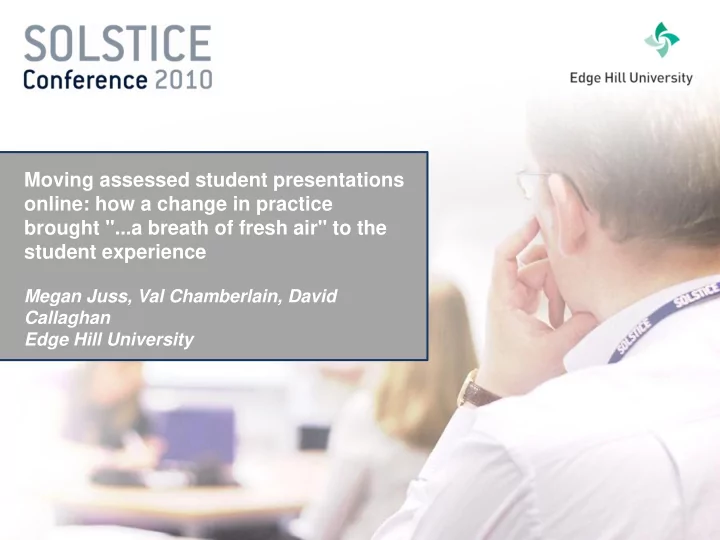
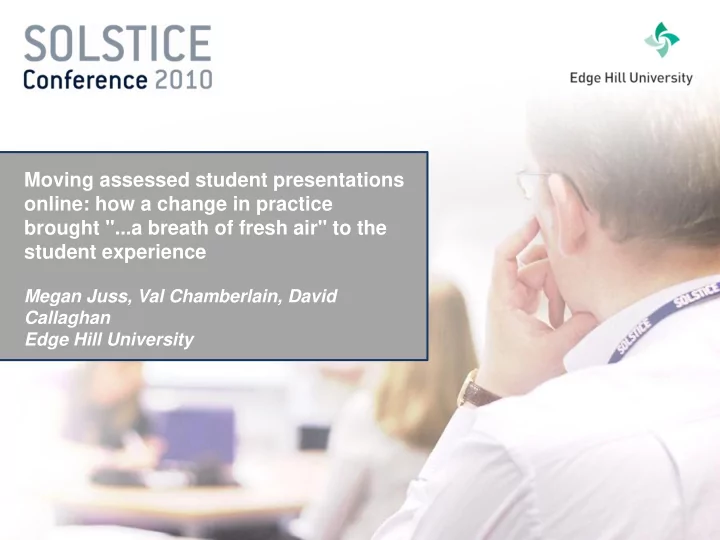
Moving assessed student presentations online: how a change in practice brought "...a breath of fresh air" to the student experience Megan Juss, Val Chamberlain, David Callaghan Edge Hill University
Some context for this case study "While in school, many students create digital materials without the benefit of instruction from faculty, information technologists, or librarians, but such products are typically recreational in nature and do not have the hallmarks of academic work. When students employ multimedia in their assignments, for example, they are often criticized for being facile in their work or for not developing a narrative or argument in an academically rigorous manner." Lippincott, J,K. (2007)
A little background L5 Primary Teacher Training Programme Subject Specialist Module Language and Communication Literacy Presentation to Peers 3 Part Assessment Annotated Discussion Bibliography
Exploring the ‘problem’ hybrid presentation approach online: slides with script notes and face-to-face: brief verbal summary new genre limited prior experience of online presentations limited delivery, review & discussion time only 15 mins in class no ‘real’ audience electronic copy shared only with tutor hard copy of slides with script notes and brief verbal summary shared with two peers superficial dialogue brief and ineffectual feedback and Q&A session tutor unable to use presenter-audience interactions to inform assessment as entire cohort cannot be observed
Changes to the assessment strategy Our Aims: engender intrinsic motivation involve active engagement provide a context for the authentic application of digital literacy skills retain academic rigour
What we did the assessment evaluation format is a bit confusing there has to be a I ‘m going to ask for enhancement better way help how will we ensure how will we ensure what do you want what are the discussion the technology is the form is not an to do? options? not an obstacle? obstacle? we will support the we will embed primary pedagogy & planning effective use of support throughout genre theory will familiar technology the module inform our design we scheduled the we co-created the action we set up the VLE activities resources we reviewed & quality assurance tested the resources the module was queries were submissions were implementation how did it go? delivered responded to assessed
Discussing potential solutions synchronous asynchronous presentation a presentation that is delivered a presentation that is prepared and delivered without the by a presenter in real time (- with or without: video, audio, presenter being present. controlled navigation, text chat) (- with or without: video, audio, auto-animation) discussion a discussion that occurs in real a discussion that occurs over an time allowing the presenter and extended period of time audience participants to interact allowing the presenter and with each other during or audience participants to interact following the presentation. with each other following the presentation. technology slidesharing / file sharing web cast options web meeting discussion forum virtual world IM chat smartphone app
Keeping in cheap… and simple We chose… not to introduce new technologies but instead to explore how to use existing, familiar technologies more effectively.
What we used Powerpoint Creating to produce standalone presentation slides containing text &/ image in order to be inclusive - video, audio, screencasts, etc, could be acceptable but not a requirement BB – Assignment Dropbox Delivering to submit their presentations online for peer review and assessment to ensure equity – the publish option could be used by the tutor to control the timing of the presentations availability Discussing BB – Discussion Board to exchange feedback and Q&A to ensure participation - the boards were chosen (rather than chat) to give everyone a chance to contribute over an extended period, as a specific period for the activity was not timetabled
Aligning our pedagogy & planning to embed assessment support into the module Primary Pedagogy Our Strategies Week 3 acquaint pupils students engage with the tutor’s online familiarise with the text type presentation 4 students discuss the features of an draw attention to focus online presentation, key features tutor guides the discussion 9 students interpret & prioritise the articulate the assessment criteria using a rubric define conventions designed specifically for online presentations, tutor guides the discussion 10 support the pupils students engage with written guidance scaffold to use the text on creating an online presentation type 11 students submit presentations and increased increased engage in discussion, independence independence tutor provides support as required
What we designed Week 1 2 3 4 Familiarise Focus introduction to the introduction to the language variation in-class features module assignment & diversity analysis online presentation tutor guide Presentation Model 93% Whole Class Briefings 97% Handbook Outline 88% Practise Q&A 96% In-class Identification 96% 5 6 7 8 reading an online perspectives on assignment samples assignment content text literacy & topic suggestions & focus tutorials topic chart Samples 85% Suggestions 90% Group Tutorial 100% 9 10 11 12 Define Scaffold Independence presentation tips evaluation assessment criteria online assignment & submission interpretation submission and guidance & submission demo Q & A assessment rubric written guides Specific Criteria 96% Response to Submission Trainee Involvement 96% Difficulties 99% Submission Model 92% Submission Guide 90% Response to emails 100%
Co-constructing an exemplar presentation The collaboration between academic and learning technologist ensured subject knowledge, technical and presentational design expertise informed the production of an online presentation about ‘language variation and diversity’.
Some sample slides from the exemplar presentation
Maintaining academic rigour "While in school, many students create digital materials without the benefit of instruction from faculty, information technologists, or librarians, but such products are typically recreational in nature and do not have the hallmarks of academic work . When students employ multimedia in their assignments, for example, they are often criticized for being facile in their work or for not developing a narrative or argument in an academically rigorous manner ." Lippincott, J,K. (2007)
Existing & mode specific academic grading criteria Thorough, explicit knowledge & understanding of the 1 topic Can present a coherent critical argument demonstrating 2 the ability to synthesise concepts, theories and practice in a critical argument Organisational rationale complements and enhances 3 the clarity of the argument and there is evidence of independent thought + Effective use of online presentation techniques to 4 communicate research
Presentation A slides 1 2 3 4 1 a range of theories are applied to the sample 2 the argument is expressed clearly and concisely an effective layout complements the analysis 3 4 a questioning and instructional tone is used to engage the reader
Presentation A discussion Audience Question: “ Do you believe that Isobel's teacher's approach could cause confrontation between pupils when offering one another guidance/support? How could this be ” tackled? Presenter Response: “ If this approach was used within a different class and a child became ..upset because their partner suggested lots of improvements for their work, this would be a different matter…the children would need a class discussion with the teacher about how to support each other. For example - 'We might think that our partners work needs lots of improvement, but you have to remember it is their writing and they might have spent a lot of time over it. So maybe you could suggest 2 good things about the work and 2 improvements'. By scaffolding the way children go about peer work, the teacher can ensure that the children use ” the experience to their advantage and it does not dishearten them.
Presentation A feedback Peer Feedback: “ There has been a great use of theory throughout this presentation and it was very informative, it has provided a range of writing strategies that I could use. ”
Presentation B slides 4 1 3 2 1 the sample is examined comprehensively 2 relevant theory is used to support the argument annotated imagery is used to clearly and effectively illustrate the argument 3 4 a questioning and conversational register is used to engage the reader
Presentation B feedback Peer Feedback: “ I would like to compliment you on producing such a visual and interactive PowerPoint. I found your sample book very interesting as I have not come across this before. We have covered the same topic and yet you have brought new ideas and considerations to the idea of picture books … your analysis of it as a quality picture book has made me aware of this and I would definitely consider using ” this myself with children.
Recommend
More recommend