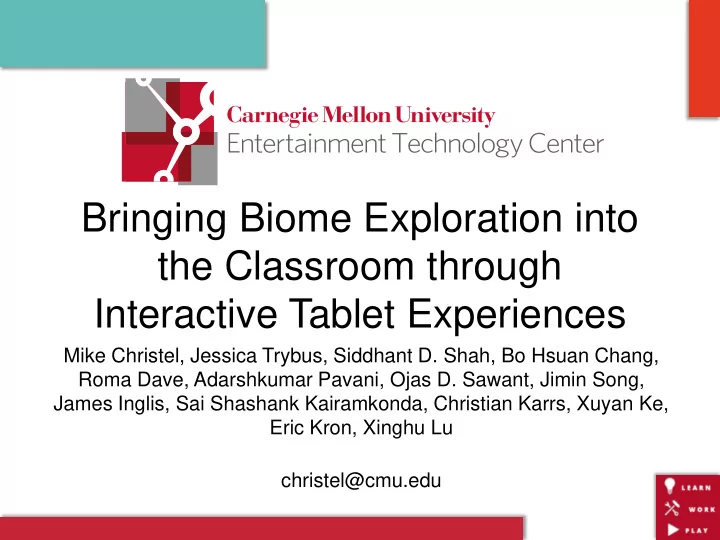
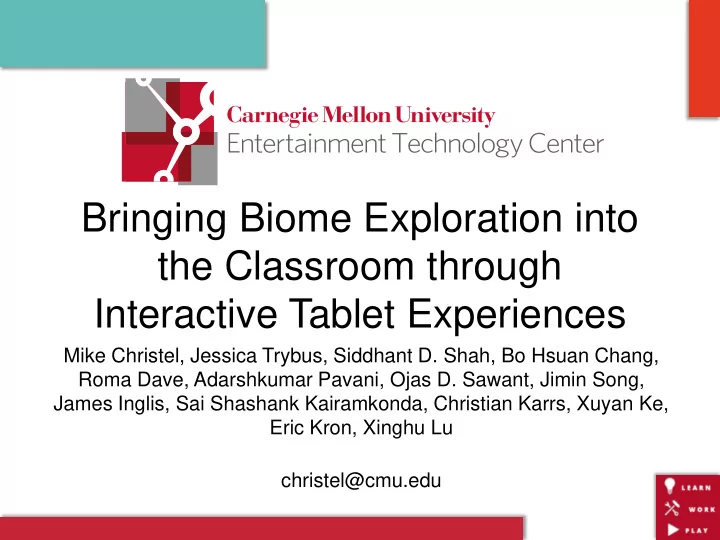
Bringing Biome Exploration into the Classroom through Interactive Tablet Experiences Mike Christel, Jessica Trybus, Siddhant D. Shah, Bo Hsuan Chang, Roma Dave, Adarshkumar Pavani, Ojas D. Sawant, Jimin Song, James Inglis, Sai Shashank Kairamkonda, Christian Karrs, Xuyan Ke, Eric Kron, Xinghu Lu christel@cmu.edu
Talk Outline • Entertainment Technology Center projects • Games to bring biomes into the classroom for children ages 8-11 – Hello Ocean (Imagica) – Arctic Stars: The Far North (Xuyan Ke) • Iterative playtesting/development cycles • Pointers for further information
ETC: Art + Technology • 2-year professional graduate degree: Master of Entertainment Technology • Students work on semester-long projects
Bring Biomes into Classrooms • Sponsored by Benedum Foundation • Can West Virginia students experience more of the world in their classrooms through tablets? West Virginia
ETC Imagica: Caribbean Reef
Imagica: 15 weeks, 6 Students Producer, UX designer, 2D/3D artist, animator, interaction & tech programmer
Iterative Playtesting with Imagica • Tablet-driven experience for 8-11 year olds • Marine biologist validates content • Child-testing confirms appeal of experience
Y.E.T.I.: 15 weeks, 6 Students Producer, designer, programmers, rigger and animator, 3D and environmental artist
Iterative Playtesting with Y.E.T.I. • An educational game that takes players into the Arctic tundra, introduces them to its life forms, and gives them a feeling of discovery • Tundra wildlife expert validates content • Child-testing confirms appeal of experience
Biomes for Learning • High visual fidelity • High navigational freedom • See paper and reference to Maria Harrington’s work , The Virtual Trillium Trail and the Empirical Effects of Freedom and Fidelity on Discovery-Based Learning, Virtual Reality 16 , 2, 105-120 (2012)
Design Constraints • Open children's awareness to other nature biomes • Be very easy to use • Offer the opportunity to explore a (visually) rich environment • Be simple and complete (not vertical slice) • The experience should start a conversation. It does not need to provide the lesson: teachers can use it as motivation….
Learning Feedback Loop Pintrich, P. R. (2000). The role of goal orientation in self-regulated learning. In M. Boekaerts, P. R. Pintrich, & M. Zeidner (Eds.), Handbook of self-regulation (pp. 451-502). San Diego: Academic Press.
Playtest Refinement Loop Ask A Good Question Evaluate Choose Method Feedback and Execute
Imagica Building Blocks - 1 Design research with marine biologist
Imagica Building Blocks - 2 Terrain building
Imagica Building Blocks - 3 Asset creation: Ocean environment and fish
Imagica Building Blocks - 4 Designing interactions for player
Imagica Building Blocks - 5 (Note: First iteration had 1 st , 2 nd , 3 rd touch interactions)
Imagica Building Blocks - 6 Interactive experience about exploring underwater biome
Imagica Building Blocks - 7 Visual Enhancements (fog, shaders, “God rays”)
Imagica: Pieces for Playtest Terrain Water Environment Art Assets Touch Interactions
Imagica Early Prototyping 2 nd – 5 th Grade (ages 8-11) K-1 st Grade (ages 5-7) • Difficult to hold tablets • Enjoyed tablet experience • Became tired • Easily interacted with fish • Preferred sitting • Excited to take pictures • Confused by • Wanted more fish untraditional navigation
More Imagica Playtest Iterations • Modified 3-touch mechanism to 2-touch (juiciness, surprise) • Emphasized player discovery: revised terrain • Teacher resources
Imagica UI: Menu
Imagica UI: Explore
Imagica UI: Explore Quest
Imagica: Redesigned Quests • Quests initially shifted focus away from exploration • Revised quests: – Can be turned on or off – Quests don’t start immediately (explore first) – Quests can be abandoned – Quests can be shown again – Quests tied to sea creatures and fun facts
Imagica: Child Reactions 83 playtesters in grades 3-5 (ages 8-11) Response to “I know more about the ocean.”
Imagica: Child Reactions 83 playtesters in grades 3-5 (ages 8-11) Response to “I know more about the fish.”
Imagica: Child Reactions 83 playtesters in grades 3-5 (ages 8-11) Response to “Solving quests is ….”
Imagica: Updated Quests
YETI and the Arctic Tundra • High visual fidelity, high navigational freedom tablet experience
Y.E.T.I. Classroom Playtest • ~65 children (grades 3-5) • Main playtest goals – Response to mechanics – Response to objectives – Information retention • Data collection – Observation – Interviews – Written surveys – Data from Amazon Web Server game logs
Y.E.T.I. Playtest Lesson Virtual joystick was generally well understood Sneak button was initially a source of confusion
Y.E.T.I. Revised Clue Feedback
Teaching Standards • SC.O.4.2.8 - Construct and explain models of habitats, food chains, and food webs
Teaching Standards • SC.O.4.2.8 - Design and conduct simple investigations; observe, collect and record information
Teaching Standards • SC.O.4.2.8 - Describe the different characteristics of plants and animals, which help them to survive in different niches and environments
Y.E.T.I. Later Playtests • 14 children ages 8-11 outside of school • 71 students in 4 classrooms at the client school (2 classes who saw the earlier version and 2 fresh classes) • 20 students at the school who saw an earlier version for their commentary on the final release
Y.E.T.I. Playtest Insights • Persistent attempts to use gestural and touch input (e.g., binoculars, zoom) • Lack of tactile aspect for virtual joystick affected usability
Y.E.T.I. Interface Adjustments Snap to Finger Finger-guided camera
Y.E.T.I. Revised Terrain 1000 x 1000 500 x 500 500 x 500
Y.E.T.I. Highlights • Revised terrain more interesting and “vast” • Animations between animals rewarding • “Juicy” surprise elements rated highly: – Animal vocalization in the logbook – 3D rotating of scat clues in field – Richly colored thermal view
Y.E.T.I. Final Interface
Playtesting • Product development, e.g., testing an iteration cycle • Playtest to explore, to refine, and to prove • See playtestingworkshops.com
For Further Information • ETC: www.etc.cmu.edu • Playtesting: playtestingworkshops.com • Hello Ocean from ETC Project Imagica, http://www.etc.cmu.edu/projects/imagica/ • Arctic Stars: The Far North from ETC Project Y.E.T.I., http://www.etc.cmu.edu/projects/yeti/ Other questions? Email Mike Christel, christel@cmu.edu
Recommend
More recommend