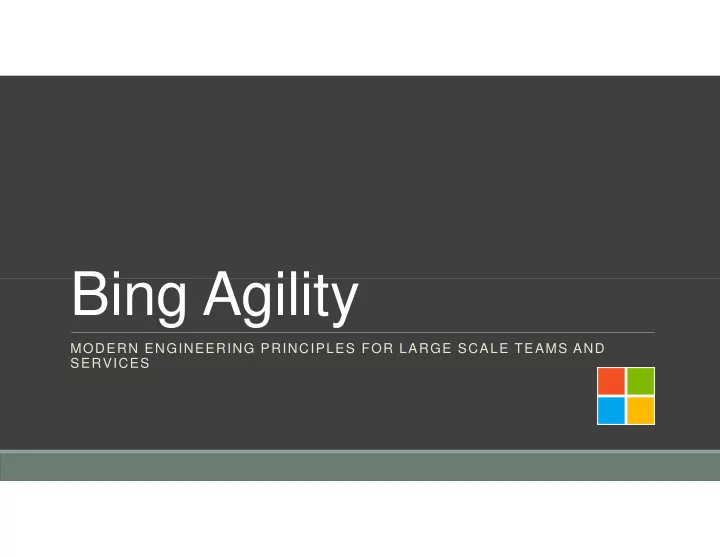
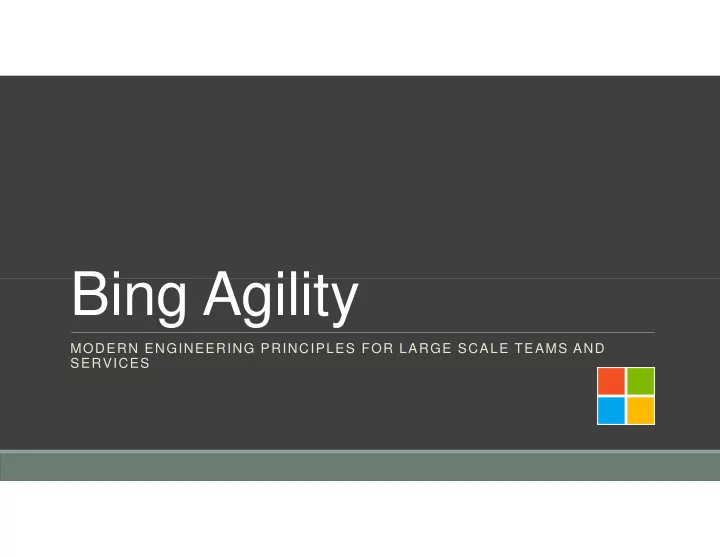
Bing Agility Bing Agility MODERN ENGINEERING PRINCIPLES FOR LARGE SCALE TEAMS AND SERVICES
Outline 1. A bit about Bing 2. Velocity… What does it mean? 3. 3. What is tested? What is tested? 4. Modern Engineering Principles 5. The inner and outer loop 6. Performance gating
A bit about Bing WW > 300M users, 9B searches/month Queries/UU (Dec 2014) US >100M users, 4B searches/month Bing 38.3 Search market 1. BING IS GROWING 2. MORE share Google 66.9 WORK TO DO 70.00% 60.00% 50.00% 40.00% 30.00% 20.00% 10.00% 0.00% Jan-09 Jan-10 Jan-11 Jan-12 Jan-13 Jan-14 Bing Powered by Bing Google 3. DIFFERENTIATE
Velocity Does not mean… Does mean… Shipping untested code… (any bozo can Shipping thoroughly tested code… do that) Shipping with high quality Shipping fast!
What is tested? Security Performance Browser Device Globalization Localization Privacy Scenario Instrumentation Coverage Composition
Modern Engineering Principles Current engineering landscape Hundreds of engineers • 2000 engineers, across all continents Ship 4x/day Ship 4x/day •Full build shipped to production, no live site issues! Agile •{design, dev, test} ship (no P0 bugs) repeat One source tree •Componentization, contracts, modularization 19.7% search market share (>30% share if Yahoo! is included)
Modern Engineering Principles Test-Driven Evolution: 11 Principles 1. Automate every test, but don’t test everything 2. Run all tests for every single check-in 3. Tests are binary: either they all pass, or they all fail 4. No test selection. Run them all. Scale thru HW + SW + Quota 4. No test selection. Run them all. Scale thru HW + SW + Quota 5. Retire/Change old definitions and concepts 6. Embrace the Open-Source! 7. Testing in Production (deploy to production, test in production) 8. Deployment gated by tests: if any test fails, rollback 9. Defensive coding techniques (code + test case for every check-in, small check-ins, code behind flights, etc.) 10. Be truly data driven 11. Live Site remains the King!
1. Automate every test, but don’t test everything Make every test reliable: • Use mock data to isolate the code • Write Once, Run Against Multiple Contexts • Have “contractual” tests running to validate FE BE schema • Have “contractual” tests running to validate FE BE schema Trust modern tools: • UI automation is no longer fragile (Selenium) • Cloud helps with elasticity for your tests (scaling out) Have a browser matrix, stick with it and deal with the rest!
2. Run all tests for every single check-in Integration of tests with Code Flow • Takes one hour for the first review to come (idle time) • Changes build deploy tests • Changes build deploy tests 20,000 tests <= 20min, code coverage ~65% • Fast: mocked data • Fast: Machines + Parallelism • Fast: time quota system per feature team
3. Tests are binary: either they all pass, or they all fail No concept of No concept of All tests must All tests must priorities until the pass, otherwise test fails check-in’s blocked
4. No test selection. Run them all. Scale thru HW + SW + Quota The problems with test selection: • A complicated imperfect system b/w product and tests • Makes the process non-deterministic • Makes the process non-deterministic • Some tests will rarely run! “Throw machines at the problem!” • This is what most big software corporations do • Combination of HW + SW + Quota system
5. Retire/Change old definitions and concepts – Simplify! Test pass done Dev Documents Test case priorities and Test Plans Until they fail, Test suites one when the check-in One Page they are P0 goes thru Ship decision Ship decision But what about Code coverage Test environments from managers to destructive? production just one data point engineers, based production on bugs Obsessed about Line b/w dev and bugs Obsessed test blurred about user impact
6. Embrace the Open-Source! Don’t try to compete with them – join them All our tools are now all based on open-source • Selenium, WebPageTest, PhantomJS, JS libraries, and many others The work involved: • Streamline the approval process • Plumbing & Stitching the tools to work on MS tech
7. Testing in Production (TiP) • Maintenance The problems with • Not representative test environments: • Infinite catch-up game • Behind a non-rotate flight • Behind a non-rotate flight Use an “invisible” Use an “invisible” PROD environment • Behind a VIP that can’t be accessed from outside corpnet • Instrument every single aspect of the code Look at issue patterns in PROD • Big data/machine learning/telemetry techniques • Do it in PROD! Failovers/Load/Switch off the power to a DC What about destructive tests? • Better found by you than by someone else!
8. Deployment gated by tests: if any test fails, rollback xPing: our version of Gomez/Keynote: • Simple HTTP Gets • xPing+: complex web-based scenarios using Selenium • Runs continuously, alerts based on availability threshold • Runs continuously, alerts based on availability threshold • E2E (no mocking) Canary deployment: • Deploy to one DC • “Observe” the xPing tests • All passed after N minutes? Push to the other DCs • No? Rollback!
9. Defensive coding techniques Code + functional test case for every check-in Small, frequent check-ins Defensive code – no assumptions! Defensive code – no assumptions! Code behind a flight – switchable on/off:
10. Be truly data driven Instrument every aspect of your code Build a pipeline to gather and analyze the data Flight Fail 90% Learn Ship 10% Flight Fail 90% Learn Ship 10% Make informed decisions based on data • Example:
11. Live Site Heavy monitoring in production: Availability: •Organic Monitoring (counters and rules) •Based on real traffic ( Search Merged Logs ) •Synthetic Simple Monitoring (xPing, 10K •Real-Time tests) •Synthetic Advanced Monitoring (exploratory) •Synthetic Advanced Monitoring (exploratory) ITR – Incident Tracking Record DRI – Designated Responsible Individual
Challenges & Learnings Management must embrace it Put dedicated engineers on the problems Be date-driven (things won’t be perfect, but just do it!) This is a drastic change This is a drastic change Not everyone was happy… but don’t try to please everyone! Have challenging and insane goals
The Inner Dev Loop (on demand)
Bing UX Functional Automation Mocked functional automation ◦ Create and deploy mocked data ◦ Request it as a Backend response MOCK BE MOCK BE XML XML Test case XML UX Test case
Bing UX Functional Automation Vector Data HTTP request/response Mock HTTP request/response Live Browser-driven Mock Browser-driven Browser-driven Live Live BING BE BING BE HTTP request UX Test case Browser MOCK BE Selenium Grid XML
Bing UX Functional Automation Vector Data HTTP request/response Mock HTTP request/response Live Browser-driven Mock Browser-driven Browser-driven Live Live BING BE BING BE HTTP request UX Test case Browser MOCK BE Selenium Grid
Bing UX Functional Automation Vector Data HTTP request/response Mock HTTP request/response Live Browser-driven Mock Browser-driven Browser-driven Live Live LIVE BE LIVE BE HTTP request UX Test case Browser MOCK BE Selenium Grid XML
Bing UX Functional Automation Vector Data HTTP request/response Mock HTTP request/response Live Browser-driven Mock Browser-driven Browser-driven Live Live LIVE BE LIVE BE HTTP request UX Test case Browser MOCK BE Selenium Grid
Code Reviews Parallel with build creation Parallel with test execution Can block check-in…
Checked-in code Has passed ALL tests WILL ship within hours OWNED by the feature teams
Continuous Delivery Loop (every day)
Performance Testing Strategy: Budgeting Runs as a check-in test Utilizes developer maintained budgets for resources Below, identified an increase in page Below, identified an increase in page size due to a CSS change
Performance Testing Strategy: Time (Load Test) Forks traffic from production (no PII, ~1M queries) Results from initial requests cached & replayed Runs for every check-in (2ms resolution) 4ms Optimization Optimization Options: justify the increase, or offset it by optimizing other areas Options: justify the increase, or offset it by optimizing other areas Checked In Here
Questions?
Recommend
More recommend