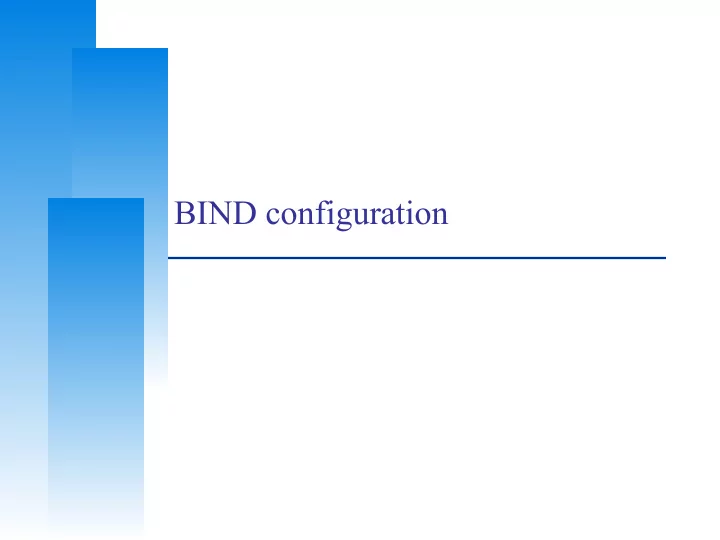
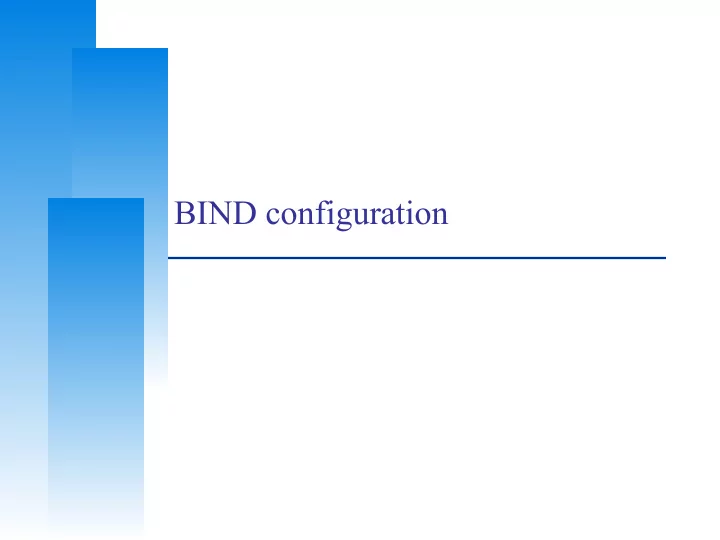
BIND configuration
Computer Center, CS, NCTU BIND ❑ BIND • the Berkeley Internet Name Domain system ❑ Main versions • BIND4 ➢ Announced in 1980s ➢ Based on RFC 1034, 1035 ➢ Deprecated in 2001 • BIND8 ➢ Released in 1997 ➢ Improvements including: – efficiency, robustness and security ➢ Deprecated in 2007 • BIND9 ➢ Released in 2000 ➢ Enhancements including: – multiprocessor support, DNSSEC, IPv6 support, etc 2
Computer Center, CS, NCTU BIND – components ❑ Three major components • named ➢ Daemon that answers the DNS query ➢ Perform Zone transfer • Library routines ➢ Routines that used to resolve host by contacting the servers of DNS distributed database – Ex: res_query, res_search, … etc. • Command-line interfaces to DNS ➢ Ex: nslookup, dig, hosts 3
Computer Center, CS, NCTU named in FreeBSD ❑ startup • Edit /etc/rc.conf ➢ named_enable= “ YES ” • Manual utility command ➢ % rndc {stop | reload | flush … } ❑ Configuration files • /etc/namedb/named.conf (Configuration file) • /etc/namedb/named.root (DNS root server cache hint file) • Zone data files ❑ See your BIND version • % dig @127.0.0.1 version.bin txt chaos ➢ version.bind. 0 CH TXT "9.3.3" 4
Computer Center, CS, NCTU BIND Configuration – named.conf ❑ /etc/namedb/named.conf • Roles of this name server ➢ Master, slave, or stub • Global options • Zone specific options ❑ named.conf is composed of following statements: • include, options, server, key, acl, zone, view, controls, logging, trusted-keys 5
Computer Center, CS, NCTU BIND Configuration – named.conf address match list ❑ Address Match List • A generalization of an IP address that can include: ➢ An IP address – Ex. 140.113.17.1 ➢ An IP network with CIDR netmask – Ex. 140.113/16 ➢ The ! character to do negate ➢ The name of a previously defined ACL ➢ A cryptographic authentication key • First match • Example: ➢ {!1.2.3.4; 1.2.3/24;}; ➢ {128.138/16; 198.11.16/24; 204.228.69/24; 127.0.0.1;}; 6
Computer Center, CS, NCTU BIND Configuration – named.conf acl ❑ The “acl” statement • Define a class of access control • Define before they are used • Syntax acl acl_name { address_match_list }; • Predefined acl classes ➢ any, localnets, localhost, none • Example acl CSnets { 140.113.235/24; 140.113.17/24; 140.113.209/24; 140.113.24/24; }; acl NCTUnets { 140.113/16; 10.113/16; 140.126.237/24; }; allow-transfer {localhost; CSnets; NCTUnets}; 7
Computer Center, CS, NCTU BIND Configuration – named.conf key ❑ The “key” statement • Define a encryption key used for authentication with a particular server • Syntax key key-id { algorithm string; secret string; } • Example: key serv1-serv2 { algorithm hmac-md5; secret “ibkAlUA0XXAXDxWRTGeY+d4CGbOgOIr7n63eizJFHQo=” } • This key is used to ➢ Sign DNS request before sending to target ➢ Validate DNS response after receiving from target 8
Computer Center, CS, NCTU BIND Configuration – named.conf include ❑ The “include” statement • Used to separate large configuration file • Another usage is used to separate cryptographic keys into a restricted permission file • Ex: include "/etc/namedb/rndc.key"; -rw-r--r-- 1 root wheel 4947 Mar 3 2006 named.conf -rw-r----- 1 bind wheel 92 Aug 15 2005 rndc.key • If the path is relative ➢ Relative to the directory option 9
Computer Center, CS, NCTU BIND Configuration – named.conf option (1) ❑ The “option” statement • Specify global options • Some options may be overridden later for specific zone or server • Syntax: options { option; option; }; ❑ There are about 50 options in BIND9 • version “There is no version.”; [real version num] ➢ version.bind. 0 CH TXT “9.3.3” ➢ version.bind. 0 CH TXT “There is no version.” • directory “/etc/namedb/db”; ➢ Base directory for relative path and path to put zone data files 10
Computer Center, CS, NCTU BIND Configuration – named.conf option (2) • notify yes | no [yes] ➢ Whether notify slave sever when relative zone data is changed • also-notify 140.113.235.101; [empty] ➢ Also notify this non-advertised NS server • recursion yes | no [yes] ➢ Recursive name server • allow-recursion {address_match_list }; [all] ➢ Finer granularity recursion setting • check-names {master|slave|response action}; ➢ check hostname syntax validity – Letter, number and dash only – 64 characters for each component, and 256 totally ➢ Action: – ignore: do no checking – warn: log bad names but continue – fail: log bad names and reject ➢ default action – master fail – slave warn – response ignore 11
Computer Center, CS, NCTU BIND Configuration – named.conf option (3) • listen-on port ip_port address_match_list; [53, all] ➢ NIC and ports that named listens for query ➢ Ex: listen-on port 5353 {192.168.1/24;}; • query-source address ip_addr port ip_port; [random] ➢ NIC and port to send DNS query • forwarders {in_addr; …}; [empty] ➢ Often used in cache name server ➢ Forward DNS query if there is no answer in cache • forward only | first; [first] ➢ If forwarder does not response, queries for forward only server will fail • allow-query address_match_list; [all] ➢ Specify who can send DNS query to you • allow-transfer address_match_list; [all] ➢ Specify who can request zone transfer of your zone data • blackhole address_match_list; [empty] ➢ Reject queries and would never ask them for answers 12
Computer Center, CS, NCTU BIND Configuration – named.conf option (4) • transfer-format one-answer | many-answers; [many-answers] ➢ Ways to transfer data records from master to slave ➢ How many data records in single packet ➢ Added in BIND 8.1 • transfers-in num; [10] • transfers-out num; [10] ➢ Limit of the number of inbound and outbound zone transfers concurrently • transfers-per-ns num; [2] ➢ Limit of the inbound zone transfers concurrently from the same remote server • transfer-source IP-address; ➢ IP of NIC used for inbound transfers 13
Computer Center, CS, NCTU BIND Configuration – named.conf server ❑ The “ server ” statement • Tell named about the characteristics of its remote peers • Syntax server ip_addr { bogus no|yes; provide-ixfr yes|no; (for master) request-ixfr yes|no; (for slave) transfers num; transfer-format many-answers|one-answer; keys { key-id; key-id}; }; • ixfr ➢ Incremental zone transfer • transfers ➢ Limit of number of concurrent inbound zone transfers from that server ➢ Server-specific transfers-in • keys ➢ Any request sent to the remote server is signed with this key 14
Computer Center, CS, NCTU BIND Configuration – named.conf zone (1) ❑ The “ zone ” statement • Heart of the named.conf that tells named about the zones that it is authoritative • zone statement format varies depending on roles of named ➢ Master or slave • The zone file is just a collection of DNS resource records • Basically Syntax: zone "domain_name" { type master | slave| stub; file "path”; masters {ip_addr; ip_addr;}; allow-query {address_match_list}; [all] allow-transfer { address_match_list}; [all] allow-update {address_match_list}; [empty] }; allow-update cannot be used for a slave zone 15
Computer Center, CS, NCTU BIND Configuration – named.conf zone (2) ❑ Master server zone configuration zone "ce.nctu.edu.tw" IN { type master; file "named.hosts"; allow-query { any; }; allow-transfer { localhost; CS-DNS-Servers; }; allow-update { none; }; }; ❑ Slave server zone configuration zone "cs.nctu.edu.tw" IN { type slave; file "cs.hosts"; masters { 140.113.235.107; }; allow-query { any; }; allow-transfer { localhost; CS-DNS-Servers; }; }; 16
Computer Center, CS, NCTU BIND Configuration – named.conf zone (3) ❑ Forward zone and reverse zone zone "cs.nctu.edu.tw" IN { type master; file "named.hosts"; allow-query { any; }; allow-transfer { localhost; CS-DNS-Servers; }; allow-update { none; }; }; zone "235.113.140.in-addr.arpa" IN { type master; file "named.235.rev"; allow-query { any; }; allow-transfer { localhost; CS-DNS-Servers; }; allow-update { none; }; }; 17
Computer Center, CS, NCTU BIND Configuration – named.conf zone (4) ❑ Example • In named.hosts, there are plenty of A or CNAME records … bsd1 IN A 140.113.235.131 csbsd1 IN CNAME bsd1 bsd2 IN A 140.113.235.132 bsd3 IN A 140.113.235.133 bsd4 IN A 140.113.235.134 bsd5 IN A 140.113.235.135 … • In named.235.rev, there are plenty of PTR records … 131.235.113.140 IN PTR bsd1.cs.nctu.edu.tw. 132.235.113.140 IN PTR bsd2.cs.nctu.edu.tw. 133.235.113.140 IN PTR bsd3.cs.nctu.edu.tw. 134.235.113.140 IN PTR bsd4.cs.nctu.edu.tw. 135.235.113.140 IN PTR bsd5.cs.nctu.edu.tw. … 18
Recommend
More recommend