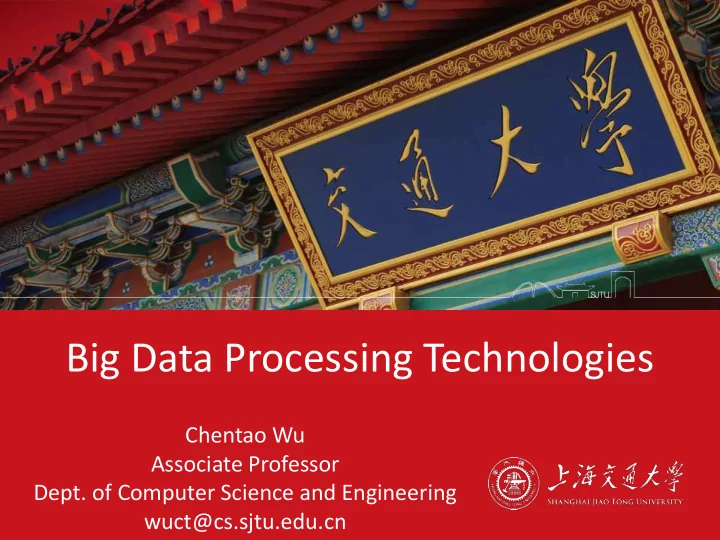
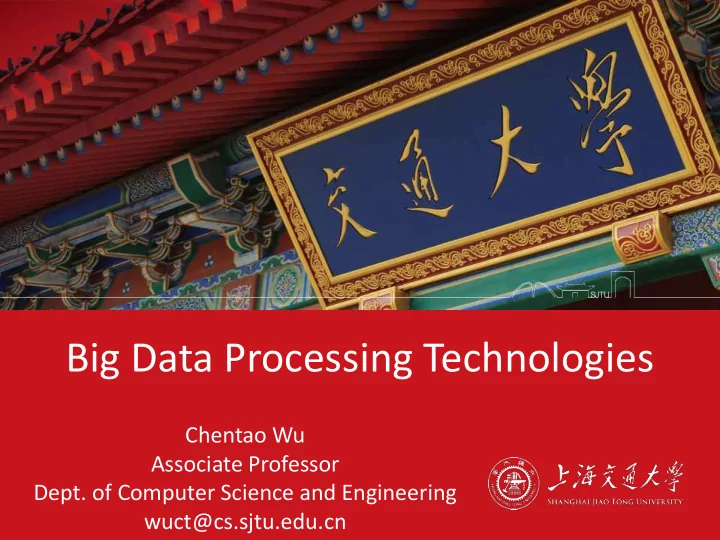
Big Data Processing Technologies Chentao Wu Associate Professor Dept. of Computer Science and Engineering wuct@cs.sjtu.edu.cn
Schedule • lec1: Introduction on big data and cloud computing • Iec2: Introduction on data storage • lec3: Data reliability (Replication/Archive/EC) • lec4: Data consistency problem • lec5: Block storage and file storage • lec6: Object-based storage • lec7: Distributed file system • lec8: Metadata management
Collaborators
Contents Distributed File System (DFS) 1
File System & Operating Systems
File System Component
The File Systems Evolution • File systems evolved over time • Starting with local file system over time, additional file systems appeared focusing on specialized requirements such as data sharing, remote file access, distributed file access, parallel file access, HPC, archiving, etc.
The File Systems Taxonomy
File System Types • Local File System Host-based, single operating system Co-located with application server Many types with unique formats, feature mix • Shared (SAN and Clustered) File Systems Host-based file systems Hosts access all data Co-located with application server for performance • Distributed File System Remote, network-access Semantics are limited subset of local file system Cooperating file servers Can include integrated replication Clustered DFS/Wide Area File System
Evaluating File Systems (1) • Does it fit the Application Characteristics Does the application even support the file system? Is it optimized for the type of operations that are important to the application? • Performance & Scalability Does the file system meet the latency and throughput requirements? Can it scale up to the expected workload and deal with growth? Can it support the number of files and total storage needed? • Data Management What Kind of features does it include? Backup, Replication, Snapshots, Information Lifecycle Management (ILM), etc.
Evaluating File Systems (2) • Security Does it conform to the security requirements of your company? Does it integrate with your security services? Does it have Auditing, Access control and at what granularity? • Ease of Use Does it require training the end users or changing applications to perform well? Can it be easily administered in small and large deployments? Does it have centralized monitoring, reporting? How hard is it to recover from a software or hardware failure and how long does it take? How hard is it to upgrade or downgrade the software and is it live?
Application Characteristics • Typical applications (A) OLTP (B) Small Data Set (C) Home Directory (D) Large Scale Streaming (E) High Frequency Metadata Update (small file create/delete)
Performance & Scalability • Performance Throughput Read/write access patterns Impact of data protection mechanisms, operations • Scalability Number of files, directories, file systems Performance, recovery time Simultaneous and active users
Data Management (1) • Backup Performance Backup vendors; local agent vs. network-based Data deduplication backup once • Replication Multiple read-only copies Optimization for performance over network Data deduplication transfer once • Quotas Granularity : User/Group/Directory tree quotas Extended quota features Ease of set up Local vs. external servers
Data Management (2) • Information Lifecycle Management (ILM) Lots of features, differing definitions Can enforce compliance and auditing rules Cost & performance vs. impact of lost/altered data
Security Considerations (1) • Authentication Support and to what degree • Authorization Granularity by access types Need for client-side software Performance impact of large scale ACL changes • Auditing Controls Audit log full condition Login vs. login attempt vs. data access
Security Considerations (2) • Virus scanning Preferred vendor supported? Performance & scalability External vs. file server-side virus scanning • Vulnerabilities Security & data integrity vulnerabilities vs. performance Compromised file system (one client, one file server) Detection Packet sniffing
Ease of Use • End-User Local file system vs. Distributed File System • Deployment & Maintenance Implementation Scalability of management File system migration Automatic provisioning Centralized monitoring, reporting Hardware failure recovery Performance monitoring
Distributed File System • A distributed file system is a network file system whose clients, servers, and storage devices are dispersed among the machines of a distributed system or intranet.
Distributed File System (NAS & SAN Environment)
Key Characteristics of DFS • Often purpose-built file servers • No real standardization for file sharing across Unix (NFS) and Windows (CIFS) • Scales independently of application services • Performance limited to that of a single file server • Reduces (not eliminate) islands of storage • Replications sometimes built in • Global namespace through external service • Strong network security supported • Etc.
DFS Logical Data Access Path • Using Ethernet as a networking protocol between nodes, a DFS allows a single file system to span across all nodes in the DFS cluster, effectively creating a unified Global Namespace for all files.
Contents 2 Google File System (GFS)
Why build GFS? • Node failures happen frequently • Files are huge – multi-GB • Most files are modified by appending at the end Random writes (and overwrites) are practically non-existent • High sustained bandwidth is more important than low latency Place more priority on processing data in bulk
Typical workloads on GFS • Two kinds of reads: large streaming reads & small random reads Large streaming reads usually read 1MB or more Oftentimes, applications read through contiguous regions in the file Small random reads are usually only a few KBs at some arbitrary offset • Also many large, sequential writes that append data to files Similar operation sizes to reads Once written, files are seldom modified again Small writes at arbitrary offsets do not have to be efficient • Multiple clients (e.g. ~100) concurrently appending to a single file e.g. producer-consumer queues, many-way merging
Interface • Not POSIX-compliant, but supports typical file system operations: create , delete , open , close , read , and write • snapshot : creates a copy of a file or a directory tree at low cost • record append : allow multiple clients to append data to the same file concurrently At least the very first append is guaranteed to be atomic
GFS Architecture (1)
GFS Architecture (2) • Very important : data flow is decoupled from control flow Clients interact with the master for metadata operations Clients interact directly with chunkservers for all files operations This means performance can be improved by scheduling expensive data flow based on the network topology • Neither the clients nor the chunkservers cache file data Working sets are usually too large to be cached, chunkservers can use Linux’s buffer cache
The Master Node (1) • Responsible for all system-wide activities managing chunk leases, reclaiming storage space, load-balancing • Maintains all file system metadata Namespaces, ACLs, mappings from files to chunks, and current locations of chunks all kept in memory, namespaces and file-to-chunk mappings are also stored persistently in operation log • Periodically communicates with each chunkserver in HeartBeat messages This let’s master determines chunk locations and assesses state of the overall system Important : The chunkserver has the final word over what chunks it does or does not have on its own disks – not the master
The Master Node (2) • For the namespace metadata, master does not use any per- directory data structures – no inodes! (No symlinks or hard links, either.) Every file and directory is represented as a node in a lookup table, mapping pathnames to metadata. Stored efficiently using prefix compression (< 64 bytes per namespace entry) • Each node in the namespace tree has a corresponding read-write lock to manage concurrency Because all metadata is stored in memory, the master can efficiently scan the entire state of the system periodically in the background Master’s memory capacity does not limit the size of the system
The Operation Log • Only persistent record of metadata • Also serves as a logical timeline that defines the serialized order of concurrent operations • Master recovers its state by replaying the operation log To minimize startup time, the master checkpoints the log periodically The checkpoint is represented in a B-tree like form, can be directly mapped into memory, but stored on disk Checkpoints are created without delaying incoming requests to master, can be created in ~1 minute for a cluster with a few million files
Recommend
More recommend