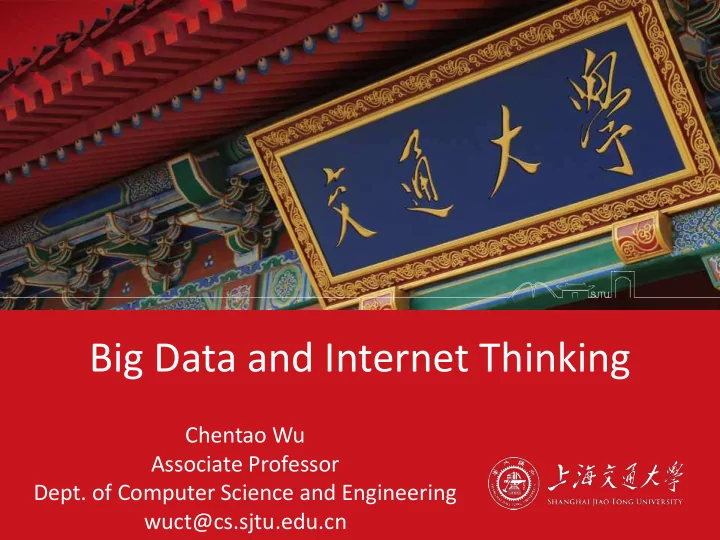
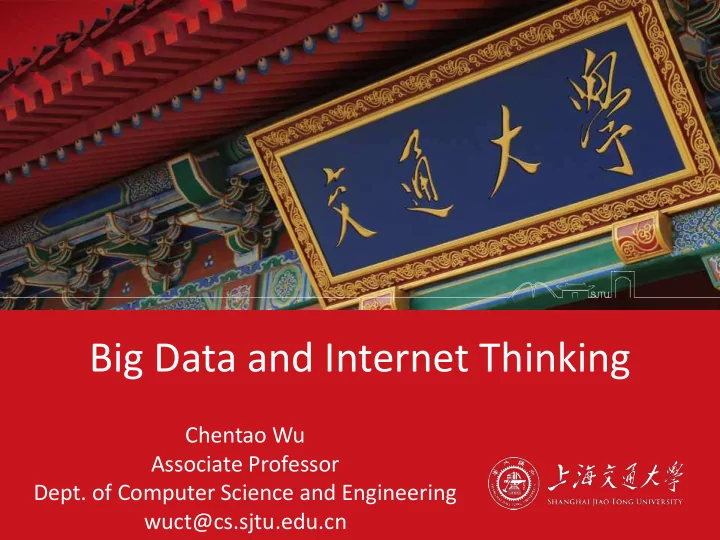
... And Then Deleting 24* • Must merge. 30 • Observe ` toss ’ of index entry (on right), and ` pull down ’ of index entry 39* 22* 27* 29* 33* 34* 38* (below). Root 5 13 17 30 3* 39* 2* 5* 7* 8* 22* 34* 38* 27* 33* 14* 16* 29*
Example of Non-leaf Re-distribution • Tree is shown below during deletion of 24*. (What could be a possible initial tree?) • In contrast to previous example, can re-distribute entry from left child of root to right child. Root 22 30 17 20 5 13 2* 3* 5* 7* 8* 33* 34* 38* 39* 17* 18* 20* 21* 22* 27* 29* 14* 16*
After Re-distribution • Intuitively, entries are re-distributed by ` pushing through ’ the splitting entry in the parent node. • It suffices to re-distribute index entry with key 20; we’ve re -distributed 17 as well for illustration. Root 17 22 30 5 13 20 2* 3* 5* 7* 8* 33* 34* 38* 39* 17* 18* 20* 21* 22* 27* 29* 14* 16*
Prefix Key Compression • Important to increase fan-out. (Why?) • Key values in index entries only `direct traffic’; can often compress them. • E.g., If we have adjacent index entries with search key values Dannon Yogurt , David Smith and Devarakonda Murthy , we can abbreviate David Smith to Dav . (The other keys can be compressed too ...) • Is this correct? Not quite! What if there is a data entry Davey Jones ? (Can only compress David Smith to Davi ) • In general, while compressing, must leave each index entry greater than every key value (in any subtree) to its left. • Insert/delete must be suitably modified.
Bulk Loading of a B+ Tree • If we have a large collection of records, and we want to create a B+ tree on some field, doing so by repeatedly inserting records is very slow. • Also leads to minimal leaf utilization --- why? • Bulk Loading can be done much more efficiently. • Initialization : Sort all data entries, insert pointer to first (leaf) page in a new (root) page. Root Sorted pages of data entries; not yet in B+ tree 23* 31* 35* 36* 38* 41* 44* 3* 6* 9* 10* 11* 12* 13* 4* 20* 22*
Bulk Loading (Contd.) Root 10 20 • Index entries for leaf pages always entered into right- Data entry pages most index page just above 12 23 35 6 not yet in B+ tree leaf level. When this fills up, it splits. (Split may go up right-most path to the root.) 3* 4* 6* 9* 10*11* 12*13* 20*22* 23* 31* 35*36* 38*41* 44* • Much faster than repeated inserts, especially when one considers locking! Root 20 10 35 Data entry pages not yet in B+ tree 6 23 12 38 3* 4* 6* 9* 10*11* 12*13* 23* 31* 35* 36* 38*41* 44* 20*22*
Summary of Bulk Loading • Option 1: multiple inserts. • Slow. • Does not give sequential storage of leaves. • Option 2: Bulk Loading • Has advantages for concurrency control. • Fewer I/Os during build. • Leaves will be stored sequentially (and linked, of course). • Can control “fill factor” on pages.
Contents 3 Log Structured Merge (LSM) Tree
Structure of LSM Tree • Two trees • C 0 tree: memory resident (smaller part) • C 1 tree: disk resident (whole part)
Rolling Merge (1) • Merge new leaf nodes in C 0 tree and C 1 tree
Rolling Merge (2) • Step 1: read the new leaf nodes from C 1 tree, and store them as emptying block in memory • Step 2: read the new leaf nodes from C 0 tree, and make merge sort with the emptying block
Rolling Merge (3) • Step 3: write the merge results into filling block, and delete the new leaf nodes in C 0. • Step 4: repeat step 2 and 3. When the filling block is full, write the filling block into C 1 tree, and delete the corresponding leaf nodes. • Step 5: after all new leaf nodes in C 0 and C 1 are merged, finish the rolling merge process.
Data temperature • Data Type • Hot/Warm/Cold Data → different trees
A LSM tree with multiple components • Data Type • Hottest data → C 0 tree • Hotter data → C 1 tree • …… • Coldest data → C K tree
Rolling Merge among Disks • Two emptying blocks and filling blocks • New leaf nodes should be locked (write lock)
Search and deletion (based on temporal locality) • Lastest Τ (0- Τ ) accesses are in C 0 tree • Τ - 2 Τ accesses are in C 1 tree • ……
Checkpointing • Log Sequence Number (LSN0) of last insertion at Time T 0 • Root addresses • Merge cursor for each component • Allocation information
Contents 4 Distributed Hash & DHT
Definition of a DHT • Hash table ➔ supports two operations • insert(key, value) • value = lookup(key) • Distributed • Map hash-buckets to nodes • Requirements • Uniform distribution of buckets • Cost of insert and lookup should scale well • Amount of local state (routing table size) should scale well
Fundamental Design Idea - I • Consistent Hashing • Map keys and nodes to an identifier space; implicit assignment of responsibility B C D A Identifiers 1111111111 Key 0000000000 ◼ Mapping performed using hash functions (e.g., SHA-1) ❑ Spread nodes and keys uniformly throughout
Fundamental Design Idea - II • Prefix / Hypercube routing Source Destination
But, there are so many of them! • Scalability trade-offs • Routing table size at each node vs. • Cost of lookup and insert operations • Simplicity • Routing operations • Join-leave mechanisms • Robustness • DHT Designs • Plaxton Trees, Pastry/Tapestry • Chord • Overview: CAN, Symphony, Koorde, Viceroy, etc. • SkipNet
Plaxton Trees Algorithm (1) 1. Assign labels to objects and nodes - using randomizing hash functions 9 A E 4 2 4 7 B Object Node b n digits Each label is of log 2
Plaxton Trees Algorithm (2) 2. Each node knows about other nodes with varying prefix matches 1 2 4 7 B Prefix match of length 0 2 4 7 B 3 Node 2 3 Prefix match of length 1 2 4 7 B 2 5 2 4 7 A 2 4 6 2 4 7 B 2 4 7 B Prefix match of length 2 2 4 7 C 2 4 8 Prefix match of length 3
Plaxton Trees Algorithm (3) Object Insertion and Lookup Given an object, route successively towards nodes with greater prefix matches 2 4 7 B 9 A E 4 9 A 7 6 Node Object 9 F 1 0 9 A E 2 Store the object at each of these locations
Plaxton Trees Algorithm (4) Object Insertion and Lookup Given an object, route successively towards nodes with greater prefix matches 2 4 7 B 9 A E 4 9 A 7 6 Node Object log(n) steps to insert or locate object 9 F 1 0 9 A E 2 Store the object at each of these locations
Plaxton Trees Algorithm (5) Why is it a tree? Object 9 A E 2 Object 9 A 7 6 Object 9 F 1 0 Object 2 4 7 B
Plaxton Trees Algorithm (6) Network Proximity • Overlay tree hops could be totally unrelated to the underlying network hops Europe USA East Asia • Plaxton trees guarantee constant factor approximation! • Only when the topology is uniform in some sense
Ceph Controlled Replication Under Scalable Hashing (CRUSH) (1) • CRUSH algorithm: pgid → OSD ID? • Devices: leaf nodes (weighted) • Buckets: non-leaf nodes (weighted, contain any number of devices/buckets)
CRUSH (2) • A partial view of a four- level cluster map hierarchy consisting of rows, cabinets, and shelves of disks.
CRUSH (3) • Reselection behavior of select(6,disk) when device r = 2 (b) is rejected, where the boxes contain the CRUSH output R of n = 6 devices numbered by rank. The left shows the “first n” approach in which device ranks of existing devices (c , d , e , f) may shift. On the right, each rank has a probabilistically independent sequence of potential targets; here f r = 1 , and r′ =r+ f r n=8 (device h).
CRUSH (4) • Data movement in a binary hierarchy due to a node addition and the subsequent weight changes.
CRUSH (5) • Four types of Buckets Uniform buckets List buckets Tree buckets Straw buckets • Summary of mapping speed and data reorganization efficiency of different bucket types when items are added to or removed from a bucket.
CRUSH (6) • Node labeling strategy used for the binary tree comprising each tree bucket
Contents 5 Motivation of NoSQL Databases
Big Data → Scaling Traditional Databases ▪ Traditional RDBMSs can be either scaled: ▪ Vertically (or Scale Up) ▪ Can be achieved by hardware upgrades (e.g., faster CPU, more memory, or larger disk) ▪ Limited by the amount of CPU, RAM and disk that can be configured on a single machine ▪ Horizontally (or Scale Out) ▪ Can be achieved by adding more machines ▪ Requires database sharding and probably replication ▪ Limited by the Read-to-Write ratio and communication overhead
Big Data → Improving the Performance of Traditional Databases ▪ Data is typically striped to allow for concurrent/parallel accesses Input data: A large file Machine 1 Machine 2 Machine 3 Chunk1 of input data Chunk3 of input data Chunk5 of input data Chunk2 of input data Chunk4 of input data Chunk5 of input data E.g., Chunks 1, 3 and 5 can be accessed in parallel
Why Replicating Data? ▪ Replicating data across servers helps in: ▪ Avoiding performance bottlenecks ▪ Avoiding single point of failures ▪ And, hence, enhancing scalability and availability Main Server Replicated Servers
But, Consistency Becomes a Challenge ▪ An example: ▪ In an e-commerce application, the bank database has been replicated across two servers ▪ Maintaining consistency of replicated data is a challenge Event 2 = Add interest of 5% Event 1 = Add $1000 2 1 4 3 Bal=2000 Bal=1000 Bal=2100 Bal=1000 Bal=1050 Bal=2050 Replicated Database
Contents 6 Introduction to NoSQL Databases
What’s NoSQL ▪ Stands for Not Only SQL ▪ Class of non-relational data storage systems ▪ Usually do not require a fixed table schema nor do they use the concept of joins ▪ All NoSQL offerings relax one or more of the CAP/ACID properties
NoSQL Databases ▪ To this end, a new class of databases emerged, which mainly follow the BASE properties ▪ These were dubbed as NoSQL databases ▪ E.g., Amazon’s Dynamo and Google’s Bigtable ▪ Main characteristics of NoSQL databases include: ▪ No strict schema requirements ▪ No strict adherence to ACID properties ▪ Consistency is traded in favor of Availability
Types of NoSQL Databases ▪ Here is a limited taxonomy of NoSQL databases: NoSQL Databases Key-Value Columnar Document Graph Stores Databases Stores Databases
Document Stores ▪ Documents are stored in some standard format or encoding (e.g., XML, JSON, PDF or Office Documents) ▪ These are typically referred to as Binary Large Objects (BLOBs) ▪ Documents can be indexed ▪ This allows document stores to outperform traditional file systems ▪ E.g., MongoDB and CouchDB (both can be queried using MapReduce)
Types of NoSQL Databases ▪ Here is a limited taxonomy of NoSQL databases: NoSQL Databases Key-Value Columnar Document Graph Stores Databases Stores Databases
Graph Databases ▪ Data are represented as vertices and edges Id: 2 Name: Bob Age: 22 Id: 1 Name: Alice Age: 18 Id: 3 Name: Chess Type: Group ▪ Graph databases are powerful for graph-like queries (e.g., find the shortest path between two elements) ▪ E.g., Neo4j and VertexDB
Types of NoSQL Databases ▪ Here is a limited taxonomy of NoSQL databases: NoSQL Databases Key-Value Columnar Document Graph Stores Databases Stores Databases
Key-Value Stores ▪ Keys are mapped to (possibly) more complex value (e.g., lists) ▪ Keys can be stored in a hash table and can be distributed easily ▪ Such stores typically support regular CRUD (create, read, update, and delete) operations ▪ That is, no joins and aggregate functions ▪ E.g., Amazon DynamoDB and Apache Cassandra
Types of NoSQL Databases ▪ Here is a limited taxonomy of NoSQL databases: NoSQL Databases Key-Value Columnar Document Graph Stores Databases Stores Databases
Columnar Databases ▪ Columnar databases are a hybrid of RDBMSs and Key- Value stores ▪ Values are stored in groups of zero or more columns, but in Column-Order (as opposed to Row-Order) Column A Column A = Group A Record 1 Alice Bob Carol Alice Bob Carol Alice 3 25 Bob 3 4 0 25 3 19 19 Carol 0 25 4 4 19 45 0 45 45 Column Family {B, C} Columnar (or Column-Order) Columnar with Locality Groups Row-Order ▪ Values are queried by matching keys ▪ E.g., HBase and Vertica
Revolution of Databases
Contents 7 Typical NoSQL Databases
Google BigTable • BigTable is a distributed storage system for managing structured data. • Designed to scale to a very large size • Petabytes of data across thousands of servers • Used for many Google projects • Web indexing, Personalized Search, Google Earth, Google Analytics, Google Finance, … • Flexible, high- performance solution for all of Google’s products
Motivation of BigTable • Lots of (semi-)structured data at Google • URLs: • Contents, crawl metadata, links, anchors, pagerank , … • Per-user data: • User preference settings, recent queries/search results, … • Geographic locations: • Physical entities (shops, restaurants, etc.), roads, satellite image data, user annotations, … • Scale is large • Billions of URLs, many versions/page (~20K/version) • Hundreds of millions of users, thousands or q/sec • 100TB+ of satellite image data
Design of BigTable • Distributed multi-level map • Fault-tolerant, persistent • Scalable • Thousands of servers • Terabytes of in-memory data • Petabyte of disk-based data • Millions of reads/writes per second, efficient scans • Self-managing • Servers can be added/removed dynamically • Servers adjust to load imbalance
Building Blocks • Building blocks: • Google File System (GFS): Raw storage • Scheduler: schedules jobs onto machines • Lock service: distributed lock manager • MapReduce: simplified large-scale data processing • BigTable uses of building blocks: • GFS: stores persistent data (SSTable file format for storage of data) • Scheduler: schedules jobs involved in BigTable serving • Lock service: master election, location bootstrapping • Map Reduce: often used to read/write BigTable data
Basic Data Model • A BigTable is a sparse, distributed persistent multi- dimensional sorted map (row, column, timestamp) -> cell contents • Good match for most Google applications
WebTable Example • Want to keep copy of a large collection of web pages and related information • Use URLs as row keys • Various aspects of web page as column names • Store contents of web pages in the contents: column under the timestamps when they were fetched.
Rows • Name is an arbitrary string • Access to data in a row is atomic • Row creation is implicit upon storing data • Rows ordered lexicographically • Rows close together lexicographically usually on one or a small number of machines • Reads of short row ranges are efficient and typically require communication with a small number of machines.
Columns • Columns have two-level name structure: • family:optional_qualifier • Column family • Unit of access control • Has associated type information • Qualifier gives unbounded columns • Additional levels of indexing, if desired
Timestamps • Used to store different versions of data in a cell • New writes default to current time, but timestamps for writes can also be set explicitly by clients • Lookup options: • “Return most recent K values” • “Return all values in timestamp range (or all values)” • Column families can be marked w/ attributes: • “Only retain most recent K values in a cell” • “Keep values until they are older than K seconds”
HBase • Google ’ s BigTable was first “ blob-based ” storage system • Yahoo! Open-sourced it → Hbase (2007) • Major Apache project today • Facebook uses HBase internally • API • Get/Put(row) • Scan(row range, filter) – range queries • MultiPut
HBase Architecture Small group of servers running Zab, a Paxos-like protocol HDFS
HBase Storage Hierarchy • HBase Table • Split it into multiple regions: replicated across servers • One Store per ColumnFamily (subset of columns with similar query patterns) per region • Memstore for each Store: in-memory updates to Store; flushed to disk when full • StoreFiles for each store for each region: where the data lives - Blocks • HFile • SSTable from Google ’ s BigTable
HFile (For a census table example) Ethnicity SSN:000-00-0000 Demographic
Strong Consistency: HBase Write-Ahead Log Write to HLog before writing to MemStore Can recover from failure
Log Replay • After recovery from failure, or upon bootup (HRegionServer/HMaster) • Replay any stale logs (use timestamps to find out where the database is w.r.t. the logs) • Replay: add edits to the MemStore • Why one HLog per HRegionServer rather than per region? • Avoids many concurrent writes, which on the local file system may involve many disk seeks
Cross-data center replication HLog Zookeeper actually a file system for control information 1. /hbase/replication/state 2. /hbase/replication/peers /<peer cluster number> 3. /hbase/replication/rs/<hlog>
Recommend
More recommend