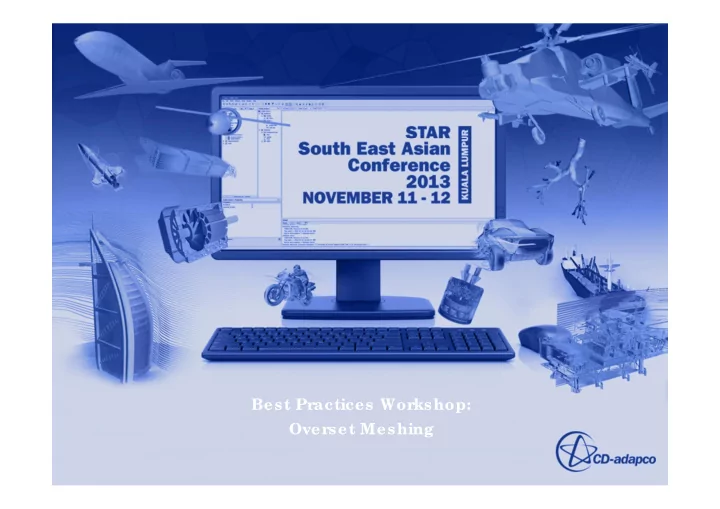
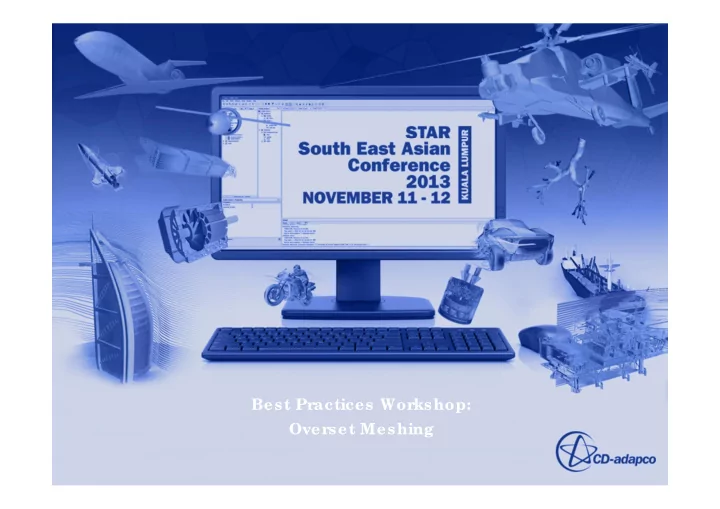
Best Practices Workshop: Overset Meshing
Overview Introduction to Overset Meshes Range of Application Workflow Demonstrations and Best Practices
What are Overset Meshes? Overset meshes are also known as Chimera or overlapping meshes – An overset mesh typically containing a body of interest such as a boat or a gear is superimposed on a background mesh containing the surrounding geometry and data is interpolated between the two – This approach allows complex motion and moving parts to be easily set up and simulated
What are Overset Meshes? A paradigm shift in engineering simulation Overset meshes cuts down the entire analysis workflow Opens up a range of new applications – Simulate bodies with extreme ranges of motion – Parametric design studies
Industrial Applications: Aerospace
Industrial Applications: Automotive
Industrial Applications: Manufacturing
Industrial Applications: Spray Coating
Industrial Applications: Gears Multiple Overlapping Overset Meshes
Industrial Applications: Marine
How it Works The cells from the two meshes are sorted into four types: – Active Cells • Discretizing governing equations are solved – Passive Cells • No equations are solved – Acceptor and Donor Cells at the overset boundary and the background mesh • The link between the two meshes Active cells Acceptor cells Acceptor cells Active cells Acceptor cells
The Overset Mesh Workflow 1. Two regions are created: A background region containing the far-field flow domain, and a separate region surrounding the body of interest (overset body) 2. Both regions are meshed separately – There will be a zone where cells from both regions overlap each other in the same space 3. The outer boundary of the overset body is set to “Overset Mesh”, and an “Overset Mesh Interface” is created between the two regions 4. As the overset body moves within the background region, the overlapping zone will change 5. Information is passed between the two regions through the overlapping cells
Demonstration 1 : Cars Simulation of an overtaking maneuver
Results
Demonstration 2 : Ball Valve Simulation of a ball valve Appropriate Meshing – Dealing with close proximity
Results
Overset Mesher Tips T urn on Per-Region Meshing to create multiple meshes in the same space – Alternatively place the overset region outside background region then move it into place prior to running Overset regions can be copied after meshing. – Create multiple instances of one body, but only a single mesh generation Keep cell sizes similar between regions at the interface – Interpolation error should be in same order as discretization error for convective and diffusive flux – Coarser mesh determines error level Minimum of 4 cell layers between bodies and overset boundaries – Therefore 8 cells between wall boundaries in multiple overlapping regions – Close proximity option Overset region walls can not exit the background mesh – T urn off flow solvers in prescribed motion cases to quickly check motion for possible geometry clashes
Overset Mesher Tips The time step should be set so that the overset mesh does not move in the overlapping zone within one time step more than: – The smallest cell in this zone when 1 st -order Euler scheme for time integration is used – Half the smallest cell size in this zone when the 2 nd -order implicit time integration scheme is used If a cell switches straight from being a passive cell to an active cell, there will be no “old” values at that cell, and no rate-of-change terms can be computed Ensure an appropriate interpolation scheme is used – Linear is the most accurate but more computationally expensive Place the overset interface appropriately – Preferably where variation is less
Overset Mesher: Visualization Use the Overset representation to show both meshes Use the Volume mesh representation to only show the active cells
ST AR-CCM+ v8 .0 6 Limitations Incompatible Models: – DEM – Windshield film models – S2S Radiation – Solid Stress – Grid Sequencing Limitations: – Mass conservation is not strictly imposed at the interface • Error in the order of 0.1% or less (i.e. solution not affected to 3 or 4 significant figures) • In incompressible flows enclosed by walls you may enable a source term (do not use in other cases). – Fluid film shell regions must not contact an interface or be adjacent to non-active cells
Summary Overset mesh opens up a range of new applications making previously difficult or impossible simulations involving the motion of complex geometries easy to carry out Overset meshes are also very suited to many other uses: – Parametric studies – Replicating features
Recommend
More recommend