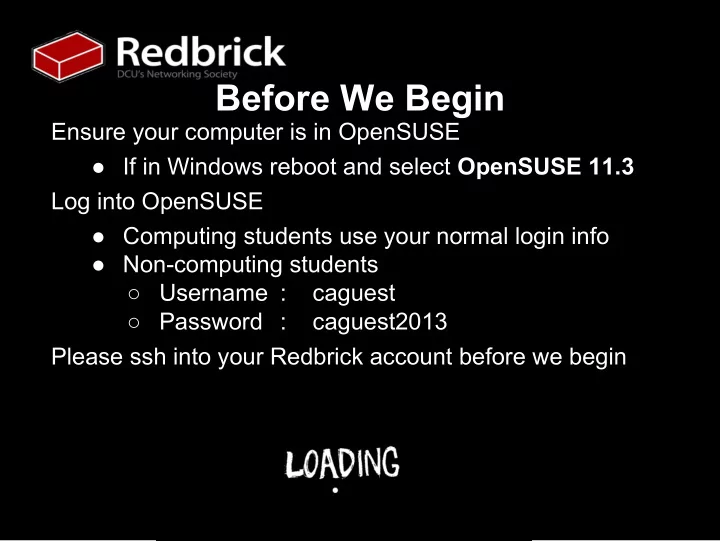
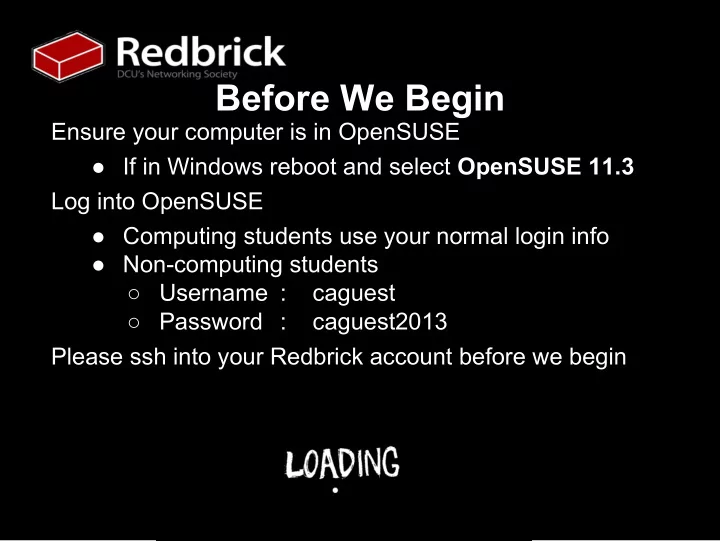
Before We Begin Ensure your computer is in OpenSUSE ● If in Windows reboot and select OpenSUSE 11.3 Log into OpenSUSE ● Computing students use your normal login info ● Non-computing students ○ Username : caguest ○ Password : caguest2013 Please ssh into your Redbrick account before we begin
Installing WordPress ● What is WordPress? ● How do I get WordPress? ● Setting up WordPress ● Using WordPress ● Finding themes and plugins
What is WordPress ● Blogging tool & content-management system (CMS) ● Free and open source ● Easy to install ● Easy to use ○ allows easy updates and changes ● Lots of themes ● Lots of plugins ○ Spam filters ○ Galleries ○ eCommerce ○ much more ● Used by over 60 million people
How do we get it? You can download it from wordpress.org Because we are working in Linux it even easier here are the steps we shall be using: ● First lets go to the public_html folder and remove all the files ● Now run “ wget http://wordpress.org/latest.tar.gz ” ● Let uncompress this file with “ tar -pxzvf latest.tar.gz ” ● Now check out “ http://redbrick.dcu. ie/~username/wordpress ”
The Commands There’s no point showing you these command without explaining them: wget “url” ← wget http://wordpress.org/latest.tar.gz Retrieves files using HTTP, HTTPS and FTP tar -variables “file” ← “ tar -pxzvf latest.tar.gz “ This is used to compress and uncompress files (kind of like . zip) What are all those letters for? ● p ← Preserve File Permissions ● x ← Uncompress Archive ● v ← Prints out what it is doing ● z ← This the compression type ● f ← Use the tar file name
Let’s Install WordPress Wordpress needs a database to run ● You should have database info in your email inbox Once we follow the instructions on WordPress and we have one it will be done Wordpress really makes this easy
Holy WordPress Batman So we have a WordPress, What now? Go build a website! At 7 pm (today) we’re going to give prize to someone for the most unique site! It’s only small, but it’s a bit of fun!
Plugins and Themes So we have Wordpress and we have 2 themes with it, but they are boring so where do we find more? All over the internet! Just Google “wordpress themes”, or visit: http://wordpress.org/themes/ Now that I’ve got my theme, I want a plugin like a table on my site where to do get them? Again, Google, or just start here: http://wordpress.org/plugins/
Questions Any questions? You have until 7 pm to create a website
Recommend
More recommend