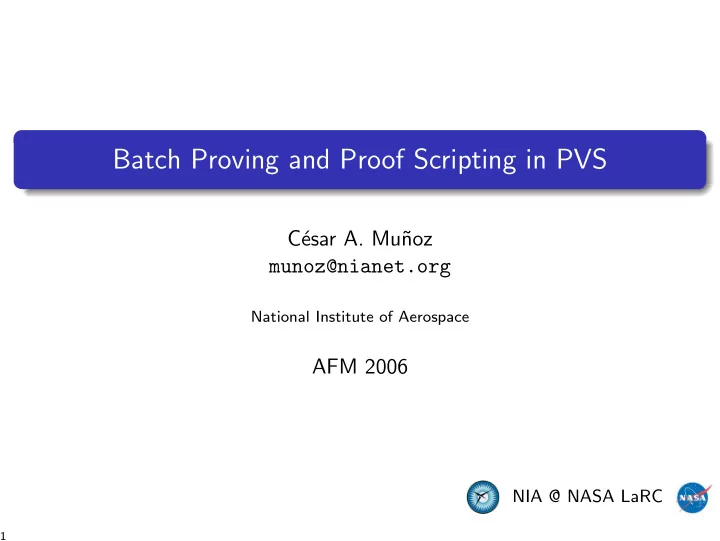
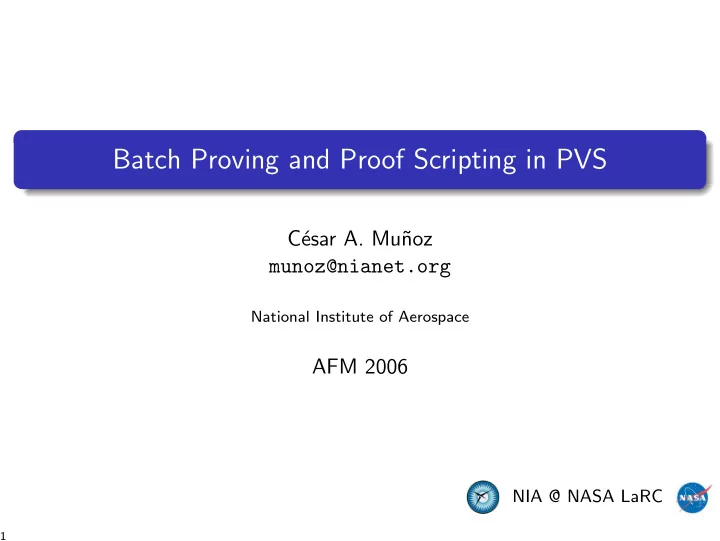
Batch Proving and Proof Scripting in PVS C´ esar A. Mu˜ noz munoz@nianet.org National Institute of Aerospace AFM 2006 NIA @ NASA LaRC 1
The PVS Theorem Prover PVS is a powerful interactive theorem prover. For expert users: PVS provides a powerful batch mode as well. Why do we need a batch mode ? NIA @ NASA LaRC 2
The PVS Theorem Prover PVS is a powerful interactive theorem prover. For expert users: PVS provides a powerful batch mode as well. Why do we need a batch mode ? NIA @ NASA LaRC 3
The PVS Theorem Prover PVS is a powerful interactive theorem prover. For expert users: PVS provides a powerful batch mode as well. Why do we need a batch mode ? NIA @ NASA LaRC 4
Scenario 1 After several weeks we have finished the development of an Interval library in PVS: 10 files, 322 lemmas. We want to double check that the status of all the lemmas. A new version of PVS is available. We want to recheck all the proofs. NIA @ NASA LaRC 5
Scenario 2 Consider the function a r ( φ ) = 1 + (1 − f ) 2 tan 2 φ, where a and f are constants. For efficiency reasons, we want to approximate the function r ( φ ) by the polynomial 4439091 � 9023647 2 − φ 2 ) × 2 − φ 2 ) × r ( φ ) ˆ = + ( φ + ( φ 4 4 � 13868737 � 13233647 2 − φ 2 ) × 2 − φ 2 ) × + ( φ + ( φ 64 2048 � − 1898597 ���� − 6661427 2 − φ 2 ) × + ( φ , 16384 131072 where φ = 715 512 and φ ∈ [0 , φ ]. NIA @ NASA LaRC 6
Problem We want to prove that � � e ( φ ) � � 1 . 36 × 10 − 6 , ≤ � � r ( φ ) � � where e ( φ ) = r ( φ ) − ˆ r ( φ ) . In PVS, PHI : Interval = [| 0,715/512 |] RI : LEMMA FORALL (phi:real) : phi ## PHI IMPLIES |e(phi) / r(phi)| ## [| 0,136/1000000000 |] NIA @ NASA LaRC 7
Automatic Proof by Interval Splitting Strategy: Use Interval’s numerical on [0 , φ ]. 1 If step 1 doesn’t work, split interval into [0 , φ 2 ] and [ φ 2 , φ ], and 2 recursively go to step 1. Problem: Very inefficient approach when a large number of splittings are needed (in this case about 10.000). Solution: Compute the splitting outside the theorem prover and generate PVS files with lemmas and proofs (in this case 3 lemmas per splitting). NIA @ NASA LaRC 8
Automatic Proof by Interval Splitting Strategy: Use Interval’s numerical on [0 , φ ]. 1 If step 1 doesn’t work, split interval into [0 , φ 2 ] and [ φ 2 , φ ], and 2 recursively go to step 1. Problem: Very inefficient approach when a large number of splittings are needed (in this case about 10.000). Solution: Compute the splitting outside the theorem prover and generate PVS files with lemmas and proofs (in this case 3 lemmas per splitting). NIA @ NASA LaRC 9
Automatic Proof by Interval Splitting Strategy: Use Interval’s numerical on [0 , φ ]. 1 If step 1 doesn’t work, split interval into [0 , φ 2 ] and [ φ 2 , φ ], and 2 recursively go to step 1. Problem: Very inefficient approach when a large number of splittings are needed (in this case about 10.000). Solution: Compute the splitting outside the theorem prover and generate PVS files with lemmas and proofs (in this case 3 lemmas per splitting). NIA @ NASA LaRC 10
PVS in Batch Mode For Expert Users PVS prover and Emacs interface in batch mode: % pvs -batch Regression testing: ;; file.el (pvs-validate "file.log" "dir" (let ((current-prefix-arg t)) (prove-pvs-file "file.pvs"))) % pvs -batch -l file.el PVS prover without Emacs interface: % pvs -raw NIA @ NASA LaRC 11
PVS in Batch Mode For Expert Users PVS prover and Emacs interface in batch mode: % pvs -batch Regression testing: ;; file.el (pvs-validate "file.log" "dir" (let ((current-prefix-arg t)) (prove-pvs-file "file.pvs"))) % pvs -batch -l file.el PVS prover without Emacs interface: % pvs -raw NIA @ NASA LaRC 12
PVS in Batch Mode For Regular Users (via ProofLite’s proveit utility) % proveit Interval/top.pvs NIA @ NASA LaRC 13
PVS in Batch Mode For Regular Users (via ProofLite’s proveit utility) % proveit -importchain Interval/top.pvs NIA @ NASA LaRC 14
PVS in Batch Mode For Regular Users (via ProofLite’s proveit utility) % proveit -importchain -clean Interval/top.pvs NIA @ NASA LaRC 15
PVS in Batch Mode For Regular Users (via ProofLite’s proveit utility) % proveit -importchain -clean -packages Field Interval/top.pvs NIA @ NASA LaRC 16
PVS in Batch Mode For Regular Users (via ProofLite’s proveit utility) % proveit -importchain -clean -packages Field Interval/top.pvs Processing Interval/top.pvs. Writing output to file Interval/top.out. Proof summary for theory interval IMP_sigma_TCC1........................proved - complete sharp_Proper..........................proved - complete Proper_sharp..........................proved - complete specialbrackets_TCC1..................proved - complete Lt_Ge.................................proved - complete Le_Gt.................................proved - complete Abs_TCC1..............................proved - complete Abs_TCC2..............................proved - complete ... Theory totals: 156 formulas, 156 attempted, 156 succeeded (72.33 s) ... Grand Totals: 322 proofs, 322 attempted, 322 succeeded (122.73 s) NIA @ NASA LaRC 17
PVS Proof Files For Expert Users “The format is: (<theory-id> (<decl-id> <default-proof-posn> (<id> <description> <create-date> <run-date> <script> <status> <refers-to> <real-time> <run-time> <interactive?> <decision-procedure-used>) ...) ...) where <default-proof-posn> is the (0-based) position of the default proof in the list of proofs associated with the declaration. The <create-date> is the time that the proof was first saved, and the <run-date> is the time it was last rerun. The <real-time> and <run-time> are the time it took the last time it was run, and <interactive?> indicates whether that was an interactive run or not [. . . ] Most of the rest of the fields should be self-explanatory . . . ” ∗ NIA @ NASA LaRC ∗ Sam Owre, PVS mailing list, June 2003. 18
PVS Batch Proofs For Regular Users (via ProofLite scripts) PHI0 : Interval = [| 0, 82225/51200000 |] RpI0 : LEMMA phi ## PHI0 IMPLIES |ep(phi)/rp(phi)| ## [| 0, 136/10000000 |] %|- RpI0 : PROOF %|- (instint :taylor "Ep0" :hints "Ep_deriv") %|- QED NIA @ NASA LaRC 19
The ProofLite Package Package for non-interactive proof scripting in PVS: Utility for running the theorem prover in batch mode. A proof scripting notation where proof scripts reside in .pvs files. Suitable for batch generation of specifications and proof scripts. Download: http://research.nianet.org/~munoz/ProofLite NIA @ NASA LaRC 20
The proveit Utility Usage: proveit [OPTION] FILE[@TH1,..,THn]* For each FILE , proveit runs PVS in batch mode and proves theories TH1,..,THn , which are either imported or defined in FILE.pvs . If no theories are provided, proveit proves all theories in FILE . -clean : Removes bin files and .pvscontext before proving -force : Overrides current proofs with ProofLite scripts -importchain : Proves chain of imported theories -packages P1,..,Pn : Loads packages P1,..,Pn -prooftraces : Output proof traces. NIA @ NASA LaRC 21
ProofLite Scripts ProofLite scripts are written in PVS files using the special comment form: l1: LEMMA a*a >= 0 %|- l1 : PROOF (grind) QED ProofLite scripts can extend to multiple lines: l2: LEMMA (nza/2)*(2/nza) = 1 %|- l2 : PROOF %|- (then (skosimp) %|- (grind)) %|- QED NIA @ NASA LaRC 22
Sharing ProofLite Scripts Several lemmas can share the same ProofLite script: l3: LEMMA a*a >= 0 l4: LEMMA (nza/2)*(2/nza) = 1 %|- l3 : PROOF %|- l4 : PROOF %|- (grind) %|- QED NIA @ NASA LaRC 23
ProofLite Scripts for Name-Matching Lemmas Name-matching lemmas can share the same ProofLite script. The symbol * stands for an arbitrary sequence of one or more characters, e.g., l3a: LEMMA a*a >= 0 l4a: LEMMA (nza/2)*(2/nza) = 1 %|- l*a : PROOF %|- (grind) %|- QED NIA @ NASA LaRC 24
Macro Scripts Name-matching lemmas can be used to create macro scripts. The symbol $0 refers to the name of the lemma and the symbol $ n refers to n -th matching string from left to right, e.g., l_5_6 : LEMMA EXISTS (a) : 5 < a AND a < 6 l 6 7 : LEMMA EXISTS (a) : 6 < a AND a < 7 %|- l *_* : PROOF %|- (then (skip-msg "Proving Lemma: $0") %|- (inst 1 "$1 + ($2 - $1)/2") %|- (grind)) %|- QED NIA @ NASA LaRC 25
Parametric Scripts Parametric scripts have the form: %|- <script name>[e1;...;en]: PROOF %|- <steps> %|- QED The symbol # n is substituted by e n , e.g., l_8 : LEMMA EXISTS (a,b) : a+b = 8 l_9 : LEMMA EXISTS (a,b) : a+b = 9 %|- l_8[2;6] : PROOF %|- l_9[4;5] : PROOF %|- (then (skip-msg "Proving Lemma: $0") %|- (inst 1 "#1" "#2") %|- (grind)) %|- QED NIA @ NASA LaRC 26
Installing ProofLite Scripts Interactively ProofLite scripts in the current theory. Without overriding old proofs: M-x install-prooflite-scripts-theory ( C-c it ). Overriding old proofs: M-x install-prooflite-scripts-theory! ( C-c !t ). ProofLite scripts at the cursor position. Without overriding old proofs: M-x install-prooflite-script ( C-c ip ). Overriding old proofs: M-x install-prooflite-script! ( C-c !p ). NIA @ NASA LaRC 27
Recommend
More recommend