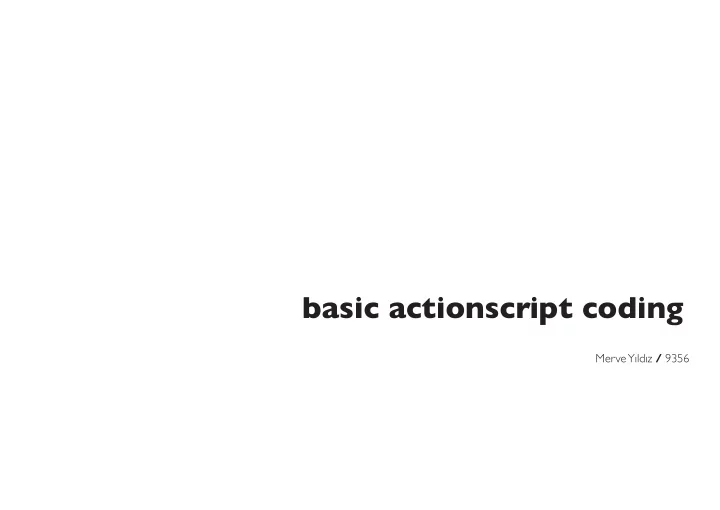
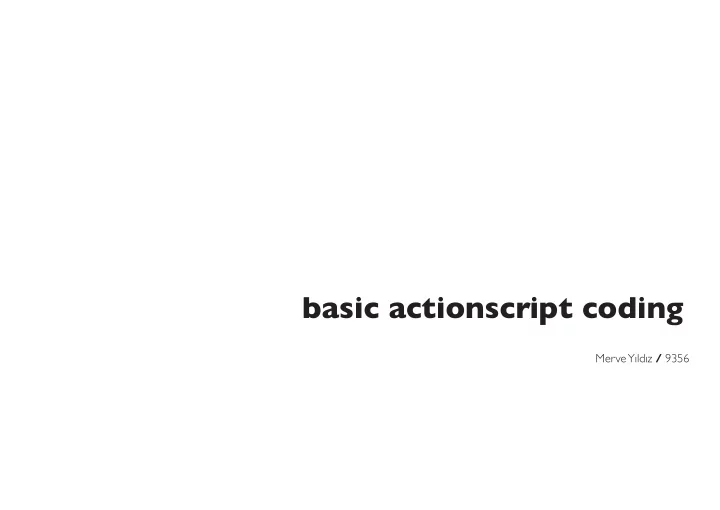
basic actionscript coding Merve Yıldız / 9356
Context Introduction Site Examples -H&M -Mango -Polyvore Creating Buttons Writing Actionscript -move -re-size -rotate
Introduction While i was searching for a solution to make the combination tool, i realized that, there are a variety of stores that use fmash applications to make cus - tomers to combine the products of the store. Some are more basic tools, that enable the user to rotate, re-size and move the products. And some are really complex., that fjts the prod - ucts to a model.
Site Examples While i was searching for a solution to make the combination tool, i realized that, there are a variety of stores that use fmash applications to make cus - H&M tomers to combine the products of the store. Some are more basic tools, that enable the user to rotate, re-size and move the products. And some are really complex., that fjts the prod - ucts to a model. Polyvorde Mango
Site Examples >> H&M
Site Examples >> Mango
Site Examples >> Polyvorde
How to create a button symbol? >>Select Insert > New Symbol to make a button symbol out of the circle drawing. Select “ Button ” as type. >>Insert an image or draw a shape.
How to create a button symbol? >>Before going on, you must prepare the buttons so that you can tell them what to do via ActionScript. >>Give each button its unique Instance name . This name is necessary if you are going to control your buttons via ActionScript.
Writing the ActionScript that powers the buttons >>Click the fjrst keyframe of the actions layer to select it. >>Select ‘Actions’ to open up the Actions panel.
Writing the ActionScript that powers the buttons >>AddEventListener - MouseEvent - CLICK
Writing the ActionScript that powers the buttons >>AddEventListener - MouseEvent - CLICK -function: move
Writing the ActionScript that powers the buttons >>AddEventListener - MouseEvent - CLICK -function: re-size
Writing the ActionScript that powers the buttons >>AddEventListener - MouseEvent - CLICK -function: rotate
Thank you!
Recommend
More recommend