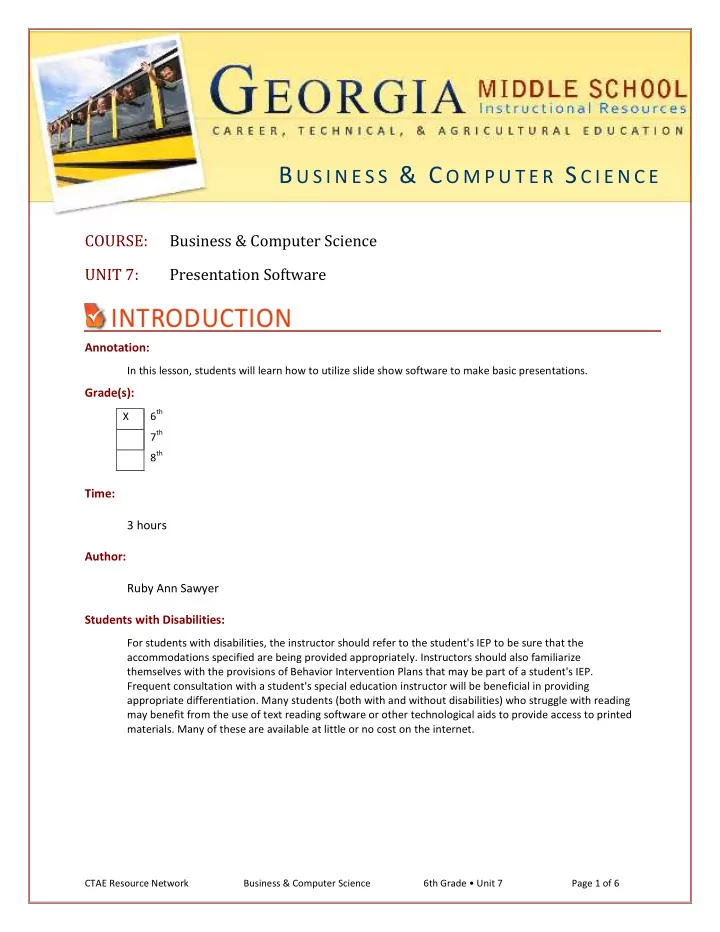
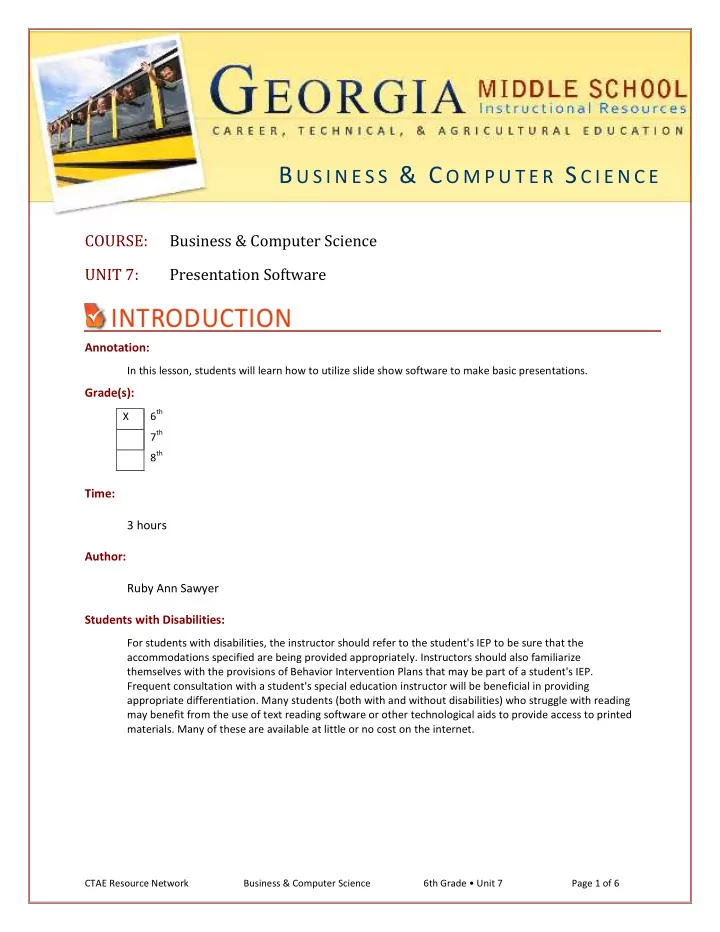
� � � � B U S I N E S S & C O M P U T E R S C I E N C E � � COURSE: Business & Computer Science UNIT 7: Presentation Software Annotation: In this lesson, students will learn how to utilize slide show software to make basic presentations. Grade(s): 6 th X 7 th 8 th Time: 3 hours Author: � Ruby Ann Sawyer Students with Disabilities: For students with disabilities, the instructor should refer to the student's IEP to be sure that the accommodations specified are being provided appropriately. Instructors should also familiarize themselves with the provisions of Behavior Intervention Plans that may be part of a student's IEP. Frequent consultation with a student's special education instructor will be beneficial in providing appropriate differentiation. Many students (both with and without disabilities) who struggle with reading may benefit from the use of text reading software or other technological aids to provide access to printed materials. Many of these are available at little or no cost on the internet. CTAE Resource Network Business & Computer Science 6th Grade • Unit 7 Page 1 of 6
GPS Focus Standards: MSBCS-BCSI-12- Students will acquire basic knowledge and skills of multimedia/presentation software. a) Identify and explain multimedia/presentation graphics terminology. b) Plan and design basic presentations. c) Create, save, and print basic presentations. d) Apply animation to slides. e) Display and explain presentation to peers. f) Critique presentations. GPS Academic Standards: ELA6R2- The student understands and acquires new vocabulary and uses it correctly in reading and writing. ELA6RC2- The student participates in discussions related to curricular learning in all subject areas. ELA6RC3- The student acquires new vocabulary in each content area and uses it correctly. ELA6W2- The student demonstrates competence in a variety of genres. ELA6W3- The student uses research and technology to support writing. ELA6W4 - The student consistently uses the writing process to develop, revise, and evaluate writing. ELA6C1- The student demonstrates understanding and control of the rules of the English language, realizing that usage involves the appropriate application of conventions and grammar in both written and spoken formats. ELA6LSV1- The student participates in student-to-teach, student-to-student, and group verbal interactions. ELA6LSV2- The student listens to and views various forms of text and media in order to gather and share information, persuade others, and express and understand ideas. The student will select and critically analyze messages using rubrics as assessment tools. M6D1- Students will pose questions, collect data, represent and analyze the data, and interpret results. M6P1- Students will solve problems (using appropriate technology). M6P3- Students will communicate mathematically. M6P4- Students will make connections among mathematical ideas and to other disciplines. M6P5- Students will represent mathematics in multiple ways. S6CS2- Students will use standard safety practices for all classroom laboratory and field investigations. National / Local Standards / Industry / ISTE: Standard 1 – Use technology to enhance the effectiveness of communication. Standard 2 – Apply basic mathematical operations to solve problems. Standard 3 – Use algebraic operations to solve problems. Standard 4 – Analyze and interpret data using common statistical procedures. Standard 5 – Use mathematical procedures to analyze and solve business problems. Standard 6 – Identify, evaluate, select, install, use, upgrade, and customize application software; diagnose and solve problems resulting from an application software’s installation and use. Standard 7 – Use input technologies appropriately to enter and manipulate text and data. Standard 8 – Gather, evaluate, use, and cite information from information technology sources. Standard 9 – Database Management Systems: Use, plan, develop, and maintain database management systems. Standard 10 – Utilize information and technology tools to conduct business effectively and efficiently. CTAE Resource Network Business & Computer Science 6th Grade • Unit 7 Page 2 of 6
Enduring Understandings: � � Multimedia presentation software is an effective tool that will enable the user to present information in an organized manner. Presentations may be used as an outline, a teaching tool, or an enhancement in entertainment. Essential Questions: � � How do I create a simple presentation using a template? From scratch? � � How do I add custom animation in a presentation? � � How do I create an effective mathematical tutorial utilizing the various multimedia presentation software tools? Knowledge from this Unit: � � Describe how to choose effective backgrounds, graphics, and colors. � � Determine what information should be included in a presentation and how to best present it. � � Compare and Contrast the benefits of using a template and creating a blank presentation. Skills from this Unit: � � Create a simple presentation. � � Use custom animation effectively. � � Design and create a mathematics tutorial. Assessment Method Type: Pre-test X Objective assessment - multiple-choice, true- false, etc. _X_ Quizzes/Tests __ Unit test X Group project X Individual project X Self-assessment - May include practice quizzes, games, simulations, checklists, etc. _X_ Self-check rubrics __ Self-check during writing/planning process __ Journal reflections on concepts, personal experiences and impact on one’s life __ Reflect on evaluations of work from teachers, business partners, and competition judges __ Academic prompts __ Practice quizzes/tests Subjective assessment/Informal observations __ Essay tests __ Observe students working with partners __ Observe students role playing X Peer-assessment _X_ Peer editing and commentary of products/projects/presentations using rubrics CTAE Resource Network Business & Computer Science 6th Grade • Unit 7 Page 3 of 6
__ Peer editing and/or critiquing Dialogue and Discussion __ Student/teacher conferences __ Partner and small group discussions __ Whole group discussions __ Interaction with/feedback from community members/speakers and business partners Constructed Responses __ Chart good reading/writing/listening/speaking habits __ Application of skills to real-life situations/scenarios Post-test Assessment(s) Title: Student Self Assessment Rubric PowerPoint Rubric PowerPoint Window Quiz Assessment(s) Description/Directions: Students use the Self Assessment Rubric to evaluate their presentations before presenting for a grade. Attachments for Assessment(s): Student Self Assessment Rubric Peer Editing Rubric PowerPoint Rubric PowerPoint Window Quiz � Lesson Plan(s): 1. Identify the Standards. Standards should be posted in the classroom for each lesson. MSBCS-BCSI-12 Students will acquire basic knowledge and skills of multimedia/presentation software. a) � Identify and explain multimedia/presentation graphics terminology. Plan and design basic presentations. b) � c) � Create, save, and print basic presentations. d) � Apply animation to slides. e) � Display and explain presentation to peers. f) � Critique presentations. 2. Review Essential Questions. How do I create a simple presentation using a template? From scratch? How do I add custom animation to a presentation? How do I create an effective mathematical tutorial utilizing the various multimedia presentation software tools? 3. Identify and review the unit vocabulary. Placeholder – a location on a slide where information is to be entered Slide – an individual screen in a slide show CTAE Resource Network Business & Computer Science 6th Grade • Unit 7 Page 4 of 6
Recommend
More recommend