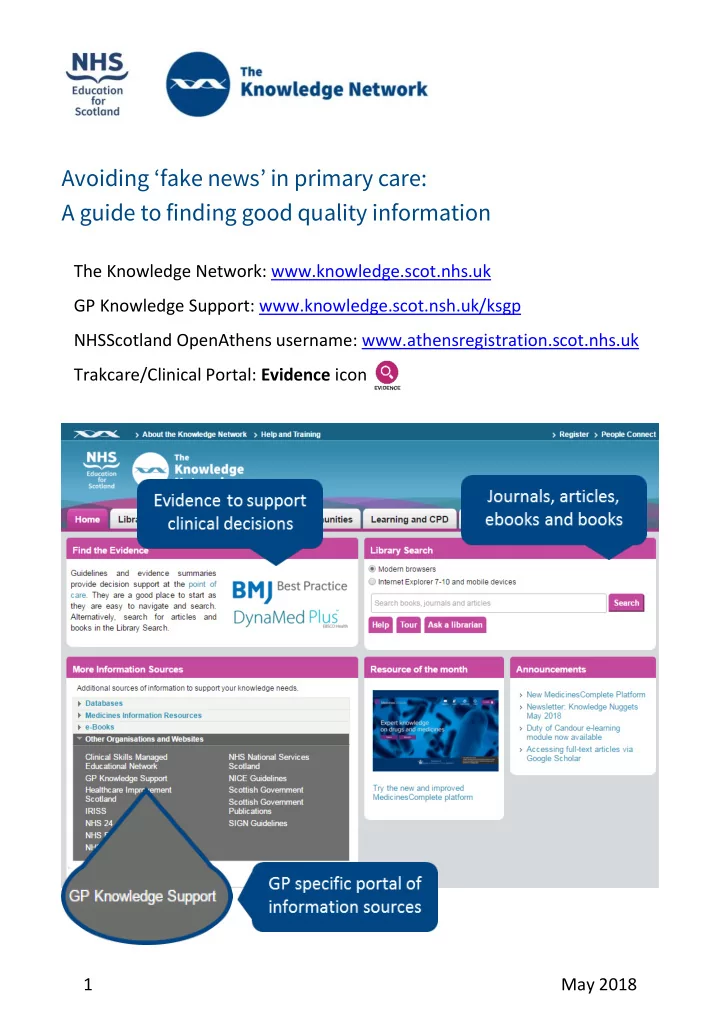
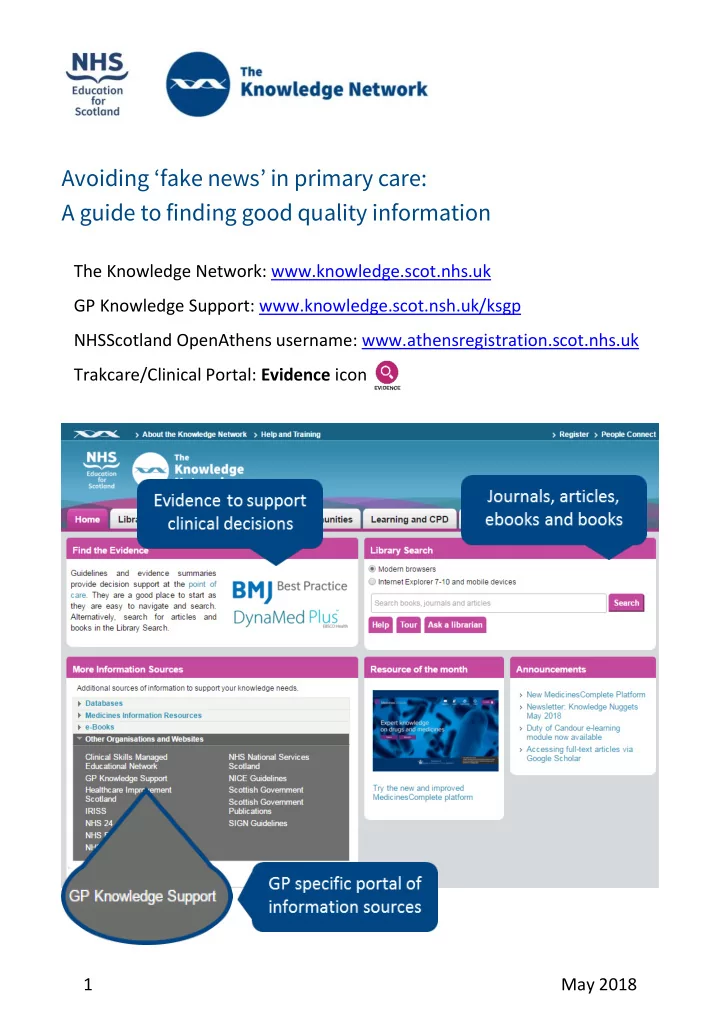
Avoiding ‘fake news’ in primary care: A guide to finding good quality information The Knowledge Network: www.knowledge.scot.nhs.uk GP Knowledge Support: www.knowledge.scot.nsh.uk/ksgp NHSScotland OpenAthens username: www.athensregistration.scot.nhs.uk Trakcare/Clinical Portal: Evidence icon 1 May 2018
1. Find the Evidence Summaries of current evidence and how this affects practice What produced by experts in the topic Use for Quick answers to clinical questions at point of care Knowledge Network > Find the evidence Where GP Portal > Point of care resources Trakcare/Clinical Portal > Evidence icon • Go to either The Knowledge Network or the GP Portal • Select either BMJ Best Practice or DynaMed Plus • Complete the activities below Activity 1 A patient suffering menopausal symptoms asks you about ‘bioidentical’ hormones • BMJ Best practice > search Menopause > Management > Approach Activity 2 Patient suffering from insomnia wishes to know the side effects of pharmacological treatments • BMJ Best practice > search Insomnia > Management > approach: scroll down to Adverse effects of common hypnotics • Management > Treatment algorithm for other options Activity 3 Is taking Vitamin D during pregnancy effective in limiting wheezing and asthma in children? • DynaMed Plus > search Asthma – select Asthma in children > use Search within on left to search vitamin D : 16 references – first under Prevention and Overview 2 May 2018
2. Library Search Single platform for access to NES online articles and ebooks, What plus NHSS Library print collections Overview of a topic; peer reviewed research from range of Use for databases Knowledge Network > Library Search Where GP Portal > Tips for searching See the Search Tips advice on planning a search and building a question: www.knowledge.scot.nhs.uk/searchtips 3 May 2018
Find an article “You have recently noticed news articles which mention a link between vitamin D and dementia and would like to check what research exists on the subject” • Go to www.knowledge.scot.nhs.uk • Select Library Search then right version for your browser • Sign in with your NHSScotland OpenAthens username • Select Articles from drop down menu to right of search box • Select Advanced Search and explore drop down menus • Use AND/OR to combine search terms and quotation marks to search for a phrase (see pg 6: www.knowledge.scot.nhs.uk/searchtips ) • Enter “vitamin D” AND dementia • Find the article Vitamin D and the risk of dementia and Alzheimer disease (Neurology, 2014) • Click on the title and find the abstract • To read the full article, select link under View It • There may be multiple options available – select your preferred one • If asked for a login, select OpenAthens • If asked for an institution select NHSScotland 4 May 2018
Find a book Find resources related to Clinical Skills Assessment • Go to www.knowledge.scot.nhs.uk • Select Library Search then right version for your browser • Sign in with your NHSScotland OpenAthens username • Select All Books from drop down menu to right of search box • Or select Advanced Search and use drop down menus • Enter “ clini cal skills assessment” – using quotation marks to search as a phrase • Use the Filters on the left to select Full Text Online for eBooks • Or select Available in a Library for print books • If a book is not available in your local library, you can request to pick it up elsewhere • Go to Help and Training then Books and eBooks for guidance 5 May 2018
3. Using Google Advanced Search 1. Run a search from the Google homepage the click the Settings or cog symbol at the top right the results 2. Choose 'Advanced Search' form the menu which appears 3. Search within a site by pasting a URL in site/domain 4. Related: sign.ac.uk will bring up similar sites Google Scholar scholar.google.co.uk 1. Access the Google Scholar Settings page 2. In Library Links (left hand menu) search Knowledge Network 3. Check the box next to the result Knowledge Network Library Search - NHSScotland Journals and uncheck any other boxes 4. Click Save 5. Now when you search Google Scholar you will see references available to NHSScotland staff and partners marked as 'NHS Scotland Journals' in the row of links beside each result 6. Click this link to access the full text of an article more quickly 4. Quality assure results See the Search Tips for more advice: www.knowledge.scot.nhs.uk/searchtips What Who When Relevancy : helps to Look for an About page Look for date published answer your question Validity : arguments are Beware of adverts When last updated logical and supported by evidence Accuracy : evidence is If it’s a personal Use your own relevant and correct opinion, is it reliable? knowledge of the field Bias : all views Be wary of self- represented published materials Evidence : check Look for reviews references 6 May 2018
5. Research and Using Databases Range of databases of published research available from What NHSScotland subscriptions Focused search for peer-reviewed, academic research on a Use for topic Knowledge Network > More Info Sources > Databases Where GP Portal > Tips for searching • Select a database you reocgnise, e.g. Medline, Embase, PsycINFO • See the Search Tips for advice on searching databases: www.knowledge.scot.nhs.uk/searchtips 7 May 2018
6. Help and Library Services What NES Knowledge Services, NHSScotland Library services Clinical enquiries, literature searches, support to access Use for services like journals and databases Knowledge Network > Help and Training Where Knowledge Network > Ask a Librarian GP Portal > Got a Clinical Question? • Go to Ask a Librarian • Find details for your local NHSS Library • Select the CLEAR service and explore the existing Answers NES Knowledge Services Help Desk: knowledge@nes.scot.nhs.uk @NESKnowledge 8 May 2018
Recommend
More recommend