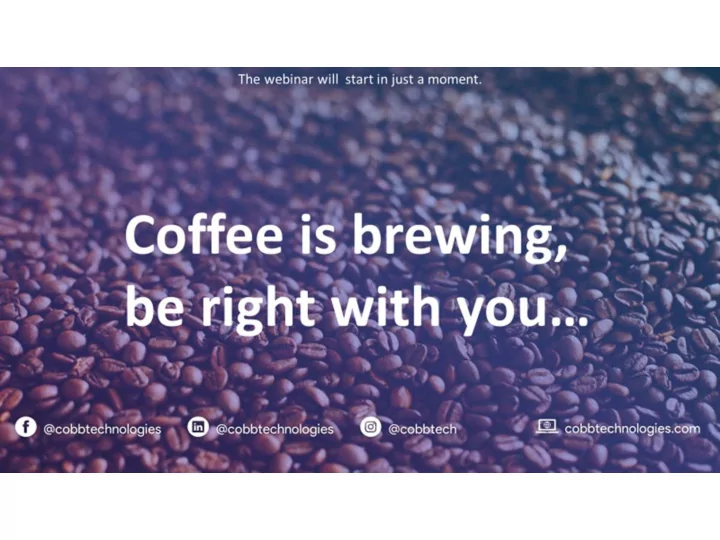
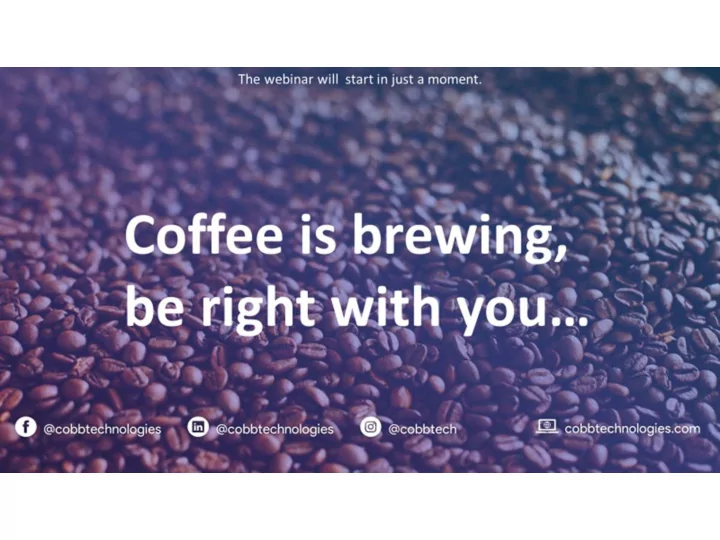
AUTOMATION IN ACCOUNTING: AI MAKES DOLLARS AND SENSE Christian Bacote Michael Young Marc Klein Business Technology Professional Strategic Sales Specialist Services Manager Executive
The Problems with manual AP processing CRM The INDEPENDENT SILOS Process is Sl Slow ERP and OF Inefficient & Costly INFORMATION DMS Ø PAPER = high processing cost + NO control Ø Little or no visibility over Ø Paper invoices are hard to find and manage the entire payables process Ø Receiving the invoice is the #1 AP bottleneck Ø Information is split across multiple systems and not working together Ø Accounts/payments aren't being reconciled in a timely manner Ø Inability to meet new compliance and regulatory requirements Ø Inability to meet increasing supplier demands for shortened payment times Ø Little or no control of format or quality of documents Ø Inability to capture early payment discounts
Our Solutions to the Manual AP Dilemma Automate Eliminate The the Review and Paper Approval Process CRM Securely Access Anything CONNECT ERP ALL OF YOUR From Anywhere INFORMATION DMS
Eliminate the Paper and Capture from Anywhere PAPER DOC Multiple Capture Sources Advanced Capture Adaptors Third Party Capture Solutions Any Scanner or MFP SCANNER/MFP Email and Fax Server and Desktop Import Third Party Applications (ERP, CRM) EMAIL Reduce errors OCR and Validation Save time Reduced time vs manual input FAX MACHINE
EMAIL PAPER DOC Capture paper documents Document Separation Document Classification Data Extraction (OCR) / Barcodes SCANNED Line Item Capture Metadata Indexing Validation Send to ECM Automatic import and classification CHARACTER RECOGNITION (OCR) in M-Files Benefit from ECM features Access in Dynamic Views Automatic Permissions SAVED IN ECM Workflow Integration
BRIDGING THE GAP BETWEEN YOUR ERP AND YOUR DOCUMENTS CORE BUSINESS INFORMATION Vendor STUFF SYSTEMS TRANSACTION INVOICE DOCS, REPORTS & MEDIA ERP
Two Way communication between an ECM and your ERP ECM automatically keeps both systems in sync. Vendor Data Purchase Orders Payables Transactions ERP ECM
Automate the review and approval process
Access your data 24/7 from a desktop, browser or mobile device Native Mobile Apps Mobile Capture MOBILE ACCESS v2 Manage Workflows Anywhere Offline Access Access from any platform
Flexible Deployment 3 Options Hybrid Cloud On-Premises 1 Experience
Ensure information is protected and follows compliance guidelines User & User Group Rights Per document Per document class Metadata-Driven Permissions Enables automatic changes to access permissions with any change in metadata, such as when A document is approved or project team members change Simple Setup & Administration Compliance Retention
Reporting & Business Intelligence Get insight into your operations Invoice Dashboard View real-time statistical data Exceptions New Invoices about your content Make better decisions based Number of Invoices By Function on data View information from your ERP system
Flexible Configuration Configuration Not Customization Configure the system for your specific payables approval business rules and role- based security
Manage Everything In addition to Invoices the ECM for AP solution is a repository for all of your related documents and content as well. Ø Payments Ø Shipping Receipts Ø Statements Ø Credit Memos Ø Contracts/Agreements Ø Insurance Certificates Ø Purchase Orders Ø Supplier Information Ø Etc…
View Your AP Documents and Data Any Way You Want To Access to documents resembles traditional folder directories Easy to use Define views based on document properties One document can be found several ways § View by Vendor § View by Purchase Order § View by Date § View by Status § Etc…. Views are centrally managed Anyone can create views specific to them Traditional Folder Pitfalls: Files only have one location Multiple copies of files may be in different locations
Find Documents Instantly Search results are ranked by relevancy How recently the document was created How many times the document has been edited or updated Search includes file metadata & contents Locates documents quickly no matter how many items are in the vault
An ECM for AP Will Help You Ø Reduce paper handling and storage costs Ø Eliminate lost or misplaced invoices Ø Increase processing speeds and efficiency Ø Improve accuracy and decrease processing errors Ø Make documents quickly and easily accessible Ø Improve on-time payments and early payment discounts Ø Create auditable business processes with greater visibility Ø Facilitate regulatory compliance
WHAT’S BREWING NEXT? Jeff Blount MANAGED IT vCIO SERVICES: WHAT TYPE DO I NEED? Patrick Judy IT Solutions Specialist
Q&A SESSION COFFEE@COBBTECHNOLOGIES.COM WWW.COBBTECHNOLOGIES.COM
Recommend
More recommend