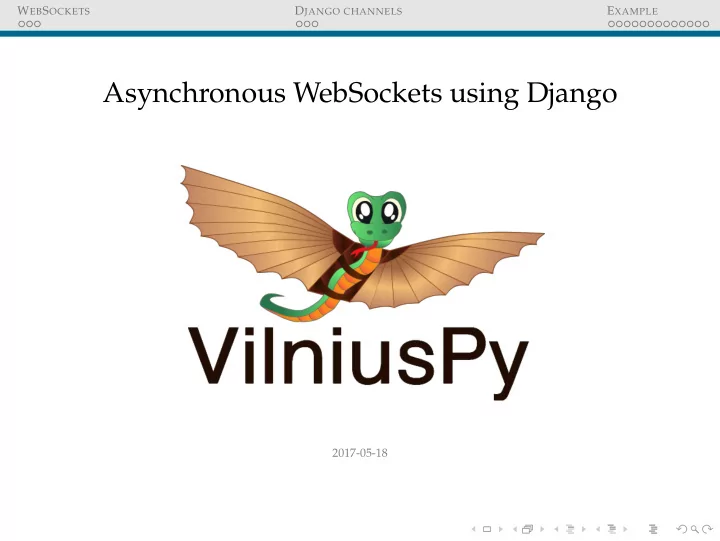
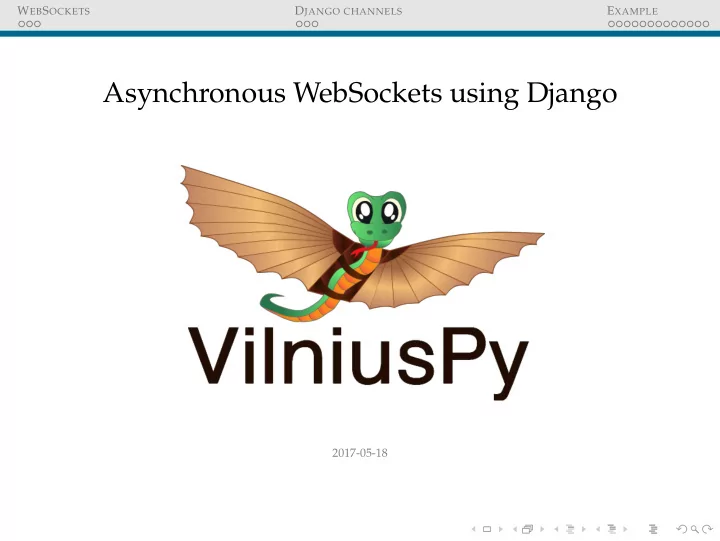
W EB S OCKETS D JANGO CHANNELS E XAMPLE Asynchronous WebSockets using Django 2017-05-18
W EB S OCKETS D JANGO CHANNELS E XAMPLE O UTLINE OF THE TALK W EB S OCKETS What is Websocket? Why are they important? D JANGO CHANNELS Introduction Changes to WSGI server E XAMPLE Django code Django channels code
W EB S OCKETS D JANGO CHANNELS E XAMPLE W EB S OCKETS ( A . K . A . A SYNCHRONOUS W EB S OCKETS ) ◮ WebSocket is a new computer communication protocol ◮ It enables a continuous bi-directional communication channel between client and server ◮ Transmissions are made over a single long-held TCP connection ◮ Messages are instantly distributed with little overhead resulting in a very low latency connection ◮ Communication can be asynchronous
W EB S OCKETS D JANGO CHANNELS E XAMPLE W EB S OCKETS VS HTTP
W EB S OCKETS D JANGO CHANNELS E XAMPLE W HY W EB S OCKETS ARE IMPORTANT ? Major evolution of client/server web technology Enables true page responsiveness VS
W EB S OCKETS D JANGO CHANNELS E XAMPLE D JANGO CHANNELS INTRODUCTION ◮ Channels is an offical Django project which extends Django ◮ It enables WebSocket handling in similar way to views ◮ Background tasks can be run in the same server as Django
W EB S OCKETS D JANGO CHANNELS E XAMPLE D JANGO WSGI SERVER
W EB S OCKETS D JANGO CHANNELS E XAMPLE D JANGO ASGI SERVER
W EB S OCKETS D JANGO CHANNELS E XAMPLE models.py This example is taken from Jacob Kaplan-Moss blog. And his git repository. class Room (models.Model): name = models.TextField() label = models.SlugField(unique= True ) class Message (models.Model): room = models.ForeignKey(Room, related_name='messages') handle = models.TextField() message = models.TextField() timestamp = models.DateTimeField(default=timezone.now, db_index= True ) All previous Django functionality works as before
W EB S OCKETS D JANGO CHANNELS E XAMPLE urls.py urlpatterns = [ url(r'ˆ$', views.about, name='about'), url(r'ˆnew/$', views.new_room, name='new_room'), url(r'ˆ(?P<label>[\w-]{,50})/$', views.chat_room, name='chat_room' ]
W EB S OCKETS D JANGO CHANNELS E XAMPLE views.py def chat_room (request, label): # If the room with the given label doesn't exist, # automatically create it upon first visit (a la etherpad). room, created = Room.objects.get_or_create(label=label) # We want to show the last 50 messages, ordered most-recent-last messages = reversed (room.messages.order_by('-timestamp')[:50]) return render(request, "chat/room.html", { 'room': room, 'messages': messages, }) def new_room (request): new_room = None while not new_room: with transaction.atomic(): label = haikunator.haikunate() if Room.objects. filter (label=label).exists(): continue new_room = Room.objects.create(label=label) return redirect(chat_room, label=label)
W EB S OCKETS D JANGO CHANNELS E XAMPLE chat/room.html <h1>{{ room.label }}</h1> <ol id ="chat"> {% for message in messages %} <li>{{ message.formatted_timestamp }} {{ message.handle }} {{ message.message }}</li> {% endfor %} </ol> <form id ="chatform"> <p>Say something: < input id ="handle" type ="text" placeholder="Your name:"> < input id ="message" type ="text" placeholder="message"> <button type ="submit" id ="go">Say it</button></p> </form> <script type ="text/javascript" src="jquery-1.12.1.min.js"></script> <script type ="text/javascript" src="chat.js"></script>
W EB S OCKETS D JANGO CHANNELS E XAMPLE chat.js $(function() { var ws_scheme = window.location.protocol == "https:" ? "wss" : "ws var chatsock = new WebSocket(ws_scheme + '://' + window.location.host + "/chat" + window.location.pathname); chatsock.onmessage = function(message) { var data = JSON.parse(message.data); var chat = $("#chat") var ele = $('<li>' + data.timestamp + ' ' + data.handle + ' ' chat.append(ele) }; $("#chatform").on("submit", function(event) { var message = { handle: $('#handle').val(), message: $('#message').val(), } chatsock.send(JSON.stringify(message)); $("#message").val('').focus(); return false; }); });
W EB S OCKETS D JANGO CHANNELS E XAMPLE settings.py $ pip install channels $ pip install asgi_redis in settings.py: INSTALLED_APPS += [channels] CHANNEL_LAYERS = { "default": { "BACKEND": "asgi_redis.RedisChannelLayer", "CONFIG": { "hosts": ['redis://localhost:6379'], }, "ROUTING": "chat.routing.channel_routing", }, }
W EB S OCKETS D JANGO CHANNELS E XAMPLE routing.py from channels.routing import route from . import consumers channel_routing = [ # Wire up websocket channels to our consumers: route('websocket.connect', consumers.ws_connect), route('websocket.receive', consumers.ws_receive, path='ˆ*'), route('websocket.disconnect', consumers.ws_disconnect), ]
W EB S OCKETS D JANGO CHANNELS E XAMPLE consumers.py from channels import Group from channels.sessions import channel_session from .models import Room @channel_session def ws_connect (message): prefix, label = message['path'].strip('/').split('/') room = Room.objects.get(label=label) Group('chat-' + label).add(message.reply_channel) message.channel_session['room'] = room.label @channel_session def ws_receive (message): label = message.channel_session['room'] room = Room.objects.get(label=label) data = json.loads(message['text']) m = room.messages.create(handle=data['handle'], message=data['message Group('chat-'+label).send({'text': json.dumps(m.as_dict())}) @channel_session def ws_disconnect (message): label = message.channel_session['room'] Group('chat-'+label).discard(message.reply_channel)
W EB S OCKETS D JANGO CHANNELS E XAMPLE asgi.py import os import channels.asgi os.environ.setdefault("DJANGO_SETTINGS_MODULE", "chat.settings") channel_layer = channels.asgi.get_channel_layer() In the future, Django will probably auto-generate this file, like it currently does for wsgi.py
W EB S OCKETS D JANGO CHANNELS E XAMPLE R UNNING THE CODE Install redis-server and run it: $ sudo apt-get update $ sudo apt-get install redis-server $ redis-server Run the project: $ python manage.py migrate $ python manage.py runserver
W EB S OCKETS D JANGO CHANNELS E XAMPLE D ATA BINDING (I NBOUNDING ) Data binding framework automates the process of tying Django models into frontend view (from channels docs) from django.db import models from channels.binding.websockets import WebsocketBinding class IntegerValue (models.Model): name = models.CharField(max_length=100, unique= True ) value = models.IntegerField(default=0) class IntegerValueBinding (WebsocketBinding): model = IntegerValue stream = "intval" fields = ["name", "value"] @classmethod def group_names (cls, instance): return ["intval-updates"] def has_permission (self, user, action, pk): return True
W EB S OCKETS D JANGO CHANNELS E XAMPLE D ATA BINDING (O UTBOUNDING ) from channels.generic.websockets import WebsocketDemultiplexer from .binding import IntegerValueBinding class Demultiplexer (WebsocketDemultiplexer): consumers = { "intval": IntegerValueBinding.consumer, } def connection_groups (self): return ["intval-updates"]
W EB S OCKETS D JANGO CHANNELS E XAMPLE Thank you!
Recommend
More recommend