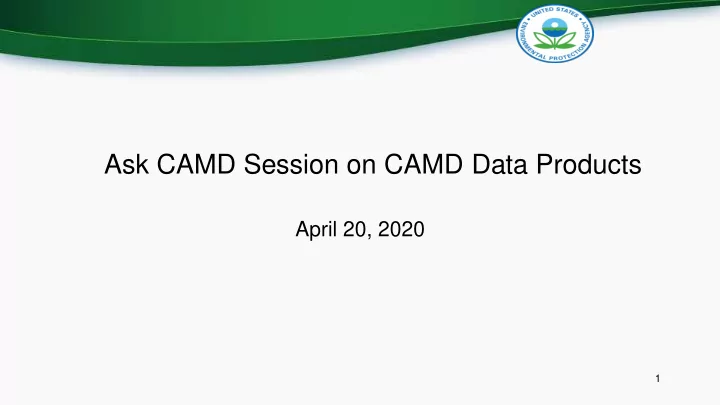
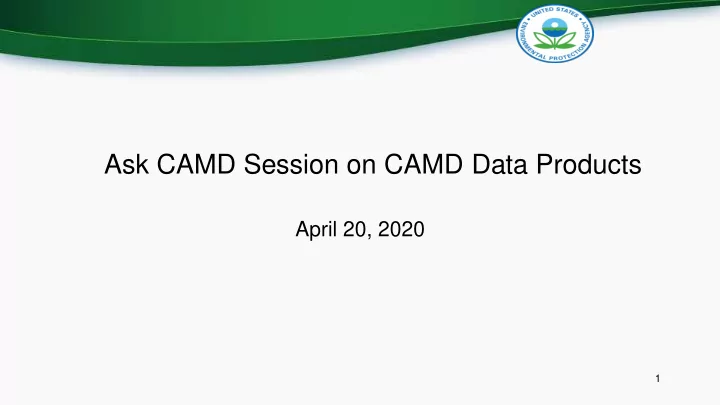
Ask CAMD Session on CAMD Data Products April 20, 2020 1
Overview of Agenda 1. Welcome from CAMD Director Reid Harvey 2. Allowance Data 3. Power Sector Emissions Data 4. Deposition and Environmental Effects Data 5. Wrap-Up 2
Allowance Data 3
AMPD: Allowance Data Account ownership details for all facilities in MD Account Details Number of allowances by vintage year held by a Account Holdings specific account All the private transactions for the CSOSG2 program Transactions during the 2019 compliance year Facility X’s compliance information, emissions & Compliance allowances deducted for a given year www.ampd.epa.gov/ampd 4
5
User Queries Query: • Account information • Facilities in Maryland • Participating in the ARP program 6
User Queries Query: • Account information • Facilities in Maryland • Participating in the ARP program 7
User Queries Query: • Account information • Facilities in Maryland • Participating in the ARP program 8
User Queries Query: • Account information • Facilities in Maryland • Participating in the ARP program 9
User Queries Query: • Account information • Facilities in Maryland • Participating in the ARP program 10
Pre- Packaged Datasets * Data at program level 11
Power Sector Emissions Data 12
CAMD’s Power Sector Emissions Data • CAMD collects its Power Sector Emissions Data according to requirements under 40 CFR Part 75 to ensure compliance with emissions trading and other air quality programs operated by EPA. • 40 CFR Part 75 establishes requirements for EGUs to continuously measure emissions and report those measurements, along with facility, operation, and QA test data, to EPA. Requirements for monitoring vary depending on the size and type of unit, amount of operation, and type of fuel combusted. • EGUs report data to CAMD if they are affected by one of these programs. – In general, EPA programs apply to EGUs that burn fossil fuels with a nameplate capacity of greater than 25 MW (with some exceptions). • Data must be submitted to EPA within 30 days of the end of each calendar quarter. 13
CAMD’s Power Sector Emissions Data • Emissions (short tons): hourly SO 2 , NO X , CO 2 , Hg • Facility information – Unit type (e.g., steam turbine, combustion turbine, combined cycle) – Source category (e.g., electric utility, industrial boiler) – Owner/operator – Location (latitude/longitude) • Primary and secondary fuel type, including the begin and end dates of 14 use
CAMD’s Power Sector Emissions Data • Emissions control devices and installation dates of those devices • Hourly gross electricity generation (e.g., MWh) • Type of monitoring method, including the begin and end dates of use • Quality assurance (QA) test information used to validate hourly emissions data, such as the date of testing, type of test, and the difference in the readings between the monitor and the reference 15 value
EPA Programs Relying on Power Sector Emissions Data • Acid Rain Program (ARP) – SO 2 , NO X , CO 2 emissions – Some units began in 1995, all units required to report by 2000 • Cross-State Air Pollution Rule (CSAPR) – SO 2 and NO X emissions – Program began in 2015, many affected units were already reporting under earlier programs like ARP and/or Clean Air Interstate Rule • Mercury and Air Toxics Standard (MATS) – Hg emissions – Went into effect in April 2015; however, some EGUs received extensions to April 2016, and some to April 2017; 2018 is first full year for which the vast majority of sources affected by MATS reported emissions 16
Quality Assurance/Quality Control of Power Sector Emissions Data • QA tests are conducted at the source. Requirements vary based on the monitoring methodology. • EPA also conducts periodic field audits to verify that monitors and data handling systems are performing properly. • The software that sources use to submit data conducts thousands of electronic checks for completeness and proper formatting as well as consistency with program requirements and source’s monitoring plan. • EPA staff conduct additional checks, including statistical checks to detect anomalous data. 17
How to Download the Power Sector Emissions Data • Air Markets Program Data (AMPD) • FTP • Field Audit Checklist Tool (FACT) • FACT Application Programming Interface (API) • Monitoring Plan Viewer 18
AMPD • Web-based • Create queries or view pre-packaged datasets and download • Good at downloading data for more than one unit at a time • Does not allow access to monitoring plan and QA test data • Data back to the 1990s • Note: AMPD only allows the user to pull 30 days of hourly data at a time. 19
AMPD: Query Example 20
AMPD: Query Example 21
AMPD: Query Example 22
AMPD: Query Example 23
AMPD: Query Example 24
AMPD: Query Example 25
26
FACT • Windows desktop application • All data: emissions data, operation data, facility information, monitoring plans, QA test data • Good when looking at a single monitoring configuration • Only goes back to 2009 • Associated REST API 27
FACT: Example – Facilities List 28
FACT: Example – Monitoring Plan 29
FACT: Example – QA and Certification 30
FACT: Example – Emissions 31
Monitoring Plan Viewer • View monitoring plans and unit information (e.g., pollution controls) • Intended for users to view the data in an easy-to-read format; not a download tool 32
Monitoring Plan Viewer: Example 33
What is eGRID? • A comprehensive source of data on the environmental characteristics of the US power sector. • An Excel spreadsheet which shows generation, emissions, and emission rates for all (almost) US power plants. 2018 Emissions & Generation Resource Integrated Database Units Plants Generators https://www.epa.gov/energy/emissions- 27k 11k 28k generation-resource-integrated-database-egrid 34
Data • Emissions (EPA-CAMD) • Nitrogen oxide (NO x ), sulfur dioxide (SO 2 ), carbon dioxide (CO 2 ), methane (CH 4 ), nitrous oxide (N 2 O) and mercury (Hg) • Net generation (EIA-923) • Fuel use and heat input (EIA-923) • Plant attributes (EIA-860) • Unit and generator type, nameplate capacity, capacity factor, emission controls, latitude and longitude, and NERC regions/balancing authorities • Emissions rates U.S. Energy Information • Input (lb/MMBtu), output (lb/MWh), fuel based, Administration (DOE) combustion/non-combustion, and nonbaseload • Grid gross loss factors Fills data gaps through established methodologies 35
History • First released in 1998 (1996 data) • Current edition – eGRID2018 released in Jan 2020 (13 th ) • Even year releases • Production time – EIA data is finalized in September of following year – e.g. EIA 2018 data finalized in Sept 2019, eGRID released in January 2020 Released Year 1998 1999 2001 2003 2007 2009 2011 2012 2014 2015 2017 2018 2020 Data Year 1996 1997 1998 2000 2004 2005 2007 2009 2010 2012 2014 2016 2018 36
Who uses eGRID? • Corporate GHG reporting (Scope 2) • Federal, State, and local governments • Utilities • ISOs/RTOs • General Public • Environmental Groups • Academia Low High 37 Mainly used to determine emissions from electricity use.
https://www.epa.gov/energy/power-profiler#/
39
Power Plant Data Viewer 40 https://www.epa.gov/airmarkets/power-plant-data-viewer
Overview • Use the Power Plant Data Viewer to interactively explore emissions from power plants across the United States • Click, zoom, and use selection tools to see different data perspectives • Data are displayed at the facility level. A facility may contain multiple units, and individual units may be covered under different programs. 41
Select a pollutant from the pulldown list. Available choices are SO 2 , NO X , ozone season NO X , and CO 2 . The default choice is SO 2 . 42
Select a year from the second pulldown list . Options include 1990 to 2019. Note that only SO 2 is available for 1990 and ozone season NO X is not available until 1997. The default choice is 2000. 43
Select a state from the pulldown list. The default is all states. 44
Select a facility from the pulldown list. The default is all facilities. 45
Click the Clear Selection button at any time to reset all selections to their defaults. 46
The selection summary is displayed at the bottom of the page. 47
Explore the interactive map to navigate your area of interest by clicking and dragging. To zoom, click the + or – on the map or use your mouse scroll wheel. 48
Explore the scatterplot of facilities by clicking and dragging. To zoom, use your mouse scroll wheel. 49
Click on the map or the scatterplot and select the lasso tool to draw a freehand circle around specific areas for which you would like to see data. 50
IPM Results Viewer 51
Recommend
More recommend