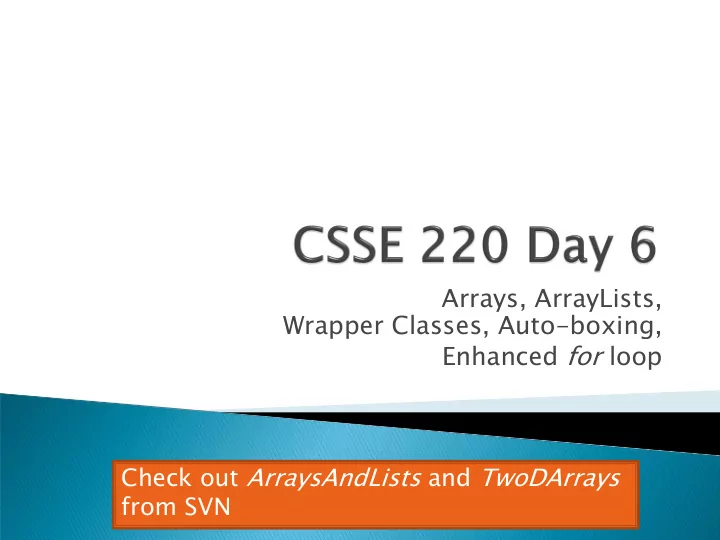
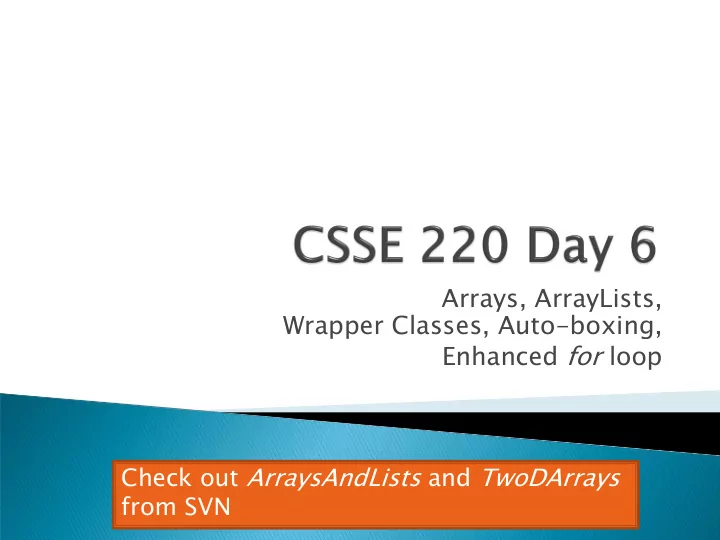
Arrays, ArrayLists, Wrapper Classes, Auto-boxing, Enhanced for loop Check out ArraysAndLists and TwoDArrays from SVN
Over chapters 1-7 You'll have a chance to ask questions about anything in next Monday's class. See Session 10 on the Schedule Page schedule for Exam 1 sam amples Part rt 1 1 – Writ Written. You may bring an 8.5 x 11 inch sheet of paper (double-sided, hand-written or printed) with whatever you want on it. Part rt 2 2 – Compu mputer. Code that you must write and debug. You can use your textbook, the Java API documents, and any programs that you have written or we have given you. Q1
Problem: Prim rimit itiv ive Wra rappe pper ◦ ArrayList’s only hold objects byte Byte ◦ Primitive types aren’t objects boolean Boolean char Character Solution: double Double ◦ Wrapper classes—instances are float Float used to “turn” primitive types int Integer into objects long Long ◦ Primitive value is stored in a short Short field inside the object Q2
Auto-boxing: automatically enclosing a primitive type in a wrapper object when needed Example: ◦ You write: Integer m = 6; ◦ Java does: Integer m = new Integer(6); ◦ You write: Integer answer = m * 7; ◦ Java does: int temp = m.intValue() * 7; Integer answer = new Integer(temp);
Just have to remember to use wrapper class for list element type Example: ◦ ArrayList<Integer> runs = new ArrayList<Integer>(); runs.add(9); // 9 is auto-boxed ◦ int r = runs.get(0); // result is unboxed
Old school double scores[] = … double sum = 0.0; for (int i=0; i < scores.length; i++) { sum += scores[i]; } New, whiz-bang, enhanced for loop No index double scores[] = … variable (eas asy, y, double sum = 0.0; but lim limited in in 2 for (double score : scores) { resp spects) sum += score; Gives a name ( score here) to } each element Say “in”
ArrayList<State> states = … int total = 0; for (State state : states) { total += state.getElectoralVotes(); } Q3
public class TicTacToe { private final int rows; private final int columns; private String[][] board; /** * Constructs a 3x3 TicTacToe board with all squares blank. */ public TicTacToe() { this.rows = 3; What is the value of this.board[1][2] this.columns = 3; immediately after this statement executes? this.board = new String[this.rows][this.columns]; Could have used: this.board.length for (int r = 0; r < this.rows; r++) { for (int c = 0; c < this.columns; c++) { Could have used: this.board[r][c] = " "; this.board[r].length } Note the (very common) pattern: loop-through-rows, Q4 } for each row loop-through columns }
Complete the TODO items in TicTacToe and TicTacToeTest They’re numbered; do ‘em in order.
http://xkcd.com/85/
Assignment uses refer erence values: ◦ double[] data = new double[4]; for (int i = 0; i < data.length; i++) { data[i] = i * i; data } 1 4 9 0 ◦ double[] pieces = data; pieces ◦ foo.someMethod(data); d This makes the field a dataInMethod reference to (NOT a copy of) a list that exists elsewhere in the code. public void someMethod(double[] d) { Think carefully about this.dataInMethod = d; whether you want this or ... a clone (copy). } Q5-6
You can copy an array in any of several ways: 1. Write an explicit loop, copying the elements one by one 2. Use the clone ne method that all arrays have Starting position in oldArray newArray = oldArray.clone(); Starting position in newArray 3. Use the System.ar arrayc aycopy method: System.arraycopy(oldArray, 0, newArray, 0, oldArray.length); 4. Use the Arrays. s.copyO yOf method: Number of elements to copy newArray = Arrays.copyOf( oldArray, oldArray.length); The key point is that all of these except possibly the first make shallo llow c copie pies – see next slide
Can copy whole arrays in several ways: ◦ double[] data = new double[4]; 1 4 9 0 ... data pieces = data; pieces ◦ double[] pizzas = data.clone(); 1 4 9 0 pizzas ◦ JLabel[] labels = new JLabel[4]; ... labels JLabel[] moreLabels = labels.clone(); hello ciao moreLabels Q7-8
Consider an ElectionSimulator: Instead of storing: ◦ ArrayList<String> stateNames; ArrayList<Integer> electoralVotes; ArrayList<Double> percentOfVotersWhoPlanToVoteForA ; ArrayList<Double> percentOfVotersWhoPlanToVoteForB ; We used: ◦ ArrayList<State> states; and put the 4 pieces of data inside a State object Why bother? Q9
Array or ArrayList, that is the question General rule: use ArrayList ◦ Less error-prone because it grows as needed ◦ More powerful because it has methods Exceptions: ◦ Lots of primitive data in time-critical code ◦ Two (or more) dimensional arrays Q10
Regression testing Pair programming Team version control
Keep and run old test cases Create test cases for new bugs ◦ Like antibodies, to keep a bug from coming back Remember: ◦ You can right-click the project in Eclipse to run all the unit tests Q11-12
Let's watch the video together
Working in pairs on a single computer ◦ One person, the driver, uses the keyboard ◦ The other person, the navigator, watches, thinks, and takes notes For hard (or new) problems, this technique ◦ Reduces number of errors ◦ Saves time in the long run Works best when partners have similar skill level ◦ If not, then student with most experience should navigate, while the other student drives.
Al Alway ays: ◦ Updat ate b e before e working ◦ Updat ate a e agai ain before committing ◦ Commit o often n and with good messages Commu ommunicate with teammates so you don’t edit the same code simultaneously ◦ Pair programming eliminates this issue
Update and Check Out Commit often! Update Edit Commit Update
A new cell is born on an 1. empty square if it has Cell exactly 3 neighbor cells A cell dies of 2. overcrowding if it is x surrounded by 4 or more neighbor cells A cells dies of 3. Neighbors loneliness if it has just 0 or 1 neighbor cells Developed by John Conway, 1970
◦ http://svn.csse.rose- hulman.edu/repos/csse220-201330-teamXX
Format: repositoryName,firstStudent,secondStudent csse220-201330-team01,benshorm,woodjl csse220-201330-team02,brynelnm,mcnelljd csse220-201330-team03,daruwakj,shumatdp csse220-201330-team04,gauvrepd,kadelatj csse220-201330-team05,gouldsa,tebbeam csse220-201330-team06,griffibp,heathpr csse220-201330-team07,hazzargm,songh1 csse220-201330-team08,holzmajj,roccoma csse220-201330-team09,litwinsh,plugerar csse220-201330-team10,malikjp,olivernp Check out GameOfLife from SVN
Format: repositoryName,firstStudent,secondStudent csse220-201330-team11,adamoam,alayonkj csse220-201330-team12,bochnoej,wrightj3 csse220-201330-team13,calhouaj,cheungnj csse220-201330-team14,evansc,wagnercj csse220-201330-team15,haloskzd,stephaje csse220-201330-team16,hullzr,phillics csse220-201330-team17,johnsoaa,kethirs csse220-201330-team18,johnsotb,tatejl csse220-201330-team19,liuj1,zhoup csse220-201330-team20,matsusmk,vanakema csse220-201330-team21,mookher,morrisrg csse220-201330-team22,naylorbl,winterc1 csse220-201330-team23,nepoted,walthecn
Follow the TODO’s. Tes Test as as freq equen ently as as prac actical. ◦ If a part is hard, break it down into sub-parts and test each sub-part as you go. There are at least 3 clever ways to avoid cluttering code that references cells with IF’s to ensure that they are not “off the edge of the board”, namely: ◦ “Wrap”. For example, if the board is 10x10, attempts to reference board[10][3] are converted to board[0][3] (use the % operator). ◦ Write a “getter” that gets the value of a cell and returns a sensible value (0?) if the reference is off the edge of the board. Ditto for a “setter” if needed. ◦ For a 10x10 board, declare a 12x12 board and make the outer shell all empty cells. You will find that you never make them non-empty (loop from 1 to 10, not 0 to 11), so all is well.
How: use Timer class to automatically “click” button Details: in GameOfLifeMain : ◦ Use local variable for UpdateButton object ◦ Add timer code to end of main to repeatedly click button at regular intervals: Timer mrClicker = new Timer(INTERVAL, updateButton); mrClicker.start(); Learn more: Big Java, Ch. 9.9
Game of life due 11:59 PM on day of next class Work with your partner on the Game of Life project ◦ Get help as needed Before you leave today , make sure that you and your partner have scheduled a session to complete the Game of Life project • Where will you meet? • Try the CSSE lab F-217/225 • When will you meet? • Consider this evening , 7 to 9 p.m. Exchange contact info in case one of you needs to reschedule. • Do it with your partner. If your partner bails out, DON’T do it alone until you communicate with your instructor.
Work with your partner on the GameOfLife project ◦ Get help as needed ◦ The TODOs are numbered – do them in the indicated order. ◦ Fol Follow th the pr practices of of pa pair pr programming! Don on’t d do o an any of of th the w work ork w with ithout y t you our p partner! Good exam prep.
Recommend
More recommend