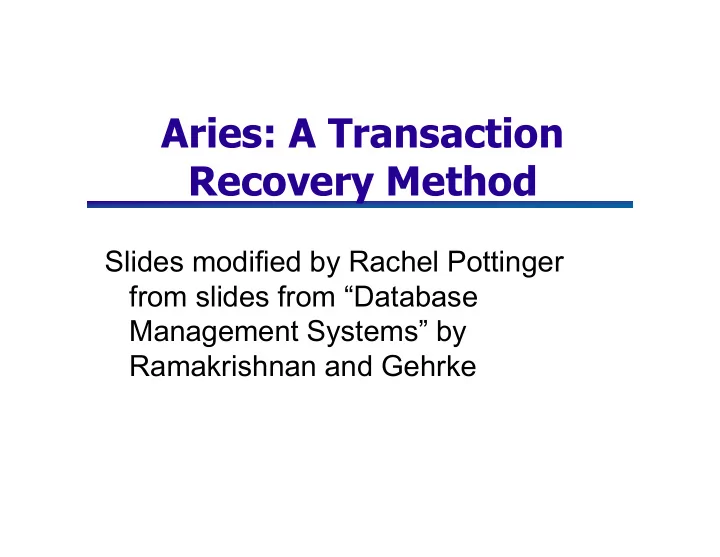
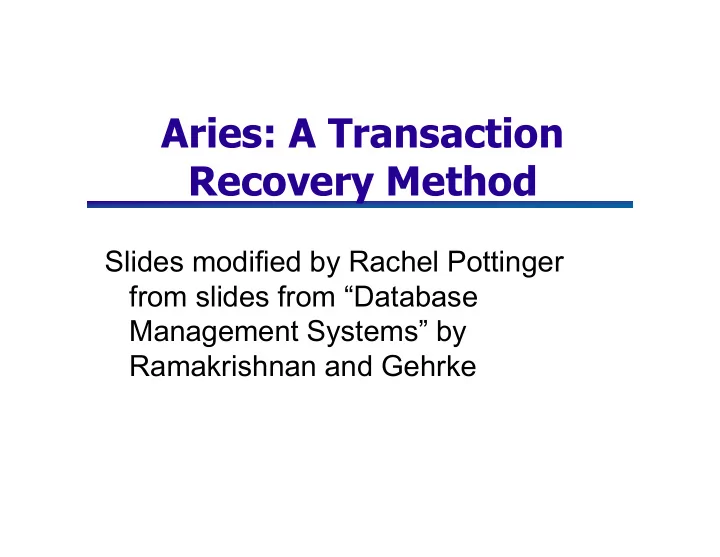
Aries: A Transaction Recovery Method Slides modified by Rachel Pottinger from slides from “Database Management Systems” by Ramakrishnan and Gehrke
ACID Properties A tomicity: Either all actions in the Xact occur, or none occur. C onsistency: If each Xact is consistent, and the DB starts in a consistent state, then the DB ends up being consistent. I solation: The execution of one Xact is isolated from that of other Xacts. D urability: If a Xact commits, then its effects persist. 2
What happens if the system fails? The goal of transaction recovery is to resurrect the db if this happens Aries is one example of such a system A key tenant of Aries is fine granularity locking for 4 reasons 1. OO systems make users think in small objects 2. “Object-oriented system users may tend to have many terminal interactions during …” 3. More system use more hotspots need less tuning 4. Metadata is accessed often; cannot all be locked at once 3
The 9 Goals of Aries Simplicity 1. Operation Logging 2. Flexible storage management 3. Partial rollbacks 4. Flexible buffer management 5. Recovery independence 6. Logical undo 7. Parallelism and fast recovery 8. Minimal overhead 9. 4
Operation logging “let one transaction modify the same data that was modified earlier by another transaction which has not yet committed, when the two transactions’ actions are semantically compatible” 5
Partial rollbacks Support save points and rollbacks to save points in order to be user friendly 6
Handling the Buffer Pool Transactions modify pages in memory buffers Writing to disk is more permanent When should updated pages be written to disk? Force every write to disk? No Steal Steal Poor response time. Force Trivial But provides durability. Steal buffer-pool frames from uncommitted Xacts? Desired No Force (resulting in write to disk) If not, poor throughput. If so, how can we ensure atomicity?
Flexible buffer management Make the least number of restrictive assumptions about buffer management policies 8
Recovery independence “The recovery of one object should not force the concurrent or lock-step recovery of another object” 9
Group Discussion on the 9 Goals Rank the goals from 1 to 9 where 1 is the most important and 9 is the least important 10
Basic Idea: Logging Record REDO and UNDO information, for every update, in a log. Sequential writes to log (put it on a separate disk). Minimal info (diff) written to log, so multiple updates fit in a single log page. Log: An ordered list of REDO/UNDO actions Log record contains: <XID, pageID, offset, length, old data, new data> and additional control info (which we’ll see soon).
Write-Ahead Logging (WAL) The Write-Ahead Logging Protocol: Must force log record for an update before 1. the corresponding data page gets to disk. Must write all log records for a Xact before 2. commit . #1 guarantees Atomicity. #2 guarantees Durability.
WAL & DB RAM the Log LSNs pageLSNs flushedLSN Each log record has a unique Log oldest Sequence Number (LSN). Log records LSNs always increasing. flushed to disk Each data page contains a pageLSN. The LSN of the most recent log record for an update to that page. System keeps track of flushedLSN. The max LSN flushed so far. pageLSN “Log tail” in RAM WAL: Before a page is written, pageLSN flushedLSN newest I.e., the latest thing on disk must also be written to disk on the log
Log Records Possible log record types: Update LogRecord fields: Commit prevLSN transID Abort type End (signifies end of pageID commit or abort) length update Compensation Log offset records before-image only Records (CLRs) after-image for UNDO actions before and after image are the data before and after the update. 14
Creating Log Entries Update : Inserted when modifying a page. Contains all the fields. pageLSN of that page is set to the LSN of the record (i.e., page updated) Commit : When Xact commits a record is written in the log and is forcibly written to stable storage. Abort : created when Xact is aborted End : created when Xact has completed all work (after commit or abort) Compensation Log Records (CLR) : Inserted before undoing an action described by an update log record It happens during aborting or recovery. Contains undoNextLSN field: LSN of next log record to be undone. 15
Other Log-Related Structures Transaction manager also maintains the following tables Transaction Table: Maintained by transaction manager Has one entry per active Xact Contains tranID, status (running/committed/aborted), and lastLSN (LSN of most recent log record for it) Xact removed from table when end record is inserted in the log Dirty Page Table: Maintained by buffer manager Has one entry per dirty page in buffer pool Contains recLSN -- LSN of action which first made the page dirty Entry is removed when page is written to the disk Both tables must be reconstructed during recovery. 16
The Big Picture: What’s Stored Where LOG RAM DB LogRecords Xact Table prevLSN Data pages lastLSN transID each status type with a pageID pageLSN Dirty Page Table length recLSN offset master record before-image First thing made it dirty Last to update page after-image Part of DBMS, but not in db (too slow) 17
Checkpoints Periodically checkpoint , to minimize recovery time in system crash. Write to log: begin_checkpoint record: when checkpoint began end_checkpoint record: current Xact table and dirty page table . Aries uses a ‘ fuzzy checkpoint ’: Xacts continue to run; so these tables are accurate only as of time of begin_checkpoint Dirty pages are not forced to disk; Store LSN of checkpoint record in a safe place ( master record). When system starts after a crash: Locate the most recent checkpoint Restore Xact table and dirty page table from there. 18
Crash Recovery: Big Picture Oldest LOG Oldest log Start from a checkpoint (found rec. of Xact’s active at crash via master record) Three phases. Need to: Smallest recLSN in – Figure out which Xacts dirty page table after committed since checkpoint, Analysis which failed (Analysis) First thing to – REDO all actions dirty a page (repeat history) Last chkpt – UNDO effects of failed Xacts CRASH A R U Go back far because “fuzzy” checkpoint Newest 19
Recovery: The Analysis Phase Goals: Determine log record that Redo has to start at Determine pages that were dirty at crash Identify Xact’s active at crash Reconstruct state at checkpoint reconstruct Xact & dirty page tables using end_checkpoint record Scan log forward from checkpoint End record: Remove Xact from Xact table Other bookkeeping happens 20
Recovery: The REDO Phase We repeat history to reconstruct state at crash: Reapply all updates (even of aborted Xacts), redo CLRs Scan forward from log record containing smallest recLSN in DPT. For each CLR or update log record, REDO the action unless it’s clear that it’s already been recorded (details omitted) To REDO an action: Reapply logged action Know it’s done – eventually written Set pageLSN to LSN. No additional logging is required! At the end of REDO, and End record is inserted in the log for each transaction with status C which is removed from Xact table. 21
Recovery: The UNDO Phase Loser Xact’s = Xact active at the crash Need to undo all records of loser Xact’s in reverse order ToUndo = set of all lastLSN values of all loser Xact’s Algorithm: Those are the trans. we must undo Repeat: Choose largest LSN among ToUndo If this LSN is a CLR and undonextLSN==NULL All undone write an End record for this Xact. remove record from ToUndo set If this LSN is a CLR , and undonextLSN != NULL add undonextLSN to ToUndo Make sure you undo it Else this LSN is an update. Undo, log undo the update, write a CLR, We’ve done it remove record from toUndo add prevLSN of this record to ToUndo. Undo next for trans. Until ToUndo is empty 22
Discussion Questions If you are designing a system for transaction processing, would you redo “loser” transactions? would you use selective redo? would you do a checkpoint after the analysis phase? Why or why not? 23
Example of Recovery Assume flush at checkpoint LSN LOG RAM 00 begin_checkpoint transaction Table 05 end_checkpoint T# lastLSN 10 update: T1 writes P5 PrevLSNs 20 update T2 writes P3 30 T1 abort Check prev lsn, undo first made dirty Dirty Page Table 40 CLR: Undo T1 LSN 10 T# recLSN 45 T1 End Delete from transaction table 50 update: T3 writes P1 60 update: T2 writes P5 ToUndo CRASH, RESTART FlushedLSN Max log flushed 24
Example: Crash During Restart! Still assume flush at checkpoint LSN LOG RAM 00,05 begin_checkpoint, end_checkpoint 10 update: T1 writes P5 transaction Table 20 update T2 writes P3 undonextLSN T# lastLSN 30 T1 abort 40,45 CLR: Undo T1 LSN 10, T1 End 50 update: T3 writes P1 Dirty Page Table 60 update: T2 writes P5 T# recLSN CRASH, RESTART 70 CLR: Undo T2 LSN 60 80,85 CLR: Undo T3 LSN 50, T3 end ToUndo CRASH, RESTART FlushedLSN 90 CLR: Undo T2 LSN 20, T2 end 25
Recommend
More recommend